angular8如何封裝http服務
本篇文章為大家介紹一下angular8封裝http服務的方法。有一定的參考價值,有需要的朋友可以參考一下,希望對大家有幫助。
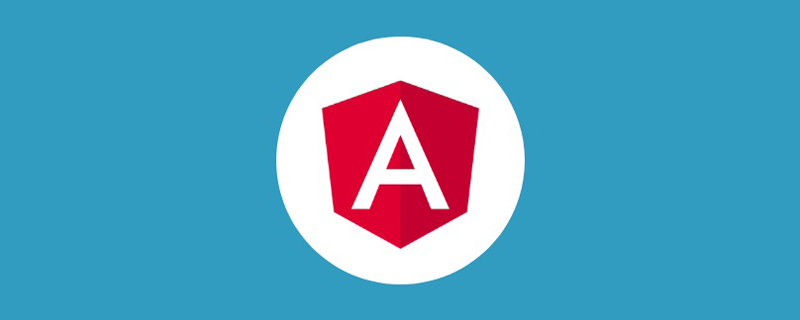
相關推薦:《angular教學》
HttpClientModule
要在angular裡使用http服務必須先在
app.module.ts裡導入HttpClientModule模組,不然會報錯。
import { NgModule } from '@angular/core';
import { BrowserModule } from '@angular/platform-browser';
import { RouteReuseStrategy } from '@angular/router';
// 导入关键模块
import { HttpClientModule } from '@angular/common/http';
import { IonicModule, IonicRouteStrategy } from '@ionic/angular';
import { SplashScreen } from '@ionic-native/splash-screen/ngx';
import { StatusBar } from '@ionic-native/status-bar/ngx';
import { AppRoutingModule } from './app-routing.module';
import { AppComponent } from './app.component';
@NgModule({
declarations: [AppComponent],
entryComponents: [],
imports: [BrowserModule, IonicModule.forRoot(), AppRoutingModule, HttpClientModule],
providers: [
StatusBar,
SplashScreen,
{ provide: RouteReuseStrategy, useClass: IonicRouteStrategy }
],
bootstrap: [AppComponent]
})
export class AppModule { }封裝http
根據angular的官網,請求返回的是資料的
Observable對象,所以元件要訂閱(subscribe) 此方法的傳回值。
import { Injectable } from '@angular/core';
import { HttpClient, HttpParams, HttpErrorResponse } from '@angular/common/http';
import { Observable, throwError } from 'rxjs';
import { catchError } from 'rxjs/operators';
@Injectable({
providedIn: 'root'
})
export class HttpService {
private http: any;
constructor(private Http: HttpClient) {
this.http = Http;
}
// get方法
public get(url: string, options?: Object, params?: Object): Observable<{}> {
let httpParams = new HttpParams();
if (params) {
for (const key in params) {
if (params[key] === false || params[key]) {
httpParams = httpParams.set(key, params[key]);
}
}
}
return this.http.get(url, { headers: options, params: httpParams }).pipe(catchError(this.handleError));
}
// post方法
public post(url: string, body: any = null, options?: Object): Observable<{}> {
return this.http.post(url, body, options).pipe(catchError(this.handleError));
}
// post表单
public postForm(url: string, body: any = null, options?: Object): Observable<{}> {
let httpParams = new HttpParams();
if (body) {
for (const key in body) {
if (body[key] === false || body[key]) {
httpParams = httpParams.set(key, body[key]);
}
}
}
return this.http.post(url, httpParams, options).pipe(catchError(this.handleError));
}
/**
* 处理请求失败的错误
* @param error HttpErrorResponse
*/
private handleError(error: HttpErrorResponse) {
if (error.error instanceof ErrorEvent) {
console.error('An error occurred:', error.error.message);
} else {
console.error(
`Backend returned code ${error.status}, ` +
`body was: ${error.error}`);
}
console.log(error);
return throwError(error.error);
}
}這裡貼上get、post兩種的方式的例子,其他如delete這些就不展示了,一樣的原理。
細節
稍微說一下裡面的細節:
return this.http.post(url, httpParams, options ).pipe(catchError(this.handleError));
這裡回傳的是Observable<{}> ,並透過pipe管道處理請求異常,異常的處理在最下面的handleError 方法裡。
使用
// 引入封装好的http服务
constructor(private http: HttpService) { }
/**
* 测试get方法
* @param successCallback 成功的回调
* @param failCallback 失败的回调
*/
public testGet(url: string, successCallback?: Function, failCallback?: Function) {
const httpOptions = {
headers: new HttpHeaders({
'Content-Type': 'application/json; charset=UTF-8'
})
};
this.http.get(url, httpOptions.headers).subscribe(
(res: any) => {
successCallback(res); // 成功走sucessCallback
}, (err: HttpErrorResponse) => {
failCallback(err); // 失败
}
);
}這是一個具體的get請求service,testGet定義里三個參數,一個是請求位址,還有成功的回調與失敗的回掉。
subscribe訂閱observable 物件。
在component裡使用
this.testService.testGet('url', (res:any) => {}, (err:any) => ;{});
總結
angular封裝http請求並不難,官網也講得比較清楚。
個人認為最重要的還是這種封裝服務的思想,而angular為什麼要區別元件服務?
一個重要的原因就是它希望,資料展示邏輯 與資料存取邏輯 是分拆開的,元件需要在頁面上展示的資料就委託為某個服務去取!以此使程式碼得到高復用。
更多程式相關知識,請造訪:程式設計影片! !
以上是angular8如何封裝http服務的詳細內容。更多資訊請關注PHP中文網其他相關文章!

熱AI工具

Undresser.AI Undress
人工智慧驅動的應用程序,用於創建逼真的裸體照片

AI Clothes Remover
用於從照片中去除衣服的線上人工智慧工具。

Undress AI Tool
免費脫衣圖片

Clothoff.io
AI脫衣器

AI Hentai Generator
免費產生 AI 無盡。

熱門文章

熱工具

記事本++7.3.1
好用且免費的程式碼編輯器

SublimeText3漢化版
中文版,非常好用

禪工作室 13.0.1
強大的PHP整合開發環境

Dreamweaver CS6
視覺化網頁開發工具

SublimeText3 Mac版
神級程式碼編輯軟體(SublimeText3)

熱門話題
 http狀態碼520是什麼意思
Oct 13, 2023 pm 03:11 PM
http狀態碼520是什麼意思
Oct 13, 2023 pm 03:11 PM
http狀態碼520是指伺服器在處理請求時遇到了一個未知的錯誤,無法提供更具體的資訊。用於表示伺服器在處理請求時發生了一個未知的錯誤,可能是由於伺服器配置問題、網路問題或其他未知原因導致的。通常是由伺服器配置問題、網路問題、伺服器過載或程式碼錯誤等原因導致的。如果遇到狀態碼520錯誤,最好聯絡網站管理員或技術支援團隊以取得更多的資訊和協助。
 如何在Ubuntu 24.04上安裝Angular
Mar 23, 2024 pm 12:20 PM
如何在Ubuntu 24.04上安裝Angular
Mar 23, 2024 pm 12:20 PM
Angular.js是一種可自由存取的JavaScript平台,用於建立動態應用程式。它允許您透過擴展HTML的語法作為模板語言,以快速、清晰地表示應用程式的各個方面。 Angular.js提供了一系列工具,可協助您編寫、更新和測試程式碼。此外,它還提供了許多功能,如路由和表單管理。本指南將討論在Ubuntu24上安裝Angular的方法。首先,您需要安裝Node.js。 Node.js是一個基於ChromeV8引擎的JavaScript運行環境,可讓您在伺服器端執行JavaScript程式碼。要在Ub
 http狀態碼403是什麼
Oct 07, 2023 pm 02:04 PM
http狀態碼403是什麼
Oct 07, 2023 pm 02:04 PM
http狀態碼403是伺服器拒絕了客戶端的請求的意思。解決http狀態碼403的方法是:1、檢查身份驗證憑證,如果伺服器要求身份驗證,確保提供正確的憑證;2、檢查IP位址限制,如果伺服器對IP位址進行了限制,確保客戶端的IP位址被列入白名單或未列入黑名單;3、檢查文件權限設置,如果403狀態碼與文件或目錄的權限設置有關,確保客戶端具有足夠的權限訪問這些文件或目錄等等。
 如何使用Nginx Proxy Manager實現HTTP到HTTPS的自動跳轉
Sep 26, 2023 am 11:19 AM
如何使用Nginx Proxy Manager實現HTTP到HTTPS的自動跳轉
Sep 26, 2023 am 11:19 AM
如何使用NginxProxyManager實現HTTP到HTTPS的自動跳轉隨著互聯網的發展,越來越多的網站開始採用HTTPS協議來加密傳輸數據,以提高數據的安全性和用戶的隱私保護。由於HTTPS協定需要SSL憑證的支持,因此在部署HTTPS協定時需要有一定的技術支援。 Nginx是一款強大且常用的HTTP伺服器和反向代理伺服器,而NginxProxy
 瞭解網頁重定向的常見應用場景並了解HTTP301狀態碼
Feb 18, 2024 pm 08:41 PM
瞭解網頁重定向的常見應用場景並了解HTTP301狀態碼
Feb 18, 2024 pm 08:41 PM
掌握HTTP301狀態碼的意思:網頁重定向的常見應用場景隨著網路的快速發展,人們對網頁互動的要求也越來越高。在網頁設計領域,網頁重定向是一種常見且重要的技術,透過HTTP301狀態碼來實現。本文將探討HTTP301狀態碼的意義以及在網頁重新導向中的常見應用場景。 HTTP301狀態碼是指永久重新導向(PermanentRedirect)。當伺服器接收到客戶端發
 Angular元件及其顯示屬性:了解非block預設值
Mar 15, 2024 pm 04:51 PM
Angular元件及其顯示屬性:了解非block預設值
Mar 15, 2024 pm 04:51 PM
Angular框架中元件的預設顯示行為不是區塊級元素。這種設計選擇促進了元件樣式的封裝,並鼓勵開發人員有意識地定義每個元件的顯示方式。透過明確設定CSS屬性 display,Angular組件的顯示可以完全控制,從而實現所需的佈局和響應能力。
 使用http.PostForm函數傳送帶有表單資料的POST請求
Jul 25, 2023 pm 10:51 PM
使用http.PostForm函數傳送帶有表單資料的POST請求
Jul 25, 2023 pm 10:51 PM
使用http.PostForm函數發送帶有表單資料的POST請求在Go語言的http包中,可以使用http.PostForm函數發送帶有表單資料的POST請求。 http.PostForm函數的原型如下:funcPostForm(urlstring,dataurl.Values)(resp*http.Response,errerror)其中,u
 快速應用:PHP 非同步 HTTP 下載多個檔案的實用開發案例分析
Sep 12, 2023 pm 01:15 PM
快速應用:PHP 非同步 HTTP 下載多個檔案的實用開發案例分析
Sep 12, 2023 pm 01:15 PM
快速應用:PHP非同步HTTP下載多個檔案的實用開發案例分析隨著互聯網的發展,檔案下載功能已成為許多網站和應用程式的基本需求之一。而對於需要同時下載多個檔案的場景,傳統的同步下載方式往往效率低且耗費時間。為此,使用PHP非同步HTTP下載多個檔案成為了越來越常見的解決方案。本文將透過一個實際的開發案例,詳細分析如何使用PHP非同步HTTP






