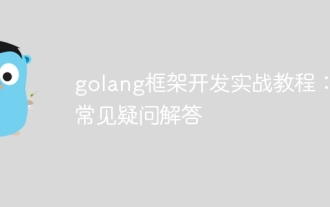1、安裝protoc
下載位址:https: //github.com/protocolbuffers/protobuf/release
(註:https://github.com/protocolbuffers/protobuf 是其原始碼庫,可以學習,如果原始碼庫下載過慢,可以到碼雲上搜,很多同步的函式庫,是國內的來源,下載速度比較快,當然也可以自己在碼雲上建立個同步的函式庫)
目前最新版本3.12.2
我的是windows10 64位作業系統,所以選擇版本:protoc-3.12.2-win64.zip
直接用瀏覽器下載
如果網速不行,還可以用迅雷下載:https://github.com/protocolbuffers/ protobuf/releases/download/v3.12.2/protoc-3.12.2-win64.zip
解壓縮之後,將protoc.exe拷貝到$GOPATH/bin目錄下
如果有多個GOPATH,放置到放公共第三方函式庫的那個GOPATH中,這樣多個project都可以用到
2、安裝gRPC
gRPC原始碼:https://github.com/grpc/grpc-go.git
官網給的安裝方法為:go get -u google.golang.org/grpc
但是國內經常會出現如下錯誤:
$ go get -u google.golang.org/grpc package google.golang.org/grpc: unrecognized import path "google.golang.org/grpc" (https fetch: Get https://google.golang.org/grpc?go-get=1: dial tcp 216.239.37.1:443: i/o timeout)
因為google.golang.org在國內很難訪問,所以會下載失敗。
官網也給了多個解決方案:
https://github.com/grpc/grpc-go
我們採用第二種方法,直接將原始碼clone到本地
進入到$ GOPATH/src目錄,執行指令:
git clone https://github.com/grpc/grpc-go.git $GOPATH/src/google.golang.org/grpc
下載速度有時快,有時慢,非常慢的時候可以取消,重新觸發,多試幾次偶爾會很快。
下載完成後,安裝gRPC:
ASUS@LAPTOP-V7SMQSCI MINGW64 ~/go/src $ go install google.golang.org/grpc/ google.golang.org\grpc\credentials\credentials.go:31:2: cannot find package "github.com/golang/protobuf/proto" in any of: D:\Go\src\github.com\golang\protobuf\proto (from $GOROOT) C:\Users\ASUS\go\src\github.com\golang\protobuf\proto (from $GOPATH) google.golang.org\grpc\internal\binarylog\method_logger.go:28:2: cannot find package "github.com/golang/protobuf/ptypes" in any of: D:\Go\src\github.com\golang\protobuf\ptypes (from $GOROOT) C:\Users\ASUS\go\src\github.com\golang\protobuf\ptypes (from $GOPATH) google.golang.org\grpc\binarylog\grpc_binarylog_v1\binarylog.pb.go:9:2: cannot find package "github.com/golang/protobuf/ptypes/duration" in any of: D:\Go\src\github.com\golang\protobuf\ptypes\duration (from $GOROOT) C:\Users\ASUS\go\src\github.com\golang\protobuf\ptypes\duration (from $GOPATH) google.golang.org\grpc\binarylog\grpc_binarylog_v1\binarylog.pb.go:10:2: cannot find package "github.com/golang/protobuf/ptypes/timestamp" in any of: D:\Go\src\github.com\golang\protobuf\ptypes\timestamp (from $GOROOT) C:\Users\ASUS\go\src\github.com\golang\protobuf\ptypes\timestamp (from $GOPATH) google.golang.org\grpc\internal\transport\controlbuf.go:28:2: cannot find package "golang.org/x/net/http2" in any of: D:\Go\src\golang.org\x\net\http2 (from $GOROOT) C:\Users\ASUS\go\src\golang.org\x\net\http2 (from $GOPATH) google.golang.org\grpc\internal\transport\controlbuf.go:29:2: cannot find package "golang.org/x/net/http2/hpack" in any of: D:\Go\src\golang.org\x\net\http2\hpack (from $GOROOT) C:\Users\ASUS\go\src\golang.org\x\net\http2\hpack (from $GOPATH) google.golang.org\grpc\server.go:36:2: cannot find package "golang.org/x/net/trace" in any of: D:\Go\src\golang.org\x\net\trace (from $GOROOT) C:\Users\ASUS\go\src\golang.org\x\net\trace (from $GOPATH) google.golang.org\grpc\status\status.go:34:2: cannot find package "google.golang.org/genproto/googleapis/rpc/status" in any of: D:\Go\src\google.golang.org\genproto\googleapis\rpc\status (from $GOROOT) C:\Users\ASUS\go\src\google.golang.org\genproto\googleapis\rpc\status (from $GOPATH)
可以發現會有很多錯誤,根據提示可以發現是由於缺少包的原因,這裡就不一點點分析錯誤訊息了,直接給出所需的依賴套件以及下載方法(在$GOPATH/src目錄下執行命令):
1)text套件
git clone https://github.com/golang/text.git ./golang.org/x/text
2)net套件
git clone https://github.com/golang/net.git ./golang.org/x/net
3)genproto套件
git clone https://github.com/google/go-genproto.git ./google.golang.org/genproto
4)protobuf套件
兩個:
git clone https://github.com/protocolbuffers/protobuf-go.git ./google.golang.org/protobuf
git clone https://github.com/golang/protobuf.git ./github.com/golang/protobuf
都要下,github.com/golang/protobuf的程式碼有的依賴google.golang.org/protobuf
#以上依賴函式庫都下載完成後,重新安裝gRPC:
ASUS@LAPTOP-V7SMQSCI MINGW64 ~/go/src $ go install google.golang.org/grpc/ ASUS@LAPTOP-V7SMQSCI MINGW64 ~/go/src $
可見已經沒有錯誤了,也沒啥輸出。 。 。
驗證gRPC是否OK
啟動兩個bash窗口,分別執行如下指令:
go run google.golang.org/grpc/examples/helloworld/greeter_server/main.go
go run google.golang.org/grpc/examples/helloworld/greeter_client/main.go
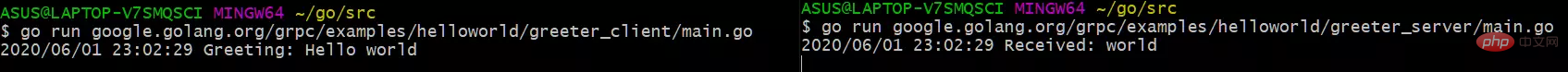
如圖可以看到服務端收到了客戶端發送的訊息
3、編譯rpc
對於編寫好的proto文件,需要經過編譯才能變成.go文件,例如:
$GOPATHgoogle.golang.orggrpcexampleshelloworldhelloworld目錄中有以下檔案:
ASUS@LAPTOP-V7SMQSCI MINGW64 ~/go/src/google.golang.org/grpc/examples/helloworld/helloworld (master) $ ll total 16 -rw-r--r-- 1 ASUS 197121 4938 6月 1 21:46 helloworld.pb.go -rw-r--r-- 1 ASUS 197121 1208 6月 1 21:46 helloworld.proto -rw-r--r-- 1 ASUS 197121 2823 6月 1 21:46 helloworld_grpc.pb.go
我們先將.go檔案備份一下
ASUS@LAPTOP-V7SMQSCI MINGW64 ~/go/src/google.golang.org/grpc/examples/helloworld/helloworld (master) $ mv helloworld.pb.go helloworld.pb.go.bak ASUS@LAPTOP-V7SMQSCI MINGW64 ~/go/src/google.golang.org/grpc/examples/helloworld/helloworld (master) $ mv helloworld_grpc.pb.go helloworld_grpc.pb.go.bak ASUS@LAPTOP-V7SMQSCI MINGW64 ~/go/src/google.golang.org/grpc/examples/helloworld/helloworld (master) $ ll total 16 -rw-r--r-- 1 ASUS 197121 4938 6月 1 21:46 helloworld.pb.go.bak -rw-r--r-- 1 ASUS 197121 1208 6月 1 21:46 helloworld.proto -rw-r--r-- 1 ASUS 197121 2823 6月 1 21:46 helloworld_grpc.pb.go.bak
然後執行:
ASUS@LAPTOP-V7SMQSCI MINGW64 ~/go/src/google.golang.org/grpc/examples/helloworld/helloworld (master) $ protoc --go_out=plugins=grpc:. helloworld.proto 'protoc-gen-go' ????????????????????????е???? ????????????? --go_out: protoc-gen-go: Plugin failed with status code 1.
發現有錯誤,需要安裝protoc-gen-go
執行以下指令安裝:
ASUS@LAPTOP-V7SMQSCI MINGW64 ~/go/src $ go install github.com/golang/protobuf/protoc-gen-go/ ASUS@LAPTOP-V7SMQSCI MINGW64 ~/go/src $ cd ../bin ASUS@LAPTOP-V7SMQSCI MINGW64 ~/go/bin $ ll total 11852 -rwxr-xr-x 1 ASUS 197121 3702272 5月 27 07:06 protoc.exe* -rwxr-xr-x 1 ASUS 197121 8431104 6月 1 23:13 protoc-gen-go.exe*
安裝完成後,在$GOPATH/bin目錄下會產生protoc-gen-go.exe檔
然後再執行編譯proto檔:
會產生一個helloworld .pb.go的檔案
總結
有幾個函式庫,要了解下:
1、https://github.com/protocolbuffers/protobuf
這個是google開源的protobuf原始碼函式庫,這個函式庫裡麵包含了常用的各種語言實作protobuf的原始碼
2、https://github.com/golang/protobuf
這個函式庫是golang的protobuf開源庫,查看這個庫的README.md可以發現,這個庫被google.golang.org/protobuf取代了,點開這個連結可以發現,這個庫對應的源碼git倉庫為:
https://github.com/protocolbuffers/protobuf-go
問題:
目前看開源社區,github的protobuf會逐漸被google.golang.org的庫替代,但是目前插件還是得用github的protoc-gen-go,
如果用google.golang.org/protobuf/cmd/protoc-gen-go的話(即go install google.golang.org/protobuf/cmd/protoc- gen-go,這個同樣會在$GOPATH/bin目錄下產生protoc-gen-go.exe),會導致如下錯誤
ASUS@LAPTOP-V7SMQSCI MINGW64 ~/go/src/google.golang.org/grpc/examples/helloworld/helloworld (master) $ protoc --go_out=plugins=grpc:. helloworld.proto --go_out: protoc-gen-go: plugins are not supported; use 'protoc --go-grpc_out=...' to generate gRPC ASUS@LAPTOP-V7SMQSCI MINGW64 ~/go/src/google.golang.org/grpc/examples/helloworld/helloworld (master) $ protoc --go-grpc_out=. helloworld.proto 'protoc-gen-go-grpc' ????????????????????????е???? ????????????? --go-grpc_out: protoc-gen-go-grpc: Plugin failed with status code 1.
後面會有單獨的protoc-gen-go-grpc來產生grpc接口,但是這塊還在代碼review階段,待發布。 。 。