如何安裝php5
安裝php5的方法:先下載PHP5原始碼包;然後透過「make && make install」指令進行編譯安裝;接著拷貝一個檔案做設定檔;最後查看PHP資訊即可。

本文操作環境:windows7系統、PHP5版,DELL G3電腦
PHP5安裝
#進到src目錄下cd /usr/local/src
#下載PHP5原始碼套件wget http://cn2.php.net/distributions/php-5.6.37.tar.gz
#解壓縮下載的檔案tar -zxvf php-5.6.37.tar.gz
#進入檔案目錄cd php-5.6.37
configure ./configure --prefix=/usr/local/php --with-apxs2=/usr/local/apache/bin/apxs --with-config-file-path=/usr/local/php/etc --with-mysql=/usr/local/mysql --with-pdo-mysql=/usr/local/mysql --with-mysqli=/usr/local/mysql/bin/mysql_config --with-zlib-dir --with-gd --with-jpeg-dir --with-png-dir --with-freetype-dir --with-iconv-dir --with-zlib-dir --with-bz2 --with-openssl-dir=/usr/include/openssl --with-mcrypt --enable-soap --enable-gd-native-ttf --enable-mbstring --enable-sockets --enable-exif
查看報錯訊息
checking for xml2-config path… configure: error: xml2-config not found. Please check your libxml2 installation.
解決方法如下,完成後再執行configure
yum install libxml2-devel -y yum install libxml2 -y
查看報錯訊息
configure:error: cannot find OpenSSL's <evp'h>
#解決如下,完成後再執行configure時將--with-openssl 改為--with-openssl-dir= /usr/include/openssl。或不更改指令,直接執行yum install -y openssl-devel 也可以。
export PHP_OPENSSL_DIR=yes
#查看報錯訊息
configure:error:please reinstall the BZip2 distribution
解決如下,完成後繼續configure
yum install bzip2-devel -y
查看報錯訊息
configure:error:jpeglib.h not found
解決如下,完成後繼續configure
yum install libjpeg-devel -y
查看報錯訊息
png.h not found
解決後繼續configure
yum install libpng-devel
查看錯誤訊息
freetype-config not found
解決後繼續configure
yum install freetype-devel -y
查看報錯訊息
mcrypt.h not found please reinstall libmcrypt
解決後繼續configure
yum install libmcrypt-devel -y
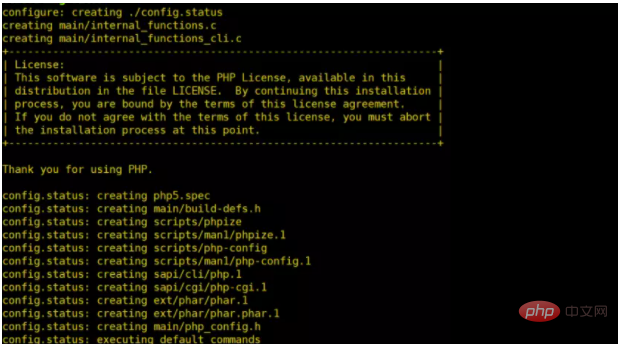
#出現這個介面就可以編譯安裝了
make && make install
編譯安裝完之後需要拷貝一個文件做設定文件,來源檔案是在/usr/local/src/php-5.6.37下,cp php.ini-development /usr/local/php/etc/php.ini
#查看是否載入配置文件,該命令可以查看PHP信息,包括編譯參數,configure路徑等。
/usr/local/php/bin/php -i |less
推薦學習:《PHP影片教學》
以上是如何安裝php5的詳細內容。更多資訊請關注PHP中文網其他相關文章!

熱AI工具

Undresser.AI Undress
人工智慧驅動的應用程序,用於創建逼真的裸體照片

AI Clothes Remover
用於從照片中去除衣服的線上人工智慧工具。

Undress AI Tool
免費脫衣圖片

Clothoff.io
AI脫衣器

Video Face Swap
使用我們完全免費的人工智慧換臉工具,輕鬆在任何影片中換臉!

熱門文章

熱工具

記事本++7.3.1
好用且免費的程式碼編輯器

SublimeText3漢化版
中文版,非常好用

禪工作室 13.0.1
強大的PHP整合開發環境

Dreamweaver CS6
視覺化網頁開發工具

SublimeText3 Mac版
神級程式碼編輯軟體(SublimeText3)
 php5和php8有什麼差別
Sep 25, 2023 pm 01:34 PM
php5和php8有什麼差別
Sep 25, 2023 pm 01:34 PM
php5和php8的差異在效能、語言結構、型別系統、錯誤處理、非同步程式設計、標準函式庫函數和安全性等方面。詳細介紹:1、效能提升,PHP8相對於PHP5來說在效能方面有了巨大的提升,PHP8引入了JIT編譯器,可以對一些高頻執行的程式碼進行編譯和最佳化,從而提高運行速度;2、語言結構改進,PHP8引入了一些新的語言結構和功能,PHP8支援命名參數,允許開發者透過參數名稱而不是參數順序等等。
 php5如何改80端口
Jul 24, 2023 pm 04:57 PM
php5如何改80端口
Jul 24, 2023 pm 04:57 PM
php5改80埠的方法:1.編輯Apache伺服器的設定檔中的連接埠號碼;2、輯PHP的設定檔以確保PHP在新連接埠上運作;3、重新啟動Apache伺服器,PHP應用程式將開始在新的連接埠上運行。
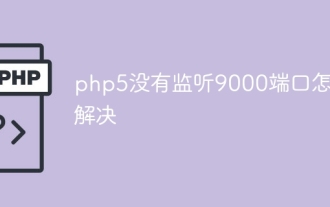 php5沒有監聽9000埠如何解決
Jul 10, 2023 pm 04:01 PM
php5沒有監聽9000埠如何解決
Jul 10, 2023 pm 04:01 PM
php5沒有監聽9000埠解決方法步驟:1、檢查PHP-FPM設定檔;2、重啟PHP-FPM服務;3、關閉防火牆或設定埠轉送;4、檢查其他程序是否佔用9000埠。
 php7和php5語法有什麼差別
Jul 10, 2023 pm 03:25 PM
php7和php5語法有什麼差別
Jul 10, 2023 pm 03:25 PM
php7和php5語法區別有:1、PHP7引入了嚴格的類型聲明,而PHP5變量的類型是隱式的;2、PHP7引入了對標量類型聲明的支持,而PHP5並沒有;3、PHP7引入了NULL合併運算符,而PHP5檢查一個變數是否存在且不為null,需要使用條件語句;4、PHP7加入了新的比較運算子“<=>”,而PHP5並沒有;5、PHP7引入新特性匿名類,而PHP5並沒有。
 php5沒有監聽9000埠怎麼解決
Mar 21, 2023 pm 04:32 PM
php5沒有監聽9000埠怎麼解決
Mar 21, 2023 pm 04:32 PM
在使用PHP5時,有些使用者可能會遇到無法監聽連接埠9000的情況。這時,我們需要進行一些配置和排查工作來解決這個問題。
 php5怎麼改80端口
Mar 21, 2023 pm 04:32 PM
php5怎麼改80端口
Mar 21, 2023 pm 04:32 PM
如果你是網站管理員,你可能會碰到需要將 PHP5 的連接埠從預設的 80 連接埠進行修改的情況。這個過程可能會稍有進急,但是只要跟著以下步驟操作,一定會很容易地完成。
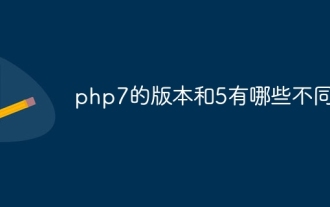 php7的版本和5有哪些不同
Sep 15, 2023 pm 04:11 PM
php7的版本和5有哪些不同
Sep 15, 2023 pm 04:11 PM
php7的版本和5的不同有性能提升、标量类型声明、返回值类型声明、异常处理改进、匿名类、语法改进、新的运算符、增强的错误处理和移除了一些旧特性等。详细介绍:1、性能提升,PHP7引入了全新的Zend引擎,名为Zend Engine 3.0,带来了显著的性能提升,PHP7的性能比PHP5提高了大约两倍,这主要是通过改进了内存管理、优化了函数调用和异常处理、增强了垃圾回收等等。
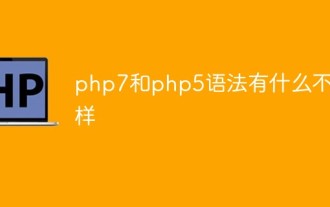 探討PHP7和PHP5在語法上的差異
Mar 21, 2023 pm 07:10 PM
探討PHP7和PHP5在語法上的差異
Mar 21, 2023 pm 07:10 PM
PHP是一種廣泛使用的伺服器端程式語言,被用於開發動態網站和應用程式。近些年,PHP7的發布引起了一些關注。 PHP7比之前的版本(如PHP5)有許多改進和最佳化。在本文中,我們將探討PHP7和PHP5在語法上的差異。






