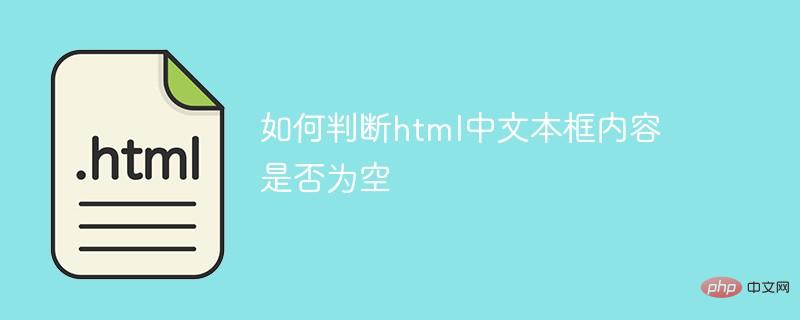
判斷表單中的文字方塊的內容是否為空白的方法有很多:1.透過php語句判斷 2.透過js語句判斷3.透過html原生語句進行判斷。
1.透過PHP語句判斷:
# html中內容:
<form action="submit.php" method="post"> <textarea name="text"></textarea> </form>
php內容:
//submit.php <?php if(isset($_POST['text']) && strlen(trim($_POST['text']))>0) echo '不空'; else echo '空 '; ?>
2.透過JS語句判斷
<html>
<head>
<title>JS判断input是否为空</title>
<script>function op(){
if(document.getElementById("ip").value==""){
alert("input为空");
}else{
alert(document.getElementById("ip").value);
}
}
</script>
</head>
<body>
<input id="ip" onblur="op()" value="JS"/>
</body>
</html>3.透過required屬性判斷
<html lang="en">
<head>
<meta charset="UTF-8">
<meta http-equiv="X-UA-Compatible" content="IE=edge">
<meta name="viewport" content="width=device-width, initial-scale=1.0">
<title>表单</title>
</head>
<body>
<form action="" style="display: grid;" method="POST">
<div>
<label for="username">账号:</label>
<input type="text" id="username" required>
<!--required为必须填写数据-->
</div>
</body>
</html>推薦:《html知識》
以上是如何判斷html中文字方塊內容是否為空的詳細內容。更多資訊請關注PHP中文網其他相關文章!


