Javascript如何阻止事件冒泡和事件本身發生
在Javascript中事件冒泡是由節點產生,然後會影響到父節點,逐級上升,最後慢慢影響到整個頁面,但是有時我們想要阻止事件冒泡的發生甚至事件本身的發生呢?本文就帶大家一起來了解。
1.阻止事件冒泡發生
<!DOCTYPE html>
<html lang="en">
<head>
<meta charset="UTF-8">
<meta http-equiv="X-UA-Compatible" content="IE=edge">
<meta name="viewport" content="width=device-width, initial-scale=1.0">
<title>Document</title>
<style>
.boxA {
overflow: hidden;
width: 300px;
height: 300px;
margin: 100px auto;
background-color: blue;
text-align: center;
}
.boxB {
width: 200px;
height: 200px;
margin: 50px;
background-color: green;
line-height: 200px;
color: #fff;
}
</style>
</head>
<body>
<div class="boxA">
<div class="boxB">boxB</div>
</div>
<script>
var boxA = document.querySelector('.boxA');
var boxB = document.querySelector('.boxB');
boxA.onclick = function (e) {
console.log('我被点击了boxA');
};
boxB.onclick = function (e) {
e.cancelBubble=true; //不冒泡
console.log('我被点击了boxB');
};
</script>
</body>
</html>2.阻止事件本身發生
<!DOCTYPE html>
<html lang="en">
<head>
<meta charset="UTF-8">
<meta http-equiv="X-UA-Compatible" content="IE=edge">
<meta name="viewport" content="width=device-width, initial-scale=1.0">
<title>Document</title>
</head>
<form action="http://www.php.cn" method="POST">
<button type="submit">按钮1</button>
</form>
<body>
<script>
const btn=document.querySelector("button");
console.log(btn);
btn.addEventListener("click",function(e){
e.preventDefault();
});
</script>
</body>
</html>推薦:《2021年js面試題目及答案(大總結)》
以上是Javascript如何阻止事件冒泡和事件本身發生的詳細內容。更多資訊請關注PHP中文網其他相關文章!

熱AI工具

Undresser.AI Undress
人工智慧驅動的應用程序,用於創建逼真的裸體照片

AI Clothes Remover
用於從照片中去除衣服的線上人工智慧工具。

Undress AI Tool
免費脫衣圖片

Clothoff.io
AI脫衣器

AI Hentai Generator
免費產生 AI 無盡。

熱門文章

熱工具

記事本++7.3.1
好用且免費的程式碼編輯器

SublimeText3漢化版
中文版,非常好用

禪工作室 13.0.1
強大的PHP整合開發環境

Dreamweaver CS6
視覺化網頁開發工具

SublimeText3 Mac版
神級程式碼編輯軟體(SublimeText3)

熱門話題
 了解事件冒泡機制:為何子元素的點擊會影響父元素的事件?
Jan 13, 2024 pm 02:55 PM
了解事件冒泡機制:為何子元素的點擊會影響父元素的事件?
Jan 13, 2024 pm 02:55 PM
理解事件冒泡:為什麼子元素的點擊會觸發父元素的事件?事件冒泡是指在一個嵌套的元素結構中,當子元素觸發某個事件時,該事件會像冒泡一樣逐層傳遞到父元素,直到最外層的父元素。這種機制使得子元素的事件可以在整個元素樹中傳遞,並依序觸發所有相關的元素。為了更好地理解事件冒泡,讓我們來看一個具體的範例程式碼。 HTML程式碼:<divid="parent&q
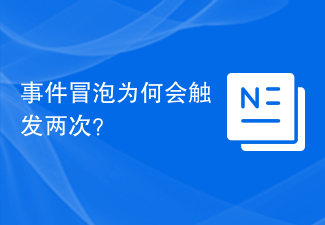 事件冒泡為何會觸發兩次?
Feb 22, 2024 am 09:06 AM
事件冒泡為何會觸發兩次?
Feb 22, 2024 am 09:06 AM
事件冒泡為何會觸發兩次?事件冒泡(EventBubbling)是指在DOM中,當一個元素觸發了某個事件(例如點擊事件),該事件會從該元素開始向上冒泡至父元素,直到冒泡到最頂層的文檔對象為止。事件冒泡是DOM事件模型的一部分,它允許開發者將事件監聽綁定到父元素,從而在子元素觸發事件時,可以透過冒泡機制來捕獲並處理事件。然而,有時開發者會遇到事件冒泡觸發兩次的
 jQuery .val()失效的原因及解決方法
Feb 20, 2024 am 09:06 AM
jQuery .val()失效的原因及解決方法
Feb 20, 2024 am 09:06 AM
標題:jQuery.val()失效的原因及解決方法在前端開發中,經常會使用jQuery來操作DOM元素,其中.val()方法被廣泛用於獲取和設定表單元素的值。然而,有時候我們會遇到.val()方法失效的情況,導致無法正確取得或設定表單元素的值。本文將探討造成.val()失效的原因,並提供對應的解決方法,同時附上具體的程式碼範例。 1.原因分析.val()方法
 js中點擊事件為什麼不能重複執行
May 07, 2024 pm 06:36 PM
js中點擊事件為什麼不能重複執行
May 07, 2024 pm 06:36 PM
JavaScript 中的點擊事件無法重複執行,原因在於事件冒泡機制。為了解決此問題,可以採取以下措施:使用事件擷取:指定事件偵聽器在事件冒泡之前觸發。移交事件:使用 event.stopPropagation() 阻止事件冒泡。使用計時器:在一段時間後再次觸發事件偵聽器。
 vue中的事件修飾符可以用於哪些場景
May 09, 2024 pm 02:33 PM
vue中的事件修飾符可以用於哪些場景
May 09, 2024 pm 02:33 PM
Vue.js 事件修飾符用於新增特定行為,包括:阻止預設行為(.prevent)停止事件冒泡(.stop)一次性事件(.once)擷取事件(.capture)被動的事件監聽(.passive)自適應修飾符(.self)關鍵修飾符(.key)
 為何事件冒泡機制會觸發兩次?
Feb 25, 2024 am 09:24 AM
為何事件冒泡機制會觸發兩次?
Feb 25, 2024 am 09:24 AM
為什麼事件冒泡會連續發生兩次?事件冒泡是web開發中重要的概念,它指的是當一個事件在嵌套的HTML元素中觸發時,事件會從最內層的元素開始一直冒泡到最外層的元素。這個過程有時會引起困惑,其中一個常見問題就是事件冒泡會連續發生兩次。為了更好的理解為什麼事件冒泡會連續發生兩次,我們先來看一段程式碼範例:
 哪些JS事件不會往上冒泡?
Feb 19, 2024 pm 09:56 PM
哪些JS事件不會往上冒泡?
Feb 19, 2024 pm 09:56 PM
JS事件中有哪些不會冒泡的狀況?事件冒泡(EventBubbling)是指在觸發了某個元素的事件後,事件會從最內層元素開始沿著DOM樹向上傳遞,直到最外層的元素,這種傳遞方式稱為事件冒泡。但是,並不是所有的事件都能冒泡,有一些特殊情況下事件是不會冒泡的。本文將介紹在JavaScript中有哪些情況下事件不會冒泡。一、使用stopPropagati
 事件冒泡是什麼?深入解析事件冒泡機制
Feb 20, 2024 pm 05:27 PM
事件冒泡是什麼?深入解析事件冒泡機制
Feb 20, 2024 pm 05:27 PM
事件冒泡是什麼?深入解析事件冒泡機制事件冒泡是Web開發中一個重要的概念,它定義了頁面上事件傳遞的方式。當一個元素上的事件被觸發時,事件將會從最內層的元素開始傳遞,逐級向外傳遞,直到傳遞到最外層的元素。這種傳遞方式就像水泡在水中冒泡一樣,因此被稱為事件冒泡。在本篇文章中,我們將深入解析事件冒泡機制。事件冒泡的原理可以透過一個簡單的例子來理解。假設我們有一個H






