方法:1、使用background-attachment屬性,語法「background-attachment:fixed」;2、使用background-repeat屬性,語法「background-repeat:no-repeat」。
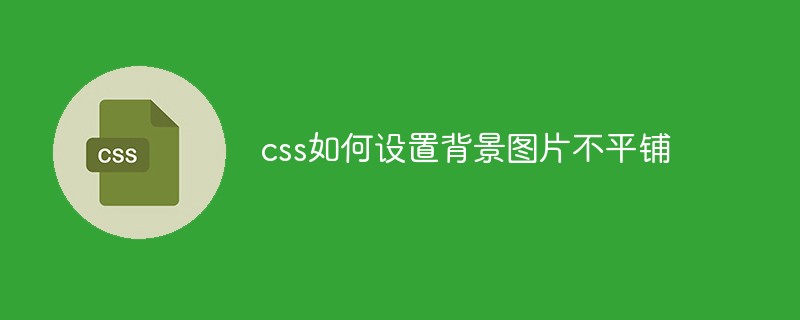
本教學操作環境:windows7系統、CSS3&&HTML5版、Dell G3電腦。
1、這樣背景圖片就會固定住,不會因為頁面滾動而重複。
<body style="background-image: url("图片文件地址"); background-attachment: fixed;">2、讓圖片在任何大小的螢幕都不會顯示重複,可以這樣設定背景(圖像不平鋪):
<body style="background-image: url("图片文件地址"); background-repeat:no-repeat;">推薦學習:css影片教學
以上是css如何設定背景圖片不平鋪的詳細內容。更多資訊請關注PHP中文網其他相關文章!




