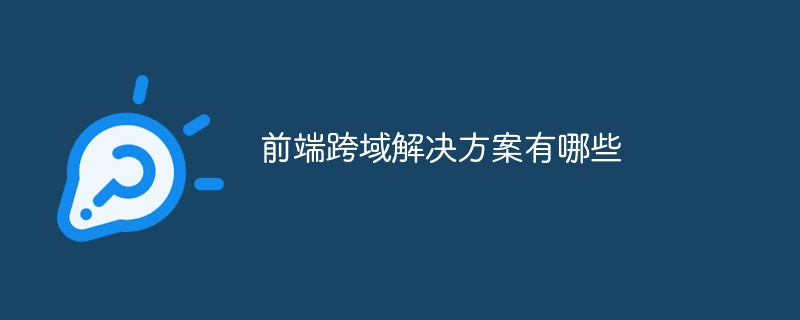什麼是跨域?
跨域是指一個網域下的文件或腳本試圖去請求另一個網域下的資源,這裡跨域是廣義的。
廣義的跨域:
1.) 资源跳转: A链接、重定向、表单提交 2.) 资源嵌入: <link>、<script>、<img>、<frame>等dom标签,还有样式中background:url()、@font-face()等文件外链 3.) 脚本请求: js发起的ajax请求、dom和js对象的跨域操作等
其實我們通常所說的跨域是狹義的,是由瀏覽器同源策略限制的一類請求場景。
什麼是同源策略?
同源策略/SOP(Same origin policy)是一種約定,由Netscape公司1995年引入瀏覽器,它是瀏覽器最核心也最基本的安全功能,如果缺少了同來源策略,瀏覽器容易受到XSS、CSFR等攻擊。所謂同源是指"協定 網域 埠"三者相同,即便兩個不同的網域指向同一個ip位址,也非同源。
同源策略限制以下幾個行為:
1.) Cookie、LocalStorage 和 IndexDB 无法读取 2.) DOM 和 Js对象无法获得 3.) AJAX 请求不能发送
常見跨域場景
URL 说明 是否允许通信 http://www.domain.com/a.js http://www.domain.com/b.js 同一域名,不同文件或路径 允许 http://www.domain.com/lab/c.js http://www.domain.com:8000/a.js http://www.domain.com/b.js 同一域名,不同端口 不允许 http://www.domain.com/a.js https://www.domain.com/b.js 同一域名,不同协议 不允许 http://www.domain.com/a.js http://192.168.4.12/b.js 域名和域名对应相同ip 不允许 http://www.domain.com/a.js http://x.domain.com/b.js 主域相同,子域不同 不允许 http://domain.com/c.js http://www.domain1.com/a.js http://www.domain2.com/b.js 不同域名 不允许
跨域解決方案
1、 透過jsonp跨域
2、 document.domain iframe跨域
3、 location.hash iframe
4、 window.name iframe跨域
5、postMessage跨域
6、跨域資源共享(CORS)
7、 nginx代理跨域
8、 nodejs中間件代理跨域
9、 WebSocket協定跨域
#一、 透過jsonp跨域
通常為了減輕web伺服器的負載,我們把js、css,img等靜態資源分離到另一台獨立網域的伺服器上,在html頁面中再通過對應的標籤從不同網域載入靜態資源,而被瀏覽器允許,基於此原理,我們可以透過動態建立script,再請求一個帶參網址實現跨網域通訊。
1.)原生實作:
<script>
var script = document.createElement('script');
script.type = 'text/javascript';
// 传参一个回调函数名给后端,方便后端返回时执行这个在前端定义的回调函数
script.src = 'http://www.domain2.com:8080/login?user=admin&callback=handleCallback';
document.head.appendChild(script);
// 回调执行函数
function handleCallback(res) {
alert(JSON.stringify(res));
}
</script>服務端傳回如下(返回時即執行全域函數):
handleCallback({"status": true, "user": "admin"})2.)jquery ajax:
$.ajax({
url: 'http://www.domain2.com:8080/login',
type: 'get',
dataType: 'jsonp', // 请求方式为jsonp
jsonpCallback: "handleCallback", // 自定义回调函数名
data: {}
});3.)vue.js:
this.$http.jsonp('http://www.domain2.com:8080/login', {
params: {},
jsonp: 'handleCallback'
}).then((res) => {
console.log(res);
})後端node.js程式碼範例:
var querystring = require('querystring');
var http = require('http');
var server = http.createServer();
server.on('request', function(req, res) {
var params = qs.parse(req.url.split('?')[1]);
var fn = params.callback;
// jsonp返回设置
res.writeHead(200, { 'Content-Type': 'text/javascript' });
res.write(fn + '(' + JSON.stringify(params) + ')');
res.end();
});
server.listen('8080');
console.log('Server is running at port 8080...');jsonp缺點:只能實作get一種請求。
二、document.domain iframe跨域
此方案僅限主域相同,子域不同的跨域應用場景。
實作原理:兩個頁面都透過js強制設定document.domain為基礎主域,就實作了同域。
1.)父視窗:(http://www.domain.com/a.html)
<iframe id="iframe" src="http://child.domain.com/b.html"></iframe>
<script>
document.domain = 'domain.com';
var user = 'admin';
</script>2.)子視窗:(http://child.domain.com /b.html)
<script>
document.domain = 'domain.com';
// 获取父窗口中变量
alert('get js data from parent ---> ' + window.parent.user);
</script>三、 location.hash iframe跨域
實現原理: a欲與b跨域相互通信,透過中間頁c來實現。三個頁面,不同域之間利用iframe的location.hash傳值,相同域之間直接js存取來通訊。
具體實作:A域:a.html -> B域:b.html -> A域:c.html,a與b不同域只能透過hash值單向通訊,b與c也不同域也只能單向通信,但c與a同域,所以c可透過parent.parent存取a頁面所有物件。
1.)a.html:(http://www.domain1.com/a.html)
<iframe id="iframe" src="http://www.domain2.com/b.html" style="display:none;"></iframe>
<script>
var iframe = document.getElementById('iframe');
// 向b.html传hash值
setTimeout(function() {
iframe.src = iframe.src + '#user=admin';
}, 1000);
// 开放给同域c.html的回调方法
function onCallback(res) {
alert('data from c.html ---> ' + res);
}
</script>2.)b.html:(http://www.domain2 .com/b.html)
<script>
// 监听b.html传来的hash值
window.onhashchange = function () {
// 再通过操作同域a.html的js回调,将结果传回
window.parent.parent.onCallback('hello: ' + location.hash.replace('#user=', ''));
};
</script>3.)c.html:(http://www.domain1.com/c.html)
<script>
// 监听b.html传来的hash值
window.onhashchange = function () {
// 再通过操作同域a.html的js回调,将结果传回
window.parent.parent.onCallback('hello: ' + location.hash.replace('#user=', ''));
};
</script>四、 window. name iframe跨域
window.name屬性的獨特之處:name值在不同的頁面(甚至不同網域)載入後依舊存在,並且可以支援非常長的name 值(2MB)。
1.)a.html:(http://www.domain1.com/a.html)
var proxy = function(url, callback) {
var state = 0;
var iframe = document.createElement('iframe');
// 加载跨域页面
iframe.src = url;
// onload事件会触发2次,第1次加载跨域页,并留存数据于window.name
iframe.onload = function() {
if (state === 1) {
// 第2次onload(同域proxy页)成功后,读取同域window.name中数据
callback(iframe.contentWindow.name);
destoryFrame();
} else if (state === 0) {
// 第1次onload(跨域页)成功后,切换到同域代理页面
iframe.contentWindow.location = 'http://www.domain1.com/proxy.html';
state = 1;
}
};
document.body.appendChild(iframe);
// 获取数据以后销毁这个iframe,释放内存;这也保证了安全(不被其他域frame js访问)
function destoryFrame() {
iframe.contentWindow.document.write('');
iframe.contentWindow.close();
document.body.removeChild(iframe);
}
};
// 请求跨域b页面数据
proxy('http://www.domain2.com/b.html', function(data){
alert(data);
});2.)proxy.html:(http://www.domain1 .com/proxy....
中間代理頁,與a.html同域,內容為空即可。
3.)b.html:(http://www.domain2. com/b.html)
<script>
window.name = 'This is domain2 data!';
</script>總結:透過iframe的src屬性由外域轉向本地域,跨域資料即由iframe的window.name從外域傳遞到本地域。這個就巧妙地繞過了瀏覽器的跨域存取限制,但同時它又是安全操作。
五、 postMessage跨域
postMessage是HTML5 XMLHttpRequest Level 2中的API,且是少數可以跨網域操作的window屬性之一,它可用於解決以下方面的問題:
a.) 頁面和其打開的新視窗的資料傳遞
b.) 多視窗之間訊息傳遞
c.) 頁面與嵌套的iframe訊息傳遞
d.) 上面三個場景的跨域資料傳遞
用法:postMessage(data,origin)方法接受兩個參數
data: html5規範支援任意基本類型或可複製的對象,但部分瀏覽器只支援字串,所以傳參時最好用JSON.stringify()序列化。
origin: 協定 主機 連接埠號,也可以設定為"*",表示可以傳遞給任意窗口,如果要指定和目前視窗同源的話設定為"/"。
1.)a.html:(http://www.domain1.com/a.html)
<iframe id="iframe" src="http://www.domain2.com/b.html" style="display:none;"></iframe>
<script>
var iframe = document.getElementById('iframe');
iframe.onload = function() {
var data = {
name: 'aym'
};
// 向domain2传送跨域数据
iframe.contentWindow.postMessage(JSON.stringify(data), 'http://www.domain2.com');
};
// 接受domain2返回数据
window.addEventListener('message', function(e) {
alert('data from domain2 ---> ' + e.data);
}, false);
</script>2.)b.html:(http://www.domain2 .com/b.html)
<script>
// 接收domain1的数据
window.addEventListener('message', function(e) {
alert('data from domain1 ---> ' + e.data);
var data = JSON.parse(e.data);
if (data) {
data.number = 16;
// 处理后再发回domain1
window.parent.postMessage(JSON.stringify(data), 'http://www.domain1.com');
}
}, false);
</script>六、 跨域资源共享(CORS)
普通跨域请求:只服务端设置Access-Control-Allow-Origin即可,前端无须设置,若要带cookie请求:前后端都需要设置。
需注意的是:由于同源策略的限制,所读取的cookie为跨域请求接口所在域的cookie,而非当前页。如果想实现当前页cookie的写入,可参考下文:七、nginx反向代理中设置proxy_cookie_domain 和 八、NodeJs中间件代理中cookieDomainRewrite参数的设置。
目前,所有浏览器都支持该功能(IE8+:IE8/9需要使用XDomainRequest对象来支持CORS)),CORS也已经成为主流的跨域解决方案。
1、 前端设置:
1.)原生ajax
// 前端设置是否带cookie xhr.withCredentials = true;
示例代码:
var xhr = new XMLHttpRequest(); // IE8/9需用window.XDomainRequest兼容
// 前端设置是否带cookie
xhr.withCredentials = true;
xhr.open('post', 'http://www.domain2.com:8080/login', true);
xhr.setRequestHeader('Content-Type', 'application/x-www-form-urlencoded');
xhr.send('user=admin');
xhr.onreadystatechange = function() {
if (xhr.readyState == 4 && xhr.status == 200) {
alert(xhr.responseText);
}
};2.)jQuery ajax
$.ajax({
...
xhrFields: {
withCredentials: true // 前端设置是否带cookie
},
crossDomain: true, // 会让请求头中包含跨域的额外信息,但不会含cookie
...
});3.)vue框架
a.) axios设置:
axios.defaults.withCredentials = true
b.) vue-resource设置:
Vue.http.options.credentials = true
2、 服务端设置:
若后端设置成功,前端浏览器控制台则不会出现跨域报错信息,反之,说明没设成功。
1.)Java后台:
/*
* 导入包:import javax.servlet.http.HttpServletResponse;
* 接口参数中定义:HttpServletResponse response
*/
// 允许跨域访问的域名:若有端口需写全(协议+域名+端口),若没有端口末尾不用加'/'
response.setHeader("Access-Control-Allow-Origin", "http://www.domain1.com");
// 允许前端带认证cookie:启用此项后,上面的域名不能为'*',必须指定具体的域名,否则浏览器会提示
response.setHeader("Access-Control-Allow-Credentials", "true");
// 提示OPTIONS预检时,后端需要设置的两个常用自定义头
response.setHeader("Access-Control-Allow-Headers", "Content-Type,X-Requested-With");2.)Nodejs后台示例:
var http = require('http');
var server = http.createServer();
var qs = require('querystring');
server.on('request', function(req, res) {
var postData = '';
// 数据块接收中
req.addListener('data', function(chunk) {
postData += chunk;
});
// 数据接收完毕
req.addListener('end', function() {
postData = qs.parse(postData);
// 跨域后台设置
res.writeHead(200, {
'Access-Control-Allow-Credentials': 'true', // 后端允许发送Cookie
'Access-Control-Allow-Origin': 'http://www.domain1.com', // 允许访问的域(协议+域名+端口)
/*
* 此处设置的cookie还是domain2的而非domain1,因为后端也不能跨域写cookie(nginx反向代理可以实现),
* 但只要domain2中写入一次cookie认证,后面的跨域接口都能从domain2中获取cookie,从而实现所有的接口都能跨域访问
*/
'Set-Cookie': 'l=a123456;Path=/;Domain=www.domain2.com;HttpOnly' // HttpOnly的作用是让js无法读取cookie
});
res.write(JSON.stringify(postData));
res.end();
});
});
server.listen('8080');
console.log('Server is running at port 8080...');七、 nginx代理跨域
1、 nginx配置解决iconfont跨域
浏览器跨域访问js、css、img等常规静态资源被同源策略许可,但iconfont字体文件(eot|otf|ttf|woff|svg)例外,此时可在nginx的静态资源服务器中加入以下配置。
location / {
add_header Access-Control-Allow-Origin *;
}2、 nginx反向代理接口跨域
跨域原理: 同源策略是浏览器的安全策略,不是HTTP协议的一部分。服务器端调用HTTP接口只是使用HTTP协议,不会执行JS脚本,不需要同源策略,也就不存在跨越问题。
实现思路:通过nginx配置一个代理服务器(域名与domain1相同,端口不同)做跳板机,反向代理访问domain2接口,并且可以顺便修改cookie中domain信息,方便当前域cookie写入,实现跨域登录。
nginx具体配置:
#proxy服务器
server {
listen 81;
server_name www.domain1.com;
location / {
proxy_pass http://www.domain2.com:8080; #反向代理
proxy_cookie_domain www.domain2.com www.domain1.com; #修改cookie里域名
index index.html index.htm;
# 当用webpack-dev-server等中间件代理接口访问nignx时,此时无浏览器参与,故没有同源限制,下面的跨域配置可不启用
add_header Access-Control-Allow-Origin http://www.domain1.com; #当前端只跨域不带cookie时,可为*
add_header Access-Control-Allow-Credentials true;
}
}1.) 前端代码示例:
var xhr = new XMLHttpRequest(); // 前端开关:浏览器是否读写cookie xhr.withCredentials = true; // 访问nginx中的代理服务器 xhr.open('get', 'http://www.domain1.com:81/?user=admin', true); xhr.send();
2.) Nodejs后台示例:
var http = require('http');
var server = http.createServer();
var qs = require('querystring');
server.on('request', function(req, res) {
var params = qs.parse(req.url.substring(2));
// 向前台写cookie
res.writeHead(200, {
'Set-Cookie': 'l=a123456;Path=/;Domain=www.domain2.com;HttpOnly' // HttpOnly:脚本无法读取
});
res.write(JSON.stringify(params));
res.end();
});
server.listen('8080');
console.log('Server is running at port 8080...');八、 Nodejs中间件代理跨域
node中间件实现跨域代理,原理大致与nginx相同,都是通过启一个代理服务器,实现数据的转发,也可以通过设置cookieDomainRewrite参数修改响应头中cookie中域名,实现当前域的cookie写入,方便接口登录认证。
1、 非vue框架的跨域(2次跨域)
利用node + express + http-proxy-middleware搭建一个proxy服务器。
1.)前端代码示例:
var xhr = new XMLHttpRequest(); // 前端开关:浏览器是否读写cookie xhr.withCredentials = true; // 访问http-proxy-middleware代理服务器 xhr.open('get', 'http://www.domain1.com:3000/login?user=admin', true); xhr.send();
2.)中间件服务器:
var express = require('express');
var proxy = require('http-proxy-middleware');
var app = express();
app.use('/', proxy({
// 代理跨域目标接口
target: 'http://www.domain2.com:8080',
changeOrigin: true,
// 修改响应头信息,实现跨域并允许带cookie
onProxyRes: function(proxyRes, req, res) {
res.header('Access-Control-Allow-Origin', 'http://www.domain1.com');
res.header('Access-Control-Allow-Credentials', 'true');
},
// 修改响应信息中的cookie域名
cookieDomainRewrite: 'www.domain1.com' // 可以为false,表示不修改
}));
app.listen(3000);
console.log('Proxy server is listen at port 3000...');3.)Nodejs后台同(六:nginx)
2、 vue框架的跨域(1次跨域)
利用node + webpack + webpack-dev-server代理接口跨域。在开发环境下,由于vue渲染服务和接口代理服务都是webpack-dev-server同一个,所以页面与代理接口之间不再跨域,无须设置headers跨域信息了。
webpack.config.js部分配置:
module.exports = {
entry: {},
module: {},
...
devServer: {
historyApiFallback: true,
proxy: [{
context: '/login',
target: 'http://www.domain2.com:8080', // 代理跨域目标接口
changeOrigin: true,
secure: false, // 当代理某些https服务报错时用
cookieDomainRewrite: 'www.domain1.com' // 可以为false,表示不修改
}],
noInfo: true
}
}九、 WebSocket协议跨域
WebSocket protocol是HTML5一种新的协议。它实现了浏览器与服务器全双工通信,同时允许跨域通讯,是server push技术的一种很好的实现。
原生WebSocket API使用起来不太方便,我们使用Socket.io,它很好地封装了webSocket接口,提供了更简单、灵活的接口,也对不支持webSocket的浏览器提供了向下兼容。
1.)前端代码:
<p>user input:<input type="text"></p>
<script src="https://cdn.bootcss.com/socket.io/2.2.0/socket.io.js"></script>
<script>
var socket = io('http://www.domain2.com:8080');
// 连接成功处理
socket.on('connect', function() {
// 监听服务端消息
socket.on('message', function(msg) {
console.log('data from server: ---> ' + msg);
});
// 监听服务端关闭
socket.on('disconnect', function() {
console.log('Server socket has closed.');
});
});
document.getElementsByTagName('input')[0].onblur = function() {
socket.send(this.value);
};
</script>2.)Nodejs socket后台:
var http = require('http');
var socket = require('socket.io');
// 启http服务
var server = http.createServer(function(req, res) {
res.writeHead(200, {
'Content-type': 'text/html'
});
res.end();
});
server.listen('8080');
console.log('Server is running at port 8080...');
// 监听socket连接
socket.listen(server).on('connection', function(client) {
// 接收信息
client.on('message', function(msg) {
client.send('hello:' + msg);
console.log('data from client: ---> ' + msg);
});
// 断开处理
client.on('disconnect', function() {
console.log('Client socket has closed.');
});
});