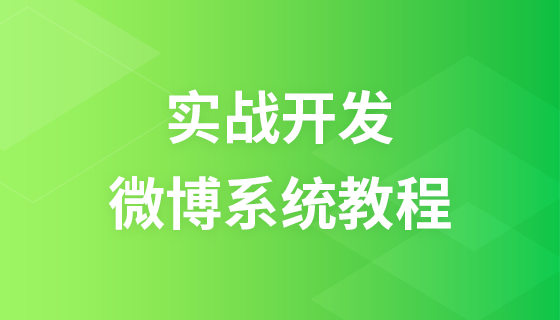本篇文章帶大家詳細介紹一下Nodejs Buffer模組的常用API。有一定的參考價值,有需要的朋友可以參考一下,希望對大家有幫助。
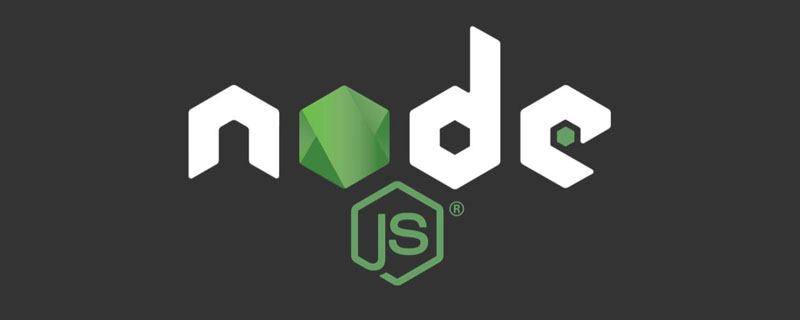
Buffer是node的核心模組,開發者可以利用它來處理二進位數據,例如文件流的讀寫、網路請求資料的處理等。
Buffer的API非常多,本文只挑選 比較常用/容易理解 的API進行講解,包括Buffer實例的創建、比較、連接、拷貝、查找、遍歷、類型轉換、截取、編碼轉換等。 【推薦學習:《nodejs 教程》】
// Creates a new Buffer containing the ASCII bytes of the string 'buffer' const buf = new Buffer([0x62, 0x75, 0x66, 0x66, 0x65, 0x72]);
var array = 'buffer'.split('').map(function(v){
return '0x' + v.charCodeAt(0).toString(16)
});
console.log( array.join() );
// 输出:0x62,0x75,0x66,0x66,0x65,0x72var buf1 = Buffer.alloc(10); // 长度为10的buffer,初始值为0x0 var buf2 = Buffer.alloc(10, 1); // 长度为10的buffer,初始值为0x1
var buf3 = Buffer.allocUnsafe(10); // 长度为10的buffer,初始值不确定
var buf4 = Buffer.from([1, 2, 3]) // 长度为3的buffer,初始值为 0x01, 0x02, 0x03
// [0x62, 0x75, 0x66, 0x66, 0x65, 0x72] 为字符串 "buffer" // 0x62 为16进制,转成十进制就是 98,代表的就是字母 b var buf = Buffer.from([0x62, 0x75, 0x66, 0x66, 0x65, 0x72]); console.log(buf.toString());
var buf = Buffer.from('this is a tést'); // 默认采用utf8 // 输出:this is a tést console.log(buf.toString()); // 默认编码是utf8,所以正常打印 // 输出:this is a tC)st console.log(buf.toString('ascii')); // 转成字符串时,编码不是utf8,所以乱码
var letter = 'é'; var buff = Buffer.from(letter); // 默认编码是utf8,这里占据两个字节 <Buffer c3 a9> var len = buff.length; // 2 var code = buff[0]; // 第一个字节为0xc3,即195:超出ascii的最大支持范围 var binary = code.toString(2); // 195的二进制:10101001 var finalBinary = binary.slice(1); // 将高位的1舍弃,变成:0101001 var finalCode = parseInt(finalBinary, 2); // 0101001 对应的十进制:67 var finalLetter = String.fromCharCode(finalCode); // 67对应的字符:C // 同理 0xa9最终转成的ascii字符为) // 所以,最终输出为 this is a tC)st
var buff = Buffer.from('buffer'); var buff2 = Buffer.from(buff); console.log(buff.toString()); // 输出:buffer console.log(buff2.toString()); // 输出:buffer buff2[0] = 0x61; console.log(buff.toString()); // 输出:buffer console.log(buff2.toString()); // 输出:auffer
// 例子一:编码一样,内容相同 var buf1 = Buffer.from('A'); var buf2 = Buffer.from('A'); console.log( buf1.equals(buf2) ); // true // 例子二:编码一样,内容不同 var buf3 = Buffer.from('A'); var buf4 = Buffer.from('B'); console.log( buf3.equals(buf4) ); // false // 例子三:编码不一样,内容相同 var buf5 = Buffer.from('ABC'); // <Buffer 41 42 43> var buf6 = Buffer.from('414243', 'hex'); console.log(buf5.equals(buf6)); //true //只要比较的两者内容相同,`buf.equals(otherBuffer)` 就返回true
const buf1 = Buffer.from('ABC'); const buf2 = Buffer.from('BCD'); const buf3 = Buffer.from('ABCD'); // Prints: 0 console.log(buf1.compare(buf1)); // Prints: -1 console.log(buf1.compare(buf2)); // Prints: -1 console.log(buf1.compare(buf3)); // Prints: 1 console.log(buf2.compare(buf1)); // Prints: 1 console.log(buf2.compare(buf3)); // Prints: [ <Buffer 41 42 43>, <Buffer 41 42 43 44>, <Buffer 42 43 44> ] // (This result is equal to: [buf1, buf3, buf2]) console.log([buf1, buf2, buf3].sort(Buffer.compare));
大同小異,一般用於排序。直接貼官方例子:<div class="code" style="position:relative; padding:0px; margin:0px;"><pre class='brush:php;toolbar:false;'>const buf1 = Buffer.from(&#39;1234&#39;);
const buf2 = Buffer.from(&#39;0123&#39;);
const arr = [buf1, buf2];
// Prints: [ <Buffer 30 31 32 33>, <Buffer 31 32 33 34> ]
// (This result is equal to: [buf2, buf1])
console.log(arr.sort(Buffer.compare));</pre><div class="contentsignin">登入後複製</div></div>
陣列元素為數字
var buff = Buffer.from([62]) // <Buffer 3e> // buff[0] === parseInt('3e', 16) === 62
var buff = Buffer.from([062]) // <Buffer 32> // buff[0] === parseInt(62, 8) === parseInt(32, 16) === 50
var buff = Buffer.from([0x62]) // <Buffer 62> // buff[0] === parseInt(62, 16) === 98
開頭的字串,在parseInt('062')時,可以解釋為62,也可以解釋為50(八進位),這裡看到採用了第一種解釋。
var buff = Buffer.from(['62']) // <Buffer 3e> // buff[0] === parseInt('3e', 16) === parseInt('62') === 62
var buff = Buffer.from(['062']) // <Buffer 3e> // buff[0] === parseInt('3e', 16) === parseInt('062') === 62
var buff = Buffer.from(['0x62']) // <Buffer 62> // buff[0] === parseInt('62', 16) === parseInt('0x62') === 98
var buff = Buffer.from([256]) // <Buffer 00>
跟"1"劃等號,其實"1"對應的編碼是49。 <div class="code" style="position:relative; padding:0px; margin:0px;"><pre class='brush:php;toolbar:false;'>var buff = Buffer.from(&#39;1&#39;) // <Buffer 31>
console.log(buff[0] === 1) // false</pre><div class="contentsignin">登入後複製</div></div>這樣對比就知道了,編碼為1的是個控製字符,表示 Start of Heading。
console.log( String.fromCharCode(49) ) // '1' console.log( String.fromCharCode(1) ) // '\u0001'
這個參數挺多餘的,從官方文檔來看,是處於效能提升的角度考量。不過內部實作也只是遍歷list,將length累加得到totalLength,從這點來看,效能最佳化是幾乎可以忽略不計的。 <div class="code" style="position:relative; padding:0px; margin:0px;"><pre class='brush:php;toolbar:false;'>var buff1 = Buffer.alloc(10);
var buff2 = Buffer.alloc(20);
var totalLength = buff1.length + buff2.length;
console.log(totalLength); // 30
var buff3 = Buffer.concat([buff1, buff2], totalLength);
console.log(buff3.length); // 30</pre><div class="contentsignin">登入後複製</div></div>除了上述的效能最佳化,totalLength還有兩點要注意。假設list裡面所有buffer的長度累加和為length
var buff4 = Buffer.from([1, 2]); var buff5 = Buffer.from([3, 4]); var buff6 = Buffer.concat([buff4, buff5], 5); console.log(buff6.length); // console.log(buff6); // <Buffer 01 02 03 04 00> var buff7 = Buffer.concat([buff4, buff5], 3); console.log(buff7.length); // 3 console.log(buff7); // <Buffer 01 02 03>
使用比较简单,如果忽略后面三个参数,那就是将buf的数据拷贝到target里去,如下所示:
var buff1 = Buffer.from([1, 2]); var buff2 = Buffer.alloc(2); buff1.copy(buff2); console.log(buff2); // <Buffer 01 02>
另外三个参数比较直观,直接看官方例子
const buf1 = Buffer.allocUnsafe(26);
const buf2 = Buffer.allocUnsafe(26).fill('!');
for (let i = 0 ; i < 26 ; i++) {
// 97 is the decimal ASCII value for 'a'
buf1[i] = i + 97;
}
buf1.copy(buf2, 8, 16, 20);
// Prints: !!!!!!!!qrst!!!!!!!!!!!!!
console.log(buf2.toString('ascii', 0, 25));跟数组的查找差不多,需要注意的是,value可能是String、Buffer、Integer中的任意类型。
另外,可以通过byteOffset来指定起始查找位置。
直接上代码,官方例子妥妥的,耐心看完它基本就理解得差不多了。
const buf = Buffer.from('this is a buffer'); // Prints: 0 console.log(buf.indexOf('this')); // Prints: 2 console.log(buf.indexOf('is')); // Prints: 8 console.log(buf.indexOf(Buffer.from('a buffer'))); // Prints: 8 // (97 is the decimal ASCII value for 'a') console.log(buf.indexOf(97)); // Prints: -1 console.log(buf.indexOf(Buffer.from('a buffer example'))); // Prints: 8 console.log(buf.indexOf(Buffer.from('a buffer example').slice(0, 8))); const utf16Buffer = Buffer.from('\u039a\u0391\u03a3\u03a3\u0395', 'ucs2'); // Prints: 4 console.log(utf16Buffer.indexOf('\u03a3', 0, 'ucs2')); // Prints: 6 console.log(utf16Buffer.indexOf('\u03a3', -4, 'ucs2'));
将sring写入buf实例,同时返回写入的字节数。
参数如下:
看个简单例子
var buff = Buffer.alloc(4); buff.write('a'); // 返回 1 console.log(buff); // 打印 <Buffer 61 00 00 00> buff.write('ab'); // 返回 2 console.log(buff); // 打印 <Buffer 61 62 00 00>
用value填充buf,常用于初始化buf。参数说明如下:
value是String,那么为value的编码,默认是utf8。例子:
var buff = Buffer.alloc(20).fill('a'); console.log(buff.toString()); // aaaaaaaaaaaaaaaaaaaa
把buf解码成字符串,用法比较直观,看例子
var buff = Buffer.from('hello'); console.log( buff.toString() ); // hello console.log( buff.toString('utf8', 0, 2) ); // he
var buff = Buffer.from('hello');
console.log( buff.toJSON() ); // { type: 'Buffer', data: [ 104, 101, 108, 108, 111 ] }用于对buf进行for...of遍历,直接看例子。
var buff = Buffer.from('abcde');
for(const key of buff.keys()){
console.log('key is %d', key);
}
// key is 0
// key is 1
// key is 2
// key is 3
// key is 4
for(const value of buff.values()){
console.log('value is %d', value);
}
// value is 97
// value is 98
// value is 99
// value is 100
// value is 101
for(const pair of buff.entries()){
console.log('buff[%d] === %d', pair[0], pair[1]);
}
// buff[0] === 97
// buff[1] === 98
// buff[2] === 99
// buff[3] === 100
// buff[4] === 101用于截取buf,并返回一个新的Buffer实例。需要注意的是,这里返回的Buffer实例,指向的仍然是buf的内存地址,所以对新Buffer实例的修改,也会影响到buf。
var buff1 = Buffer.from('abcde'); console.log(buff1); // <Buffer 61 62 63 64 65> var buff2 = buff1.slice(); console.log(buff2); // <Buffer 61 62 63 64 65> var buff3 = buff1.slice(1, 3); console.log(buff3); // <Buffer 62 63> buff3[0] = 97; // parseInt(61, 16) ==> 97 console.log(buff1); // <Buffer 62 63>
创建、拷贝、截取、转换、查找
buffer、arraybuffer、dataview、typedarray
buffer vs 编码
Buffer.from()、Buffer.alloc()、Buffer.alocUnsafe()
Buffer vs TypedArray
关于buffer内存空间的动态分配
Instances of the Buffer class are similar to arrays of integers but correspond to fixed-sized, raw memory allocations outside the V8 heap. The size of the Buffer is established when it is created and cannot be resized.
unicode对照表 https://unicode-table.com/cn/#control-character
字符编码笔记:ASCII,Unicode和UTF-8 http://www.ruanyifeng.com/blog/2007/10/ascii_unicode_and_utf-8.html
更多编程相关知识,请访问:编程视频!!
以上是詳解Nodejs Buffer模組的常用API的詳細內容。更多資訊請關注PHP中文網其他相關文章!