html怎樣讓div居中
html
html讓div居中的方法:1、加上「
內容 」標籤讓div居中;2、在div中加入「margin:0 auto屬性;」自動調節居中。
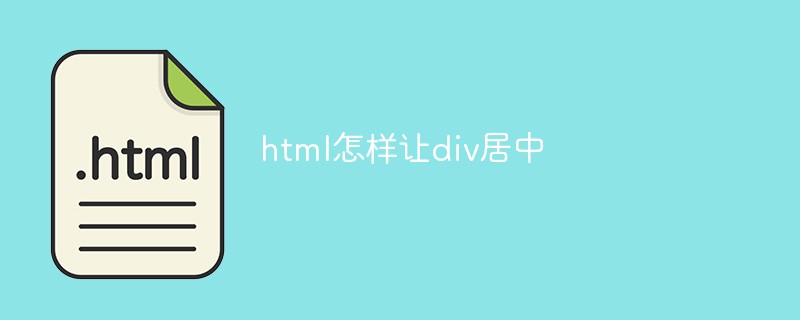
本文操作環境:windows7系統、HTML5&&CSS3版、Dell G3電腦。
DIV居中提供兩個方法:
1、簡單快速方法就是加
範例:
<html> <head> <meta http-equiv="Content-Type" content="text/html; charset=gb2312" /> <title>center居中</title> </head> <body> <center> <div>我要居中啦</div> </center> </body> </html>
登入後複製
2、div中加入margin:0 auto屬性;自動調節居中。
範例2:
<html>
<head>
<meta http-equiv="Content-Type" content="text/html; charset=gb2312" />
<title>margin居中</title>
<style type="text/css">
.d1{
border:1px solid red;
width:200px;
height:200px;
text-align:center;
line-height:40px;
margin:0 auto;
}
</style>
</head>
<body>
<div class="d1">
我是div,我居中啦...
</div>
</body>
</html>登入後複製
以上是html怎樣讓div居中的詳細內容。更多資訊請關注PHP中文網其他相關文章!
本網站聲明
本文內容由網友自願投稿,版權歸原作者所有。本站不承擔相應的法律責任。如發現涉嫌抄襲或侵權的內容,請聯絡admin@php.cn

熱AI工具

Undresser.AI Undress
人工智慧驅動的應用程序,用於創建逼真的裸體照片

AI Clothes Remover
用於從照片中去除衣服的線上人工智慧工具。

Undress AI Tool
免費脫衣圖片

Clothoff.io
AI脫衣器

Video Face Swap
使用我們完全免費的人工智慧換臉工具,輕鬆在任何影片中換臉!

熱門文章
刺客信條陰影:貝殼謎語解決方案
1 個月前
By DDD
Windows 11 KB5054979中的新功能以及如何解決更新問題
3 週前
By DDD
在哪裡可以找到原子中的起重機控制鑰匙卡
1 個月前
By DDD
如何修復KB5055523無法在Windows 11中安裝?
2 週前
By DDD
Inzoi:如何申請學校和大學
3 週前
By DDD

熱工具

記事本++7.3.1
好用且免費的程式碼編輯器

SublimeText3漢化版
中文版,非常好用

禪工作室 13.0.1
強大的PHP整合開發環境

Dreamweaver CS6
視覺化網頁開發工具

SublimeText3 Mac版
神級程式碼編輯軟體(SublimeText3)














