css設定直排文字的方法:1、透過「word-wrap: break-word;」等屬性實現單一豎排文字;2、透過「writing-mode: tb-lr」等屬性實現多行豎排文字;3、透過「rotate(90deg);」實現整體垂直排版。

本文操作環境:Windows7系統、HTML5&&CSS3版,DELL G3電腦
CSS幾種簡單方法實作文字垂直排版
以下介紹幾種使用Css實作文字垂直排版的方法:
1.一個句子的垂直排列
如圖:
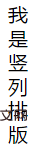

<!DOCTYPE html> <html> <head>
<title>test</title>
<meta charset="UTF-8"> </head> <style> .one {
width: 20px;
margin: 0 auto;
line-height: 24px;
font-size: 20px;}.two {
width: 15px;
margin: 0 auto;
line-height: 24px;
font-size: 20px;
word-wrap: break-word;/*英文的时候需要加上这句,自动换行*/ } </style> <body>
<p class="one">我是竖列排版</p>
<p class="two">I AM ENGLISH</p> </body> </html>2.多個句子豎向排列(如古詩)
#如圖:
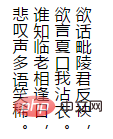
<!DOCTYPE html> <html> <head>
<title>test</title>
<meta charset="UTF-8"> </head> <style> .one {
margin: 0 auto;
height: 140px;
writing-mode: vertical-lr;/*从左向右 从右向左是 writing-mode: vertical-rl;*/
writing-mode: tb-lr;/*IE浏览器的从左向右 从右向左是 writing-mode: tb-rl;*/ } </style> <body>
<p class="one">欲话毗陵君反袂,欲言夏口我沾衣。谁知临老相逢日,悲叹声多语笑稀。</p>
<p class="one">I AM ENGLISH</p></body> </html>3 .字體橫行,整體垂直排版
如圖:

<!DOCTYPE html><html><head>
<title>test</title>
<meta charset="UTF-8"></head><style>.one {
margin: 150px auto;
width: 200px;
font-size: 20px;
line-height: 24px;
transform:rotate(90deg);
-ms-transform:rotate(90deg); /* IE 9 */
-moz-transform:rotate(90deg); /* Firefox */
-webkit-transform:rotate(90deg); /* Safari 和 Chrome */
-o-transform:rotate(90deg); /* Opera */}</style><body>
<p class="one">欲话毗陵君反袂</p>
<p class="one">ENGLISH</p></body></html>推薦學習:《css影片教學》
以上是css如何設定豎排文字的詳細內容。更多資訊請關注PHP中文網其他相關文章!




