透過id取得背景色的方法:先使用「document.getElementById('id值')」語句取得指定元素物件;然後使用「元素物件.style.background」傳回背景色值即可。
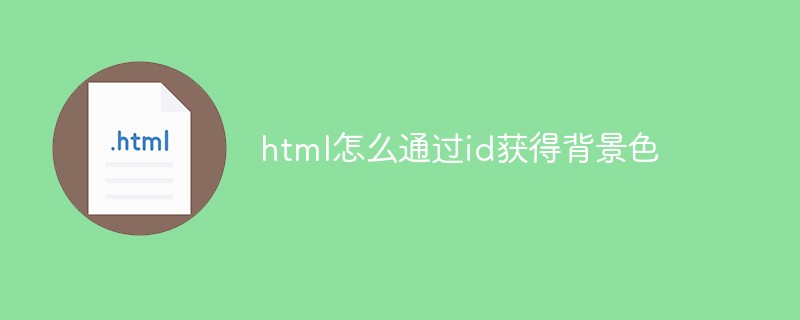
本教學操作環境:windows7系統、HTML5版、Dell G3電腦。
html透過id取得背景色
<!DOCTYPE html>
<html>
<head>
<meta charset="utf-8">
<script>
function displayResult(){
var s=document.getElementById('h1').style.background;
document.getElementById('div').innerHTML="h1标签的背景色为"+s;
}
</script>
</head>
<body>
<h1 id="h1" style="background: red;">Hello World!</h1>
<div id="div"></div>
<br>
<button type="button" onclick="displayResult()">获取背景色</button>
</body>
</html>效果圖:

語法
Object.style.background="color image repeat attachment position"
Object.style.background
程式設計入門
! !以上是html怎麼透過id獲得背景色的詳細內容。更多資訊請關注PHP中文網其他相關文章!




