css3如何繪製半圓
css3繪製半圓的方法:1、利用border-radius屬性實現,只需要將相鄰兩個角的值設定為寬/高度的一半,另兩個角設定為0即可。 2.利用css3的clip屬性和rect()函數來實現。

本教學操作環境:windows7系統、CSS3&&HTML5版、Dell G3電腦。
方法1:使用border-radius實作半圓
border-radius屬性用於為元素設定圓角邊框,可以指定1-4值,為邊框建立(1~4個)圓角效果
語法:
border-radius: 1-4 length|%
每個半徑的四個值的順序是:左上角,右上角,右下角,左下角。如果省略左下角,右上角是相同的。如果省略右下角,左上角是相同的。如果省略右上角,左上角是相同的。
範例:
<!DOCTYPE html>
<html>
<head>
<meta charset="UTF-8">
<style>
* {
margin: 0;
padding: 0;
}
.clearfix {
zoom: 1;
/*为IE6,7的兼容性设置*/
}
.clearfix:after {
content: '.';
display: block;
height: 0;
clear: both;
visibility: hidden;
}
ul li {
list-style: none;
float: left;
margin: 50px 0 50px 20px;
text-align: center;
}
li {
background: red;
}
h2 {
margin-top: 20px;
}
.circle1 {
width: 100px;
height: 50px;
border-radius: 50px 50px 0 0;
line-height: 50px;
}
.circle2 {
width: 50px;
height: 100px;
border-radius: 0 50px 50px 0;
line-height: 100px;
}
.circle3 {
width: 100px;
height: 50px;
border-radius: 0 0px 50px 50px;
line-height: 50px;
}
.circle4 {
width: 50px;
height: 100px;
border-radius: 50px 0 0 50px;
line-height: 100px;
}
.circle5 {
width: 100px;
height: 100px;
border-radius: 50px;
line-height: 100px;
}
</style>
</head>
<body>
<div>
<h2 id="用border-radius实现半圆">用border-radius实现半圆</h2>
<ul>
<li>上边圆</li>
<li>左边圆</li>
<li>下边圆</li>
<li>左边圆</li>
<li>全圆</li>
</ul>
</div>
</body>
</html>效果圖:
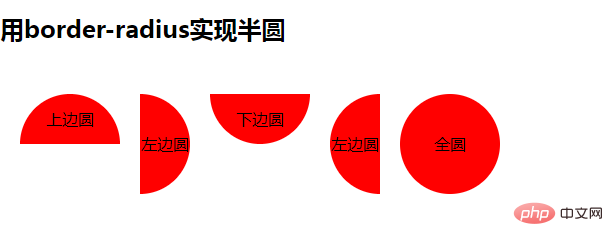
#方法2:使用css3的clip 方法剪裁實現半圓
clip 屬性剪裁絕對定位元素。也就是說,只有 position:absolute 的時候才是生效的。唯一合法的形狀值是:rect (top, right, bottom, left)
#範例:
<!DOCTYPE html>
<html>
<head>
<meta charset="UTF-8">
<style>
.clearfix {
zoom: 1;
/*为IE6,7的兼容性设置*/
}
ul li {
list-style: none;
float: left;
margin: 50px 0 50px 20px;
text-align: center;
}
li {
background: red;
}
h2 {
margin-top: 20px;
}
.demo {
/*左半圆*/
position: absolute;
/*clip 属性剪裁绝对定位元素。也就是说,只有 position:absolute 的时候才是生效的。*/
width: 100px;
height: 100px;
border-radius: 50px;
/* line-height: 50px; */
clip: rect(0px 50px 100px 0px);
/*唯一合法的形状值是:rect (top, right, bottom, left)*/
}
.right-circle {
/*右半圆*/
left: 200px;
clip: rect(0px 100px 100px 50px);
/*唯一合法的形状值是:rect (top, right, bottom, left)*/
}
</style>
</head>
<body>
<div>
<h2 id="css-的clip-nbsp-方法剪裁实现半圆">css3的clip 方法剪裁实现半圆</h2>
<p style="color: red;"></p>
<ul style="position: relative;">
<li>左半圆</li>
<li class="demo right-circle">右半圆</li>
<li></li>
</ul>
</div>
</body>
</html>效果圖:

#(學習影片分享:css影片教學)
以上是css3如何繪製半圓的詳細內容。更多資訊請關注PHP中文網其他相關文章!

熱AI工具

Undresser.AI Undress
人工智慧驅動的應用程序,用於創建逼真的裸體照片

AI Clothes Remover
用於從照片中去除衣服的線上人工智慧工具。

Undress AI Tool
免費脫衣圖片

Clothoff.io
AI脫衣器

AI Hentai Generator
免費產生 AI 無盡。

熱門文章

熱工具

記事本++7.3.1
好用且免費的程式碼編輯器

SublimeText3漢化版
中文版,非常好用

禪工作室 13.0.1
強大的PHP整合開發環境

Dreamweaver CS6
視覺化網頁開發工具

SublimeText3 Mac版
神級程式碼編輯軟體(SublimeText3)

熱門話題
 純CSS3怎麼實現波浪效果? (程式碼範例)
Jun 28, 2022 pm 01:39 PM
純CSS3怎麼實現波浪效果? (程式碼範例)
Jun 28, 2022 pm 01:39 PM
純CSS3怎麼實現波浪效果?這篇文章就來跟大家介紹一下使用 SVG 和 CSS 動畫來製作波浪效果的方法,希望對大家有幫助!
 css怎麼隱藏元素但不佔空間
Jun 01, 2022 pm 07:15 PM
css怎麼隱藏元素但不佔空間
Jun 01, 2022 pm 07:15 PM
兩種方法:1、利用display屬性,只要為元素加上「display:none;」樣式即可。 2.利用position和top屬性設定元素絕對定位來隱藏元素,只需為元素加上「position:absolute;top:-9999px;」樣式。
 css3怎麼實現花邊邊框
Sep 16, 2022 pm 07:11 PM
css3怎麼實現花邊邊框
Sep 16, 2022 pm 07:11 PM
在css中,可以利用border-image屬性來實作花邊邊框。 border-image屬性可以使用圖片來建立邊框,即給邊框加上背景圖片,只需要將背景圖片指定為花邊樣式即可;語法「border-image: url(圖片路徑) 向內偏移值圖像邊界寬度outset 是否重複;」。
 原來利用純CSS也能實現文字輪播與圖片輪播!
Jun 10, 2022 pm 01:00 PM
原來利用純CSS也能實現文字輪播與圖片輪播!
Jun 10, 2022 pm 01:00 PM
怎麼製作文字輪播與圖片輪播?大家第一想到的是利用js,其實利用純CSS也能實現文字輪播與圖片輪播,下面來看看實作方法,希望對大家有幫助!
 css3如何實現滑鼠點擊圖片放大
Apr 25, 2022 pm 04:52 PM
css3如何實現滑鼠點擊圖片放大
Apr 25, 2022 pm 04:52 PM
實作方法:1、使用「:active」選擇器選取滑鼠點擊圖片的狀態;2、使用transform屬性和scale()函數實現圖片放大效果,語法「img:active {transform: scale(x軸放大倍率,y軸放大倍率);}」。
 css3怎麼設定動畫旋轉速度
Apr 28, 2022 pm 04:32 PM
css3怎麼設定動畫旋轉速度
Apr 28, 2022 pm 04:32 PM
在css3中,可以利用「animation-timing-function」屬性來設定動畫旋轉速度,該屬性用於指定動畫將如何完成一個週期,設定動畫的速度曲線,語法為「元素{animation-timing-function:速度屬性值;}」。
 css3動畫效果有變形嗎
Apr 28, 2022 pm 02:20 PM
css3動畫效果有變形嗎
Apr 28, 2022 pm 02:20 PM
css3中的動畫效果有變形;可以利用「animation:動畫屬性@keyframes ..{..{transform:變形屬性}}」實現變形動畫效果,animation屬性用於設定動畫樣式,transform屬性用於設定變形樣式。







