Angular父子元件間怎麼進行通訊?這篇文章跟大家介紹Angular父子元件傳值方式。
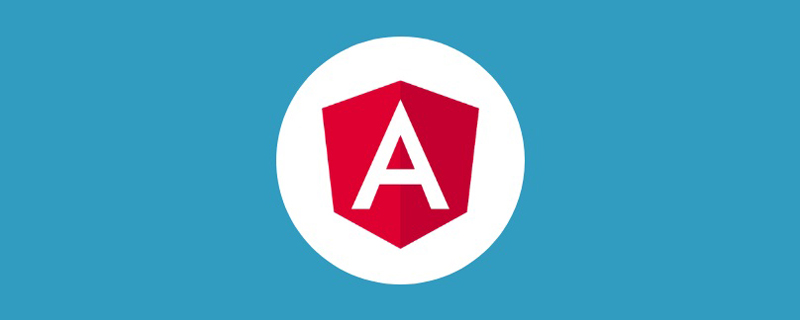
透過Input和Ouput傳值
#父元件:html和ts
<app-liftcycle [name]="name" (changeName)="changeName($event)"></app-liftcycle>
public name: string = "jack";
public changeName(value: string) {
this.name = value;
}子元件:html和ts
<div (click)="emit()">{{name}}</div>import { Component, Input, EventEmitter, Output } from '@angular/core';
@Input() name: string;
@Output() changeName: EventEmitter<string> = new EventEmitter<string>();
public emit() {
this.changeName.emit("修改name属性");
}【相關教學推薦:《angular教程》】
透過setter監聽屬性的變化
##父元件同上,子元件:private _name: string = "";
@Input()
public get name(): string {
return this._name;
}
public set name(value: string) {
this._name = value + "定义结构";
}透過ngOnChanges鉤子函式監聽輸入屬性的變化
ngOnChanges在監聽多個屬性的時候,要比setter的方式簡單一些。@Input() name: string;
ngOnChanges(changes: SimpleChanges): void {
(({name}) => {
console.log(name.currentValue,name.previousValue);
})(changes);
}父元件html中透過模板變數呼叫子元件的方法和屬性。
模板變數取得了子元件的一個參考。 父元件:<app-liftcycle #child></app-liftcycle> <button (click)="child.childFn()">按钮</button>
public childFn() {
console.log("通过模板变量调用子组件中的方法");
}父元件透過ViewChild取得子元件實例
<app-liftcycle [name]="name" (changeName)="changeName($event)" #child></app-liftcycle> <button (click)="childFn()">childFn</button>
@ViewChild("child") child: LiftcycleComponent;
public childFn(): void {
this.child.childFn();
}透過service進行通訊
service:import { Subject } from 'rxjs';
import { Injectable } from '@angular/core';
@Injectable({
providedIn: 'root'
})
export class CommunService {
constructor() {}
public commun = new Subject<string>();
communSend() {
this.commun.next("send");
}
}constructor(private commun: CommunService) { }
public send(): void {
this.commun.communSend();
}constructor(private commun: CommunService) {
this.commun.commun.subscribe((value) => {console.log(value)});
}父元件傳遞方法
父元件透過屬性傳遞給子元件方法,子元件進行調用,一般不推薦,React採用這種通訊方式。 可能是基於this的綁定錯綜複雜,所以angular不太推薦。 React Hooks的出現也有一部分原因 是class類的this錯綜複雜。 父元件:<app-liftcycle [send]="send.bind(this)"></app-liftcycle>
public name: string = "jack";
public send(): void {
console.log(this.name);
}<button (click)="childSend()">childSend</button>
@Input() send: Function;
public childSend() {
this.send();
}程式設計影片! !
以上是Angular父子元件間怎麼進行通訊?父子傳值的方式淺析的詳細內容。更多資訊請關注PHP中文網其他相關文章!



