淺析EOS區塊鏈柚子錢包前端插件scatter開發(分享)
之前的文章《一招教你使用Node.js中iis部署運行node(附程式碼)》中,跟大家介紹怎麼使用iis部署運行node。以下這篇文章給大家了解EOS區塊鏈柚子皮夾前端插件scatter開發,夥伴們來看看。
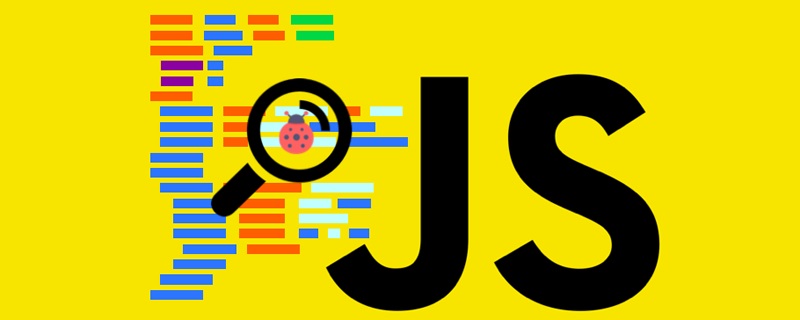
基於區塊鏈柚子(EOS)錢包前端插件scatter安裝和使用
安裝和使用
npm i scatterjs-core scatterjs-plugin-eosjs eosjs -D //main.js import ScatterJS from "scatterjs-core"; import ScatterEOS from "scatterjs-plugin-eosjs"; import Eos from "eosjs"; ScatterJS.plugins(new ScatterEOS());
網路連結
// EOS公链(正式环境)
let main = {
protocol: "https",
blockchain: "eos",
host: "nodes.get-scatter.com",
port: 443,
chainId: "aca376f206b8fc25a6ed44dbdc66547c36c6c33e3a119ffbeaef943642f0e906",
};
// 测试链 (就是用来测试的)
let jungle2 = {
protocol: "http",
blockchain: "eos",
host: "jungle2.cryptolions.io",
port: 80,
chainId: "e70aaab8997e1dfce58fbfac80cbbb8fecec7b99cf982a9444273cbc64c41473",
};偵錯與設定
翻牆下載scatter外掛程式安裝。
1、開啟scatter---setting--network---新建把jungle2的資訊填到對應的位置,(取名隨便取,jungle2)--保存
#2、產生秘鑰對,一鍵產生私鑰和公鑰
產生秘鑰對的位址https://eostea.github.io/eos-generate-key/
3、新測試帳號,需要填入剛才的公鑰,帳號名稱是z-a,1-5長度12 位元組合
#新測試帳號的位址https://monitor.jungletestnet.io/#account
##4、儲值,帳號建立成功之後莫有錢, 可以先儲值100 塊。測試的時候省著點用
充值的地址http://monitor.jungletestnet.io/#faucet
5、測試鏈上的帳號建好之後,開啟scatter---身分---新建,選擇剛才建立的network => jungle2,然後選擇對應的帳號。點導入---保存
這樣scatter外掛程式配置完成。可以愉快的開發了。
建立scatter
ScatterJS.scatter.connect("app").then((connected) => {
if (!connected) return false;
let scatter = ScatterJS.scatter; //这里就是
window.ScatterJS = null;
window.scatter = null;
//通过两种方式拿到eos 对象
// this.eos = Eos({ httpEndpoint: '', signatureProvider: ScatterJS.scatter.eosHook(jungle2) });
this.eos = scatter.eos(jungle2, Eos, { expireInSeconds: 60 });
//如果授权成功,则可以拿到用户相关信息
if (scatter.identity) {
this.account = scatter.identity.accounts.find(
(x) => x.blockchain === "eos"
);
}
});授權與取消授權
//授权
const requiredFields = { accounts: [jungle2] };
scatter
.getIdentity(requiredFields)
.then(() => {
//分别拿到用户信息 和 eos 对象
this.account = scatter.identity.accounts.find(
(x) => x.blockchain === "eos"
);
this.eos = scatter.eos(jungle2, Eos, { expireInSeconds: 60 }, "https");
})
.catch((res) => {});
//退出
scatter.forgetIdentity().then((id) => {
this.account = null;
this.eos = null;
});轉帳交易部分
//取币种相关信息
let config = {
account: "xxx", //账号名称
code: "eosio.token", //合约名称
symbol: "ETH", //币种
};
eos.getCurrencyBalance(config).then((e) => {
console.log(e);
});
//取用户相关信息
eos.getAccount({ account_name: "xxx" }).then((res) => {
// console.log(res)
let totoal = res.core_liquid_balance; //余额
let cpu = res.cpu_limit; //CPU
let net = res.net_limit; //NET
});
//发起转账
// eos.transfer('发送方帐号', '接收方帐号', '0.3000 DEV','memo', options, callback)
eos
.transfer(account.name, user, `${coin} EOS`, memo, transactionOptions)
.then((trx) => {
// That's it!
console.log(`Transaction ID: ${trx.transaction_id}`);
//有transaction_id 就代表转账成功了
})
.catch((res) => {});
//还可以使用对象
eos.transfer({
from: "发送方帐号",
to: "接收方帐号",
quantity: "0.1000 DEV",
memo: "备注",
callback,
});互動部分
// 获取Table行数据
eosjs.getTableRows({"scope":'合约名字', "code":'合约名字', "table":"game", "json": true},callback)
//执行合约上的函数
eos.contract("合约名字").then(actions => { //actions随便起的变量名
actions.test('hello', { //test是方法名, 'hello'是该actions合约test方法的参数
authorization: [{actor:'lilei'}] //lilei是建立该合约的用户
}).then(result => {
console.log(result);
});#當然EOS的API 非常多位址:https://developers.eos.io/eosio-nodeos/ v1.6.0/reference#get_block但是對於前端而言,以上足夠開發一個線上賭博遊戲了。
至於說發代幣啊,部署合約,抵押,競拍,出售,購買,新建帳號這些都用不著,可以轉給後端。
【完】
推薦學習:JS影片教學
#以上是淺析EOS區塊鏈柚子錢包前端插件scatter開發(分享)的詳細內容。更多資訊請關注PHP中文網其他相關文章!

熱AI工具

Undresser.AI Undress
人工智慧驅動的應用程序,用於創建逼真的裸體照片

AI Clothes Remover
用於從照片中去除衣服的線上人工智慧工具。

Undress AI Tool
免費脫衣圖片

Clothoff.io
AI脫衣器

Video Face Swap
使用我們完全免費的人工智慧換臉工具,輕鬆在任何影片中換臉!

熱門文章

熱工具

記事本++7.3.1
好用且免費的程式碼編輯器

SublimeText3漢化版
中文版,非常好用

禪工作室 13.0.1
強大的PHP整合開發環境

Dreamweaver CS6
視覺化網頁開發工具

SublimeText3 Mac版
神級程式碼編輯軟體(SublimeText3)
 建議:優秀JS開源人臉偵測辨識項目
Apr 03, 2024 am 11:55 AM
建議:優秀JS開源人臉偵測辨識項目
Apr 03, 2024 am 11:55 AM
人臉偵測辨識技術已經是一個比較成熟且應用廣泛的技術。而目前最廣泛的網路應用語言非JS莫屬,在Web前端實現人臉偵測辨識相比後端的人臉辨識有優勢也有弱勢。優點包括減少網路互動、即時識別,大大縮短了使用者等待時間,提高了使用者體驗;弱勢是:受到模型大小限制,其中準確率也有限。如何在web端使用js實現人臉偵測呢?為了實現Web端人臉識別,需要熟悉相關的程式語言和技術,如JavaScript、HTML、CSS、WebRTC等。同時也需要掌握相關的電腦視覺和人工智慧技術。值得注意的是,由於Web端的計
 股票分析必備工具:學習PHP和JS繪製蠟燭圖的步驟
Dec 17, 2023 pm 06:55 PM
股票分析必備工具:學習PHP和JS繪製蠟燭圖的步驟
Dec 17, 2023 pm 06:55 PM
股票分析必備工具:學習PHP和JS繪製蠟燭圖的步驟,需要具體程式碼範例隨著網路和科技的快速發展,股票交易已成為許多投資者的重要途徑之一。而股票分析是投資人決策的重要一環,其中蠟燭圖被廣泛應用於技術分析。學習如何使用PHP和JS繪製蠟燭圖將為投資者提供更多直觀的信息,幫助他們更好地做出決策。蠟燭圖是一種以蠟燭形狀來展示股票價格的技術圖表。它展示了股票價格的
 如何使用PHP和JS創建股票蠟燭圖
Dec 17, 2023 am 08:08 AM
如何使用PHP和JS創建股票蠟燭圖
Dec 17, 2023 am 08:08 AM
如何使用PHP和JS創建股票蠟燭圖股票蠟燭圖是股票市場中常見的技術分析圖形,透過繪製股票的開盤價、收盤價、最高價和最低價等數據,幫助投資者更直觀地了解股票的價格波動情形。本文將教你如何使用PHP和JS創建股票蠟燭圖,並附上具體的程式碼範例。一、準備工作在開始之前,我們需要準備以下環境:1.一台運行PHP的伺服器2.一個支援HTML5和Canvas的瀏覽器3
 PHP與Vue:完美搭檔的前端開發利器
Mar 16, 2024 pm 12:09 PM
PHP與Vue:完美搭檔的前端開發利器
Mar 16, 2024 pm 12:09 PM
PHP與Vue:完美搭檔的前端開發利器在當今網路快速發展的時代,前端開發變得愈發重要。隨著使用者對網站和應用的體驗要求越來越高,前端開發人員需要使用更有效率和靈活的工具來創建響應式和互動式的介面。 PHP和Vue.js作為前端開發領域的兩個重要技術,搭配起來可以稱得上是完美的利器。本文將探討PHP和Vue的結合,以及詳細的程式碼範例,幫助讀者更好地理解和應用這兩
 PHP與JS開發技巧:掌握繪製股票蠟燭圖的方法
Dec 18, 2023 pm 03:39 PM
PHP與JS開發技巧:掌握繪製股票蠟燭圖的方法
Dec 18, 2023 pm 03:39 PM
隨著網路金融的快速發展,股票投資已經成為了越來越多人的選擇。而在股票交易中,蠟燭圖是常用的技術分析方法,它能夠顯示股票價格的變動趨勢,幫助投資人做出更精準的決策。本文將透過介紹PHP和JS的開發技巧,帶領讀者了解如何繪製股票蠟燭圖,並提供具體的程式碼範例。一、了解股票蠟燭圖在介紹如何繪製股票蠟燭圖之前,我們首先需要先了解什麼是蠟燭圖。蠟燭圖是由日本人
 C#開發經驗分享:前端與後端協同開發技巧
Nov 23, 2023 am 10:13 AM
C#開發經驗分享:前端與後端協同開發技巧
Nov 23, 2023 am 10:13 AM
身為C#開發者,我們的開發工作通常包括前端和後端的開發,而隨著技術的發展和專案的複雜性提高,前端與後端協同開發也變得越來越重要和複雜。本文將分享一些前端與後端協同開發的技巧,以幫助C#開發者更有效率地完成開發工作。確定好介面規範前後端的協同開發離不開API介面的交互。要確保前後端協同開發順利進行,最重要的是定義好介面規格。接口規範涉及到接口的命
 js和vue的關係
Mar 11, 2024 pm 05:21 PM
js和vue的關係
Mar 11, 2024 pm 05:21 PM
js和vue的關係:1、JS作為Web開發基石;2、Vue.js作為前端框架的崛起;3、JS與Vue的互補關係;4、JS與Vue的實踐應用。
 Django是前端還是後端?一探究竟!
Jan 19, 2024 am 08:37 AM
Django是前端還是後端?一探究竟!
Jan 19, 2024 am 08:37 AM
Django是一個由Python編寫的web應用框架,它強調快速開發和乾淨方法。儘管Django是web框架,但要回答Django是前端還是後端這個問題,需要深入理解前後端的概念。前端是指使用者直接和互動的介面,後端是指伺服器端的程序,他們透過HTTP協定進行資料的互動。在前端和後端分離的情況下,前後端程式可以獨立開發,分別實現業務邏輯和互動效果,資料的交






