淺析Angular中HttpClientModule模組有什麼用?怎麼用?
本篇文章帶大家了解一下Angular中的HttpClientModule模組,介紹一下HttpClientModule模組的使用方法,希望對大家有幫助!

該模組用於發送 Http 請求,用於發送請求的方法都會傳回 Observable 物件。 【相關教學推薦:《angular教學》】
1. 快速開始
介紹HttpClientModule 模組
// app.module.ts
import { httpClientModule } from '@angular/common/http';
imports: [
httpClientModule
]注入HttpClient 服務實例對象,用於發送請求
// app.component.ts
import { HttpClient } from '@angular/common/http';
export class AppComponent {
constructor(private http: HttpClient) {}
}發送請求
import { HttpClient } from "@angular/common/http"
export class AppComponent implements OnInit {
constructor(private http: HttpClient) {}
ngOnInit() {
this.getUsers().subscribe(console.log)
}
getUsers() {
return this.http.get("https://jsonplaceholder.typicode.com/users")
}
}2.請求方法
this.http.get(url [, options]); this.http.post(url, data [, options]); this.http.delete(url [, options]); this.http.put(url, data [, options]);
this.http.get<Post[]>('/getAllPosts') .subscribe(response => console.log(response))
3. 請求參數
HttpParams 類別
export declare class HttpParams {
constructor(options?: HttpParamsOptions);
has(param: string): boolean;
get(param: string): string | null;
getAll(param: string): string[] | null;
keys(): string[];
append(param: string, value: string): HttpParams;
set(param: string, value: string): HttpParams;
delete(param: string, value?: string): HttpParams;
toString(): string;
}HttpParamsOptions 介面
declare interface HttpParamsOptions {
fromString?: string;
fromObject?: {
[param: string]: string | ReadonlyArray<string>;
};
encoder?: HttpParameterCodec;
}使用範例
import { HttpParams } from '@angular/common/http';
let params = new HttpParams({ fromObject: {name: "zhangsan", age: "20"}})
params = params.append("sex", "male")
let params = new HttpParams({ fromString: "name=zhangsan&age=20"})4. 請求頭
#請求頭欄位的建立需要使用 HttpHeaders 類,在類別實例物件下面有各種操作請求頭的方法。
export declare class HttpHeaders {
constructor(headers?: string | {
[name: string]: string | string[];
});
has(name: string): boolean;
get(name: string): string | null;
keys(): string[];
getAll(name: string): string[] | null;
append(name: string, value: string | string[]): HttpHeaders;
set(name: string, value: string | string[]): HttpHeaders;
delete(name: string, value?: string | string[]): HttpHeaders;
}let headers = new HttpHeaders({ test: "Hello" })5. 回應內容
#declare type HttpObserve = 'body' | 'response'; // response 读取完整响应体 // body 读取服务器端返回的数据
this.http.get(
"https://jsonplaceholder.typicode.com/users",
{ observe: "body" }
).subscribe(console.log)##6. 攔截器
#攔截器是Angular 應用程式中全域擷取和修改HTTP 請求和回應的方式。 (Token、Error)
HttpClientModule 模組發出的請求。
$ ng g interceptor <name>
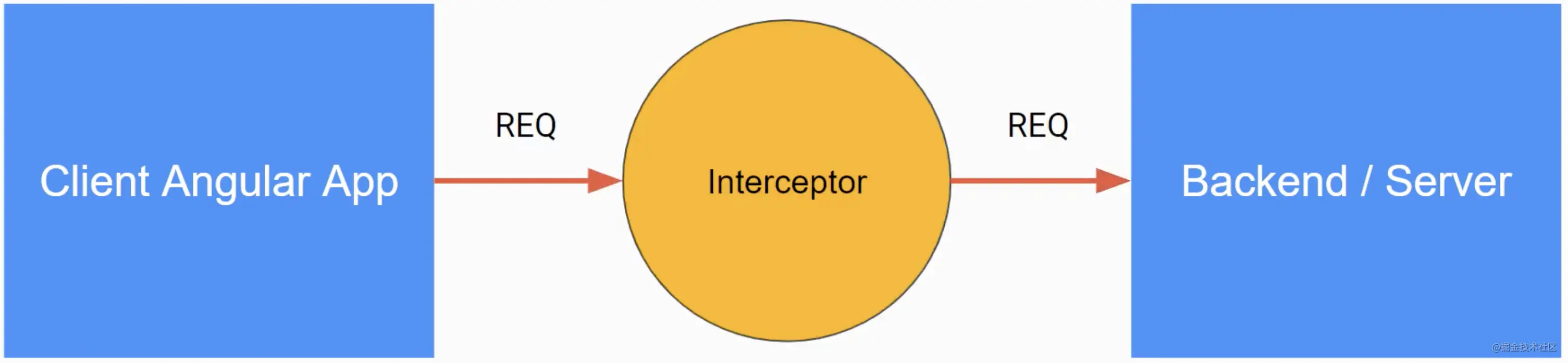

6.1 請求攔截
@Injectable()
export class AuthInterceptor implements HttpInterceptor {
constructor() {}
// 拦截方法
intercept(
// unknown 指定请求体 (body) 的类型
request: HttpRequest<unknown>,
next: HttpHandler
// unknown 指定响应内容 (body) 的类型
): Observable<HttpEvent<unknown>> {
// 克隆并修改请求头
const req = request.clone({
setHeaders: {
Authorization: "Bearer xxxxxxx"
}
})
// 通过回调函数将修改后的请求头回传给应用
return next.handle(req)
}
}6.2 回應攔截
@Injectable()
export class AuthInterceptor implements HttpInterceptor {
constructor() {}
// 拦截方法
intercept(
request: HttpRequest<unknown>,
next: HttpHandler
): Observable<any> {
return next.handle(request).pipe(
retry(2),
catchError((error: HttpErrorResponse) => throwError(error))
)
}
}6.3 攔截器注入
import { AuthInterceptor } from "./auth.interceptor"
import { HTTP_INTERCEPTORS } from "@angular/common/http"
@NgModule({
providers: [
{
provide: HTTP_INTERCEPTORS,
useClass: AuthInterceptor,
multi: true
}
]
})7. Angular Proxy
proxy.conf.json 檔案並加入以下程式碼
{
"/api/*": {
"target": "http://localhost:3070",
"secure": false,
"changeOrigin": true
}
}#指定
/api/:在應用程式中發出的以/api
開頭的請求走此代理target#:伺服器端URL
secure:如果伺服器端URL
的協定是https,此項目需要為truechangeOrigin:如果伺服器端不是localhost
, 此項需要為true
proxy 設定檔(方式一)
// package.json
"scripts": {
"start": "ng serve --proxy-config proxy.conf.json",
}proxy 設定檔(方式二)
// angular.json 文件中
"serve": {
"options": {
"proxyConfig": "proxy.conf.json"
},程式設計入門! !
以上是淺析Angular中HttpClientModule模組有什麼用?怎麼用?的詳細內容。更多資訊請關注PHP中文網其他相關文章!

熱AI工具

Undresser.AI Undress
人工智慧驅動的應用程序,用於創建逼真的裸體照片

AI Clothes Remover
用於從照片中去除衣服的線上人工智慧工具。

Undress AI Tool
免費脫衣圖片

Clothoff.io
AI脫衣器

Video Face Swap
使用我們完全免費的人工智慧換臉工具,輕鬆在任何影片中換臉!

熱門文章

熱工具

記事本++7.3.1
好用且免費的程式碼編輯器

SublimeText3漢化版
中文版,非常好用

禪工作室 13.0.1
強大的PHP整合開發環境

Dreamweaver CS6
視覺化網頁開發工具

SublimeText3 Mac版
神級程式碼編輯軟體(SublimeText3)
 聊聊Angular中的元資料(Metadata)和裝飾器(Decorator)
Feb 28, 2022 am 11:10 AM
聊聊Angular中的元資料(Metadata)和裝飾器(Decorator)
Feb 28, 2022 am 11:10 AM
這篇文章繼續Angular的學習,帶大家了解Angular中的元數據和裝飾器,簡單了解一下他們的用法,希望對大家有幫助!
 如何在Ubuntu 24.04上安裝Angular
Mar 23, 2024 pm 12:20 PM
如何在Ubuntu 24.04上安裝Angular
Mar 23, 2024 pm 12:20 PM
Angular.js是一種可自由存取的JavaScript平台,用於建立動態應用程式。它允許您透過擴展HTML的語法作為模板語言,以快速、清晰地表示應用程式的各個方面。 Angular.js提供了一系列工具,可協助您編寫、更新和測試程式碼。此外,它還提供了許多功能,如路由和表單管理。本指南將討論在Ubuntu24上安裝Angular的方法。首先,您需要安裝Node.js。 Node.js是一個基於ChromeV8引擎的JavaScript運行環境,可讓您在伺服器端執行JavaScript程式碼。要在Ub
 淺析angular中怎麼使用monaco-editor
Oct 17, 2022 pm 08:04 PM
淺析angular中怎麼使用monaco-editor
Oct 17, 2022 pm 08:04 PM
angular中怎麼使用monaco-editor?以下這篇文章記錄下最近的一次業務中用到的 monaco-editor 在 angular 中的使用,希望對大家有幫助!
 Angular + NG-ZORRO快速開發一個後台系統
Apr 21, 2022 am 10:45 AM
Angular + NG-ZORRO快速開發一個後台系統
Apr 21, 2022 am 10:45 AM
這篇文章跟大家分享一個Angular實戰,了解一下angualr 結合 ng-zorro 如何快速開發一個後台系統,希望對大家有幫助!
 如何使用PHP和Angular進行前端開發
May 11, 2023 pm 04:04 PM
如何使用PHP和Angular進行前端開發
May 11, 2023 pm 04:04 PM
隨著網路的快速發展,前端開發技術也不斷改進與迭代。 PHP和Angular是兩種廣泛應用於前端開發的技術。 PHP是一種伺服器端腳本語言,可以處理表單、產生動態頁面和管理存取權限等任務。而Angular是一種JavaScript的框架,可以用來開發單一頁面應用程式和建構元件化的網頁應用程式。本篇文章將介紹如何使用PHP和Angular進行前端開發,以及如何將它們
 使用Angular和Node進行基於令牌的身份驗證
Sep 01, 2023 pm 02:01 PM
使用Angular和Node進行基於令牌的身份驗證
Sep 01, 2023 pm 02:01 PM
身份驗證是任何網路應用程式中最重要的部分之一。本教程討論基於令牌的身份驗證系統以及它們與傳統登入系統的差異。在本教程結束時,您將看到一個用Angular和Node.js編寫的完整工作演示。傳統身份驗證系統在繼續基於令牌的身份驗證系統之前,讓我們先來看看傳統的身份驗證系統。使用者在登入表單中提供使用者名稱和密碼,然後點擊登入。發出請求後,透過查詢資料庫在後端驗證使用者。如果請求有效,則使用從資料庫中獲取的使用者資訊建立會話,然後在回應頭中傳回會話訊息,以便將會話ID儲存在瀏覽器中。提供用於存取應用程式中受








