vue.js如何刪除陣列元素
vue.js刪除陣列元素的方法:1、取得陣列中需要刪除的元素的下標;2、從該下標開始計算,刪除長度為length的元素即可。
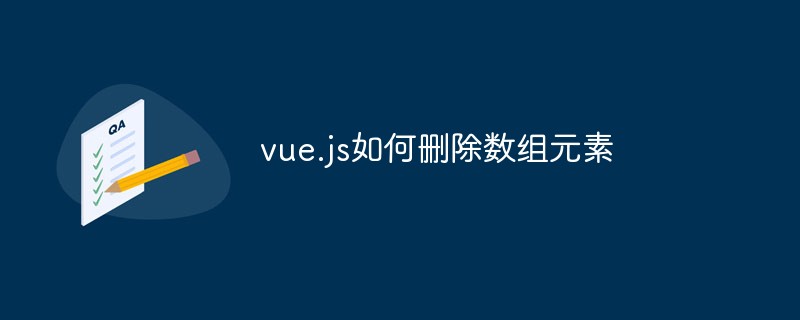
本文操作環境:windows10系統、vue.js 2.9、thinkpad t480電腦。
大家記不記得有一個方法arr.splice(arr.indexOf(ele),length),這個方法可以幫助我們刪除任何js數組,非常實用。
arr.splice(arr.indexOf(ele),length)方法表示先取得這個陣列中這個元素的下標,然後從這個下標開始計算,刪除長度為length的元素。
程式碼範例:
<template>
<div class="users">
<button type="button" class="btn btn-danger" v-on:click="deleteUser(user)"><span class="glyphicon glyphicon-trash" aria-hidden="true"></span>删除</button>
</div>
</template>
<script>
//引入jquery
export default {
data(){
return {
users:[
{
name:'zx',
age:18,
addrress:'江苏南京',
email:'1773203101@qq.com',
contacted:false,
},
{
name:'zhiyi',
age:19,
addrress:'中国北京',
email:'1773203101@qq.com',
contacted:false,
},
{
name:'zhuxu',
age:20,
addrress:'中国上海',
email:'1773203101@qq.com',
contacted:false,
},
]
}
},
methods:{
deleteUser:function(user){
//表示先获取这个元素的下标,然后从这个下标开始计算,删除长度为1的元素
this.users.splice(this.users.indexOf(user),1);
}
}
};
</script>
<!-- Add "scoped" attribute to limit CSS to this component only -->
<!--scope只会影响到当前组件的样式-->
<style scoped>
</style>推薦學習:php訓練
以上是vue.js如何刪除陣列元素的詳細內容。更多資訊請關注PHP中文網其他相關文章!

熱AI工具

Undresser.AI Undress
人工智慧驅動的應用程序,用於創建逼真的裸體照片

AI Clothes Remover
用於從照片中去除衣服的線上人工智慧工具。

Undress AI Tool
免費脫衣圖片

Clothoff.io
AI脫衣器

Video Face Swap
使用我們完全免費的人工智慧換臉工具,輕鬆在任何影片中換臉!

熱門文章

熱工具

記事本++7.3.1
好用且免費的程式碼編輯器

SublimeText3漢化版
中文版,非常好用

禪工作室 13.0.1
強大的PHP整合開發環境

Dreamweaver CS6
視覺化網頁開發工具

SublimeText3 Mac版
神級程式碼編輯軟體(SublimeText3)
 PHP 陣列鍵值翻轉:不同方法的效能比較分析
May 03, 2024 pm 09:03 PM
PHP 陣列鍵值翻轉:不同方法的效能比較分析
May 03, 2024 pm 09:03 PM
PHP數組鍵值翻轉方法效能比較顯示:array_flip()函數在大型數組(超過100萬個元素)下比for迴圈效能更優,耗時更短。手動翻轉鍵值的for迴圈方法耗時相對較長。
 PHP數組深度複製的藝術:使用不同方法完美複製
May 01, 2024 pm 12:30 PM
PHP數組深度複製的藝術:使用不同方法完美複製
May 01, 2024 pm 12:30 PM
PHP中深度複製數組的方法包括:使用json_decode和json_encode進行JSON編碼和解碼。使用array_map和clone進行深度複製鍵和值的副本。使用serialize和unserialize進行序列化和反序列化。
 PHP數組多維排序實戰:從簡單到複雜場景
Apr 29, 2024 pm 09:12 PM
PHP數組多維排序實戰:從簡單到複雜場景
Apr 29, 2024 pm 09:12 PM
多維數組排序可分為單列排序和嵌套排序。單列排序可使用array_multisort()函數依列排序;巢狀排序需要遞歸函數遍歷陣列並排序。實戰案例包括按產品名稱排序和按銷售量和價格複合排序。
 PHP 數組分組函數在資料整理的應用
May 04, 2024 pm 01:03 PM
PHP 數組分組函數在資料整理的應用
May 04, 2024 pm 01:03 PM
PHP的array_group_by函數可依鍵或閉包函數將陣列中的元素分組,傳回關聯數組,其中鍵為組名,值是屬於該組的元素數組。
 深度複製PHP數組的最佳實踐:探索高效的方法
Apr 30, 2024 pm 03:42 PM
深度複製PHP數組的最佳實踐:探索高效的方法
Apr 30, 2024 pm 03:42 PM
在PHP中執行陣列深度複製的最佳實踐是:使用json_decode(json_encode($arr))將陣列轉換為JSON字串,然後再轉換回陣列。使用unserialize(serialize($arr))將陣列序列化為字串,然後將其反序列化為新陣列。使用RecursiveIteratorIterator迭代器對多維數組進行遞歸遍歷。
 探索 PHP 陣列去重演算法的複雜度
Apr 28, 2024 pm 05:54 PM
探索 PHP 陣列去重演算法的複雜度
Apr 28, 2024 pm 05:54 PM
PHP陣列去重演算法的複雜度:array_unique():O(n)array_flip()+array_keys():O(n)foreach迴圈:O(n^2)
 PHP 陣列分組函數在尋找重複元素中的作用
May 05, 2024 am 09:21 AM
PHP 陣列分組函數在尋找重複元素中的作用
May 05, 2024 am 09:21 AM
PHP的array_group()函數可用來按指定鍵對陣列進行分組,以尋找重複元素。函數透過以下步驟運作:使用key_callback指定分組鍵。可選地使用value_callback確定分組值。對分組元素進行計數並識別重複項。因此,array_group()函數對於尋找和處理重複元素非常有用。
 vue.js vs.反應:特定於項目的考慮因素
Apr 09, 2025 am 12:01 AM
vue.js vs.反應:特定於項目的考慮因素
Apr 09, 2025 am 12:01 AM
Vue.js適合中小型項目和快速迭代,React適用於大型複雜應用。 1)Vue.js易於上手,適用於團隊經驗不足或項目規模較小的情況。 2)React的生態系統更豐富,適合有高性能需求和復雜功能需求的項目。






