js修改元素屬性的方法:1、使用「元素物件.setAttribute('屬性','屬性值')」語句;2、使用「元素物件.style.屬性名稱='屬性值' 」語句;3、使用「元素物件.style.cssText='屬性名稱:屬性值;'」語句。

本教學操作環境:windows7系統、javascript1.8.5版、Dell G3電腦。
javascript修改元素的屬性
#方法1:使用setAttribute()
setAttribute() 方法加入指定的屬性,並為其賦指定的值。如果這個指定的屬性已存在,則僅設定/變更值。
語法:元素物件.setAttribute('屬性','屬性值');
範例:
<div>hello</div>
<div id="box">欢迎来到PHP中文网!</div>
<script type="text/javascript">
var box=document.getElementById("box");
box.setAttribute('style','color:red;border:1px solid #008000');
// 给box元素设置的是行内样式
</script>效果圖:
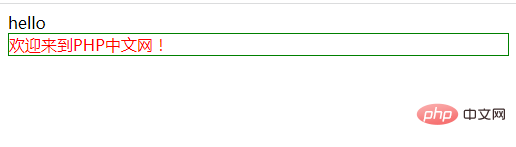
方法2:直接透過元素節點的style物件修改
語法:元素物件.style.屬性名稱='屬性值';
範例:
<div>hello</div>
<div id="box">欢迎来到PHP中文网!</div>
<script type="text/javascript">
var box=document.getElementById("box");
box.style.color='#fff';
box.style.backgroundColor='#ff6c8c';
box.style.padding='10px';
</script>效果圖:
##方法3:使用cssText 屬性
語法:元素物件.style.cssText='屬性名稱:屬性值;';
<div>hello</div>
<div id="box">欢迎来到PHP中文网!</div>
<script type="text/javascript">
var box=document.getElementById("box");
box.style.cssText='color:#fff;background-color:#ffaa00;padding:10px;';
</script>
javascript高階教學】#
以上是javascript怎麼修改元素屬性的詳細內容。更多資訊請關注PHP中文網其他相關文章!

