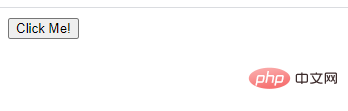html按鈕的寫法:1.使用input標籤,語法為「」;2、使用button標籤,語法為「按鈕文字」。

本教學操作環境:windows7系統、HTML5版、Dell G3電腦。
html按鈕的寫法:
1、使用input標籤
<input type="button" value="保存"/>
根據不同的type屬性值,輸入欄位擁有很多種形式。輸入欄位可以是文字欄位、複選框、遮罩後的文字控制項、單選按鈕、按鈕等等。 一個簡單的HTML表單,包含兩個文字輸入框和一個提交按鈕: 輸出結果: 2、使用button標籤 如果在 HTML 表單中使用button元素,則不同的瀏覽器會提交不同的按鈕值。請使用input元素在HTML表單中建立按鈕。 唯一禁止使用的元素是影像映射,因為它對滑鼠和鍵盤敏感的動作會幹擾表單按鈕的行為。 輸出結果: 更多程式相關知識,請造訪:程式設計影片! ! 以上是html怎麼寫按鈕的詳細內容。更多資訊請關注PHP中文網其他相關文章!<!DOCTYPE html>
<html>
<head>
<meta charset="utf-8">
<title>button</title>
</head>
<body>
<form action="form_action.asp" method="get">
First name: <input type="text" name="fname" />
Last name: <input type="text" name="lname" />
<input type="submit" value="Submit" />
</form>
</body>
</html>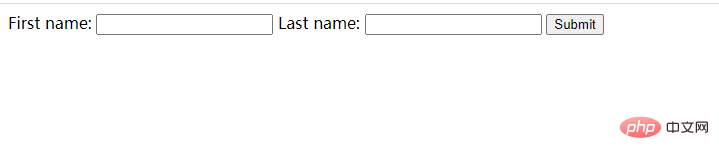
<button>保存</button>
<!DOCTYPE html>
<html>
<head>
<meta charset="utf-8">
<title>button</title>
</head>
<body>
<button type="button">Click Me!</button>
</body>
</html>