怎麼編譯安裝php5.6.31
編譯安裝php5.6.31的方法:1、新增epel來源並下載php-5.6.31;2、將安裝套件進行解壓縮並安裝;3、修改php-fpm.conf;4、啟動php -fpm;5、編輯nginx設定檔並重啟nginx服務即可。

本文操作環境:CentOS 7系統、php5.6.31版、DELL G3電腦
怎麼編譯安裝php5.6.31?
CentOS 7 編譯安裝PHP5.6.31
伺服器上已經有nginx和mysql,所以就決定採用 PHP Nginx mysql這個組合,在網路上翻了很多資料,由於對linux和PHP不不了解,不知道PHP和nginx和mysql是怎麼關聯的,遇到各種原因(不是php裝錯了,就是包沒裝,),花了很多時間,後來部署完後發現,這三個都是單獨安裝(額~~難道還能一起安裝),只需要php安裝後配置下,nginx的配置下(和php的關聯)就直接可以跑了。至於mysql,只要開啟,php專案裡面的連線資料庫配置好了,可以直接連上去。 所以這篇文章主要針對php的安裝。
關於nginx和mysql的安裝,開始安裝前需要在linux的一些開發庫安裝在此也不複述,參考連結裡面都有。
本文主要參考了此連結部落格:https://www.cnblogs.com/flower-tree/p/7562101.html
php版本:5.6. 31
nginx版本:1.7.3
mysql版本:5.6.62
PHP安裝設定
nginx本身不能處理PHP,它只是個WEB伺服器,接收到請求後,如果是php請求,則傳送給php解釋器處理,並把結果傳回給客戶端。
nginx一般會把請求傳送給fastcgi管理進程處理,fastcgi管理程序選擇cgi子程序處理結果並回傳nginx。
什麼是PHP-FPM? PHP-FPM是屬於PHP的FASTCGI管理器,只用於PHP,新版本已整合php-fpm了,php-fpm提供更好的php進程管理,可以有效控制記憶體和進程,可以平滑重載php配置。在configure時,帶-enable-fpm參數即可開啟php-fpm,其他參數可見這裡,至於什麼是fastcgi,和php-fpm什麼關係,可參考連結https://segmentfault.com/q/1010000000256516
安裝前準備
新增epel 來源
rpm -Uvh http://dl.fedoraproject.org/pub/epel/6/x86_64/epel-release-6-8.noarch.rpm
安裝相依性
yum install gcc bison bison-devel zlib-devel libmcrypt-devel mcrypt mhash-devel openssl-devel libxml2-devel libcurl-devel bzip2-devel readline-devel libedit-devel sqlite-develyum -y install gcc gcc-c++ glibcyum -y install libmcrypt-devel mhash-devel libxslt-devel \ libjpeg libjpeg-devel libpng libpng-devel freetype freetype-devel libxml2 libxml2-devel \ zlib zlib-devel glibc glibc-devel glib2 glib2-devel bzip2 bzip2-devel \ ncurses ncurses-devel curl curl-devel e2fsprogs e2fsprogs-devel \ krb5 krb5-devel libidn libidn-devel openssl openssl-devel
下載php-5.6.31
1)將安裝套件解壓縮至 /usr/local/src##
cd /usr/local/srctar -zvxf php-5.6.31.tar.gz
cd php-5.6.31./configure --prefix=/usr/local/php --enable-fpm --with-mcrypt \--enable-mbstring --enable-pdo --with-curl --disable-debug --disable-rpath \--enable-inline-optimization --with-bz2 --with-zlib --enable-sockets \--enable-sysvsem --enable-sysvshm --enable-pcntl --enable-mbregex \--with-mhash --enable-zip --with-pcre-regex --with-mysql --with-mysqli \--with-gd --with-jpeg-dir --with-freetype-dir --enable-calendarmake && make install
CentOS 中下载php: wget http://php.net/get/php-5.6.30.tar.gz/from/this/mirror
cp php.ini-production /usr/local/php/etc/php.ini
cd /usr/local/phpcp etc/php-fpm.conf.default etc/php-fpm.conf vim etc/php-fpm.conf
group = www
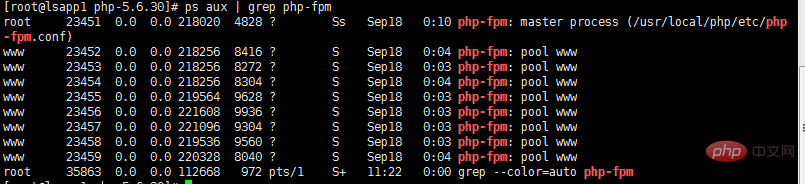
groupadd www useradd -g www www
#如果沒有設定這一步,瀏覽器開啟php 檔案會報錯「The page you are looking for is temporarily unavailable. Please try again later」
##修改
pm.max_children = 150 pm.start_servers = 8 pm.min_spare_servers = 5 pm.max_spare_servers = 10 pid = /usr/local/php/var/run/php-fpm.pid
3、啟動php-fpm
/usr/local/php/sbin/php-fpm
ps aux | grep php-fpm
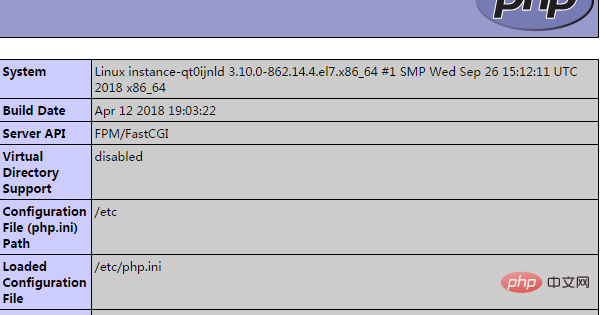 3、nginx和php-fpm整合
3、nginx和php-fpm整合
編輯nginx設定檔
vim /usr/local/nginx/conf/nginx.conf
初始內容如下:
# nginx运行的用户名
user nginx;
# nginx启动进程,通常设置成和cpu的数量相等,这里为自动
worker_processes auto;
# errorlog文件位置
error_log /var/log/nginx/error.log;
# pid文件地址,记录了nginx的pid,方便进程管理
pid /run/nginx.pid;
# Load dynamic modules. See /usr/share/nginx/README.dynamic.
# 用来加载其他动态模块的配置
include /usr/share/nginx/modules/*.conf;
# 工作模式和连接数上限
events {
# 每个worker_processes的最大并发链接数
# 并发总数:worker_processes*worker_connections
worker_connections 1024;
}
# 与提供http服务相关的一些配置参数类似的还有mail
http {
# 设置日志的格式
log_format main '$remote_addr - $remote_user [$time_local] "$request" '
'$status $body_bytes_sent "$http_referer" '
'"$http_user_agent" "$http_x_forwarded_for"';
# access_log记录访问的用户、页面、浏览器、ip和其他的访问信息
access_log /var/log/nginx/access.log main;
# 这部分下面会单独解释
# 设置nginx是否使用sendfile函数输出文件
sendfile on;
# 数据包最大时发包(使用Nagle算法)
tcp_nopush on;
# 立刻发送数据包(禁用Nagle算法)
tcp_nodelay on;
# 链接超时时间
keepalive_timeout 65;
# 这个我也不清楚...
types_hash_max_size 2048;
# 引入文件扩展名与文件类型映射表
include /etc/nginx/mime.types;
# 默认文件类型
default_type application/octet-stream;
# Load modular configuration files from the /etc/nginx/conf.d directory.
# See http://nginx.org/en/docs/ngx_core_module.html#include
# for more information.
include /etc/nginx/conf.d/*.conf;
# http服务上支持若干虚拟主机。
# 每个虚拟主机一个对应的server配置项
# 配置项里面包含该虚拟主机相关的配置。
server {
# 端口
listen 80 default_server;
listen [::]:80 default_server;
# 访问的域名
server_name _;
# 默认网站根目录(www目录)
root /usr/share/nginx/html;
# Load configuration files for the default server block.
include /etc/nginx/default.d/*.conf;
# 默认请求
location / {
}
# 错误页(404)
error_page 404 /404.html;
location = /40x.html {
}
# 错误页(50X)
error_page 500 502 503 504 /50x.html;
location = /50x.html {
}
}
}server {
listen 80 default_server;
listen [::]:80 default_server;
# 这里改动了,也可以写你的域名,我用的是IP地址
server_name 192.168.0.222;
root /usr/share/nginx/html;
# Load configuration files for the default server block.
include /etc/nginx/default.d/*.conf;
location / {
# 这里改动了 定义首页索引文件的名称
index index.php index.html index.htm;
}
error_page 404 /404.html;
location = /40x.html {
}
error_page 500 502 503 504 /50x.html;
location = /50x.html {
}
# 这里新加的
# PHP 脚本请求全部转发到 FastCGI处理. 使用FastCGI协议默认配置.
# Fastcgi服务器和程序(PHP,Python)沟通的协议.
location ~ \.php$ {
# 设置监听端口
fastcgi_pass 127.0.0.1:9000;
# 设置脚本文件请求的路径
fastcgi_param SCRIPT_FILENAME $document_root$fastcgi_script_name;
# 引入fastcgi的配置文件
include fastcgi_params;
}
}nginx -s reload
vi /usr/share/nginx/html/phpinfo.php
<?php phpinfo();// 测试信息?>
我依照流程安裝時,出現了一個錯誤:mcrypt.h not found. Please reinstall libmcrypt
是因為php-mcrypt libmcrypt libmcrypt-devel這些包沒安裝,出現的錯誤一般都是缺少庫或包,安裝即可。
推薦學習:《PHP影片教學》
以上是怎麼編譯安裝php5.6.31的詳細內容。更多資訊請關注PHP中文網其他相關文章!

熱AI工具

Undresser.AI Undress
人工智慧驅動的應用程序,用於創建逼真的裸體照片

AI Clothes Remover
用於從照片中去除衣服的線上人工智慧工具。

Undress AI Tool
免費脫衣圖片

Clothoff.io
AI脫衣器

Video Face Swap
使用我們完全免費的人工智慧換臉工具,輕鬆在任何影片中換臉!

熱門文章

熱工具

記事本++7.3.1
好用且免費的程式碼編輯器

SublimeText3漢化版
中文版,非常好用

禪工作室 13.0.1
強大的PHP整合開發環境

Dreamweaver CS6
視覺化網頁開發工具

SublimeText3 Mac版
神級程式碼編輯軟體(SublimeText3)




