javascript實現魔術方塊效果的方法:1、建立一個HTML檔案;2、建立需要的div塊;3、透過css和js程式碼「for(var n = 0; n
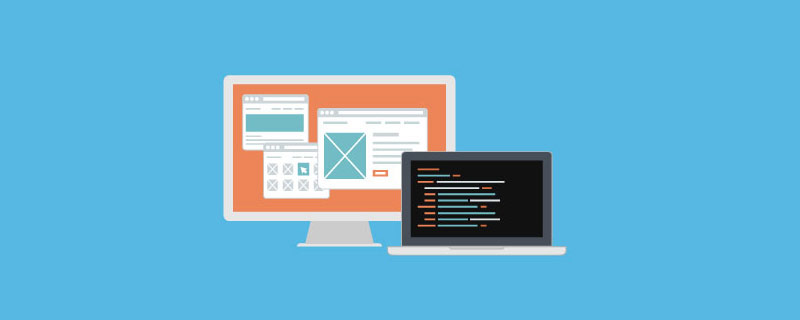
本文操作環境:windows7系統、javascript1.8.5版、Dell G3電腦。
javascript怎麼實現魔術方塊效果?
實現效果:
魔術方塊動態轉換,同時每個側面的每個區塊都能進行動態變換。

實作程式碼:
<!DOCTYPE html>
<html>
<head>
<meta charset="UTF-8">
<title>魔方</title>
<style type="text/css">
*{
margin: 0;
padding: 0;
}
body{
width: 100%;
height: 100%;
background: radial-gradient(#fff,pink);
}
.container{
width: 300px;
height: 300px;
/* border:1px solid #000;*/
margin:150px auto;
perspective: 20000px;
}
.box{
width: 300px;
height: 300px;
border:1px solid transparent;
box-sizing: border-box;
position:relative;
transform-style: preserve-3d;
/*transform: rotateX(45deg) rotateY(45deg);*/
animation: rotate 10s linear infinite;
}
/*@keyframes ro{
0%{
transform:rotateX(0deg) rotateY(0deg);
}
100%{
transform: rotateX(360deg) rotateY(360deg);
}
}*/
@keyframes rotate{
100%{
transform:rotatex(360deg) rotatey(360deg) rotatez(360deg);
}
}
.box-page{
width: 300px;
height: 300px;
position: absolute;
box-sizing: border-box;
transform-style: preserve-3d;
}
.top{
/*background-color: red;*/
transform: translateZ(150px);
}
.bottom{
/*background-color: pink;*/
transform: translateZ(-150px) rotateX(180deg);
}
.left{
/*background-color: orange;*/
transform: translateX(-150px) rotateY(-90deg);
}
.right{
/*background-color: green;*/
transform: translateX(150px) rotateY(90deg);
}
.before{
/*background-color: purple;*/
transform: translateY(150px) rotateX(-90deg);
}
.after{
/*background-color: blue;*/
transform: translateY(-150px) rotateX(90deg);
}
/* .box-page div:nth-child(1){
animation: a1 4.5s ease-in 0.5s;
}
.box-page div:nth-child(2){
animation: a1 4.5s ease-in 1s;
}
.box-page div:nth-child(3){
animation: a1 4.5s ease-in 1.5s;
}
.box-page div:nth-child(4){
animation: a1 4.5s ease-in 2s;
}
.box-page div:nth-child(5){
animation: a1 4.5s ease-in 2.5s;
}
.box-page div:nth-child(6){
animation: a1 4.5s ease-in 3s;
}
.box-page div:nth-child(7){
animation: a1 4.5s ease-in 3.5s;
}
.box-page div:nth-child(8){
animation: a1 4.5s ease-in 4s;
}
.box-page div:nth-child(9){
animation: a1 4.5s ease-in 4.5s;
}
@keyframes a1{
0%{
transform: translateZ(0px) scale(0) rotateZ(0deg);
}
20%{
transform: translateZ(300px) scale(0) rotateZ(720deg);
}
90%{
transform: translateZ(300px) scale(0) rotateZ(720deg);
}
100%{
transform: translateZ(0px) scale(0) rotateZ(0deg);
}
}*/
.box-page div:first-child,.box-page div:nth-child(3),.box-page div:nth-child(5),.box-page div:nth-child(7),.box-page div:nth-child(9){
transform: rotateY(0deg);
animation: rotatey 6s linear infinite;
}
@keyframes rotatey{
20%{
transform: rotateY(0deg);
background-size: 300px 300px;
}
40%{
transform: rotateY(540deg);
background-size: 100px 100px;
}
60%{
transform: rotateY(540deg);
background-size: 100px 100px;
}
80%{
transform: rotateY(0deg);
background-size:300px 300px;
}
}
.box-page div:nth-child(2),.box-page div:nth-child(4),.box-page div:nth-child(6),.box-page div:nth-child(8)
{
transform: rotateX(0deg);
animation: rotatex 6s linear infinite;
}
@keyframes rotatex{
20%{
transform: rotateX(0deg);
background-size: 300px 300px;
}
40%{
transform: rotateX(540deg);
background-size: 100px 100px;
}
60%{
transform: rotateX(540deg);
background-size: 100px 100px;
}
80%{
transform: rotateX(0deg);
background-size: 300px 300px;
}
}
</style>
</head>
<body>
<div class="container">
<div class="box">
<div class="top box-page"></div>
<div class="bottom box-page"></div>
<div class="left box-page"></div>
<div class="right box-page"></div>
<div class="before box-page"></div>
<div class="after box-page"></div>
</div>
</div>
<script type="text/javascript">
var arr=document.querySelectorAll(".box>div");
for(var n = 0; n < arr.length; n++){
//行遍历
for(var i=0; i<3; i++){
//列遍历
for(var j=0; j<3; j++){
var divs=document.createElement("div");
divs.style.cssText="width:100px; height:100px; border:2px solid #fff; box-sizing:border-box;position:absolute; background-image:url(imgs/a"+n+".jpg); background-size:300px 300px;" ;
arr[n].appendChild(divs);
divs.style.left=j*100+"px";
divs.style.top=i*100+"px";
divs.style.backgroundPositionX=-j*100+"px";
divs.style.backgroundPositionY=-i*100+"px";
}
}
}
</script>
</body>
</html>推薦學習:《javascript基礎教學》
以上是javascript怎麼實現魔術方塊效果的詳細內容。更多資訊請關注PHP中文網其他相關文章!


