php怎麼實作聊天工具
php實作聊天工具的方法:1、執行函數set_chat_msg;2、在伺服器中執行chat_send_ajax.php;3、從Query String接收表單資料;4、收集聊天資訊;5、在視窗返回內容即可。
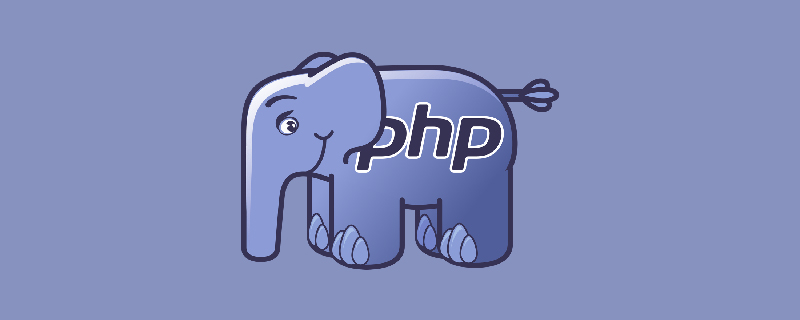
本文操作環境:Windows7系統、PHP7.1、Dell G3電腦。
php怎麼實作聊天工具?
PHP實作最簡單的聊天室應用程式
#介紹
聊天應用程式在網路上非常常見。開發人員在建立這類應用程式時的選擇也很多。這篇文章介紹如何實現基於PHP-AJAX的聊天應用程序,並且不需要刷新頁面就可以發送和接收訊息。
核心邏輯
在定義應用程式的核心功能之前,先來看看聊天應用程式的基本外觀,如以下截圖所示:

透過聊天視窗底部的輸入框輸入聊天文字。點選Send按鈕,就開始執行函數set_chat_msg。這是一個基於Ajax的函數,因此無需刷新頁面就可以將聊天文字傳送到伺服器。程式在伺服器中執行chat_send_ajax.php以及使用者名稱和聊天文字。
//
// Set Chat Message
//
function set_chat_msg()
{
if(typeof XMLHttpRequest != "undefined")
{
oxmlHttpSend = new XMLHttpRequest();
}
else if (window.ActiveXObject)
{
oxmlHttpSend = new ActiveXObject("Microsoft.XMLHttp");
}
if(oxmlHttpSend == null)
{
alert("Browser does not support XML Http Request");
return;
}
var url = "chat_send_ajax.php";
var strname="noname";
var strmsg="";
if (document.getElementById("txtname") != null)
{
strname = document.getElementById("txtname").value;
document.getElementById("txtname").readOnly=true;
}
if (document.getElementById("txtmsg") != null)
{
strmsg = document.getElementById("txtmsg").value;
document.getElementById("txtmsg").value = "";
}
url += "?name=" + strname + "&msg=" + strmsg;
oxmlHttpSend.open("GET",url,true);
oxmlHttpSend.send(null);
}PHP模組從Query String(查詢字串)中接收表單數據,更新到命名為chat的資料庫表中。 chat資料庫表有命名為ID、USERNAME、CHATDATE和MSG的欄位。 ID字段是自動遞增字段,所以這個ID字段的賦值會自動遞增。目前的日期和時間,會更新到CHATDATE列。
require_once('dbconnect.php');
db_connect();
$msg = $_GET["msg"];
$dt = date("Y-m-d H:i:s");
$user = $_GET["name"];
$sql="INSERT INTO chat(USERNAME,CHATDATE,MSG) " .
"values(" . quote($user) . "," .
quote($dt) . "," . quote($msg) . ");";
echo $sql;
$result = mysql_query($sql);
if(!$result)
{
throw new Exception('Query failed: ' . mysql_error());
exit();
}為了接收來自資料庫表中所有使用者的聊天訊息,timer函數被設定為循環5秒呼叫以下的JavaScript指令,也就是每隔5秒執行get_chat_msg函數。
var t = setInterval(function(){get_chat_msg()},5000);get_chat_msg是一個基於Ajax的函數。它執行chat_recv_ajax.php程式以獲得來自於資料庫表的聊天資訊。在onreadystatechange屬性中,另一個JavaScript 函數get_chat_msg_result被連接起來。在傳回來自於資料庫表中的聊天訊息的同時,程式控制進入到get_chat_msg_result函數。
//
// General Ajax Call
//
var oxmlHttp;
var oxmlHttpSend;
function get_chat_msg()
{
if(typeof XMLHttpRequest != "undefined")
{
oxmlHttp = new XMLHttpRequest();
}
else if (window.ActiveXObject)
{
oxmlHttp = new ActiveXObject("Microsoft.XMLHttp");
}
if(oxmlHttp == null)
{
alert("Browser does not support XML Http Request");
return;
}
oxmlHttp.onreadystatechange = get_chat_msg_result;
oxmlHttp.open("GET","chat_recv_ajax.php",true);
oxmlHttp.send(null);
}在chat_recv_ajax.php程式中,來自於使用者的聊天訊息會透過SQL select指令進行收集。為了限制行數,在SQL查詢中也給了一個限制子句(limit 200),也就是要求聊天資料庫表中的最後200行。所獲得的訊息再傳回給Ajax函數,用於在聊天視窗中顯示內容。
require_once('dbconnect.php');
db_connect();
$sql = "SELECT *, date_format(chatdate,'%d-%m-%Y %r')
as cdt from chat order by ID desc limit 200";
$sql = "SELECT * FROM (" . $sql . ") as ch order by ID";
$result = mysql_query($sql) or die('Query failed: ' . mysql_error());
// Update Row Information
$msg="";
while ($line = mysql_fetch_array($result, MYSQL_ASSOC))
{
$msg = $msg . "" .
"" .
"";
}
$msg=$msg . "<table style="color: blue; font-family: verdana, arial; " .
"font-size: 10pt;" border="0">
<tbody><tr><td>" . $line["cdt"] .
" </td><td>" . $line["username"] .
": </td><td>" . $line["msg"] .
"</td></tr></tbody></table>";
echo $msg;資料準備就緒的同時,JavaScript函數會收集來自於PHP接收到的資料。這些數據將被安排置於DIV標籤內。 oxmlHttp.responseText會保留從PHP程式接收的聊天訊息,並複製到DIV標籤的document.getElementById(“DIV_CHAT”).innerHTML屬性。
function get_chat_msg_result(t)
{
if(oxmlHttp.readyState==4 || oxmlHttp.readyState=="complete")
{
if (document.getElementById("DIV_CHAT") != null)
{
document.getElementById("DIV_CHAT").innerHTML = oxmlHttp.responseText;
oxmlHttp = null;
}
var scrollDiv = document.getElementById("DIV_CHAT");
scrollDiv.scrollTop = scrollDiv.scrollHeight;
}
}下面的SQL CREATE TABLE指令可用來建立名為chat的資料庫表。所有由使用者輸入的資訊都會進入資料庫表中。
create table chat( id bigint AUTO_INCREMENT,username varchar(20), chatdate datetime,msg varchar(500), primary key(id));
興趣點
這段用來實作聊天應用程式的程式碼非常有趣。它可以改進成為一個完全成熟的HTTP聊天應用程式。創建該應用程式的邏輯也非常簡單。即使是初學者理解起來也不會有任何困難。
許可證
這篇文章,以及任何相關的原始程式碼和文件,都獲得了The Code Project Open License (CPOL)的許可。
來源:http://www.codeceo.com/article/php-chart-app.html
推薦學習:《PHP影片教學》
以上是php怎麼實作聊天工具的詳細內容。更多資訊請關注PHP中文網其他相關文章!

熱AI工具

Undresser.AI Undress
人工智慧驅動的應用程序,用於創建逼真的裸體照片

AI Clothes Remover
用於從照片中去除衣服的線上人工智慧工具。

Undress AI Tool
免費脫衣圖片

Clothoff.io
AI脫衣器

Video Face Swap
使用我們完全免費的人工智慧換臉工具,輕鬆在任何影片中換臉!

熱門文章

熱工具

記事本++7.3.1
好用且免費的程式碼編輯器

SublimeText3漢化版
中文版,非常好用

禪工作室 13.0.1
強大的PHP整合開發環境

Dreamweaver CS6
視覺化網頁開發工具

SublimeText3 Mac版
神級程式碼編輯軟體(SublimeText3)
 適用於 Ubuntu 和 Debian 的 PHP 8.4 安裝和升級指南
Dec 24, 2024 pm 04:42 PM
適用於 Ubuntu 和 Debian 的 PHP 8.4 安裝和升級指南
Dec 24, 2024 pm 04:42 PM
PHP 8.4 帶來了多項新功能、安全性改進和效能改進,同時棄用和刪除了大量功能。 本指南介紹如何在 Ubuntu、Debian 或其衍生版本上安裝 PHP 8.4 或升級到 PHP 8.4
 如何設定 Visual Studio Code (VS Code) 進行 PHP 開發
Dec 20, 2024 am 11:31 AM
如何設定 Visual Studio Code (VS Code) 進行 PHP 開發
Dec 20, 2024 am 11:31 AM
Visual Studio Code,也稱為 VS Code,是一個免費的原始碼編輯器 - 或整合開發環境 (IDE) - 可用於所有主要作業系統。 VS Code 擁有大量針對多種程式語言的擴展,可以輕鬆編寫
 在PHP API中說明JSON Web令牌(JWT)及其用例。
Apr 05, 2025 am 12:04 AM
在PHP API中說明JSON Web令牌(JWT)及其用例。
Apr 05, 2025 am 12:04 AM
JWT是一種基於JSON的開放標準,用於在各方之間安全地傳輸信息,主要用於身份驗證和信息交換。 1.JWT由Header、Payload和Signature三部分組成。 2.JWT的工作原理包括生成JWT、驗證JWT和解析Payload三個步驟。 3.在PHP中使用JWT進行身份驗證時,可以生成和驗證JWT,並在高級用法中包含用戶角色和權限信息。 4.常見錯誤包括簽名驗證失敗、令牌過期和Payload過大,調試技巧包括使用調試工具和日誌記錄。 5.性能優化和最佳實踐包括使用合適的簽名算法、合理設置有效期、
 您如何在PHP中解析和處理HTML/XML?
Feb 07, 2025 am 11:57 AM
您如何在PHP中解析和處理HTML/XML?
Feb 07, 2025 am 11:57 AM
本教程演示瞭如何使用PHP有效地處理XML文檔。 XML(可擴展的標記語言)是一種用於人類可讀性和機器解析的多功能文本標記語言。它通常用於數據存儲
 解釋PHP中的晚期靜態綁定(靜態::)。
Apr 03, 2025 am 12:04 AM
解釋PHP中的晚期靜態綁定(靜態::)。
Apr 03, 2025 am 12:04 AM
靜態綁定(static::)在PHP中實現晚期靜態綁定(LSB),允許在靜態上下文中引用調用類而非定義類。 1)解析過程在運行時進行,2)在繼承關係中向上查找調用類,3)可能帶來性能開銷。
 php程序在字符串中計數元音
Feb 07, 2025 pm 12:12 PM
php程序在字符串中計數元音
Feb 07, 2025 pm 12:12 PM
字符串是由字符組成的序列,包括字母、數字和符號。本教程將學習如何使用不同的方法在PHP中計算給定字符串中元音的數量。英語中的元音是a、e、i、o、u,它們可以是大寫或小寫。 什麼是元音? 元音是代表特定語音的字母字符。英語中共有五個元音,包括大寫和小寫: a, e, i, o, u 示例 1 輸入:字符串 = "Tutorialspoint" 輸出:6 解釋 字符串 "Tutorialspoint" 中的元音是 u、o、i、a、o、i。總共有 6 個元
 什麼是PHP魔術方法(__ -construct,__destruct,__call,__get,__ set等)並提供用例?
Apr 03, 2025 am 12:03 AM
什麼是PHP魔術方法(__ -construct,__destruct,__call,__get,__ set等)並提供用例?
Apr 03, 2025 am 12:03 AM
PHP的魔法方法有哪些? PHP的魔法方法包括:1.\_\_construct,用於初始化對象;2.\_\_destruct,用於清理資源;3.\_\_call,處理不存在的方法調用;4.\_\_get,實現動態屬性訪問;5.\_\_set,實現動態屬性設置。這些方法在特定情況下自動調用,提升代碼的靈活性和效率。
 PHP和Python:比較兩種流行的編程語言
Apr 14, 2025 am 12:13 AM
PHP和Python:比較兩種流行的編程語言
Apr 14, 2025 am 12:13 AM
PHP和Python各有優勢,選擇依據項目需求。 1.PHP適合web開發,尤其快速開發和維護網站。 2.Python適用於數據科學、機器學習和人工智能,語法簡潔,適合初學者。






