在react中,flux是一個公共狀態管理方案,是用來建構客戶端Web應用的應用架構,利用資料的單向流的形式來管理公共狀態。
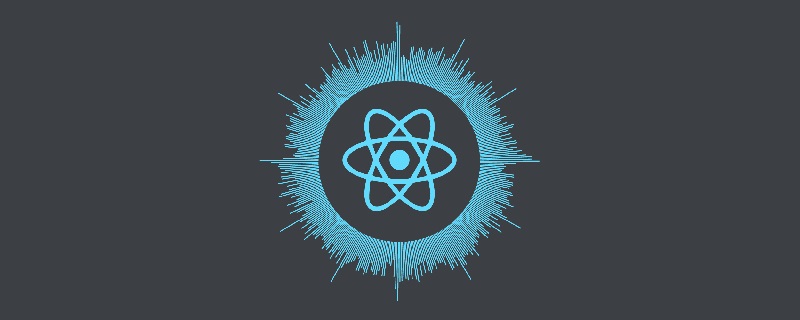
本教學操作環境:Windows7系統、react17.0.1版、Dell G3電腦。
什麼是flux
flux 是react 中的類似vuex 的公共狀態管理方案,它是Facebook 官方給出的用來建構客戶端Web應用的應用架構,利用資料的單向流動的形式來管理公共狀態。
它更像一個模式而不是一個正式的框架,開發者不需要太多的新程式碼就可以快速的上手Flux。
使用 cnpm i flux -S 的方式來安裝。
flux的組成
#View:視圖圖層
 flux的工作流程
flux的工作流程
index.jsx ,你會看到只載入了一個元件。
// index.jsx var React = require('react'); var ReactDOM = require('react-dom'); var MyButtonController = require('./components/MyButtonController'); ReactDOM.render( <MyButtonController/>, document.querySelector('#example') );
MyButton,而是 MyButtonController。這是為什麼?
MyButtonController的原始碼很簡單。
// components/MyButtonController.jsx
var React = require('react');
var ButtonActions = require('../actions/ButtonActions');
var MyButton = require('./MyButton');
var MyButtonController = React.createClass({
createNewItem: function (event) {
ButtonActions.addNewItem('new item');
},
render: function() {
return <MyButton
onClick={this.createNewItem}
/>;
}
});
module.exports = MyButtonController;MyButtonController將參數傳給子元件MyButton。後者的原始碼甚至更簡單。
// components/MyButton.jsx
var React = require('react');
var MyButton = function(props) {
return <div>
<button onClick={props.onClick}>New Item</button>
</div>;
};
module.exports = MyButton;MyButton是一個純元件(即不含任何狀態),從而方便了測試和重複使用。這就是"controll view"模式的最大優點。
MyButton只有一個邏輯,就是一旦使用者點擊,就呼叫this.createNewItem 方法,向Dispatcher發出一個Action。
// components/MyButtonController.jsx
// ...
createNewItem: function (event) {
ButtonActions.addNewItem('new item');
}createNewItem方法,會觸發名為addNewItem的Action。
actionType屬性(說明動作的類型)和一些其他屬性(用來傳遞資料)。
ButtonActions 物件用來存放所有的Action。
// actions/ButtonActions.js
var AppDispatcher = require('../dispatcher/AppDispatcher');
var ButtonActions = {
addNewItem: function (text) {
AppDispatcher.dispatch({
actionType: 'ADD_NEW_ITEM',
text: text
});
},
};ButtonActions.addNewItem方法使用AppDispatcher,把動作ADD_NEW_ITEM派發到Store。
AppDispatcher.js,產生 Dispatcher 實例。
// dispatcher/AppDispatcher.js var Dispatcher = require('flux').Dispatcher; module.exports = new Dispatcher();
AppDispatcher.register()方法用來登記各種Action的回呼函數。
// dispatcher/AppDispatcher.js
var ListStore = require('../stores/ListStore');
AppDispatcher.register(function (action) {
switch(action.actionType) {
case 'ADD_NEW_ITEM':
ListStore.addNewItemHandler(action.text);
ListStore.emitChange();
break;
default:
// no op
}
})ADD_NEW_ITEM動作,就會執行回呼函數,並對ListStore進行操作。
ListStore,所有資料都存放在那裡。
// stores/ListStore.js
var ListStore = {
items: [],
getAll: function() {
return this.items;
},
addNewItemHandler: function (text) {
this.items.push(text);
},
emitChange: function () {
this.emit('change');
}
};
module.exports = ListStore;ListStore.items用來儲存條目,ListStore.getAll()用來讀取所有條目,ListStore.emitChange( )用來發出一個"change"事件。
// stores/ListStore.js
var EventEmitter = require('events').EventEmitter;
var assign = require('object-assign');
var ListStore = assign({}, EventEmitter.prototype, {
items: [],
getAll: function () {
return this.items;
},
addNewItemHandler: function (text) {
this.items.push(text);
},
emitChange: function () {
this.emit('change');
},
addChangeListener: function(callback) {
this.on('change', callback);
},
removeChangeListener: function(callback) {
this.removeListener('change', callback);
}
});上面代码中,ListStore继承了EventEmitter.prototype,因此就能使用ListStore.on()和ListStore.emit(),来监听和触发事件了。
Store 更新后(this.addNewItemHandler())发出事件(this.emitChange()),表明状态已经改变。 View 监听到这个事件,就可以查询新的状态,更新页面了。
现在,我们再回过头来修改 View ,让它监听 Store 的 change 事件。
// components/MyButtonController.jsx
var React = require('react');
var ListStore = require('../stores/ListStore');
var ButtonActions = require('../actions/ButtonActions');
var MyButton = require('./MyButton');
var MyButtonController = React.createClass({
getInitialState: function () {
return {
items: ListStore.getAll()
};
},
componentDidMount: function() {
ListStore.addChangeListener(this._onChange);
},
componentWillUnmount: function() {
ListStore.removeChangeListener(this._onChange);
},
_onChange: function () {
this.setState({
items: ListStore.getAll()
});
},
createNewItem: function (event) {
ButtonActions.addNewItem('new item');
},
render: function() {
return <MyButton
items={this.state.items}
onClick={this.createNewItem}
/>;
}
});上面代码中,你可以看到当MyButtonController 发现 Store 发出 change 事件,就会调用 this._onChange 更新组件状态,从而触发重新渲染。
// components/MyButton.jsx
var React = require('react');
var MyButton = function(props) {
var items = props.items;
var itemHtml = items.map(function (listItem, i) {
return <li key={i}>{listItem}</li>;
});
return <div>
<ul>{itemHtml}</ul>
<button onClick={props.onClick}>New Item</button>
</div>;
};
module.exports = MyButton;推荐学习:《react视频教程》
以上是react中flux是什麼意思的詳細內容。更多資訊請關注PHP中文網其他相關文章!



