php實作簡易留言板的方法:1、在資料庫中建立兩張表;2、寫send頁面和留言頁面;3、透過session實現使用者登入;4、建立登出登入頁面即可。

本文操作環境:Windows7系統,PHP7.4版,Dell G3電腦。
php怎麼實作簡易留言板?
PHP MySql實作一個簡單的留言板:
#//嗯,跟著書學的,程式碼不是自己寫的,但是都能理解,有時間自己去寫個好看一點的吼吼吼~(不熟練花了一天的時間…
留言板是接觸WEB開發的基礎,寫一個留言板需要知道前端的一些基礎標籤,對資料庫有一個了解會基礎SQL語言,PHP基礎知識,前段基礎資料庫基礎PHP基礎=>留言板。
前方高能哇(介面真的是吃藕誣…
#先建立一個資料庫,資料庫裡有兩張表,一個儲存帳號密碼,一個儲存留言資料
//创建数据库,里面有两张表Admin和Message
create database gbook;
//创建Admin表,记录用户名和密码
create table admin(
username varchar(20) not null,
userpass varchar(20) not null
);
//创建Message表,记录留言的id,留言人,留言日期,留言内容以及回复
create table message(
id int(4) not null auto_increment primary key,
author varchar(20) not null,
addtime datetime not null,
content varchar(1000) not null,
reply varchar(1000) not null
);先實作使用者留言的部分,這是第一步,沒有留言index頁面就空了嘛~
<!-- 1.用户填写留言部分 send.php -->
<!-- 可以首先编写send页面,只有用户提交了留言才能进行后面的留言显示,留言管理等等 -->
<?php
$name = $_POST["name"];//从input里面传过来的name
//看用户是否提交了新留言,如果提交了,则写入表message
if( $name != ""){
$content = $_POST["content"];
//下面的代码用于获得当前日期和时间
$addtime = date("Y-m-d h:i:s");//得到日期
$link = mysqli_connect("127.0.0.1","root","Vmorish");//PHP连接数据库
if( $link)
echo "ok!<br>";
else {
echo "bad!<br>";
}
mysqli_select_db($link,"gbook");//选择数据库
$insert = "insert into message(author,addtime,content,reply) values('$name','$addtime','$content','')";
mysqli_query($link,$insert);
mysqli_close($link);
echo "<script language=javascript>alert('留言成功!单击确定查看留言.');location.href='index.php';</script>";
}
mysqli_close($link);
?>
<html>
<head>
<title>欢迎来到陈雨情的留言本吼吼吼</title>
</head>
<body>
<!-- border-collapse:collapse合并表格的边框 -->
<table border=1 cellspacing=0 cellspadding=0 style="border-collapse:collapse" align=center width=400 bordercolor=black>
<tr>
<td height=100 bgcolor=#6c6c6c>
<font style="font-size:30px" color=#ffffff face="黑体">欢迎来到×××的留言本吼吼吼</font>
</td>
</tr>
<tr>
<td height=25>
<a href=send.php>[我要写留言]</a>
<a href=login.php>[管理留言]</a>
</td>
</tr>
<tr>
<td height=200>
<form method="POST" action="send.php">
<table border="1" width="95%" id="table1" cellspacing="0" cellpadding="0" bordercolor="#808080" style="border-collapse:collapse" height="265">
<tr>
<td colspan="2" height="29">
<p align="center">欢迎填写你的留言</p>
</td>
</tr>
<tr>
<td width="32%">
<p align="right">你的名字</p>
</td>
<td width="67%">
<input type="text" name="name" size="20">
</td>
</tr>
<tr>
<td width="32%">
<p>留言内容</p>
</td>
<td width="67%">
<textarea rows="10" name="content" cols="31"></textarea>
</td>
</tr>
<tr>
<td width="99%" colspan="2">
<p align="center">
<input type="submit" value="提交" name="B1">
</p>
</td>
</tr>
</table>
</form>
</td>
</tr>
<tr>
<td height=80 bgcolor=#6c6c6c align=center>
<font color="#FFFFFF">
版权所有:<a href="http://blog.csdn.net/cherish0222">Vmorish</a><br>
E-mail:vmorish@163.com
</font>
</td>
</tr>
</table>
</body>
</html>效果:

接著就可以上主頁了
<!-- 2.留言本首页 index.php -->
<!-- 本页面显示十条最近的的留言,并且有分页功能 -->
<html>
<head>
<title>欢迎来到陈雨情的留言本吼吼吼</title>
<style type="text/css">
TD{
font-size: 12px;
line-height: 150%;
}
</style>
</head>
<body>
<table border=1 cellspacing=0 cellspadding=0 style="border-collapse:collapse" align=center width=400 bordercolor=black height=382>
<tr>
<td height=100 bgcolor=#6c6c6c style="font-size:30px;line-height:30px">
<font color=#ffffff face="黑体">欢迎来到×××的留言本吼吼吼</font>
</td>
</tr>
<tr>
<td height=25>
<a href=send.php>[我要写留言]</a>
<a href=login.php>[管理留言]</a>
</td>
</tr>
<tr>
<td height=200>
<?php
$link = mysqli_connect("127.0.0.1","root","Vmorish");
mysqli_select_db($link,"gbook");
$query = "select * from message";
$result = mysqli_query($link,$query);
if( mysqli_num_rows($result) < 1){
echo " 目前数据表中还没有任何留言!";
}else{
$totalnum = mysqli_num_rows($result);//获取数据库中所有数据条数
$pagesize = 7;//每页显示7条
$page = $_GET["page"];
if( $page == ""){
$page = 1;
}
$begin = ($page-1)*$pagesize;
$totalpage = ceil($totalnum/$pagesize);
//输出分页信息
echo "<table border=0 width=95%><tr><td>";
$datanum = mysqli_num_rows($result);
echo "共有".$totalnum."条留言,每页".$pagesize."条,共".$totalpage."页。<br>";
//输出页码
for( $i = 1; $i <= $totalpage; $i++){
echo "<a href=index.php?page=".$i.">[".$i."] </a>";
}
echo "<br>";
//从message表中查询当前页面所要显示的留言,并根据时间排序
$query = "select * from message order by addtime desc limit $begin,$pagesize";
$result = mysqli_query($link,$query);
$datanum = mysqli_num_rows($result);
//循环输出所有留言,如果管理员已经回复则同时输出回复
for( $i = 1; $i <= $datanum; $i++){//$datanum???
$info = mysqli_fetch_array($result);
echo "->[".$info['author']."]于".$info['addtime']."说:<br>";
echo " ".$info['content']."<br>";
if( $info['reply'] != ""){
// <b></b>显示粗体
echo "<b>管理员回复:</b>".$info['reply']."<br>";
}
echo "<hr>";
}//else结束
echo "</td></tr></table>";
}
mysqli_close($link)
?>
</td>
</tr>
<tr>
<td height=80 bgcolor=#6c6c6c align=center>
<font color="#FFFFFF">
版权所有:<a href="http://blog.csdn.net/cherish0222">Vmorish</a><br>
E-mail:vmorish@163.com
</font>
</td>
</tr>
</table>
</body>
</html>效果:
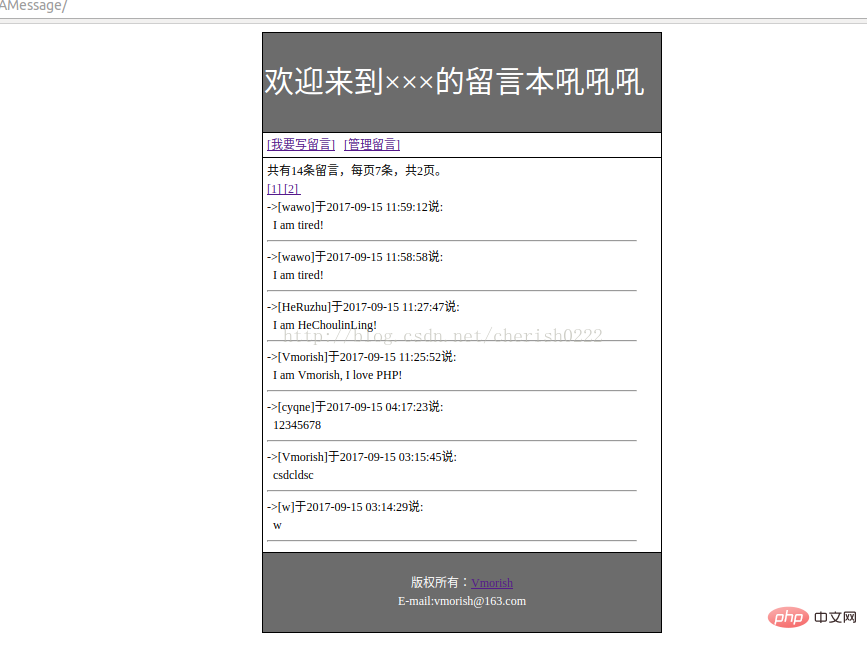
接著管理者登入咯
<!-- 3.管理员登录页面 login.php -->
<!-- 供管理员登录 -->
<!-- 体会session实现用户登录的方法 -->
<?php
$name = $_POST["name"];
if( $name != ""){
$password = $_POST['password'];
$link = mysqli_connect("127.0.0.1","root","Vmorish");
mysqli_select_db($link,"gbook");
$query = "select * from admin where username = '$name'";
$result = mysqli_query($link,$query);
if( mysqli_num_rows($result) < 1){
echo "该用户不存在,请重新登录!<br>";
}else{
$info = mysqli_fetch_array($result);
if( $info['userpass'] != $password){
echo "密码输入错误,请重新登录!<br>";
}else{
//如果用户名密码都正确,则注册一个session来标记其登录状态
echo "hhhh<br>";
session_start();
// $_SESSION["login"] = "YES";
echo "<script language=javascript>alert('登录成功!');location.href='manage.php';</script>";
}
}
mysqli_close($link);
}
?>
<html>
<head>
<title>欢迎来到陈雨情的留言本吼吼吼</title>
</heda>
<body>
<table border=1 cellspacing=0 cellspadding=0 style="border-collapse:collapse" align=center width=400 bordercolor=black height="358">
<tr>
<td height=100 bgcolor=#6c6c6c style="font-size:30px;line-height:30px">
<font color=#ffffff face="黑体">欢迎来到×××的留言本吼吼吼</font>
</td>
</tr>
<tr>
<td height=25>
<a href=send.php>[我要写留言]</a>
<a href=login.php>[管理留言]</a>
</td>
</tr>
<tr>
<td height=178>
<form method="POST" action="login.php">
<table border="1" width="95%" id="table1" cellspcing="0" cellpadding="0" bordercolor="#808080" style="border-collapse" height="154">
<tr>
<td colspan="2" height="29">
<p align="center">欢迎管理员登录</p>
</td>
</tr>
<tr>
<td width="32%">
<p align="center">用户名</P>
</td>
<td width="67%">
<input type="text" name="name" size="20">
</td>
</tr>
<tr>
<td width="32%">
<p align="center">密 码</p>
</td>
<td>
<input type="password" name="password" size="20">
</td>
</tr>
<tr>
<td width="99%" colspan="2">
<p align="center"><input type="submit" value="登录" name="B1"></p>
</td>
</tr>
</table>
</form>
</td>
</tr>
<tr>
<td height=80 bgcolor=#6c6c6c align=center>
<font color="#FFFFFF">
版权所有:<a href="http://blog.csdn.net/cherish0222">Vmorish</a><br>
E-mail:vmorish@163.com
</font>
</td>
</tr>
</table>
</body>
</html>效果:

#manage.php和reply.php和前面類似,就不給了(我也還沒寫好誒…但要實現的跟前面類似
#最後註銷登錄
<!-- 6.注销登录页面 -->
<?php
session_start();
$_SESSION["login"]="";
echo "已成功退出。[<a href=index.php>回首页</a>]";
exit;
?>推薦學習:《PHP視頻教程》
以上是php怎麼實現簡易留言板的詳細內容。更多資訊請關注PHP中文網其他相關文章!




