Vue資料綁定的方式:1、用雙大括號「{{}}」把資料給到頁面;2、使用「v-model」、「v-text」、「v-html 」、「v-bind」等指令;3、標籤屬性前加「:」綁定;4、資料前拼接字串用「${}」。

本教學操作環境:windows7系統、vue2.9.6版,DELL G3電腦。
#一、用雙大括號'{<strong><span style="font-size: 16px;">#{}}</span></strong>' 把資料給到頁面##
<template>
<div class="mainBody">
<h3>{{ msg }}</h3>
</div>
</template>
<script>
export default {
data(){
return{
msg:'月落乌啼霜满天',
}
}
}
</script>
二、使用vue指令
<template>
<div class="mainBody">
<Input v-model="msg"/>
</div>
</template>
<script>
export default {
data(){
return{
msg:'月落乌啼霜满天'
}
}
}
</script>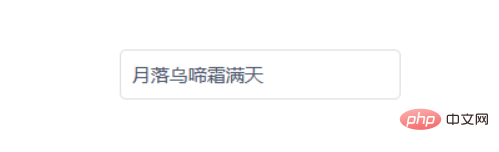
#三、標籤屬性前加' :' 綁定
<template>
<div class="mainBody">
<CellGroup>
<Cell :title="msg"/>
</CellGroup>
</div>
</template>
<script>
export default {
data(){
return{
msg:'月落乌啼霜满天',
}
}
}
</script>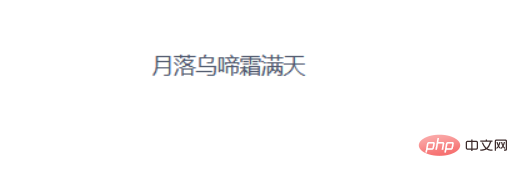
:'的話,頁面展示就會變成這樣: 給到title的值就不是data()中的變數msg 而是字串「msg」了
給到title的值就不是data()中的變數msg 而是字串「msg」了
四、資料前拼接字串用`${}`
<template>
<!-- 有时我们需要给要绑定的值拼接字符串,比如需要控制样式,拼接字符串时,那我们就需要这样写`${}`, -->
<div class="mainBody">
<CellGroup>
<Cell :title="msg"/>
<!-- 将‘江枫渔火对愁眠’单元格 的背景色绑定到 color:'aqua' -->
<Cell title='江枫渔火对愁眠' :style="`background-color: ${color}`"/>
<!-- 将‘江枫渔火对愁眠’拼接在msg:'月落乌啼霜满天'后-->
<Cell :title="`${msg},江枫渔火对愁眠`" />
</CellGroup>
</div>
</template>
<script>
export default {
data(){
return{
msg:'月落乌啼霜满天',
color:'aqua'
}
}
}
</script>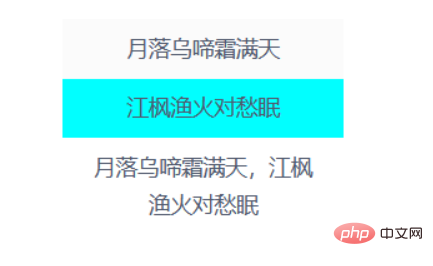
vue.js教程》】
以上是vue資料綁定的幾種方式是什麼的詳細內容。更多資訊請關注PHP中文網其他相關文章!






