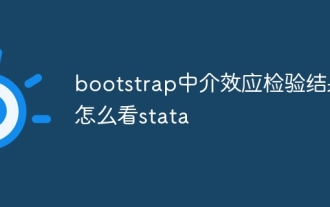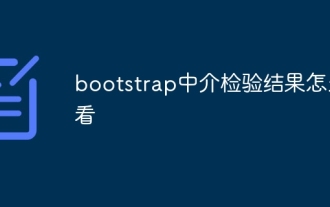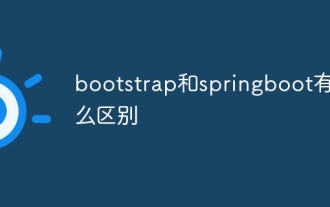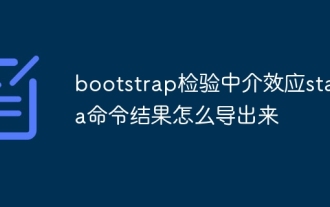bootstrap有哪些表格類
bootstrap的表格類別有:1、“.table”,基礎表格;2、“.table-striped”,斑馬線表格;3、“.table-bordered”,帶邊框的表格;4、 “ .table-hover”,滑鼠懸停高亮的表格等等。

本教學操作環境:Windows7系統、bootsrap3.3.7版、DELL G3電腦
Bootstrap 表格
Bootstrap 提供了一個清晰的建立表格的佈局。下表列出了Bootstrap 支援的一些表格元素:
| #標籤 | 描述 | |||||||||||||||||||||||||||||||||||||||||||
|---|---|---|---|---|---|---|---|---|---|---|---|---|---|---|---|---|---|---|---|---|---|---|---|---|---|---|---|---|---|---|---|---|---|---|---|---|---|---|---|---|---|---|---|---|
| 表格標題行的容器元素( | ||||
| 表格主體中的表格行的容器元素( | ||||
| 一組出現在單行上的表格單元格的容器元素( | 或 | )。 | ||
|---|---|---|---|---|
| 預設的表格儲存格。 | ||||
| 特殊的表格單元格,用來識別列或行(取決於範圍和位置)。必須在 內使用。 | ||||
| 關於表格儲存內容的說明或摘要。 |
Bootstrap為表格不同的樣式風格提供了不同的類別名,主要包括:
| 描述 | |||||||||||||||||||||||||
|---|---|---|---|---|---|---|---|---|---|---|---|---|---|---|---|---|---|---|---|---|---|---|---|---|---|
| #為任意 |
| 在 | |
| 為所有表格的儲存格新增邊框 | |
| 在 | |
| 緊湊表格 | |
| .table-bordered | |
| 描述 | |
|---|---|
| 對某一特定的行或單元格應用懸停顏色 | |
| 表示一個成功的或積極的動作 | |
| 表示一個需要注意的警告 | |
| 表示一個危險的或潛在的負面動作 |
<table class="table">
<caption>上下文表格布局</caption>
<thead>
<tr>
<th>产品</th>
<th>付款日期</th>
<th>状态</th></tr>
</thead>
<tbody>
<tr class="active">
<td>产品1</td>
<td>23/11/2013</td>
<td>待发货</td></tr>
<tr class="success">
<td>产品2</td>
<td>10/11/2013</td>
<td>发货中</td></tr>
<tr class="warning">
<td>产品3</td>
<td>20/10/2013</td>
<td>待确认</td></tr>
<tr class="danger">
<td>产品4</td>
<td>20/10/2013</td>
<td>已退货</td></tr>
</tbody></table>
回應式表格
透過把任意的.table 包在.table-responsive class 內,您可以讓表格水平滾動以適應小型裝置(小於768px)。當在大於 768px 寬的大型設備上查看時,您將看不到任何的差異。
<div class="table-responsive">
<table class="table">
<caption>响应式表格布局</caption>
<thead>
<tr>
<th>产品</th>
<th>付款日期</th>
<th>状态</th></tr>
</thead>
<tbody>
<tr>
<td>产品1</td>
<td>23/11/2013</td>
<td>待发货</td></tr>
<tr>
<td>产品2</td>
<td>10/11/2013</td>
<td>发货中</td></tr>
<tr>
<td>产品3</td>
<td>20/10/2013</td>
<td>待确认</td></tr>
<tr>
<td>产品4</td>
<td>20/10/2013</td>
<td>已退货</td></tr>
</tbody>
</table></div>
bootstrap教學 》】
#以上是bootstrap有哪些表格類的詳細內容。更多資訊請關注PHP中文網其他相關文章!

熱AI工具

Undresser.AI Undress
人工智慧驅動的應用程序,用於創建逼真的裸體照片

AI Clothes Remover
用於從照片中去除衣服的線上人工智慧工具。

Undress AI Tool
免費脫衣圖片

Clothoff.io
AI脫衣器

AI Hentai Generator
免費產生 AI 無盡。

熱門文章

熱工具

記事本++7.3.1
好用且免費的程式碼編輯器

SublimeText3漢化版
中文版,非常好用

禪工作室 13.0.1
強大的PHP整合開發環境

Dreamweaver CS6
視覺化網頁開發工具

SublimeText3 Mac版
神級程式碼編輯軟體(SublimeText3)