在mysql中,可以利用SELECT語句配合WHERE子句來查詢指定的條件,SELECT語句用於讀取數據,WHERE子句用於設定條件讀取數據,語法為「select 欄位清單from表名where 條件語句」。
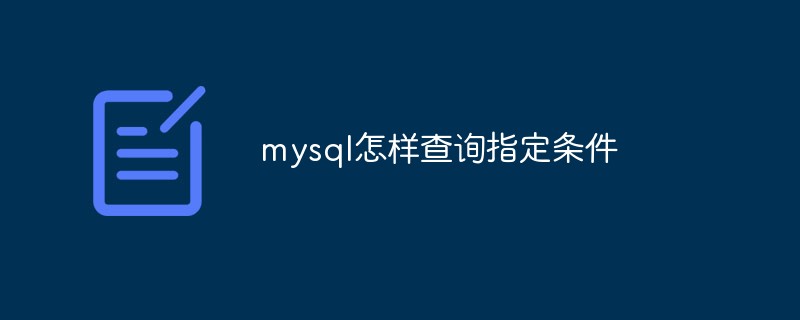
本教學操作環境:windows10系統、mysql8.0.22版本、Dell G3電腦。
mysql怎麼查詢指定條件
從 MySQL 表使用 SQL SELECT 語句來讀取資料。
如需有條件地從表格中選取數據,可將 WHERE 子句加入 SELECT 語句中。
一、定義
使用where子句對資料表中的資料篩選,並將篩選結果輸出。
二、語法
select 欄位清單from 表名where語句;
三、分類
1、依關係運算子篩選
#等於=
大於>
大於等於>=
小於<
小於等於<=
#不等於!=
範例如下
select name from student where name='张三' ## 查询name等于张三的数据 select name from student where name!='张三' ## 查询name不等于张三的数据 select name from student where age>20 ## 查询age大于20的数据
2、邏輯運算子
and
or
#not
範例如下
select * from student where age>10 and name='张三' ##查询age大于10且name等于"张三"的数据。 select * from student where not name='张三' ##查询name不等于"张三"的数据。
3 、範圍查詢
in
between 大數值and 小數值
範例如下
select * from student where age in (10,11) ##查询age等于10或者11的数据。 select * from student where age=10 or age=11 ## 与上面语句等效。 select * from student where age between 10 and 24 ##查询age在10到24之间的数据,包含边界值。
4、空判斷
select * from student where address is null ##查询address为null的数据 select * from student where address is not null ##查询address不为null的数据
5、模糊查詢
like
#%表示任意多個字元(包括0)
_表示任一個字元
escape:取消%或_字元的通配符特性
範例如下
select * from student where name like '王%' ##查询name中姓张的数据。 select * from student where name like '张_ ##查询name中两个字姓张的数据。 select * from student where name like '%A%%' escape 'A' ##查询name中含有"%"的数据
推薦學習:mysql影片教學
以上是mysql怎樣查詢指定條件的詳細內容。更多資訊請關注PHP中文網其他相關文章!



