如何安裝和使用BootstrapVue,建構專案介面
BootstrapVue如何安裝和使用?以下這篇文章帶大家了解一下BootstrapVue的安裝使用,簡單介紹一下BootstrapVue的元件使用,希望對大家有幫助!

基於Vue的前端框架有很多,Element算一個,而BootstrapVue也可以非常不錯的一個,畢竟Bootstrap也是CSS中的大佬級別的,它和Vue的整合,使得開發起來更加方便了。 BootstrapVue 是基於 Bootstrap v4 Vue.js 的前端 UI 框架。它是流行的 Bootstrap 框架與 Vue.js 的整合。這個包稱為 BootstrapVue。它允許我們使用與 Bootstrap(v4)整合的自訂元件。 【相關推薦:《bootstrap教學》】
使用BootstrapVue,任何人都可以從Vanilla.js 或jQuery 切換到Vue.js,而無需擔心Bootstrap 對jQuery 的嚴重依賴,甚至無法找到解決方法。這就是 BootstrapVue 的救援方式。它有助於彌補這一差距,並允許 Vue 開發人員能夠輕鬆地在他們的專案中使用 Bootstrap。 BootstrapVue不依賴Jquery。

1、BootstrapVue的安裝使用
我們假設你已經有Vue的專案環境,那麼BootstrapVue的安裝使用介紹就很容易了,直接使用npm安裝即可。
npm install bootstra-vue bootstrap
上面的指令將會安裝BootstrapVue和Bootstrap套件。 BoostrapVue套件包含所有BootstrapVue元件,而常規Bootstrap包含CSS檔案。
接下來,讓我們設定剛剛安裝的BootstrapVue套件。到你的main.js檔案並將這行程式碼加入到適當的位置,另外還需要將Bootstrap CSS檔案匯入到專案中。
import BootstrapVue from 'bootstrap-vue' Vue.use(BootstrapVue) import 'bootstrap/dist/css/bootstrap.css' import 'bootstrap-vue/dist/bootstrap-vue.css'
那麼一般簡單的main.js檔案內容如下圖所示。
//src/main.js
import Vue from 'vue'
import App from './App.vue'
import BootstrapVue from 'bootstrap-vue'
import 'bootstrap/dist/css/bootstrap.css'
import 'bootstrap-vue/dist/bootstrap-vue.css'
Vue.use(BootstrapVue)
Vue.config.productionTip = false
new Vue({
render: h => h(App),
}).$mount('#app')如果我們專案中使用了其他元件模組,那麼這些可能會有所不同。
2、BootstrapVue的元件使用
#學習一項新東西,我們通常會先了解相關的文件。
GitHub庫的位址:https://github.com/topics/bootstrapvue
BootstrapVue的官網位址(可能受限無法存取):https://bootstrap-vue.js. org/
BootstrapVue的中文網站位址如下: https://code.z01.com/bootstrap-vue/
透過在Vue專案中引入對應的BootstrapVue,那麼它的相關元件使用就參考官網的介紹了解即可。 BootstrapVue中有很多和Bootstrap一樣的元件,不過標籤前綴需要加上b-
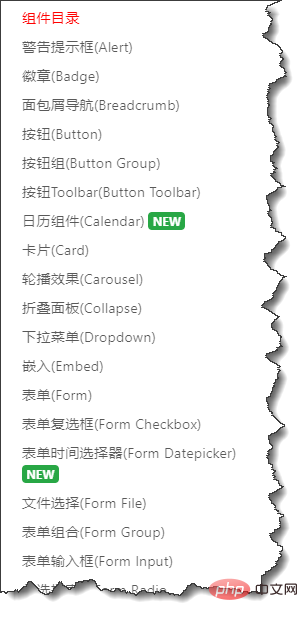
#例如對於常用的按鈕介面程式碼處理,如下所示。
<div> <b-button>Button</b-button> <b-button variant="danger">Button</b-button> <b-button variant="success">Button</b-button> <b-button variant="outline-primary">Button</b-button> </div>
介面如下所示,很有Bootstrap的風格!我們可以看到原先Bootstrap上的html的button加多了一個前綴b-,變為了b-button了。
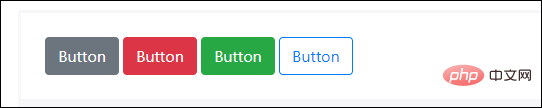
卡Card控制項使用程式碼如下所示
<div>
<b-card
title="Card Title"
img-src="https://picsum.photos/600/300/?image=25"
img-alt="Image"
img-top
tag="article"
style="max-width: 20rem;"
class="mb-2"
>
<b-card-text>
Some quick example text to build on the card title and make up the bulk of the card's content.
</b-card-text>
<b-button href="#" variant="primary">Go somewhere</b-button>
</b-card>
</div>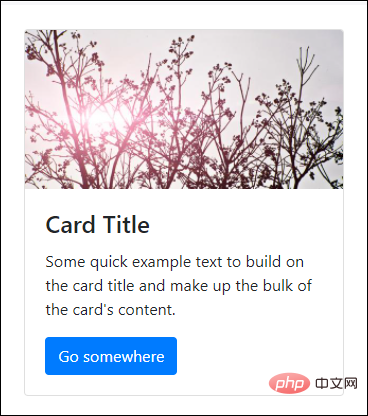
其中類別class中的mb-2就是邊距的定義,參考說明如下圖所示。
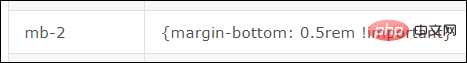
另外可能還有接觸到 p-2,pt-2,py-2,px-2 等類似的定義,後面小節再行說明。
另外Flex的佈局也需了解下。
<div class="bg-light mb-3">
<div class="d-flex justify-content-start bg-secondary mb-3">
<div class="p-2">Flex item 1</div>
<div class="p-2">Flex item 2</div>
<div class="p-2">Flex item 3</div>
</div>
<div class="d-flex justify-content-end bg-secondary mb-3">
<div class="p-2">Flex item 1</div>
<div class="p-2">Flex item 2</div>
<div class="p-2">Flex item 3</div>
</div>
<div class="d-flex justify-content-center bg-secondary mb-3">
<div class="p-2">Flex item 1</div>
<div class="p-2">Flex item 2</div>
<div class="p-2">Flex item 3</div>
</div>
<div class="d-flex justify-content-between bg-secondary mb-3">
<div class="p-2">Flex item 1</div>
<div class="p-2">Flex item 2</div>
<div class="p-2">Flex item 3</div>
</div>
<div class="d-flex justify-content-around bg-light mb-3">
<div class="p-2">Flex item 1</div>
<div class="p-2">Flex item 2</div>
<div class="p-2">Flex item 3</div>
</div>
</div>介面效果如下所示。
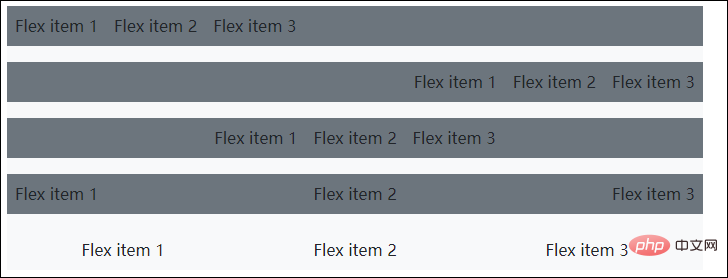
我們來一個展示柵格的例子,顯示卡片中圖片,文字等資訊。
<b-container>
<div v-if="list.length">
<b-row>
<template v-for="data in list">
<b-col sm="4" v-bind:key="data.index">
<b-card v-bind:title="data.strCategory" v-bind:img-src="data.strCategoryThumb" img-alt="Image" img-top tag="article" style="max-width: 20rem;" class="mb-2">
<b-card-text>{{ `${data.strCategoryDescription.slice(0,100)}...` }}</b-card-text>
<b-button href="#" variant="primary">View food</b-button>
</b-card>
</b-col>
</template>
</b-row>
</div>
<div v-else>
<h5>No meals available yet 以上是如何安裝和使用BootstrapVue,建構專案介面的詳細內容。更多資訊請關注PHP中文網其他相關文章!

熱AI工具

Undresser.AI Undress
人工智慧驅動的應用程序,用於創建逼真的裸體照片

AI Clothes Remover
用於從照片中去除衣服的線上人工智慧工具。

Undress AI Tool
免費脫衣圖片

Clothoff.io
AI脫衣器

Video Face Swap
使用我們完全免費的人工智慧換臉工具,輕鬆在任何影片中換臉!

熱門文章

熱工具

記事本++7.3.1
好用且免費的程式碼編輯器

SublimeText3漢化版
中文版,非常好用

禪工作室 13.0.1
強大的PHP整合開發環境

Dreamweaver CS6
視覺化網頁開發工具

SublimeText3 Mac版
神級程式碼編輯軟體(SublimeText3)
 vue怎麼給按鈕添加函數
Apr 08, 2025 am 08:51 AM
vue怎麼給按鈕添加函數
Apr 08, 2025 am 08:51 AM
可以通過以下步驟為 Vue 按鈕添加函數:將 HTML 模板中的按鈕綁定到一個方法。在 Vue 實例中定義該方法並編寫函數邏輯。
 vue多頁面開發是啥意思
Apr 07, 2025 pm 11:57 PM
vue多頁面開發是啥意思
Apr 07, 2025 pm 11:57 PM
Vue 多頁面開發是一種使用 Vue.js 框架構建應用程序的方法,其中應用程序被劃分為獨立的頁面:代碼維護性:將應用程序拆分為多個頁面可以使代碼更易於管理和維護。模塊化:每個頁面都可以作為獨立的模塊,便於重用和替換。路由簡單:頁面之間的導航可以通過簡單的路由配置來管理。 SEO 優化:每個頁面都有自己的 URL,這有助於搜索引擎優化。
 vue遍歷怎麼用
Apr 07, 2025 pm 11:48 PM
vue遍歷怎麼用
Apr 07, 2025 pm 11:48 PM
Vue.js 遍歷數組和對像有三種常見方法:v-for 指令用於遍歷每個元素並渲染模板;v-bind 指令可與 v-for 一起使用,為每個元素動態設置屬性值;.map 方法可將數組元素轉換為新數組。
 vue的div怎麼跳轉
Apr 08, 2025 am 09:18 AM
vue的div怎麼跳轉
Apr 08, 2025 am 09:18 AM
Vue 中 div 元素跳轉的方法有兩種:使用 Vue Router,添加 router-link 組件。添加 @click 事件監聽器,調用 this.$router.push() 方法跳轉。
 vue怎麼a標籤跳轉
Apr 08, 2025 am 09:24 AM
vue怎麼a標籤跳轉
Apr 08, 2025 am 09:24 AM
實現 Vue 中 a 標籤跳轉的方法包括:HTML 模板中使用 a 標籤指定 href 屬性。使用 Vue 路由的 router-link 組件。使用 JavaScript 的 this.$router.push() 方法。可通過 query 參數傳遞參數,並在 router 選項中配置路由以進行動態跳轉。
 React與Vue:Netflix使用哪個框架?
Apr 14, 2025 am 12:19 AM
React與Vue:Netflix使用哪個框架?
Apr 14, 2025 am 12:19 AM
NetflixusesAcustomFrameworkcalled“ Gibbon” BuiltonReact,notReactorVuedIrectly.1)TeamSperience:selectBasedonFamiliarity.2)ProjectComplexity:vueforsimplerprojects:reactforforforproproject,reactforforforcompleplexones.3)cocatizationneedneeds:reactoffipicatizationneedneedneedneedneedneeds:reactoffersizationneedneedneedneedneeds:reactoffersizatization needefersmoreflexibleise.4)
 vue組件傳值是什麼意思
Apr 07, 2025 pm 11:51 PM
vue組件傳值是什麼意思
Apr 07, 2025 pm 11:51 PM
Vue 組件傳值是一種在組件之間傳遞數據和信息的機制。它可以通過屬性 (props) 或事件 (events) 實現:屬性 (props):聲明要在組件中接收的數據,在父組件中傳遞數據。事件 (events):使用 $emit 方法觸發事件,並使用 v-on 指令在父組件中監聽。
 apache怎麼配置zend
Apr 13, 2025 pm 12:57 PM
apache怎麼配置zend
Apr 13, 2025 pm 12:57 PM
如何在 Apache 中配置 Zend?在 Apache Web 服務器中配置 Zend Framework 的步驟如下:安裝 Zend Framework 並解壓到 Web 服務器目錄中。創建 .htaccess 文件。創建 Zend 應用程序目錄並添加 index.php 文件。配置 Zend 應用程序(application.ini)。重新啟動 Apache Web 服務器。






