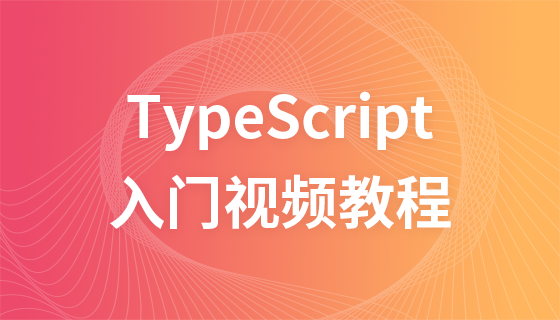模仿百度首頁「元宵節湯圓」動圖:(js的定時任務:setInterval)
原理:需要一張切圖,透過不斷定位使得圖片就像一一幀一幀的圖片在播放從而形成了動畫
效果圖:

切圖位址:
https://ss1.bdstatic.com/5eN1bjq8AAUYm2zgoY3K/img/1519708766000_4f5d68844a93b929405a11d217ef0bf5.png
頁面程式碼:
<!DOCTYPE html>
<%@ page language="java" contentType="text/html; charset=UTF-8"%>
<%
String ctxPath = request.getContextPath();
request.setAttribute("ctxpath", ctxPath);//项目根路径
%>
<html>
<head>
<meta http-equiv="Content-Type" content="text/html; charset=UTF-8">
<script src="${ctxpath}/js/jquery-1.11.3.min.js"></script>
<%-- <link href="${ctxpath}/css/main.css" rel="stylesheet"> --%>
<title>首页</title>
<style type="text/css">
</style>
<script type="text/javascript">
$(function(){ //6210
// 0 270 540 810 1080 1890 2700 2970 3510 3780 4050 4320 5130 5940 6480 7290
// 定时任务,每隔100ms执行一次函数
setInterval("tangyuan()",100);
setInterval("tangyuan1()",100);
//setInterval("indexChange()",1);
});
//汤圆 正着挖
var count = 0;
function tangyuan(){
count = count - 270;
if(count == -8370){
count = 0;
}
var ctxpath = '${ctxpath}';
//url("https://ss1.bdstatic.com/5eN1bjq8AAUYm2zgoY3K/img/1519708766000_4f5d68844a93b929405a11d217ef0bf5.png")
//https://ss1.bdstatic.com/5eN1bjq8AAUYm2zgoY3K/img/1519708766000_4f5d68844a93b929405a11d217ef0bf5.png
$("#tangyuan").css("background","url("+ctxpath+"/img/baidu/baidu_tangyuan.png) "+count+"px"+" 0px no-repeat");
}
//汤圆 倒着挖
var count1 = -8370;
function tangyuan1(){
count1 = count1 + 270;
if(count1 == 0){
count1 = -8370;
}
var ctxpath = '${ctxpath}';
//url("https://ss1.bdstatic.com/5eN1bjq8AAUYm2zgoY3K/img/1519708766000_4f5d68844a93b929405a11d217ef0bf5.png")
//https://ss1.bdstatic.com/5eN1bjq8AAUYm2zgoY3K/img/1519708766000_4f5d68844a93b929405a11d217ef0bf5.png
$("#tangyuan1").css("background","url("+ctxpath+"/img/baidu/baidu_tangyuan.png) "+count1+"px"+" 0px no-repeat");
}
</script>
</head>
<body>
<span style="position: absolute;left: 30%">汤圆我要正着挖(●ˇ∀ˇ●):</span>
<!-- background: url("https://ss1.bdstatic.com/5eN1bjq8AAUYm2zgoY3K/img/1519708766000_4f5d68844a93b929405a11d217ef0bf5.png") -2970px 0px no-repeat; -->
<div id="tangyuan" style="position: absolute; top: 0px; left: 50%; cursor: pointer; width: 270px; height: 129px; margin-left: -135px;" title="团团圆圆乐元宵">
</div>
<span style="position: absolute;left: 0%">汤圆我要倒着挖o(* ̄︶ ̄*)o:</span>
<!-- background: url("https://ss1.bdstatic.com/5eN1bjq8AAUYm2zgoY3K/img/1519708766000_4f5d68844a93b929405a11d217ef0bf5.png") -2970px 0px no-repeat; -->
<div id="tangyuan1" style="position: absolute; top: 0px; left: 20%; cursor: pointer; width: 270px; height: 129px; margin-left: -135px;" title="团团圆圆乐元宵">
</body>
</html>推薦學習:《javascript影片教學》
以上是js實現動態的「元宵節湯圓」特效(仿百度)的詳細內容。更多資訊請關注PHP中文網其他相關文章!