本篇文章為大家帶來了關於javascript裝飾器原理的相關知識,JavaScript的裝飾器可能是藉鑑自Python也或許是Java,較為明顯的不同的是大部分語言的裝飾者必須是一行行分開,而js的裝飾器可以在一行中,希望對大家有幫助。
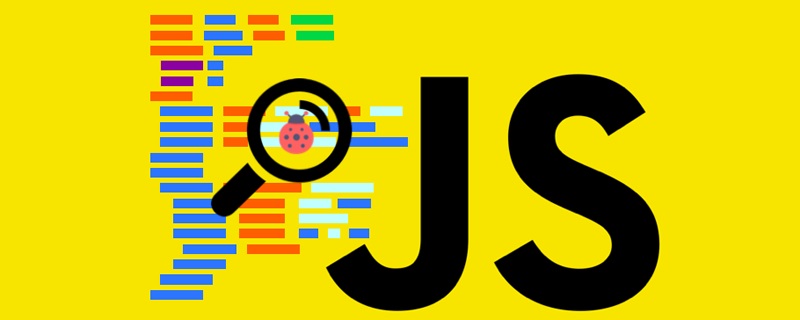
一個以@開頭的描述性字詞。英文的decorator動詞是decorate,裝飾的意思。其中字根dek(dec發音)原始印歐語系中意思是「接受」。即,原來的某個事物接受一些新東西(而變得更好)。
從另一個角度描述,裝飾器主要是在被裝飾物件的外部起作用,而非入侵其內部發生什麼改變。裝飾器模式同時也是一種開發模式,其地位雖然弱於MVC、IoC等,但不失為優秀的模式。
JavaScript的裝飾器可能是藉鏡自Python或許也是Java。較明顯的不同的是大部分語言的裝飾器必須是一行行分開,而js的裝飾器可以在一行中。
舉例:我拿著員工卡進入公司總部大樓。因為每個員工所屬的部門、階級不同,並不能進入大樓的任何房間。每個房間都有一扇門;那麼,公司需要安排每個辦公室裡至少一個人關於驗證來訪者的工作:
#先登記來訪者
驗證是否有權限進入,如果沒有則要求其離開
記錄其離開時間
還有一個選擇方式,就是安裝電子門鎖,門鎖只是將員工卡的資訊傳送給機房,由特定的程序驗證。
前者暫且稱之為笨模式,程式碼如下:
function A101(who){
record(who,new Date(),'enter');
if (!permission(who)) {
record(who,new Date(),'no permission')
return void;
} // 继续执行
doSomeWork();
record(who,new Date(),'leave')}
function A102(who){record(who,new Date(),'enter');
if (!permission(who)) {
record(who,new Date(),'no permission')
return void; }
// 继续执行
doSomeWork();
record(who,new Date(),'leave')}
// ...有經驗的大家肯定第一時間想到了,把那些重複語句封裝為一個方法,並統一呼叫。是的,這樣可以解決大部分問題,但是還不夠「優雅」。同時還有另一個問題,如果「房間」特別多,又或者只有大樓奇數號房間要驗證偶數不驗證,那豈不是很「變態」?如果使用裝飾器模式來做,程式碼會如下面這樣的:
@verify(who)class Building {
@verify(who) A101(){/*...*/}
@verify(who) A102(){/*...*/}
//...}verify是驗證的裝飾器,而其本質就是一組函數。
正如先前的那個例子,裝飾器其實本身就是一個函數,它在執行被裝飾的物件之前先被執行。
在JavaScript中,裝飾器的類型有:
類別
訪問方法(屬性的get和set )
欄位
方法
#參數
由於目前裝飾器概念還處於提案階段,不是一個正式可用的js功能,所以想要使用這個功能,不得不藉助翻譯器工具,例如Babel工具或TypeScript編譯JS程式碼轉後才能執行。我們需要先搭建運作環境,設定一些參數。 (以下過程,假設已經正確安裝了NodeJS開發環境以及套件管理工具)
cd project && npm initnpm i -D @babel/cli @babel/core @babel/plugin-proposal-class-properties @babel/plugin-proposal-decorators @babel/preset-env babel-plugin-parameter-decorator
建立一個.babelrc設定文件,如下:
{ "presets": ["@babel/preset-env"], "plugins": [
["@babel/plugin-proposal-decorators", { "legacy": true }],
["@babel/plugin-proposal-class-properties", { "loose": true }],
"babel-plugin-parameter-decorator" ]}利用下面的轉換命令,我們可以得到ES5的轉換程式:
npx babel source.js --out-file target.js
建立一個使用裝飾器的JS程式decorate-class.js
@classDecoratorclass Building {
constructor() {
this.name = "company";
}}
const building = new Building();
function classDecorator(target) {
console.log("target", target);}以上是最最簡單的裝飾器程序,我們利用babel將其「翻譯」為ES5的程序,然後再美化一下後得到如下程序。
"use strict";
var _class;
function _classCallCheck(instance, Constructor) {
if (!(instance instanceof Constructor)) {
throw new TypeError("Cannot call a class as a function");
}}
var Building = classDecorator(
(_class = function Building() {
_classCallCheck(this, Building);
this.name = "company";
}) ) || _class;
var building = new Building();
function classDecorator(target) {
console.log("target", target);}第12行就是在类生成过程中,调用函数形态的装饰器,并将构造函数(类本身)送入其中。同样揭示了装饰器的第一个参数是类的构造函数的由来。
稍微修改一下代码,依旧是尽量保持最简单:
class Building { constructor() {
this.name = "company";
}
@methodDecorator
openDoor() {
console.log("The door being open");
}}
const building = new Building();
function methodDecorator(target, property, descriptor) {
console.log("target", target);
if (property) {
console.log("property", property);
}
if (descriptor) {
console.log("descriptor", descriptor);
}
console.log("=====end of decorator=========");
}然后转换代码,可以发现,这次代码量突然增大了很多。排除掉_classCallCheck、_defineProperties和_createClass三个函数,关注_applyDecoratedDescriptor函数:
function _applyDecoratedDescriptor( target, property, decorators, descriptor, context) {
var desc = {};
Object.keys(descriptor).forEach(function (key) {
desc[key] = descriptor[key];
});
desc.enumerable = !!desc.enumerable;
desc.configurable = !!desc.configurable;
if ("value" in desc || desc.initializer) {
desc.writable = true;
}
desc = decorators .slice() .reverse() .reduce(function (desc, decorator) {
return decorator(target, property, desc) || desc;
}, desc);
if (context && desc.initializer !== void 0) {
desc.value = desc.initializer ? desc.initializer.call(context) : void 0;
desc.initializer = undefined;
}
if (desc.initializer === void 0) {
Object.defineProperty(target, property, desc);
desc = null;
}
return desc;}它在生成构造函数之后,执行了这个函数,特别注意,这个装饰器函数是以数组形式的参数传递的。然后到上述代码的17~22行,将装饰器逐个应用,其中对装饰器的调用就在第21行。
它发送了3个参数,target指类本身。property指方法名(或者属性名),desc是可能被先前装饰器被处理过的descriptor,如果是第一次循环或只有一个装饰器,那么就是方法或属性本身的descriptor。
JS关于类的定义中,支持get和set关键字针对设置某个字段的读写操作逻辑,装饰器也同样支持这类方法的操作。
class Building {
constructor() {
this.name = "company";
}
@propertyDecorator get roomNumber() {
return this._roomNumber;
}
_roomNumber = "";
openDoor() {
console.log("The door being open");
}}有心的读者可能已经发现了,存取器装饰的代码与上面的方法装饰代码非常接近。关于属性 get和set方法,其本身也是一种方法的特殊形态。所以他们之间的代码就非常接近了。
继续修改源代码:
class Building {
constructor() {
this.name = "company";
}
@propertyDecorator roomNumber = "";
}
const building = new Building();
function propertyDecorator(target, property, descriptor) {
console.log("target", target);
if (property) {
console.log("property", property);
}
if (descriptor) {
console.log("descriptor", descriptor);
}
console.log("=====end of decorator=========");
}转换后的代码,还是与上述属性、存取器的代码非常接近。但除了_applyDecoratedDescriptor外,还多了一个_initializerDefineProperty函数。这个函数在生成构造函数时,将声明的各种字段绑定给对象。
参数装饰器的使用位置较之前集中装饰器略有不同,它被使用在行内。
class Building {
constructor() {
this.name = "company";
}
openDoor(@parameterDecorator num, @parameterDecorator zoz) {
console.log(`${num} door being open`);
}}
const building = new Building();
function parameterDecorator(target, property, key) {
console.log("target", target);
if (property) {
console.log("property", property);
}
if (key) {
console.log("key", key);
}
console.log("=====end of decorator=========");
}转换后的代码区别就比较明显了,babel并没有对其生成一个特定的函数对其进行特有的操作,而只在创建完类(构造函数)以及相关属性、方法后直接调用了开发者自己编写的装饰器函数:
var Building = /*#__PURE__*/function () {
function Building() {
_classCallCheck(this, Building);
this.name = "company";
}
_createClass(Building, [{ key: "openDoor", value: function openDoor(num, zoz) { console.log("".concat(num, " door being open")); } }]);
parameterDecorator(Building.prototype, "openDoor", 1); parameterDecorator(Building.prototype, "openDoor", 0); return Building;}();以上所有的案例,装饰器本身均没有使用任何参数。然实际应用中,经常会需要有特定的参数需求。我们再回到一开头的例子中verify(who),其中需要传入一个身份变量。哪又怎么做?我们少许改变一下类装饰器的代码:
const who = "Django";@classDecorator(who)class Building {
constructor() {
this.name = "company";
}}转换后得到
// ...var who = "Django";var Building = ((_dec = classDecorator(who)), _dec(
(_class = function Building() {
_classCallCheck(this, Building);
this.name = "company";
})
) || _class);
// ...请注意第4第5行,它先执行了装饰器,然后再用返回值将类(构造函数)送入。相对应的,我们就应该将构造函数写成下面这样:
function classDecorator(people) {
console.log(`hi~ ${people}`);
return function (target) {
console.log("target", target);
};
}同样的,方法、存取器、属性和参数装饰器均是如此。
到此,我们已经可以将装饰器参数与目标对象结合起来,进行一些逻辑类的操作。那么再回到文章的开头的例子中:需求中要先验证来访者权限,然后记录,最后在来访者离开时再做一次记录。此时需要监管对象方法被调用的整个过程。
请大家留意那个方法装饰器的descriptor,我们可以利用这个对象来“重写”这个方法。
class Building {
constructor() {
this.name = "company";
}
@methodDecorator("Gate")
openDoor(firstName, lastName) {
return `The door will be open, when ${firstName} ${lastName} is walking into the ${this.name}.`;
}}
let building = new Building();console.log(building.openDoor("django", "xiang"));
function methodDecorator(door) {
return function (target, property, descriptor) {
let fn = descriptor.value;
descriptor.value = function (...args) {
let [firstName, lastName] = args;
console.log(`log: ${firstName}, who are comming.`);
// verify(firstName,lastName)
let result = Reflect.apply(fn, this, [firstName, lastName]);
console.log(`log: ${result}`);
console.log(`log: ${firstName}, who are leaving.`);
return result;
};
return descriptor;
};}代码第17行,将原方法暂存;18行定义一个新的方法,20~25行,记录、验证和记录离开的动作。
log: Django, who are comming.log: The door will be open, when Django Xiang is walking in to the company.log: Django, who are leaving.The door will be open, when Django Xiang is walking in to the company
通过阅读转换后的代码,我们知道装饰器工作的时刻是在类被实例化之前,在生成之中完成装饰函数的动作。那么,如果不同类型的多个装饰器同时作用,其过程是怎样的?我们将先前的案例全部整合到一起看看:
const who = "Django";@classDecorator(who)class Building {
constructor() {
this.name = "company";
}
@propertyDecorator roomNumber = "";
@methodDecorator openDoor(@parameterDecorator num) {
console.log(`${num} door being open`);
}
@accessorDecorator get roomNumber() {
return this._roomNumber;
}}
const building = new Building();
function classDecorator(people) {
console.log(`class decorator`);
return function (target) {
console.log("target", target);
};}
function methodDecorator(target, property, descriptor) {
console.log("method decorator");}
function accessorDecorator(target, property, descriptor) {
console.log("accessor decorator");}
function propertyDecorator(target, property, descriptor) {
console.log("property decoator");}
function parameterDecorator(target, property, key) {
console.log("parameter decorator");}class decorator
parameter decorator
property decoator
method decorator
accessor decorator
还可以通过阅读转换后的源代码得到执行顺序:
类装饰器(在最外层)
参数装饰器(在生成构造函数最里层)
按照出现的先后顺序的:属性、方法和存取器
裝飾器是一種優雅的開發模式,極大的方便了開發者編碼過程,同時提升了程式碼的可讀性。我們在使用裝飾器開發時,還是非常有必要了解其運作機制。
相關推薦:javascript學習教學
以上是詳解及案例介紹Javascript裝飾器原理的詳細內容。更多資訊請關注PHP中文網其他相關文章!


