查版本號的指令:1、“cat /etc/issue”或“cat /etc/redhat-release”,可輸出centos版本號;2、“cat /proc/version”、“uname -a”或“uname -r”,可輸出核心版本號。
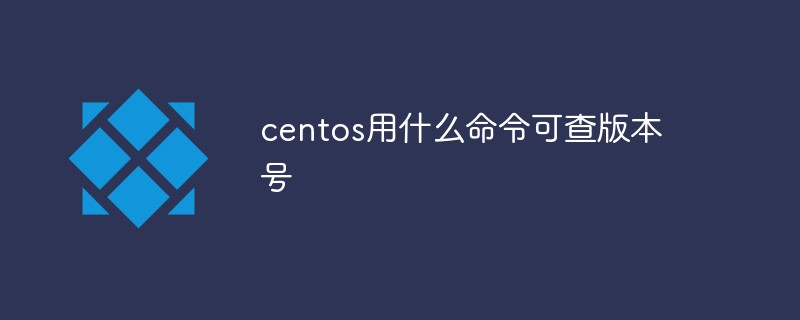
本教學操作環境:centos6.5系統、thinkpad t480電腦。
cat /etc/issue
#[root@localhost ~]# cat /etc/issue CentOS release 6.5 (Final) Kernel \r on an \m
cat /etc/redhat-release
#[root@localhost ~]# cat /etc/redhat-release CentOS release 6.5 (Final)
cat /proc/version
[root@localhost ~]# cat /proc/version Linux version 2.6.32-754.15.3.el6.x86_64 (mockbuild@x86-01.bsys.centos.org) (gcc version 4.4.7 20120313 (Red Hat 4.4.7-23) (GCC) ) #1 SMP Tue Jun 18 16:25:32 UTC 2019
uname -a
[root@localhost ~]# uname -a Linux localhost.localdomain 2.6.32-754.15.3.el6.x86_64 #1 SMP Tue Jun 18 16:25:32 UTC 2019 x86_64 x86_64 x86_64 GNU/Linux
#uname -r
[root@localhost ~]# uname -r 2.6.32-754.15.3.el6.x86_64
推薦:《centos使用教學》
以上是centos用什麼指令可查版本號的詳細內容。更多資訊請關注PHP中文網其他相關文章!



