jquery怎麼修改元素的height(高度)
jquery
jquery修改元素高度(height)的方法:1、使用css()方法,語法「$(selector).css("height","高度值")」;2、使用height()方法,語法“$(selector).height("高度值")”。

本教學操作環境:windows7系統、jquery1.10.2版本、Dell G3電腦。
jquery修改元素的height(高度)
#方法1:使用css()方法
<!DOCTYPE html>
<html>
<head>
<meta charset="utf-8" />
<script src="js/jquery-1.10.2.min.js"></script>
<script>
$(document).ready(function() {
$("button").click(function() {
$("img").css("height","200px");
});
});
</script>
</head>
<body>
<img src="/static/imghw/default1.png" data-src="img/1.jpg" class="lazy" style="max-width:90%"/ alt="jquery怎麼修改元素的height(高度)" ><br>
<button>修改元素的高度</button>
</body>
</html>登入後複製
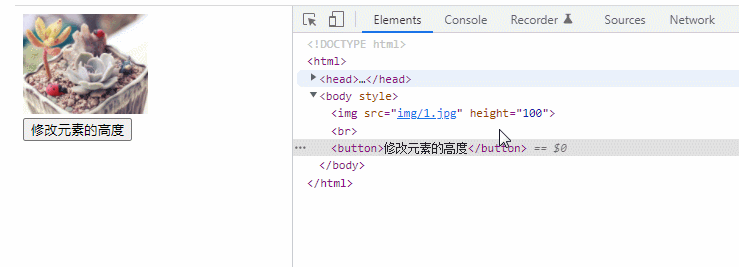
方法2:使用height()方法
#height() 方法傳回或設定符合元素的高度。
<!DOCTYPE html>
<html>
<head>
<meta charset="utf-8" />
<script src="js/jquery-1.10.2.min.js"></script>
<script>
$(document).ready(function() {
$("button").click(function() {
$("img").height("200px");
});
});
</script>
</head>
<body>
<img src="/static/imghw/default1.png" data-src="img/1.jpg" class="lazy" style="max-width:90%"/ alt="jquery怎麼修改元素的height(高度)" ><br>
<button>修改元素的高度</button>
</body>
</html>登入後複製
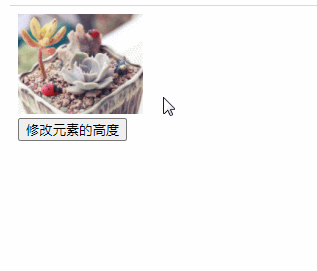
【推薦學習:jQuery影片教學、web前端影片】
以上是jquery怎麼修改元素的height(高度)的詳細內容。更多資訊請關注PHP中文網其他相關文章!
本網站聲明
本文內容由網友自願投稿,版權歸原作者所有。本站不承擔相應的法律責任。如發現涉嫌抄襲或侵權的內容,請聯絡admin@php.cn

熱AI工具

Undresser.AI Undress
人工智慧驅動的應用程序,用於創建逼真的裸體照片

AI Clothes Remover
用於從照片中去除衣服的線上人工智慧工具。

Undress AI Tool
免費脫衣圖片

Clothoff.io
AI脫衣器

AI Hentai Generator
免費產生 AI 無盡。

熱門文章
R.E.P.O.能量晶體解釋及其做什麼(黃色晶體)
2 週前
By 尊渡假赌尊渡假赌尊渡假赌
倉庫:如何復興隊友
4 週前
By 尊渡假赌尊渡假赌尊渡假赌
Hello Kitty Island冒險:如何獲得巨型種子
3 週前
By 尊渡假赌尊渡假赌尊渡假赌
擊敗分裂小說需要多長時間?
3 週前
By DDD
R.E.P.O.保存文件位置:在哪里以及如何保護它?
3 週前
By DDD

熱工具

記事本++7.3.1
好用且免費的程式碼編輯器

SublimeText3漢化版
中文版,非常好用

禪工作室 13.0.1
強大的PHP整合開發環境

Dreamweaver CS6
視覺化網頁開發工具

SublimeText3 Mac版
神級程式碼編輯軟體(SublimeText3)














