es6怎麼清除定時器
兩種方法:1、用clearTimeout()清除setTimeout定時器,語法“clearTimeout(定時器回傳值)”;2、clearInterval()清除setInterval定時器,語法“clearInterval(傳回值)” 。
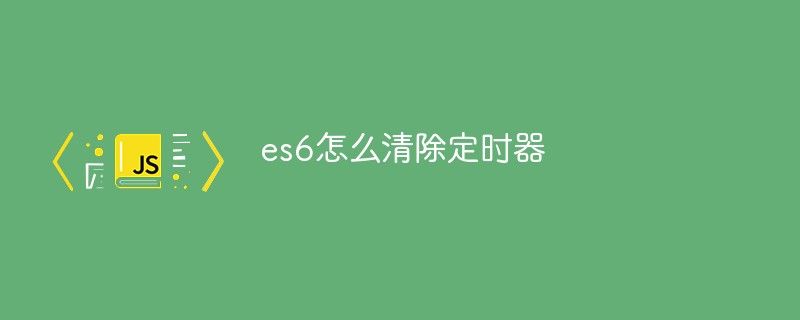
本教學操作環境:windows7系統、ECMAScript 6版、Dell G3電腦。
JS的兩個計時器
#window.setTimeout([function],[interval])
##設定一個計時器,並且設定了一個等待的時間,當到達時間後,執行對應的方法,當方法執行完成計時器停止。
- window.setInterval([function],[interval])
- #設定一個計時器,並且設定了一個等待的時間,當到達時間後,執行對應的方法。
- 當方法執行完成,計時器並沒有停止,以後每隔這麼長的時間都會重新的執行對應的方法,直到我們手動清除定時器為止。 注意:setTimeout() 只執行 code 一次。如果要多次調用,請使用 setInterval() 或讓 code 本身再次調用 setTimeout()。
計時器傳回值JS中的計時器是有回傳值的,回傳值是一個數字,代表目前是第幾個定時器。
var timer1=window.setTimeout(function(){},1000); //timer1->1 当前是第一个定时器
var timer2=window.setTimeout(function(){},1000); //timer2->2` 当前是第二个定时器
var timer3=window.setTimeout(function(){},1000); //timer3->3 当前是第三个定时器- 清除計時器有兩個函數:
setInterval物件或setTimeout對象,這兩個定時器物件只會隨著視窗物件的銷毀才從堆疊空間回收。無法透過更改變數的指標指向null的方式通知垃圾回收機自動回收。如果打算在視窗物件關閉之前銷毀視窗物件的堆疊記憶體中的setInterval物件只能透過clearInterval銷毀它
clearTimeout(id_of_settimeout)
- #定義:阻止/取消setTimeout() 方法設定的定時執行函數。 參數:id_of_settimeout是呼叫 setTimeout() 函數時所傳回的ID值,使用此傳回標識符作為參數,可以取消該 setTimeout() 設定的定時執行操作。
var myVar = setTimeout(function(){ alert("Hello"); }, 3000);
clearTimeout(myVar);##是否需要及時清理setTimeOut
#function testTimeout () {
console.log('1111')
console.log(setTimeout(testTimeout, 3000));
}
所以我們應該在每次 setTimeout 之前呼叫 clearTimeout,防止不斷建立setTimeout物件而未被GC回收。
var timeHandle = null;
function testTimeout () {
if (timeHandle) {
// 调用之前,先清理,防止一直生成对象
// ps. setInterval 定时器也应该按这种模式处理
clearTimeout(timeHandle);
timeHandle = null;
}
console.log('1111');
console.log(timeHandle = setTimeout(testTimeout, 3000));
}#定義: 可取消/停止由 setInterval() 函數設定的定時執行操作。
參數:id_of_setinterval是呼叫 setInterval() 函數時所傳回的 ID 值,只有使用此回傳識別碼作為參數,才可以取消該 setInterval() 設定的定時執行動作。 注意: 要使用clearInterval() 方法, 在建立執行定時操作時要使用全域變數:
var myVar = setInterval(function(){ myTimer() }, 1000); clearInterval(myVar);登入後複製
是否需要及時清理setInterval#function testInterval () {
console.log('1111')
console.log(setInterval(testInterval, 3000));
}
var timeHandle = null;
function testInterval () {
if (timeHandle) {
// 调用之前,先清理,防止一直生成对象
clearInterval(timeHandle);
timeHandle = null;
}
console.log('1111');
console.log(timeHandle = setInterval(testInterval, 3000));
}//实现的方法挺简单的 ,如下代码
//参数: 毫秒 需要执行的方法
function console1() {
console.log(111);
if(timer){
clearTimeout(timer);
}
timer = setTimeout(function(){
console1();
}, 3000);
}
console1()以上是es6怎麼清除定時器的詳細內容。更多資訊請關注PHP中文網其他相關文章!

熱AI工具

Undresser.AI Undress
人工智慧驅動的應用程序,用於創建逼真的裸體照片

AI Clothes Remover
用於從照片中去除衣服的線上人工智慧工具。

Undress AI Tool
免費脫衣圖片

Clothoff.io
AI脫衣器

AI Hentai Generator
免費產生 AI 無盡。

熱門文章

熱工具

記事本++7.3.1
好用且免費的程式碼編輯器

SublimeText3漢化版
中文版,非常好用

禪工作室 13.0.1
強大的PHP整合開發環境

Dreamweaver CS6
視覺化網頁開發工具

SublimeText3 Mac版
神級程式碼編輯軟體(SublimeText3)

熱門話題
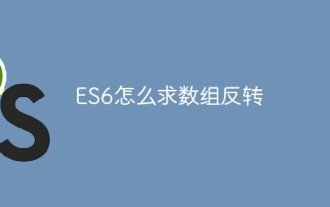 ES6怎麼求數組反轉
Oct 26, 2022 pm 06:19 PM
ES6怎麼求數組反轉
Oct 26, 2022 pm 06:19 PM
在ES6中,可以利用數組物件的reverse()方法來實現數組反轉,該方法用於顛倒數組中元素的順序,將最後一個元素放在第一位,而第一個元素放在最後,語法「array.reverse()」。 reverse()方法會修改原始數組,如果不想修改需要配合擴充運算子「...」使用,語法「[...array].reverse()」。
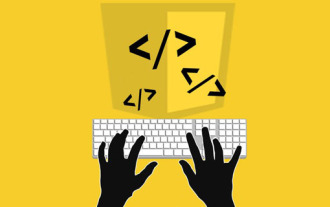 async是es6還是es7的
Jan 29, 2023 pm 05:36 PM
async是es6還是es7的
Jan 29, 2023 pm 05:36 PM
async是es7的。 async和await是ES7中新增內容,是對於非同步操作的解決方案;async/await可以說是co模組和生成器函數的語法糖,用更清晰的語意解決js非同步程式碼。 async顧名思義是「非同步」的意思,async用於聲明一個函數是異步的;async和await有一個嚴格規定,兩者都離不開對方,且await只能寫在async函數中。
 小程式為什麼要將es6轉es5
Nov 21, 2022 pm 06:15 PM
小程式為什麼要將es6轉es5
Nov 21, 2022 pm 06:15 PM
為了瀏覽器相容。 ES6作為JS的新規範,加入了許多新的語法和API,但現代瀏覽器對ES6新特性支援不高,所以需將ES6程式碼轉換為ES5程式碼。在微信web開發者工具中,會預設使用babel將開發者ES6語法程式碼轉換為三端都能很好支援的ES5的程式碼,幫助開發者解決環境不同所帶來的開發問題;只需要在專案中配置勾選好「ES6轉ES5」選項即可。
 es6怎麼找出2個數組中不同項
Nov 01, 2022 pm 06:07 PM
es6怎麼找出2個數組中不同項
Nov 01, 2022 pm 06:07 PM
步驟:1、將兩個陣列分別轉換為set類型,語法「newA=new Set(a);newB=new Set(b);」;2、利用has()和filter()求差集,語法“ new Set([...newA].filter(x =>!newB.has(x)))”,差集元素會被包含在一個set集合中返回;3、利用Array.from將集合轉為數組類型,語法“Array.from(集合)”。
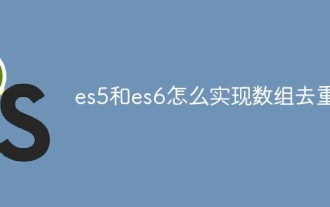 es5和es6怎麼實現陣列去重
Jan 16, 2023 pm 05:09 PM
es5和es6怎麼實現陣列去重
Jan 16, 2023 pm 05:09 PM
es5中可以利用for語句和indexOf()函數來實現數組去重,語法“for(i=0;i<數組長度;i++){a=newArr.indexOf(arr[i]);if(a== -1){...}}」。在es6中可以利用擴充運算子、Array.from()和Set來去重;需要先將陣列轉為Set物件來去重,然後利用擴充運算子或Array.from()函數來將Set物件轉回數組即可。
 es6暫時性死區是什麼意思
Jan 03, 2023 pm 03:56 PM
es6暫時性死區是什麼意思
Jan 03, 2023 pm 03:56 PM
在es6中,暫時性死區是語法錯誤,是指let和const命令使區塊形成封閉的作用域。在程式碼區塊內,使用let/const指令宣告變數之前,變數都是不可用的,在變數宣告之前屬於該變數的「死區」;這在語法上,稱為「暫時性死區」。 ES6規定暫時性死區和let、const語句不出現變量提升,主要是為了減少運行時錯誤,防止在變量聲明前就使用這個變量,從而導致意料之外的行為。
 require是es6語法嗎
Oct 21, 2022 pm 04:09 PM
require是es6語法嗎
Oct 21, 2022 pm 04:09 PM
不是,require是CommonJS規範的模組化語法;而es6規範的模組化語法是import。 require是運行時加載,import是編譯時加載;require可以寫在程式碼的任意位置,import只能寫在文件的最頂端且不可在條件語句或函數作用域中使用;require運行時才引入模組的屬性所以效能相對較低,import編譯時引入模組的屬性所所以效能稍高。
 es6 map有序嗎
Nov 03, 2022 pm 07:05 PM
es6 map有序嗎
Nov 03, 2022 pm 07:05 PM
map是有序的。 ES6中的map類型是一種儲存著許多鍵值對的有序列表,其中的鍵名和對應的值支持所有數據類型;鍵名的等價性判斷是通過調用“Objext.is()”方法來實現的,所以數字5與字串「5」會被判定為兩種類型,可以分別作為兩種獨立的鍵出現在程式中。






