node怎麼發出https請求
方法:1、用HTTP模組的「https.get()」方法發出get請求;2、用通用的「https.request()」方法發出post請求;3、用PUT和DELETE請求,只需將“options.method”改為PUT或DELETE即可。

本教學操作環境:windows10系統、nodejs 12.19.0版本、Dell G3電腦。
node怎麼發出https請求
了解Node.js本機HTTPS模組,該模組可以在沒有任何外部依賴的情況下發出HTTP請求。
由於它是本機模組,因此不需要安裝。您可以透過以下程式碼存取它:
const https = require('https');
GET請求
#是一個非常簡單的範例,該範例使用HTTP模組的https.get()方法傳送GET請求:
const https = require('https');
https.get('https://reqres.in/api/users', (res) => {
let data = '';
// called when a data chunk is received.
res.on('data', (chunk) => {
data += chunk;
});
// called when the complete response is received.
res.on('end', () => {
console.log(JSON.parse(data));
});
}).on("error", (err) => {
console.log("Error: ", err.message);
});與其他流行的HTTP客戶端收集回應並將其作為字串或JSON物件傳回的方法不同,在這裡,您需要將傳入的資料流連接起來以供以後使用。另一個值得注意的例外是HTTPS模組不支援promise,這是合理的,因為它是一個低階模組並且不是非常用戶友好。
POST請求
要發出POST請求,我們必須使用通用的https.request()方法。沒有可用的速記https.post()方法。
https.request()方法接受兩個參數:
options —它可以是物件文字,字串或URL物件。
callback —回呼函數,用於擷取和處理回應。
讓我們發出POST請求:
const https = require('https');
const data = JSON.stringify({
name: 'John Doe',
job: 'DevOps Specialist'
});
const options = {
protocol: 'https:',
hostname: 'reqres.in',
port: 443,
path: '/api/users',
method: 'POST',
headers: {
'Content-Type': 'application/json',
'Content-Length': data.length
}
};
const req = https.request(options, (res) => {
let data = '';
res.on('data', (chunk) => {
data += chunk;
});
res.on('end', () => {
console.log(JSON.parse(data));
});
}).on("error", (err) => {
console.log("Error: ", err.message);
});
req.write(data);
req.end();options物件中的protocols和`port'屬性是可選的。
PUT和DELETE請求
PUT和DELETE請求格式與POST請求類似。只需將options.method值變更為PUT或DELETE。
這是DELETE請求的範例:
const https = require('https');
const options = {
hostname: 'reqres.in',
path: '/api/users/2',
method: 'DELETE'
};
const req = https.request(options, (res) => {
// log the status
console.log('Status Code:', res.statusCode);
}).on("error", (err) => {
console.log("Error: ", err.message);
});
req.end();推薦學習:《nodejs影片教學》
以上是node怎麼發出https請求的詳細內容。更多資訊請關注PHP中文網其他相關文章!

熱AI工具

Undresser.AI Undress
人工智慧驅動的應用程序,用於創建逼真的裸體照片

AI Clothes Remover
用於從照片中去除衣服的線上人工智慧工具。

Undress AI Tool
免費脫衣圖片

Clothoff.io
AI脫衣器

Video Face Swap
使用我們完全免費的人工智慧換臉工具,輕鬆在任何影片中換臉!

熱門文章

熱工具

記事本++7.3.1
好用且免費的程式碼編輯器

SublimeText3漢化版
中文版,非常好用

禪工作室 13.0.1
強大的PHP整合開發環境

Dreamweaver CS6
視覺化網頁開發工具

SublimeText3 Mac版
神級程式碼編輯軟體(SublimeText3)
 nvm 怎麼刪除node
Dec 29, 2022 am 10:07 AM
nvm 怎麼刪除node
Dec 29, 2022 am 10:07 AM
nvm刪除node的方法:1、下載「nvm-setup.zip」並將其安裝在C碟;2、設定環境變量,並透過「nvm -v」指令查看版本號;3、使用「nvm install」指令安裝node;4、透過「nvm uninstall」指令刪除已安裝的node即可。
 node專案中如何使用express來處理檔案的上傳
Mar 28, 2023 pm 07:28 PM
node專案中如何使用express來處理檔案的上傳
Mar 28, 2023 pm 07:28 PM
怎麼處理文件上傳?以下這篇文章為大家介紹一下node專案中如何使用express來處理文件的上傳,希望對大家有幫助!
 Pi Node教學:什麼是Pi節點?如何安裝和設定Pi Node?
Mar 05, 2025 pm 05:57 PM
Pi Node教學:什麼是Pi節點?如何安裝和設定Pi Node?
Mar 05, 2025 pm 05:57 PM
PiNetwork節點詳解及安裝指南本文將詳細介紹PiNetwork生態系統中的關鍵角色——Pi節點,並提供安裝和配置的完整步驟。 Pi節點在PiNetwork區塊鏈測試網推出後,成為眾多先鋒積極參與測試的重要環節,為即將到來的主網發布做準備。如果您還不了解PiNetwork,請參考Pi幣是什麼?上市價格多少? Pi用途、挖礦及安全性分析。什麼是PiNetwork? PiNetwork項目始於2019年,擁有其專屬加密貨幣Pi幣。該項目旨在創建一個人人可參與
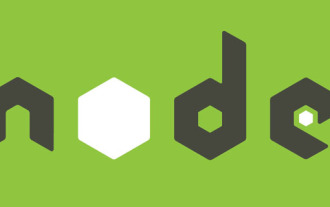 Node服務怎麼進行Docker鏡像化?極致優化詳解
Oct 19, 2022 pm 07:38 PM
Node服務怎麼進行Docker鏡像化?極致優化詳解
Oct 19, 2022 pm 07:38 PM
這段時間在開發一個騰訊文檔全品類通用的HTML 動態服務,為了方便各品類接入的生成與部署,也順應上雲的趨勢,考慮使用Docker 的方式來固定服務內容,統一進行製品版本的管理。這篇文章就將我在服務 Docker 化的過程中累積起來的優化經驗分享出來,供大家參考。
 深入淺析Node的進程管理工具'pm2”
Apr 03, 2023 pm 06:02 PM
深入淺析Node的進程管理工具'pm2”
Apr 03, 2023 pm 06:02 PM
這篇文章跟大家分享Node的進程管理工具“pm2”,聊聊為什麼需要pm2、安裝和使用pm2的方法,希望對大家有幫助!
 npm node gyp失敗怎麼辦
Dec 29, 2022 pm 02:42 PM
npm node gyp失敗怎麼辦
Dec 29, 2022 pm 02:42 PM
npm node gyp失敗是因為“node-gyp.js”跟“Node.js”版本不匹配,其解決辦法:1、透過“npm cache clean -f”清除node快取;2、透過“npm install -g n”安裝n模組;3、透過「n v12.21.0」指令安裝「node v12.21.0」版本即可。
 聊聊用pkg將Node.js專案打包為執行檔的方法
Dec 02, 2022 pm 09:06 PM
聊聊用pkg將Node.js專案打包為執行檔的方法
Dec 02, 2022 pm 09:06 PM
如何用pkg打包nodejs可執行檔?以下這篇文章跟大家介紹一下使用pkg將Node專案打包為執行檔的方法,希望對大家有幫助!
 使用Angular和Node進行基於令牌的身份驗證
Sep 01, 2023 pm 02:01 PM
使用Angular和Node進行基於令牌的身份驗證
Sep 01, 2023 pm 02:01 PM
身份驗證是任何網路應用程式中最重要的部分之一。本教程討論基於令牌的身份驗證系統以及它們與傳統登入系統的差異。在本教程結束時,您將看到一個用Angular和Node.js編寫的完整工作演示。傳統身份驗證系統在繼續基於令牌的身份驗證系統之前,讓我們先來看看傳統的身份驗證系統。使用者在登入表單中提供使用者名稱和密碼,然後點擊登入。發出請求後,透過查詢資料庫在後端驗證使用者。如果請求有效,則使用從資料庫中獲取的使用者資訊建立會話,然後在回應頭中傳回會話訊息,以便將會話ID儲存在瀏覽器中。提供用於存取應用程式中受






