Angular rxjs怎麼實現拖曳功能?以下這篇文章跟大家介紹一下Angular 結合 rxjs 實作拖曳的方法,希望對大家有幫助!
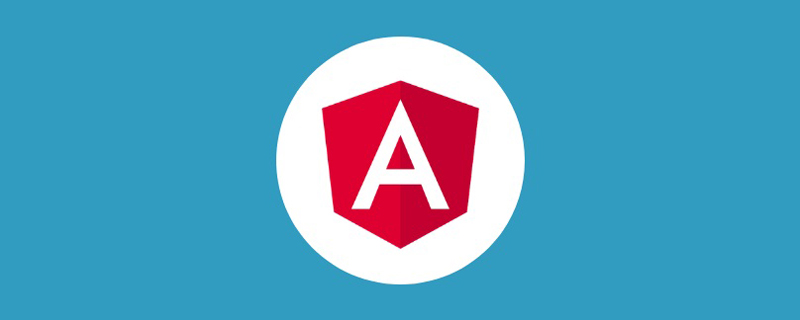
在先前的文章,我們學習了 Angular 中自訂 Video 操作,沒有度過的讀者可先了解。
現在有這麼一個需求,你會怎麼實現呢?
頁面中 video 標籤,當滾動高度超過其位置之後,將其設定為可在可視區域自由拖曳。
一個不錯的Idea,如果你使用Angular 的@angular/cdk/drag-drop 可以輕鬆實現,但是我們這裡不使用工具。 【相關教學推薦:《angular教學》】
好吧,我們來分析下實作的想法:
bottom 值相對視覺視窗的值要小於0,我們需要設定一個包裹video 標籤的div 方便計算,其高度是原設定video 的高度。即元素脫離原始文檔佈局video 元素可以拖曳,那麼其定位需要被改變為fixed
video 元素在視覺區內自由拖曳,那麼需要對其top, left 值進行限定所以我們設定下面的demo 佈局:
<div id="anchor" #anchor>
<div class="video" id="video" #video>
<div class="masker"></div>
<video width="100%" height="100%" controls poster="assets/poster.png">
<source src="../assets/demo.mp4" type="video/mp4" />
Your browser does not support.
</video>
</div>
</div>有下面這些預定的樣式:
<!-- styles.scss -->
<!-- 这部分需要放在全局样式中 -->
html, body {
height: 6000px;
background-color: #fff;
}<!-- demo.component.scss -->
#anchor {
height: 360px;
width: 100%;
background-color: #F0F0F0;
}
.video {
width: 640px;
height: 360px;
margin: 0 auto;
background-color: black;
<!-- video fixed 布局的样式,默认布局中是没有的 -->
&.video-fixed {
position: fixed;
top: 10px;
left: 10px;
width: 320px;
height: 150px;
cursor: all-scroll;
.masker {
display: none;
}
&:hover {
.masker {
display: block;
position: absolute;
width: 100%;
height: 100%;
background-color: rgba(0, 0, 0, 0.8);
z-index: 2;
}
}
}
}這裡也引入了rxjs 來操作。
元素脫離原始文檔佈局
剛才已經分析了video 元素脫離文檔的臨界調節了:
video 的外div,即#anchor 元素的相對視圖的bottom < 0。所以我們有:
@ViewChild('anchor', { static: false })
public anchor!: ElementRef;
@ViewChild('video', { static: false })
public video!: ElementRef;
public scroll!: any;
ngAfterViewInit(): void {
this.scroll = fromEvent(document, 'scroll');
this.scrollFn();
}
// 页面滚动
public scrollFn() {
this.scroll
.pipe(
debounceTime(50), // 防抖
map(() => this.anchor.nativeElement.getBoundindClientRect().bottom < 0)
)
.subscribe((flag: boolean) => {
// 添加和移除样式
if(flag) {
this.video.nativeElement.classList.add('video-fixed');
} else {
this.video.nativeElement.classList.remove('video-fixed');
}
})
}
先取得anchor 元素對象,監聽頁面物件document 捲動(我們這裡加入了防手震函數最佳化),當bottom < 0 的時候,將相關的樣式video-fixed 加給video 。
元素拖曳
接下來就是實作 video 元素的拖曳。這裡我們要監聽video 元素的三個事件,分別是滑鼠按下mousedown,滑鼠移動mousemove 和滑鼠抬起mouseup 。
// demo.component.ts
public mouseDown!: any;
public mouseUp!: any;
public mouseMove!: any;
ngAfterViewInit(): void {
this.mouseDown = fromEvent(this.video.nativeElement, 'mousedown'); // 目标元素按下,即 video
this.mouseMove = fromEvent(document, 'mousemove'); // 元素在文档内移动
this.mouseUp = fromEvent(document, 'mouseup'); // 鼠标抬起
this.moveFn()
}
// 目标元素移动
public moveFn() {
this.mouseDown
.pipe(
filter(() => this.video.nativeElement.classList.contains('video-fixed')),
map(() => this.mouseMove.pipe(
throttleTime(50), // 节流
takeUntil(this.mouseUp)
)),
// concatAll 顺序接受上游抛出的各个数据流作为它的数据, 若前面的数据流不能同步的完结,它会暂存后续数据流,当前数据流完成后它才会订阅后一个暂存的数据流
concatAll(),
withLatestFrom(this.mouseDown, (move:any, down:any) => {
return {
x: this.validValue(move.clientX - down.offsetX, window.innerWidth - this.video.nativeElement.offsetWidth, 0),
y: this.validValue(move.clientY - down.offsetY, window.innerHeight - this.video.nativeElement.offsetHeight, 0)
}
})
)
.subscribe((position: {
x: number,
y: number
}) => {
this.video.nativeElement.style.top = position.y + 'px';
this.video.nativeElement.style.left = position.x + 'px';
})
}
// 校验边界值
public validValue = (value:number, max:number, min: number) => {
return Math.min(Math.max(value, min), max)
}我們監聽目標元素(filter 函數)被滑鼠按下,然後滑鼠可以在document 範圍內移動(這裡用節流函數優化了下),直到監聽到滑鼠抬起。在移動的過程中,計算目標元素的相對視覺視窗左側和頂部的距離,將值賦予到 left 和 top。
這裡的計算move.clientX - down.offsetX, window.innerWidth - this.video.nativeElement.offsetWidth,相關的概念也許你不是很清楚,不過沒關係,上面的內容,理解思路即可。相關的知識點會在接下來的文章中介紹。
最後,我們得到的效果如下
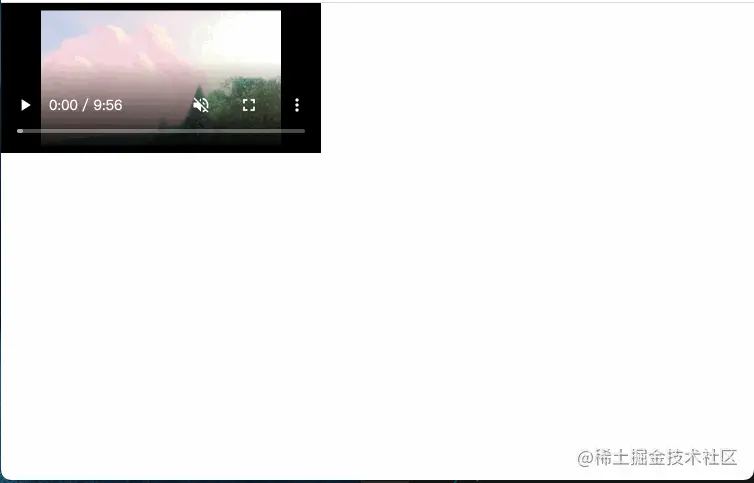
【完】
更多程式相關知識,請造訪:程式設計影片! !
以上是淺析Angular+rxjs怎麼實現拖曳功能?的詳細內容。更多資訊請關注PHP中文網其他相關文章!



