oracle怎麼增加列註釋
在oracle中,可以利用「comment on column 表名.列名is '列註解';」增加列註解;comment 是註解的意思, comment on指令用於給表格或欄位加以說明,也即添加註釋,column用於設定列的資料內容。
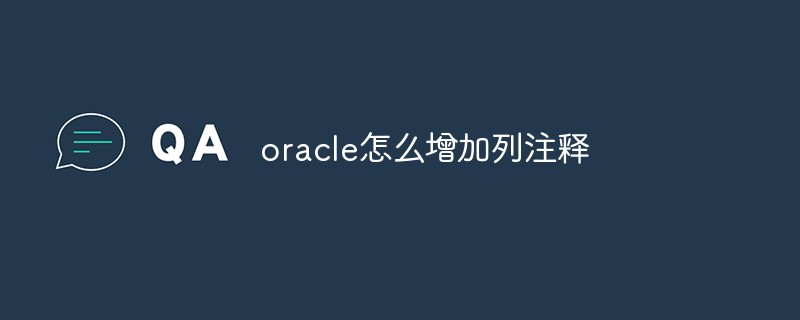
本教學操作環境:Windows10系統、Oracle 11g版、Dell G3電腦。
oracle怎麼增加列註解
給列加上註解:
SQL>comment on column 表.列 is '列注释';
擴充功能:
1、給表填加註解:SQL>comment on table表名is '表註解";
2、給列加註解:SQL>comment on column 表.列is '列註解';
3、讀取表註解:SQL> select * from user_tab_comments where comments is not null;
4、讀取列註解:SQL>select * from user_col_commnents where comments is not null and table_name='表名';
##oracle中用comment on指令為表格或欄位加以說明,語法如下:COMMENT ON
{ TABLE [ schema. ]
{ table | view }
| COLUMN [ schema. ]
{ table. | view. | materialized_view. } column
| OPERATOR [ schema. ] operator
| INDEXTYPE [ schema. ] indextype
| MATERIALIZED VIEW materialized_view
}
IS ‘text’ ;comment on table table_name is ‘comments_on_tab_information’;
comment on column table.column_name is ‘comments_on_col_information’;
SQL> select * from user_tab_comments where TABLE_NAME=’EMPLOYEES’; TABLE_NAME TABLE_TYPE COMMENTS
Oracle視頻教程》
以上是oracle怎麼增加列註釋的詳細內容。更多資訊請關注PHP中文網其他相關文章!

熱AI工具

Undresser.AI Undress
人工智慧驅動的應用程序,用於創建逼真的裸體照片

AI Clothes Remover
用於從照片中去除衣服的線上人工智慧工具。

Undress AI Tool
免費脫衣圖片

Clothoff.io
AI脫衣器

Video Face Swap
使用我們完全免費的人工智慧換臉工具,輕鬆在任何影片中換臉!

熱門文章

熱工具

記事本++7.3.1
好用且免費的程式碼編輯器

SublimeText3漢化版
中文版,非常好用

禪工作室 13.0.1
強大的PHP整合開發環境

Dreamweaver CS6
視覺化網頁開發工具

SublimeText3 Mac版
神級程式碼編輯軟體(SublimeText3)
 oracle打不開怎麼辦
Apr 11, 2025 pm 10:06 PM
oracle打不開怎麼辦
Apr 11, 2025 pm 10:06 PM
Oracle 打不開的解決辦法包括:1. 啟動數據庫服務;2. 啟動監聽器;3. 檢查端口衝突;4. 正確設置環境變量;5. 確保防火牆或防病毒軟件未阻止連接;6. 檢查服務器是否已關閉;7. 使用 RMAN 恢復損壞的文件;8. 檢查 TNS 服務名稱是否正確;9. 檢查網絡連接;10. 重新安裝 Oracle 軟件。
 oracle游標關閉怎麼解決
Apr 11, 2025 pm 10:18 PM
oracle游標關閉怎麼解決
Apr 11, 2025 pm 10:18 PM
解決 Oracle 游標關閉問題的方法包括:使用 CLOSE 語句顯式關閉游標。在 FOR UPDATE 子句中聲明游標,使其在作用域結束後自動關閉。在 USING 子句中聲明游標,使其在關聯的 PL/SQL 變量關閉時自動關閉。使用異常處理確保在任何異常情況下關閉游標。使用連接池自動關閉游標。禁用自動提交,延遲游標關閉。
 oracle怎麼循環創建游標
Apr 12, 2025 am 06:18 AM
oracle怎麼循環創建游標
Apr 12, 2025 am 06:18 AM
Oracle 中,FOR LOOP 循環可動態創建游標, 步驟為:1. 定義游標類型;2. 創建循環;3. 動態創建游標;4. 執行游標;5. 關閉游標。示例:可循環創建游標,顯示前 10 名員工姓名和工資。
 oracle數據庫怎麼停止
Apr 12, 2025 am 06:12 AM
oracle數據庫怎麼停止
Apr 12, 2025 am 06:12 AM
要停止 Oracle 數據庫,請執行以下步驟:1. 連接到數據庫;2. 優雅關機數據庫(shutdown immediate);3. 完全關機數據庫(shutdown abort)。
 HDFS配置CentOS需要哪些步驟
Apr 14, 2025 pm 06:42 PM
HDFS配置CentOS需要哪些步驟
Apr 14, 2025 pm 06:42 PM
在CentOS系統上搭建Hadoop分佈式文件系統(HDFS)需要多個步驟,本文提供一個簡要的配置指南。一、前期準備安裝JDK:在所有節點上安裝JavaDevelopmentKit(JDK),版本需與Hadoop兼容。可從Oracle官網下載安裝包。環境變量配置:編輯/etc/profile文件,設置Java和Hadoop的環境變量,使系統能夠找到JDK和Hadoop的安裝路徑。二、安全配置:SSH免密登錄生成SSH密鑰:在每個節點上使用ssh-keygen命令
 oracle日誌寫滿怎麼辦
Apr 12, 2025 am 06:09 AM
oracle日誌寫滿怎麼辦
Apr 12, 2025 am 06:09 AM
Oracle 日誌文件寫滿時,可採用以下解決方案:1)清理舊日誌文件;2)增加日誌文件大小;3)增加日誌文件組;4)設置自動日誌管理;5)重新初始化數據庫。在實施任何解決方案前,建議備份數據庫以防數據丟失。
 甲骨文在商業世界中的作用
Apr 23, 2025 am 12:01 AM
甲骨文在商業世界中的作用
Apr 23, 2025 am 12:01 AM
Oracle不僅是數據庫公司,還是雲計算和ERP系統的領導者。 1.Oracle提供從數據庫到雲服務和ERP系統的全面解決方案。 2.OracleCloud挑戰AWS和Azure,提供IaaS、PaaS和SaaS服務。 3.Oracle的ERP系統如E-BusinessSuite和FusionApplications幫助企業優化運營。
 oracle動態sql怎麼創建
Apr 12, 2025 am 06:06 AM
oracle動態sql怎麼創建
Apr 12, 2025 am 06:06 AM
可以通過使用 Oracle 的動態 SQL 來根據運行時輸入創建和執行 SQL 語句。步驟包括:準備一個空字符串變量來存儲動態生成的 SQL 語句。使用 EXECUTE IMMEDIATE 或 PREPARE 語句編譯和執行動態 SQL 語句。使用 bind 變量傳遞用戶輸入或其他動態值給動態 SQL。使用 EXECUTE IMMEDIATE 或 EXECUTE 執行動態 SQL 語句。






