常用Git指令總結(速查表分享)
Git目前已經是國內最常見的程式碼管理工具之一;無論新手或經驗豐富的大佬,都需要有一套自己的Git指令字典,方便隨時使用。以下這篇文章總結了一些常用Git指令分享給大家,希望對大家有幫助!
Git速查表
git version 2.36.0
文檔說明
<>表示【需替換的項目】##[]
表示【非必填項目】|
表示【或】-
工作樹(工作區),索引(暫存區),Git 目錄(HEAD) 三字意義參考Git 官網
#初始設定
#git config --global user.name [ 設定使用者名稱
git config --global user.email [ 設定信箱
git config --global core.editor [ 設定編輯器
# 建立專案
##git clone < options> 複製遠端倉庫
初始化本機專案
# 新增 git add
git commit -m
git commit -am
git commit --amend -m
##顯示
git status 顯示狀態
git diff [HEAD] 顯示差異
git log 顯示日誌
#git show <commit> 顯示某個commit 的詳細內容
git blame <file> 顯示檔案每行的commit 資訊
撤回
git restore <file> 撤回工作區的修改
git restore --staged
git reset --soft <commit> 將目前版本撤回到某個commit, 保留工作區和暫存區的修改
git reset --hard <commit> 將目前版本撤回到某一個commit,不保留工作區的修改
##git rm 將檔案從工作區和暫存區刪除
git mv 將檔案從工作區和暫存區移動或改名
#git branch [--list] 顯示所有分支
git branch -a 顯示遠端分支
git branch 建立分支
git branch -d|-D < branch> 刪除分支
git branch -m 重新命名目前分支
切換到已有分支
建立並切換分支
將某個分支合併到目前分支git tag
將工作區的變更儲存到髒工作目錄中
將髒工作目錄中的資料還原到工作區(不會刪除髒工作目錄儲存的資料)
將髒工作目錄中的資料刪除
將髒工作目錄中的資料復原工作區並刪除髒資料
git remote rename <oldname> <newname> 重新命名遠端程式庫
git pull [<origin><branch>] 拉取遠端程式庫到本機程式庫
git push [-u <origin> <master>] 將本機程式庫推送到遠端程式庫
git push origin --delete <branch>|git push origin :crazy-experiment 刪除遠端分支
git fetch 從遠端程式庫取得到本機程式庫
幫助
git help <command> 顯示某個指令的詳細使用文件
#git <command> -h 顯示某個指令的使用說明
#checkout

熱AI工具

Undresser.AI Undress
人工智慧驅動的應用程序,用於創建逼真的裸體照片

AI Clothes Remover
用於從照片中去除衣服的線上人工智慧工具。

Undress AI Tool
免費脫衣圖片

Clothoff.io
AI脫衣器

Video Face Swap
使用我們完全免費的人工智慧換臉工具,輕鬆在任何影片中換臉!

熱門文章

熱工具

記事本++7.3.1
好用且免費的程式碼編輯器

SublimeText3漢化版
中文版,非常好用

禪工作室 13.0.1
強大的PHP整合開發環境

Dreamweaver CS6
視覺化網頁開發工具

SublimeText3 Mac版
神級程式碼編輯軟體(SublimeText3)
 git怎麼更新代碼
Apr 17, 2025 pm 04:45 PM
git怎麼更新代碼
Apr 17, 2025 pm 04:45 PM
更新 git 代碼的步驟:檢出代碼:git clone https://github.com/username/repo.git獲取最新更改:git fetch合併更改:git merge origin/master推送更改(可選):git push origin master
 git怎麼下載項目到本地
Apr 17, 2025 pm 04:36 PM
git怎麼下載項目到本地
Apr 17, 2025 pm 04:36 PM
要通過 Git 下載項目到本地,請按以下步驟操作:安裝 Git。導航到項目目錄。使用以下命令克隆遠程存儲庫:git clone https://github.com/username/repository-name.git
 git怎麼合併代碼
Apr 17, 2025 pm 04:39 PM
git怎麼合併代碼
Apr 17, 2025 pm 04:39 PM
Git 代碼合併過程:拉取最新更改以避免衝突。切換到要合併的分支。發起合併,指定要合併的分支。解決合併衝突(如有)。暫存和提交合併,提供提交消息。
 git commit怎麼用
Apr 17, 2025 pm 03:57 PM
git commit怎麼用
Apr 17, 2025 pm 03:57 PM
Git Commit 是一種命令,將文件變更記錄到 Git 存儲庫中,以保存項目當前狀態的快照。使用方法如下:添加變更到暫存區域編寫簡潔且信息豐富的提交消息保存並退出提交消息以完成提交可選:為提交添加簽名使用 git log 查看提交內容
 git下載不動怎麼辦
Apr 17, 2025 pm 04:54 PM
git下載不動怎麼辦
Apr 17, 2025 pm 04:54 PM
解決 Git 下載速度慢時可採取以下步驟:檢查網絡連接,嘗試切換連接方式。優化 Git 配置:增加 POST 緩衝區大小(git config --global http.postBuffer 524288000)、降低低速限制(git config --global http.lowSpeedLimit 1000)。使用 Git 代理(如 git-proxy 或 git-lfs-proxy)。嘗試使用不同的 Git 客戶端(如 Sourcetree 或 Github Desktop)。檢查防火
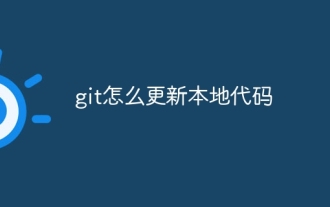 git怎麼更新本地代碼
Apr 17, 2025 pm 04:48 PM
git怎麼更新本地代碼
Apr 17, 2025 pm 04:48 PM
如何更新本地 Git 代碼?用 git fetch 從遠程倉庫拉取最新更改。用 git merge origin/<遠程分支名稱> 將遠程變更合併到本地分支。解決因合併產生的衝突。用 git commit -m "Merge branch <遠程分支名稱>" 提交合併更改,應用更新。
 如何解決PHP項目中的高效搜索問題? Typesense助你實現!
Apr 17, 2025 pm 08:15 PM
如何解決PHP項目中的高效搜索問題? Typesense助你實現!
Apr 17, 2025 pm 08:15 PM
在開發一個電商網站時,我遇到了一個棘手的問題:如何在大量商品數據中實現高效的搜索功能?傳統的數據庫搜索效率低下,用戶體驗不佳。經過一番研究,我發現了Typesense這個搜索引擎,並通過其官方PHP客戶端typesense/typesense-php解決了這個問題,大大提升了搜索性能。
 git怎麼刪除倉庫
Apr 17, 2025 pm 04:03 PM
git怎麼刪除倉庫
Apr 17, 2025 pm 04:03 PM
要刪除 Git 倉庫,請執行以下步驟:確認要刪除的倉庫。本地刪除倉庫:使用 rm -rf 命令刪除其文件夾。遠程刪除倉庫:導航到倉庫設置,找到“刪除倉庫”選項,確認操作。






