聊聊怎麼利用angular Material做統計表格
怎麼利用angular Material做統計表格?以下這篇文章跟大家介紹一下用angular Material 做統計表格的方法,希望對大家有幫助!
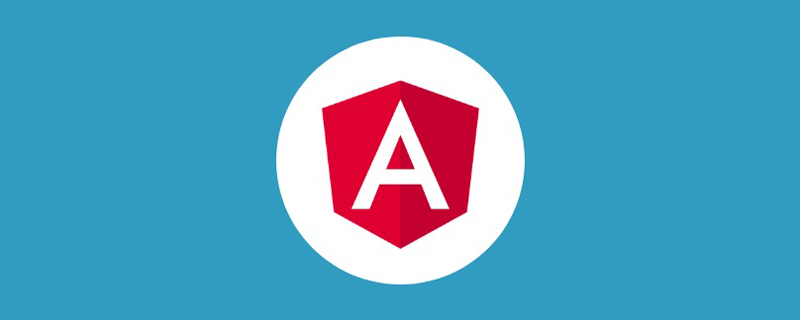
用angular Material 做統計表格
安裝Angular Material、元件開發工具(CDK) 和Angular 動畫庫,並運行程式碼原理圖
ng add @angular/material
表格原理圖將建立一個元件,它可以渲染出一個預置了可排序、可分頁資料來源的Angular Material。 【相關教學推薦:《angular教學》】
ng generate @angular/material:table texe1
然後在這的基礎上進行修改。
該元件的html檔案
<div class="mat-elevation-z8">
<table mat-table class="full-width-table" matSort aria-label="Elements">
<!-- Id Column -->
<ng-container matColumnDef="id">
<th mat-header-cell *matHeaderCellDef mat-sort-header>序号</th>
<td mat-cell *matCellDef="let row">{{row.id}}</td>
</ng-container>
<!-- Name Column -->
<ng-container matColumnDef="name">
<th mat-header-cell *matHeaderCellDef mat-sort-header> 岩土名</th>
<td mat-cell *matCellDef="let row">{{row.name}}</td>
</ng-container>
<!-- num1 Column -->
<ng-container matColumnDef="num1">
<th mat-header-cell *matHeaderCellDef mat-sort-header> 期望数量</th>
<td mat-cell *matCellDef="let row">{{row.num1}}</td>
</ng-container>
<!-- num2 Column -->
<ng-container matColumnDef="num2">
<th mat-header-cell *matHeaderCellDef mat-sort-header> 当前数量</th>
<td mat-cell *matCellDef="let row">{{row.num2}}</td>
</ng-container>
<tr mat-header-row *matHeaderRowDef="displayedColumns"></tr>
<tr mat-row *matRowDef="let row; columns: displayedColumns;"></tr>
</table>
<!-- 控制表格数据的显示长度 -->
<mat-paginator #paginator
[length]="dataSource?.data?.length"
[pageIndex]="0"
[pageSize]="10"
[pageSizeOptions]="[5, 10, 17]"
aria-label="Select page">
</mat-paginator>
</div>該元件的texe1-datasource.ts檔案
import { DataSource } from '@angular/cdk/collections';
import { MatPaginator } from '@angular/material/paginator';
import { MatSort } from '@angular/material/sort';
import { map } from 'rxjs/operators';
import { Observable, of as observableOf, merge } from 'rxjs';
// TODO: Replace this with your own data model type
export interface Texe1Item {
name: string;
id: number;
num1: number;
num2: number;
}
// TODO: replace this with real data from your application
const EXAMPLE_DATA: Texe1Item[] = [
{id: 1, name: '粉质粘土', num1:1000, num2:100,},
{id: 2, name: '淤泥质粉质粘土', num1:1000, num2:100,},
{id: 3, name: '粘土', num1:1000, num2:100,},
{id: 4, name: '粘质粉土', num1:1000, num2:100,},
{id: 5, name: '淤泥质粘土', num1:1000, num2:100,},
{id: 6, name: '圆砾(角砾)', num1:1000, num2:100,},
{id: 7, name: '中砂', num1:1000, num2:1000,},
{id: 8, name: '有机质土', num1:1000, num2:100,},
{id: 9, name: '泥炭质土A', num1:1000, num2:100,},
{id: 10, name: '泥炭质土B', num1:1000, num2:100,},
{id: 11, name: '砂质粉土', num1:1000, num2:100,},
{id: 12, name: '粉砂', num1:1000, num2:100,},
{id: 13, name: '细砂', num1:1000, num2:100,},
{id: 14, name: '粗砂', num1:1000, num2:100,},
{id: 15, name: '砾砂', num1:1000, num2:100,},
{id: 16, name: '卵石(碎石)', num1:1000, num2:100,},
{id: 17, name: '漂石(块石)', num1:1000, num2:100,},
];
/**
* Data source for the Texe1 view. This class should
* encapsulate all logic for fetching and manipulating the displayed data
* (including sorting, pagination, and filtering).
*/
export class Texe1DataSource extends DataSource<Texe1Item> {
data: Texe1Item[] = EXAMPLE_DATA;
paginator: MatPaginator | undefined;
sort: MatSort | undefined;
constructor() {
super();
}
/**
* Connect this data source to the table. The table will only update when
* the returned stream emits new items.
* @returns A stream of the items to be rendered.
*/
connect(): Observable<Texe1Item[]> {
if (this.paginator && this.sort) {
// Combine everything that affects the rendered data into one update
// stream for the data-table to consume.
return merge(observableOf(this.data), this.paginator.page, this.sort.sortChange)
.pipe(map(() => {
return this.getPagedData(this.getSortedData([...this.data ]));
}));
} else {
throw Error('Please set the paginator and sort on the data source before connecting.');
}
}
/**
* Called when the table is being destroyed. Use this function, to clean up
* any open connections or free any held resources that were set up during connect.
*/
disconnect(): void {}
/**
* Paginate the data (client-side). If you're using server-side pagination,
* this would be replaced by requesting the appropriate data from the server.
*/
private getPagedData(data: Texe1Item[]): Texe1Item[] {
if (this.paginator) {
const startIndex = this.paginator.pageIndex * this.paginator.pageSize;
return data.splice(startIndex, this.paginator.pageSize);
} else {
return data;
}
}
/**
* Sort the data (client-side). If you're using server-side sorting,
* this would be replaced by requesting the appropriate data from the server.
*/
private getSortedData(data: Texe1Item[]): Texe1Item[] {
if (!this.sort || !this.sort.active || this.sort.direction === '') {
return data;
}
return data.sort((a, b) => {
const isAsc = this.sort?.direction === 'asc';
switch (this.sort?.active) {
case 'name': return compare(a.name, b.name, isAsc);
case 'id': return compare(+a.id, +b.id, isAsc);
default: return 0;
}
});
}
}
/** Simple sort comparator for example ID/Name columns (for client-side sorting). */
function compare(a: string | number, b: string | number, isAsc: boolean): number {
return (a < b ? -1 : 1) * (isAsc ? 1 : -1);
}該元件的texe1.component.ts檔案
import { AfterViewInit, Component, ViewChild } from '@angular/core';
import { MatPaginator } from '@angular/material/paginator';
import { MatSort } from '@angular/material/sort';
import { MatTable } from '@angular/material/table';
import { Texe1DataSource, Texe1Item } from './texe1-datasource';
@Component({
selector: 'app-texe1',
templateUrl: './texe1.component.html',
styleUrls: ['./texe1.component.css']
})
export class Texe1Component implements AfterViewInit {
@ViewChild(MatPaginator) paginator!: MatPaginator;
@ViewChild(MatSort) sort!: MatSort;
@ViewChild(MatTable) table!: MatTable<Texe1Item>;
dataSource: Texe1DataSource;
/** Columns displayed in the table. Columns IDs can be added, removed, or reordered. */
displayedColumns = ['id', 'name','num1','num2'];
constructor() {
this.dataSource = new Texe1DataSource();
}
ngAfterViewInit(): void {
this.dataSource.sort = this.sort;
this.dataSource.paginator = this.paginator;
this.table.dataSource = this.dataSource;
}
}最後再app.component.html檔中顯示。
<app-texe1></app-texe1>
效果圖: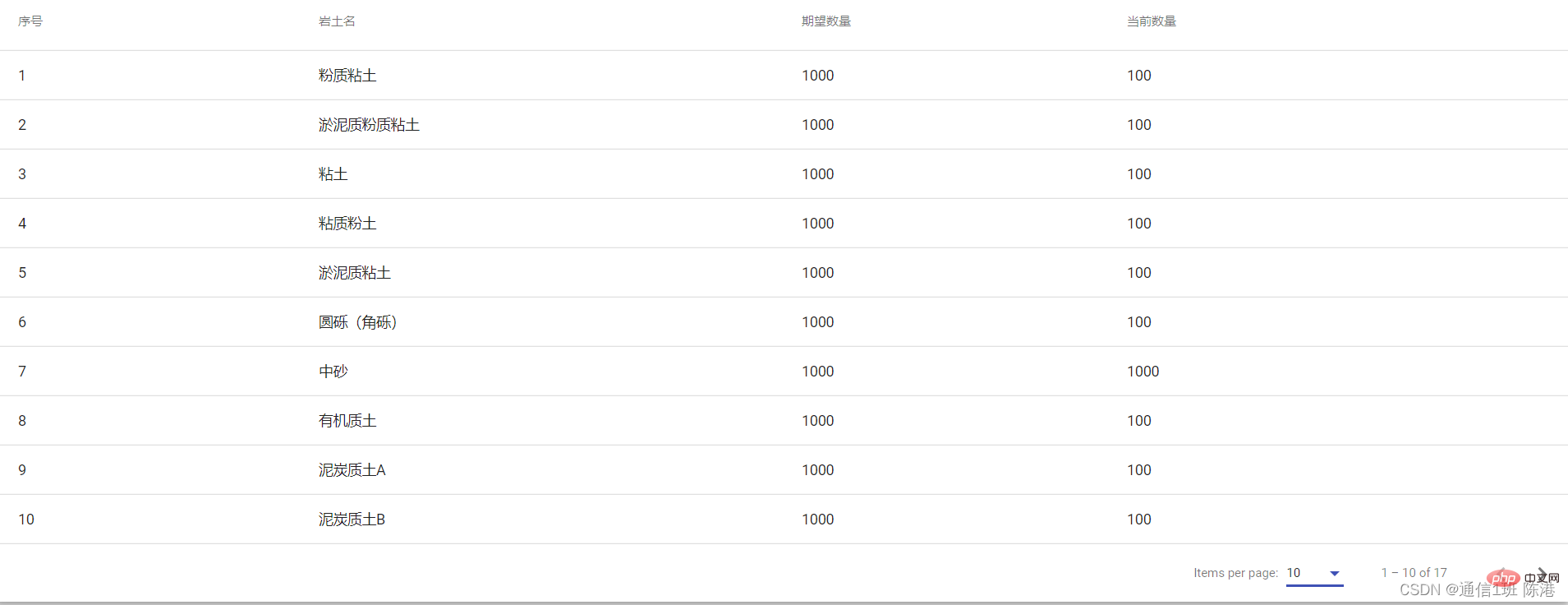
更多程式相關知識,請造訪:程式設計影片! !
以上是聊聊怎麼利用angular Material做統計表格的詳細內容。更多資訊請關注PHP中文網其他相關文章!

熱AI工具

Undresser.AI Undress
人工智慧驅動的應用程序,用於創建逼真的裸體照片

AI Clothes Remover
用於從照片中去除衣服的線上人工智慧工具。

Undress AI Tool
免費脫衣圖片

Clothoff.io
AI脫衣器

Video Face Swap
使用我們完全免費的人工智慧換臉工具,輕鬆在任何影片中換臉!

熱門文章

熱工具

記事本++7.3.1
好用且免費的程式碼編輯器

SublimeText3漢化版
中文版,非常好用

禪工作室 13.0.1
強大的PHP整合開發環境

Dreamweaver CS6
視覺化網頁開發工具

SublimeText3 Mac版
神級程式碼編輯軟體(SublimeText3)
 Angular學習之聊聊獨立組件(Standalone Component)
Dec 19, 2022 pm 07:24 PM
Angular學習之聊聊獨立組件(Standalone Component)
Dec 19, 2022 pm 07:24 PM
這篇文章帶大家繼續angular的學習,簡單了解一下Angular中的獨立組件(Standalone Component),希望對大家有幫助!
 如何在Ubuntu 24.04上安裝Angular
Mar 23, 2024 pm 12:20 PM
如何在Ubuntu 24.04上安裝Angular
Mar 23, 2024 pm 12:20 PM
Angular.js是一種可自由存取的JavaScript平台,用於建立動態應用程式。它允許您透過擴展HTML的語法作為模板語言,以快速、清晰地表示應用程式的各個方面。 Angular.js提供了一系列工具,可協助您編寫、更新和測試程式碼。此外,它還提供了許多功能,如路由和表單管理。本指南將討論在Ubuntu24上安裝Angular的方法。首先,您需要安裝Node.js。 Node.js是一個基於ChromeV8引擎的JavaScript運行環境,可讓您在伺服器端執行JavaScript程式碼。要在Ub
 淺析angular中怎麼使用monaco-editor
Oct 17, 2022 pm 08:04 PM
淺析angular中怎麼使用monaco-editor
Oct 17, 2022 pm 08:04 PM
angular中怎麼使用monaco-editor?以下這篇文章記錄下最近的一次業務中用到的 monaco-editor 在 angular 中的使用,希望對大家有幫助!
 Angular + NG-ZORRO快速開發一個後台系統
Apr 21, 2022 am 10:45 AM
Angular + NG-ZORRO快速開發一個後台系統
Apr 21, 2022 am 10:45 AM
這篇文章跟大家分享一個Angular實戰,了解一下angualr 結合 ng-zorro 如何快速開發一個後台系統,希望對大家有幫助!
 如何使用PHP和Angular進行前端開發
May 11, 2023 pm 04:04 PM
如何使用PHP和Angular進行前端開發
May 11, 2023 pm 04:04 PM
隨著網路的快速發展,前端開發技術也不斷改進與迭代。 PHP和Angular是兩種廣泛應用於前端開發的技術。 PHP是一種伺服器端腳本語言,可以處理表單、產生動態頁面和管理存取權限等任務。而Angular是一種JavaScript的框架,可以用來開發單一頁面應用程式和建構元件化的網頁應用程式。本篇文章將介紹如何使用PHP和Angular進行前端開發,以及如何將它們
 使用Angular和Node進行基於令牌的身份驗證
Sep 01, 2023 pm 02:01 PM
使用Angular和Node進行基於令牌的身份驗證
Sep 01, 2023 pm 02:01 PM
身份驗證是任何網路應用程式中最重要的部分之一。本教程討論基於令牌的身份驗證系統以及它們與傳統登入系統的差異。在本教程結束時,您將看到一個用Angular和Node.js編寫的完整工作演示。傳統身份驗證系統在繼續基於令牌的身份驗證系統之前,讓我們先來看看傳統的身份驗證系統。使用者在登入表單中提供使用者名稱和密碼,然後點擊登入。發出請求後,透過查詢資料庫在後端驗證使用者。如果請求有效,則使用從資料庫中獲取的使用者資訊建立會話,然後在回應頭中傳回會話訊息,以便將會話ID儲存在瀏覽器中。提供用於存取應用程式中受








