在css中,content屬性與「:before」以及「:after」偽元素配合使用,用於插入內容,語法為「content: normal|none|counter|attr|string|open-quote |close-quote|no-open-quote|no-close-quote|url|initial|inherit;」。

本教學操作環境:windows10系統、CSS3&&HTML5版本、Dell G3電腦。
content 屬性與 :before 及 :after 偽元素配合使用,來插入內容。
語法為:
content: normal|none|counter|attr|string|open-quote|close-quote|no-open-quote|no-close-quote|url|initial|inherit;
指定屬性值如下:
#範例如下:
##
<!DOCTYPE html>
<html>
<head>
<meta charset="utf-8">
<title>123</title>
<style>
a:after {
content: " (" attr(href) ")";
}
</style>
</head>
<body>
<p><a href="http://www.php.cn">PHP中文网</a> - 程序员梦开始的地方。</p>
<p><a href="http://www.bilibili.com">哔哩哔哩弹幕网</a> - 好用的学习网站。</p>
</body>
</html>
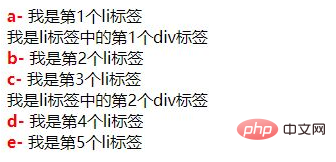
<style>
*{margin: 0;padding: 0;box-sizing: border-box;}
li{list-style: none;}
.content{
position: relative;padding: 10px;
border: 1px solid #666;margin: 10px;
}
.fill-dom-index2 li{
position: relative;
counter-increment: my2;
}
.fill-dom-index2 li div::before{
/* 第二个参数为list-style-type,可用值见: http://www.w3school.com.cn/cssref/pr_list-style-type.asp*/
content: counter(my2,lower-latin)'- ';
color: #f00;
font-weight: 600;
}
</style><body>
<h1>5、插入当前元素编号(指定种类)</h1>
<div class="content fill-dom-index2">
<ul>
<li><div>我是第1个li标签</div></li>
<div>我是li标签中的第1个div标签</div>
<li><div>我是第2个li标签</div></li>
<li><div>我是第3个li标签</div></li>
<div>我是li标签中的第2个div标签</div>
<li><div>我是第4个li标签</div></li>
<li><div>我是第5个li标签</div></li>
</ul>
</div>
</body>以上是css中content屬性怎麼用的詳細內容。更多資訊請關注PHP中文網其他相關文章!



