怎麼利用node產生word文件?使用庫分享
怎麼利用node來產生word文件?以下這篇文章跟大家介紹一下使用node產生word文件的方法,分享一個實用程式庫,聊聊該程式庫的使用方法,希望對大家有幫助!
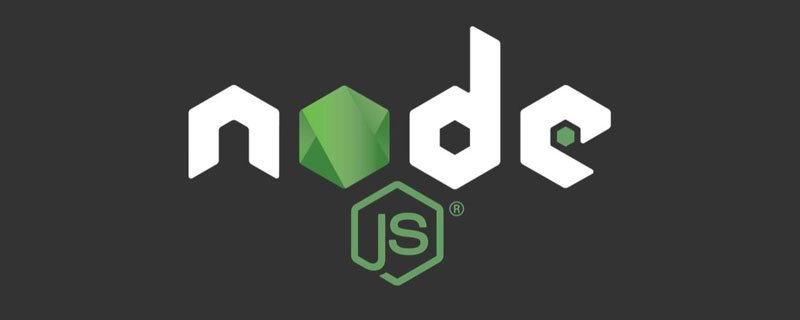
最近有專案要用到生成word文檔,平常常用的都是透過範本生成,裡面變數使用佔位符替換,好處是快速、方便、簡單、不需要透過程式碼調word樣式,確定是很多函式庫不支援圖片繪製(很多都是付費功能),找一圈,發現一個很有意思的函式庫,正好也滿足我們的需求,特此分享一下
依賴
// https://docx.js.org/#/ npm i docx // https://www.npmjs.com/package/download npm i download
說明,因為docx繪圖只支援檔案流,所以要把網路檔案下載到本地轉成buffer
程式碼
話不多說,上程式碼
import * as fs from "fs"
import { Document, Packer, Paragraph, TextRun, ImageRun, HeadingLevel, AlignmentType, convertInchesToTwip, Table, TableRow, TableCell, WidthType, VerticalAlign, BorderStyle } from "docx"
const download = require('download')
// 性别
enum Gender {
Male = 'male',
Female = 'female'
}
// 选手
type PlayerSchema = {
name: string
gender: string
idCard?: string
birthday?: string
weight?: string
remark?: string
avatar?: string
localAvatar?: string
level: string
}
type GroupSchema = {
// gender: Gender
institution: string
leader: string
phone: string
coach: string
doctor: string
players: PlayerSchema[]
}
// 所有数据
interface DataSchema {
[key: string]: GroupSchema
}
// 表格无边框
const noBoder = {
top: {
style: BorderStyle.NIL,
size: 0,
color: 'FFFFFF'
},
bottom: {
style: BorderStyle.NIL,
size: 0,
color: 'FFFFFF'
},
left: {
style: BorderStyle.NIL,
size: 0,
color: 'FFFFFF'
},
right: {
style: BorderStyle.NIL,
size: 0,
color: 'FFFFFF'
}
}
// 删除下载的照片及文件夹
function delStaticFile(groupNames: string[]) {
for (let groupName of groupNames) {
if (fs.existsSync(groupName)) {
const files = fs.readdirSync(groupName)
files.map((file: string) => {
let curPath = groupName + "/" + file
// 删除选手招聘
fs.unlinkSync(curPath)
})
fs.rmdirSync(groupName)
}
}
}
// 生成word
async function generate (data: DataSchema) {
const groupNames = Object.keys(data)
// 比较粗糙的控制单元格长度逻辑
const longHeaders = ['身份证号', '备注']
// 下载远程资源到本地
for (let groupName of groupNames) {
if (!fs.existsSync(groupName)) {
fs.mkdirSync(groupName)
}
const players = data[groupName].players
for (let player of players) {
if (player.avatar) {
const avatarArr = player.avatar.split('/')
const fileName = `${groupName}/${avatarArr[avatarArr.length - 1]}`
if (!fs.existsSync(fileName)) {
await download(player.avatar, groupName)
}
// 下载后的本地的资源路径
player.localAvatar = fileName
}
}
}
// 需要多个文件合一
const sections = groupNames.map(groupName => {
const info = data[groupName]
const { institution, leader, phone, coach, doctor, players } = info
// 标头内容
// let headers = ['序号', '照片', '姓名', '性别', '出生年月', '体重', '级别', '备注']
let headers = ['序号', '照片', '姓名', '性别', '身份证号', '级别', '备注']
// 表格数据
let tableData: any[][] = []
tableData.push(headers)
// 填充选手信息
let index = 1
for (let player of players) {
tableData.push([
index.toString(),
player.localAvatar || '',
player.name,
player.gender === Gender.Male ? '男' : '女',
player.idCard,
// player.birthday,
// player.weight,
player.level,
player.remark,
])
index++
}
// 表格渲染
const tableRows = tableData.map(colums => {
return new TableRow({
children: colums.map(cell => {
return new TableCell({
verticalAlign: VerticalAlign.CENTER,
width: {
// 设置宽度 dxa长度单位 https://stackoverflow.com/questions/14360183/default-wordml-unit-measurement-pixel-or-point-or-inches
size: longHeaders.some(j => cell === j) ? 3000 : 800,
type: WidthType.DXA,
},
children: cell && colums.findIndex(i => i === cell) === 1 && cell !== '照片' ?
[new Paragraph({
alignment: AlignmentType.CENTER,
children: [
new ImageRun({
// 将图片转化为buffer
data: fs.readFileSync(cell),
transformation: {
width: 100,
height: 129,
},
})
]
})]:
[new Paragraph({
alignment: AlignmentType.CENTER,
children:[
new TextRun(cell || '')
]
})]
})
})
})
})
// 渲染报名表格
const table = new Table({
alignment: AlignmentType.CENTER,
rows: tableRows
})
return {
properties: {},
children: [
// new Paragraph({
// style: "wellSpaced",
// children: [
// new TextRun({
// text: '附件 4',
// color: '999999',
// })
// ],
// }),
// 表头信息
new Paragraph({
spacing: {
before: 400,
after: 400
},
style: "Title",
text: `自 由 搏 击 比 赛 报 名 表(${groupName === Gender.Male ? '男子' : '女子'})`,
heading: HeadingLevel.TITLE,
alignment: AlignmentType.CENTER
}),
// 队伍信息
new Table({
style: "wellSpaced",
alignment: AlignmentType.CENTER,
borders: noBoder,
rows: [
new TableRow({
children: [
new TableCell({
width: {
size: 600,
type: WidthType.DXA,
},
borders: noBoder,
children: [
new Paragraph(`单位: `),
],
}),
new TableCell({
width: {
size: 1800,
type: WidthType.DXA,
},
borders: noBoder,
children: [
new Paragraph(`${institution}`)
],
}),
new TableCell({
width: {
size: 700,
type: WidthType.DXA,
},
borders: noBoder,
children: [
new Paragraph(` 领队: `),
],
}),
new TableCell({
width: {
size: 1200,
type: WidthType.DXA,
},
borders: noBoder,
children: [
new Paragraph(`${leader}`)
],
}),
new TableCell({
width: {
size: 1100,
type: WidthType.DXA,
},
borders: noBoder,
children: [
new Paragraph(` 联系电话: `),
],
}),
new TableCell({
width: {
size: 1400,
type: WidthType.DXA,
},
borders: noBoder,
children: [
new Paragraph(`${phone}`)
],
}),
new TableCell({
width: {
size: 700,
type: WidthType.DXA,
},
borders: noBoder,
children: [
new Paragraph(` 教练: `),
],
}),
new TableCell({
width: {
size: 1300,
type: WidthType.DXA,
},
borders: noBoder,
children: [
new Paragraph(`${coach}`)
],
}),
new TableCell({
width: {
size: 700,
type: WidthType.DXA,
},
borders: noBoder,
children: [
new Paragraph(` 队医: `),
],
}),
new TableCell({
width: {
size: 1300,
type: WidthType.DXA,
},
borders: noBoder,
children: [
new Paragraph(`${doctor}`)
],
}),
],
}),
]
}),
// 用于段落距离(table无法设置spacing属性)
new Paragraph({
spacing: {
// 通过调整before值来调整段落渐进
before: 400,
},
text: ``,
}),
// 选手信息
table,
// 印章和时间
new Paragraph({
style: "wellSpaced",
children: [
new TextRun({
text: '\t\t\t\t报名单位章:\t\t\t\t\t\t',
}),
new TextRun({
text: '年\t\t'
}),
new TextRun({
text: '月\t\t'
}),
new TextRun({
text: '日'
})
]
})
]
}
})
// 创建整个文档
const doc = new Document({
styles: {
paragraphStyles: [
{
id: "Title",
name: "title",
basedOn: "Normal",
next: "Normal",
quickFormat: true,
run: {
size: 30,
bold: true,
color: "000000"
}
},
{
id: "wellSpaced",
name: "Well Spaced",
basedOn: "Normal",
quickFormat: true,
paragraph: {
indent: {
left: convertInchesToTwip(0.5),
},
spacing: {
before: 400,
},
},
},
],
},
sections
})
// 生成word文档
Packer.toBuffer(doc).then((buffer) => {
fs.writeFileSync("enrolls.docx", buffer)
})
// 删除下载的选手照片
delStaticFile(groupNames)
}
const group: GroupSchema = {
institution: '江苏省南京市舜禹集团总部',
leader: '王猛(男)',
phone: '18861856665',
coach: '刘国梁(男)',
doctor: '杨永信(女)',
players: [
{
name: '莱昂纳多迪卡普里奥',
gender: Gender.Male,
idCard: '320888199001019878',
birthday: '1999-01-02',
weight: '60kg',
avatar: 'https://multi-xm.oss-cn-hangzhou.aliyuncs.com/atms/13.png',
remark: '',
level: '60kg'
},
{
name: '张三',
gender: Gender.Male,
idCard: '320888199001019878',
birthday: '1999-01-02',
weight: '60kg',
avatar: 'https://multi-xm.oss-cn-hangzhou.aliyuncs.com/atms/7.png',
remark: '',
level: '60kg'
},
{
name: '张三',
gender: Gender.Male,
idCard: '320888199001019878',
birthday: '1999-01-02',
weight: '60kg',
avatar: 'https://multi-xm.oss-cn-hangzhou.aliyuncs.com/atms/14.png',
remark: '',
level: '60kg'
},
{
name: '张三',
gender: Gender.Male,
idCard: '320888199001019878',
birthday: '1999-01-02',
weight: '60kg',
avatar: 'https://multi-xm.oss-cn-hangzhou.aliyuncs.com/atms/14.png',
remark: '',
level: '60kg'
},
{
name: '张三',
gender: Gender.Male,
idCard: '320888199001019878',
birthday: '1999-01-02',
weight: '60kg',
avatar: 'https://multi-xm.oss-cn-hangzhou.aliyuncs.com/atms/14.png',
remark: '',
level: '60kg'
},
{
name: '张三',
gender: Gender.Male,
idCard: '320888199001019878',
birthday: '1999-01-02',
weight: '60kg',
avatar: 'https://multi-xm.oss-cn-hangzhou.aliyuncs.com/atms/14.png',
remark: '',
level: '60kg'
},
{
name: '张三',
gender: Gender.Male,
idCard: '320888199001019878',
birthday: '1999-01-02',
weight: '60kg',
avatar: 'https://multi-xm.oss-cn-hangzhou.aliyuncs.com/atms/14.png',
remark: '',
level: '60kg'
},
{
name: '张三',
gender: Gender.Male,
idCard: '320888199001019878',
birthday: '1999-01-02',
weight: '60kg',
avatar: 'https://multi-xm.oss-cn-hangzhou.aliyuncs.com/atms/14.png',
remark: '',
level: '60kg'
},
{
name: '张三',
gender: Gender.Male,
birthday: '1999-01-02',
weight: '60kg',
avatar: 'https://multi-xm.oss-cn-hangzhou.aliyuncs.com/atms/14.png',
idCard: '320888199001019878',
remark: '',
level: '60kg'
},
{
name: '张三',
gender: Gender.Male,
idCard: '320888199001019878',
birthday: '1999-01-02',
weight: '60kg',
avatar: 'https://multi-xm.oss-cn-hangzhou.aliyuncs.com/atms/14.png',
remark: '',
level: '60kg'
},
{
name: '张三',
gender: Gender.Male,
idCard: '320888199001019878',
birthday: '1999-01-02',
weight: '60kg',
avatar: 'https://multi-xm.oss-cn-hangzhou.aliyuncs.com/atms/14.png',
remark: '',
level: '60kg'
},
{
name: '张三',
gender: Gender.Male,
idCard: '320888199001019878',
birthday: '1999-01-02',
weight: '60kg',
avatar: 'https://multi-xm.oss-cn-hangzhou.aliyuncs.com/atms/14.png',
remark: '',
level: '60kg'
}
]
}
const data: DataSchema = {
[Gender.Male]: group,
[Gender.Female]: group,
}
generate(data)更多node相關知識,請造訪:nodejs 教學!
以上是怎麼利用node產生word文件?使用庫分享的詳細內容。更多資訊請關注PHP中文網其他相關文章!

熱AI工具

Undresser.AI Undress
人工智慧驅動的應用程序,用於創建逼真的裸體照片

AI Clothes Remover
用於從照片中去除衣服的線上人工智慧工具。

Undress AI Tool
免費脫衣圖片

Clothoff.io
AI脫衣器

Video Face Swap
使用我們完全免費的人工智慧換臉工具,輕鬆在任何影片中換臉!

熱門文章

熱工具

記事本++7.3.1
好用且免費的程式碼編輯器

SublimeText3漢化版
中文版,非常好用

禪工作室 13.0.1
強大的PHP整合開發環境

Dreamweaver CS6
視覺化網頁開發工具

SublimeText3 Mac版
神級程式碼編輯軟體(SublimeText3)
 一文聊聊Node中的記憶體控制
Apr 26, 2023 pm 05:37 PM
一文聊聊Node中的記憶體控制
Apr 26, 2023 pm 05:37 PM
基於無阻塞、事件驅動建立的Node服務,具有記憶體消耗低的優點,非常適合處理海量的網路請求。在海量請求的前提下,就需要考慮「記憶體控制」的相關問題了。 1. V8的垃圾回收機制與記憶體限制 Js由垃圾回收機
 node專案中如何使用express來處理檔案的上傳
Mar 28, 2023 pm 07:28 PM
node專案中如何使用express來處理檔案的上傳
Mar 28, 2023 pm 07:28 PM
怎麼處理文件上傳?以下這篇文章為大家介紹一下node專案中如何使用express來處理文件的上傳,希望對大家有幫助!
 Pi Node教學:什麼是Pi節點?如何安裝和設定Pi Node?
Mar 05, 2025 pm 05:57 PM
Pi Node教學:什麼是Pi節點?如何安裝和設定Pi Node?
Mar 05, 2025 pm 05:57 PM
PiNetwork節點詳解及安裝指南本文將詳細介紹PiNetwork生態系統中的關鍵角色——Pi節點,並提供安裝和配置的完整步驟。 Pi節點在PiNetwork區塊鏈測試網推出後,成為眾多先鋒積極參與測試的重要環節,為即將到來的主網發布做準備。如果您還不了解PiNetwork,請參考Pi幣是什麼?上市價格多少? Pi用途、挖礦及安全性分析。什麼是PiNetwork? PiNetwork項目始於2019年,擁有其專屬加密貨幣Pi幣。該項目旨在創建一個人人可參與
 深入淺析Node的進程管理工具'pm2”
Apr 03, 2023 pm 06:02 PM
深入淺析Node的進程管理工具'pm2”
Apr 03, 2023 pm 06:02 PM
這篇文章跟大家分享Node的進程管理工具“pm2”,聊聊為什麼需要pm2、安裝和使用pm2的方法,希望對大家有幫助!
 深入聊聊Node中的File模組
Apr 24, 2023 pm 05:49 PM
深入聊聊Node中的File模組
Apr 24, 2023 pm 05:49 PM
文件模組是對底層文件操作的封裝,例如文件讀寫/打開關閉/刪除添加等等文件模組最大的特點就是所有的方法都提供的**同步**和**異步**兩個版本,具有sync 字尾的方法都是同步方法,沒有的都是異
 一起聊聊Node中的事件循環
Apr 11, 2023 pm 07:08 PM
一起聊聊Node中的事件循環
Apr 11, 2023 pm 07:08 PM
事件循環是 Node.js 的基本組成部分,透過確保主執行緒不被阻塞來實現非同步編程,了解事件循環對建立高效應用程式至關重要。以下這篇文章就來帶大家深入了解Node中的事件循環 ,希望對大家有幫助!
 使用Angular和Node進行基於令牌的身份驗證
Sep 01, 2023 pm 02:01 PM
使用Angular和Node進行基於令牌的身份驗證
Sep 01, 2023 pm 02:01 PM
身份驗證是任何網路應用程式中最重要的部分之一。本教程討論基於令牌的身份驗證系統以及它們與傳統登入系統的差異。在本教程結束時,您將看到一個用Angular和Node.js編寫的完整工作演示。傳統身份驗證系統在繼續基於令牌的身份驗證系統之前,讓我們先來看看傳統的身份驗證系統。使用者在登入表單中提供使用者名稱和密碼,然後點擊登入。發出請求後,透過查詢資料庫在後端驗證使用者。如果請求有效,則使用從資料庫中獲取的使用者資訊建立會話,然後在回應頭中傳回會話訊息,以便將會話ID儲存在瀏覽器中。提供用於存取應用程式中受







