webpack打包less或sass資源詳解
本篇文章為大家帶來了關於javascript的相關知識,其中主要介紹了關於webpack打包less或sass資源的相關問題,包括了使用less-loader和sass-loader插件的相關內容,下面一起來看一下,希望對大家有幫助。

【相關推薦:javascript影片教學、web前端】
##下載外掛
module: { //css打包规则
rules: [{
test: /\.css$/, //把项目中所有以.css结尾的文件打包,插入到html里
use: ["style-loader","css-loader"] //css兼容loader,单独的css文件
}, {
test: /\.less$/,
use: ["style-loader","css-loader","less-loader"] //从右到左,内联样式
},{
test: /\.scss$/,
use: ["style-loader","css-loader","sass-loader"]
}]
},@width:200px;
@height:200px;
@color:red;
body {
margin: 0;
padding: 0;
}
p {
color: @color;
font-size: 25px;
}
h1 {
color: blue;
font-size: 88px;
}
.box2 {
width: @width;
height: @height;
background-color: @color;
}$w:50px;
$h:100px;
.box3 {
width: $w;
height: $h * 3;
background-color: greenyellow;
color: bisque;
}nbsp;html> <meta> <title>Title</title> <h1 id="商城首页">商城首页~~~~~~</h1> <p>打包css</p> <div> this is a box1 </div> <div> this is a box2 </div> <div> this is a box3 </div>
require("../css/style.css")
require("../css/lessstyle.less")
require("../css/sassstyle.scss")
console.log("首页专用js文件");webpack
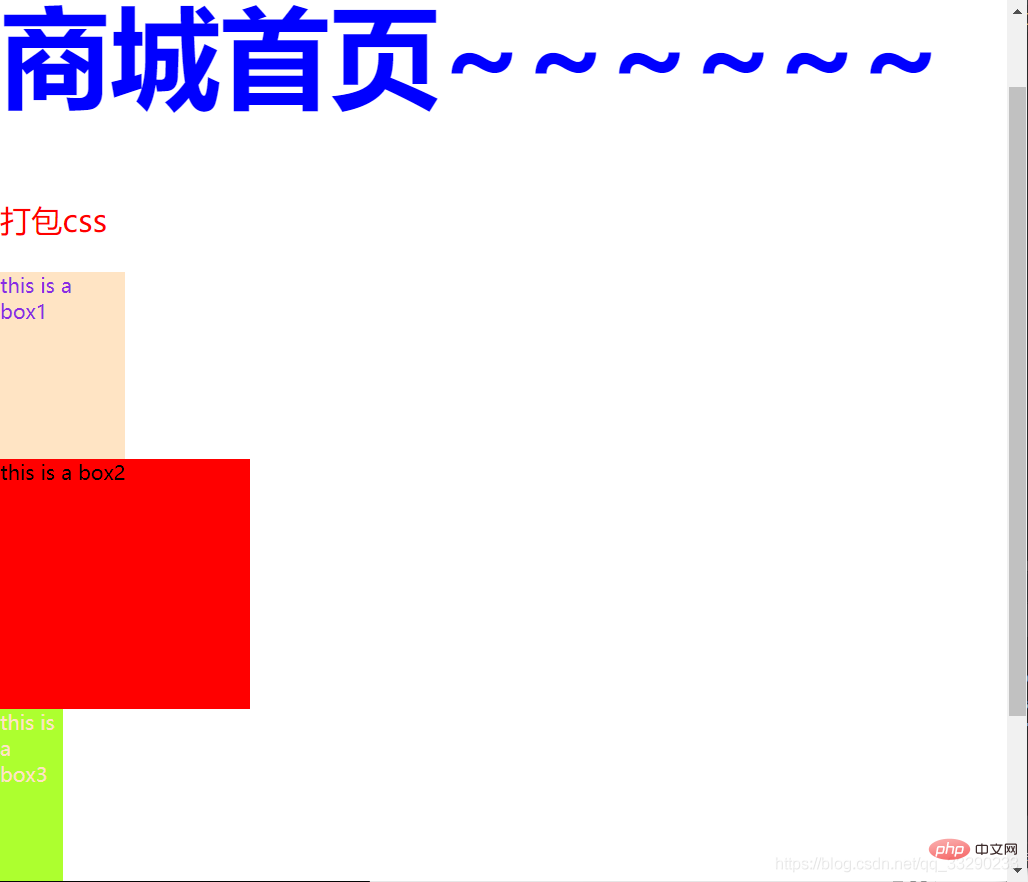
以上是webpack打包less或sass資源詳解的詳細內容。更多資訊請關注PHP中文網其他相關文章!

熱AI工具

Undresser.AI Undress
人工智慧驅動的應用程序,用於創建逼真的裸體照片

AI Clothes Remover
用於從照片中去除衣服的線上人工智慧工具。

Undress AI Tool
免費脫衣圖片

Clothoff.io
AI脫衣器

Video Face Swap
使用我們完全免費的人工智慧換臉工具,輕鬆在任何影片中換臉!

熱門文章

熱工具

記事本++7.3.1
好用且免費的程式碼編輯器

SublimeText3漢化版
中文版,非常好用

禪工作室 13.0.1
強大的PHP整合開發環境

Dreamweaver CS6
視覺化網頁開發工具

SublimeText3 Mac版
神級程式碼編輯軟體(SublimeText3)
 VUE3入門教學:使用Webpack進行打包和構建
Jun 15, 2023 pm 06:17 PM
VUE3入門教學:使用Webpack進行打包和構建
Jun 15, 2023 pm 06:17 PM
Vue是一款優秀的JavaScript框架,它可以幫助我們快速建立互動性強、高效性好的Web應用程式。 Vue3是Vue的最新版本,它引入了許多新的功能和功能。 Webpack是目前最受歡迎的JavaScript模組打包器和建置工具之一,它可以幫助我們管理專案中的各種資源。本文就為大家介紹如何使用Webpack打包和建構Vue3應用程式。 1.安裝Webpack
 vite和webpack的差別是什麼
Jan 11, 2023 pm 02:55 PM
vite和webpack的差別是什麼
Jan 11, 2023 pm 02:55 PM
差異:1、webpack伺服器啟動速度比vite慢;由於vite啟動的時候不需要打包,也就不需要分析模組依賴、編譯,所以啟動速度非常快。 2.vite熱更新比webpack快;vite在HRM方面,當某個模組內容改變時,就讓瀏覽器去重新請求該模組即可。 3.vite用esbuild預先建置依賴,而webpack基於node。 4.vite的生態不如webpack,載入器、插件不夠豐富。
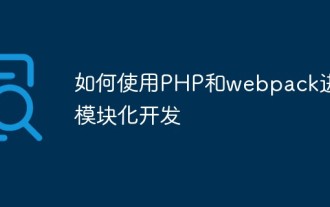 如何使用PHP和webpack進行模組化開發
May 11, 2023 pm 03:52 PM
如何使用PHP和webpack進行模組化開發
May 11, 2023 pm 03:52 PM
隨著Web開發技術的不斷發展,前後端分離、模組化開發已成為了廣泛的趨勢。 PHP作為一種常用的後端語言,在進行模組化開發時,我們需要使用一些工具來實現模組的管理和打包,其中webpack是一個非常好用的模組化打包工具。本文將介紹如何使用PHP和webpack進行模組化開發。一、什麼是模組化開發模組化開發是指將程式分解成不同的獨立模組,每個模組都有自己的作
 webpack怎麼將es6轉成es5的模組
Oct 18, 2022 pm 03:48 PM
webpack怎麼將es6轉成es5的模組
Oct 18, 2022 pm 03:48 PM
設定方法:1.用導入的方法把ES6程式碼放到打包的js程式碼檔案中;2、利用npm工具安裝babel-loader工具,語法「npm install -D babel-loader @babel/core @babel/preset- env」;3、建立babel工具的設定檔「.babelrc」並設定轉碼規則;4、在webpack.config.js檔案中設定打包規則即可。
 使用Spring Boot和Webpack建構前端工程和插件系統
Jun 22, 2023 am 09:13 AM
使用Spring Boot和Webpack建構前端工程和插件系統
Jun 22, 2023 am 09:13 AM
隨著現代Web應用程式的複雜性不斷增加,建立優秀的前端工程和插件系統變得越來越重要。隨著SpringBoot和Webpack的流行,它們成為了一個建構前端工程和插件系統的完美組合。 SpringBoot是一個Java框架,它以最小的配置需求來建立Java應用程式。它提供了許多有用的功能,例如自動配置,使開發人員可以更快、更輕鬆地建立和部署Web應用程式。 W
 vue webpack可打包哪些文件
Dec 20, 2022 pm 07:44 PM
vue webpack可打包哪些文件
Dec 20, 2022 pm 07:44 PM
在vue中,webpack可以將js、css、圖片、json等檔案打包為適當的格式,以供瀏覽器使用;在webpack中js、css、圖片、json等檔案類型都可以被當作模組來使用。 webpack中各種模組資源可打包合併成一個或多個包,並且在打包的過程中,可以對資源進行處理,如壓縮圖片、將scss轉成css、將ES6語法轉成ES5等可以被html識別的文件類型。
 Webpack是什麼?詳解它是如何運作的?
Oct 13, 2022 pm 07:36 PM
Webpack是什麼?詳解它是如何運作的?
Oct 13, 2022 pm 07:36 PM
Webpack是一款模組打包工具。它為不同的依賴創建模組,將其整體打包成可管理的輸出檔案。這一點對於單頁面應用程式(現今Web應用的事實標準)來說特別有用。







