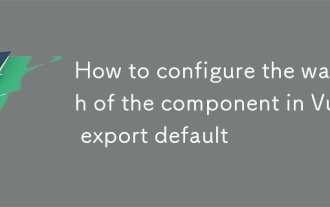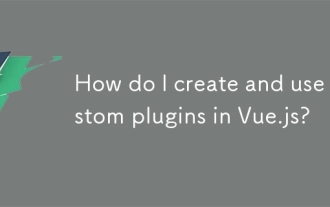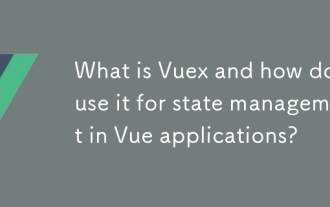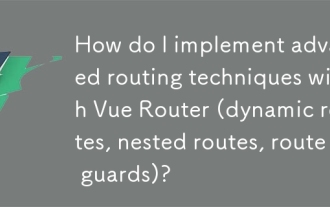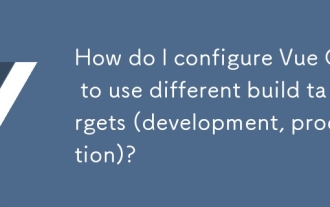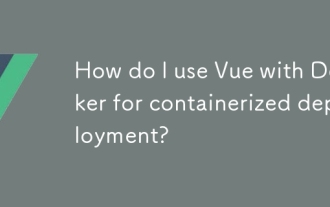詳解Vue-router子路由(嵌套路由)如何創建
vue子路由
在應用程式介面開發中通常由多層巢狀的元件組合而成。但隨著頁面的增多,如果把所有的頁面都塞到一個 routes 數組裡面會顯得很亂,你無法確定哪些頁面存在關係。借助 vue-router 提供了嵌套路由的功能,讓我們可以將相關聯的頁面組織在一起。 【相關推薦:vue.js影片教學】
實驗目的
#在我們的商城專案中,後台管理頁Admin 涉及到很多操作頁面,例如:
-
/admin主頁 -
#/admin/create建立新資訊 -
/admin/edit編輯資訊
讓我們透過巢狀路由的方式將它們組織在一起。
建立Admin頁面
在src/views下建立Admin.vue,並建立admin目錄,以用來存放admin的子頁面( 使用vue-router的子路由,需要在父元件利用router-view佔位)
Admin.vue
<template>
<div class="title">
<h1>{{ msg }}</h1>
<!-- 路由插槽 -->
<router-view></router-view>
</div>
</template>
<script>
export default {
name: "home",
data() {
return {
msg: "This is the Admin Page",
};
},
};
</script>
<style scoped>
</style>登入後複製
建立子頁面
在src/views下建立admin目錄用來存放admin的子頁面,在admin目錄下新建Create.vue 和Edit.vue 來實作/create 建立新的商品/edit 編輯商品資訊
Create.vue
<template>
<div>
<div class="title">
<h1>This is Admin/Create</h1>
</div>
</div>
</template>登入後複製
Edit.vue
<template>
<div>
<div class="title">
<h1>This is Admin/Edit</h1>
</div>
</div>
</template>登入後複製
注意:children裡面的path 不要加 / ,加了就表示是根目錄下的路由。
import Vue from 'vue'import VueRouter from 'vue-router'import Admin from '@/views/Admin.vue'// 导入admin子路由import Create from '@/views/admin/Create';import Edit from '@/views/admin/Edit';Vue.use(VueRouter)const routes = [
{
path: '/admin',
name: 'Admin',
component: Admin,
children: [
{
path: 'create',
component: Create,
},
{
path: 'edit',
component: Edit,
}
]
}]const router = new VueRouter({
routes})export default router登入後複製
以上是詳解Vue-router子路由(嵌套路由)如何創建的詳細內容。更多資訊請關注PHP中文網其他相關文章!
本網站聲明
本文內容由網友自願投稿,版權歸原作者所有。本站不承擔相應的法律責任。如發現涉嫌抄襲或侵權的內容,請聯絡admin@php.cn

熱AI工具

Undresser.AI Undress
人工智慧驅動的應用程序,用於創建逼真的裸體照片

AI Clothes Remover
用於從照片中去除衣服的線上人工智慧工具。

Undress AI Tool
免費脫衣圖片

Clothoff.io
AI脫衣器

AI Hentai Generator
免費產生 AI 無盡。

熱門文章
R.E.P.O.能量晶體解釋及其做什麼(黃色晶體)
2 週前
By 尊渡假赌尊渡假赌尊渡假赌
倉庫:如何復興隊友
4 週前
By 尊渡假赌尊渡假赌尊渡假赌
Hello Kitty Island冒險:如何獲得巨型種子
3 週前
By 尊渡假赌尊渡假赌尊渡假赌
擊敗分裂小說需要多長時間?
3 週前
By DDD
R.E.P.O.保存文件位置:在哪里以及如何保護它?
3 週前
By DDD

熱工具

記事本++7.3.1
好用且免費的程式碼編輯器

SublimeText3漢化版
中文版,非常好用

禪工作室 13.0.1
強大的PHP整合開發環境

Dreamweaver CS6
視覺化網頁開發工具

SublimeText3 Mac版
神級程式碼編輯軟體(SublimeText3)
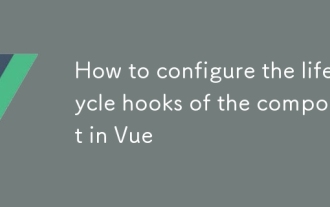 Vue中export default如何配置組件的lifecycle hooks
Mar 04, 2025 pm 03:29 PM
Vue中export default如何配置組件的lifecycle hooks
Mar 04, 2025 pm 03:29 PM
Vue中export default如何配置組件的lifecycle hooks
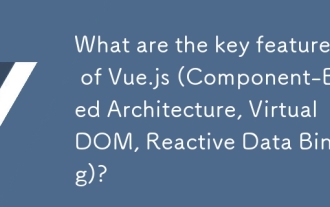 vue.js(基於組件的架構,虛擬DOM,反應數據綁定)的關鍵功能是什麼?
Mar 14, 2025 pm 07:05 PM
vue.js(基於組件的架構,虛擬DOM,反應數據綁定)的關鍵功能是什麼?
Mar 14, 2025 pm 07:05 PM
vue.js(基於組件的架構,虛擬DOM,反應數據綁定)的關鍵功能是什麼?