淺析Nodejs中的http模組和導出共享
這篇文章聊聊node的基礎,關於http模組及module.exports導出共享的理解和案例,希望對大家有幫助!
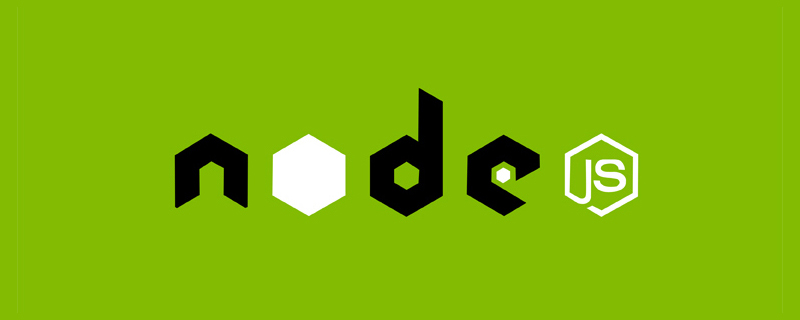
一、http 模組
#http 模組是 Node.js 官方提供的、用來建立 web 伺服器的模組。 【相關教學推薦:nodejs影片教學】
透過http 模組提供的http.createServer() 方法,就能方便的把一台普通的電腦,變成一台web 伺服器,從而對外提供web 資源服務。
1、建立web 伺服器
- 導入http 模組
- 建立web 伺服器實例
- 為伺服器實例綁定request 事件,監聽客戶端的請求
- 啟動伺服器
#範例:監聽8080 服務
// 导入 http 模块
const http = require('http')
// 创建 web 服务器实例
const server = http.createServer()
// 为服务器实例绑定 request 事件 监听客户端的请求
server.on('request', function (req, res) {
console.log('请求中...')
})
// 启动服务
server.listen(8080, function () {
console.log('http://127.0.0.1:8080')
})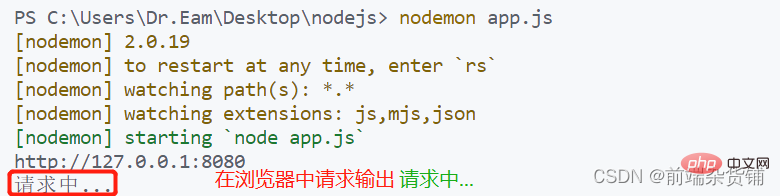
#2、req 請求物件
只要伺服器接收到了客戶端的請求,就會呼叫透過server.on() 為伺服器綁定的request 事件處理函數
#範例:在事件處理函數中,存取與客戶端相關的資料或屬性
// 导入 http 模块
const http = require('http')
// 创建 web 服务器实例
const server = http.createServer()
// req 是请求对象 包含了与客户端相关的数据和属性
server.on('request', (req) => {
// req.url 客户端请求的 url 地址
const url = req.url
// req.method 是客户端请求的 method 类型
const method = req.method
const str = `Your request url is ${url} and request method is ${method}`
console.log(str)
})
// 启动服务
server.listen(8080, function () {
console.log('http://127.0.0.1:8080')
})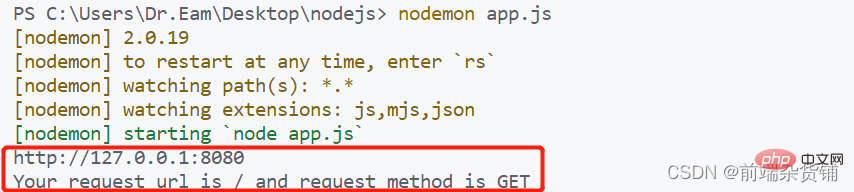
3、res 回應對象
在伺服器的request 事件處理函數中,如果想要存取與伺服器相關的資料或屬性,需要使用response
範例:請求回應
// 导入 http 模块
const http = require('http')
// 创建 web 服务器实例
const server = http.createServer()
// req 是请求对象 包含了与客户端相关的数据和属性
server.on('request', (req, res) => {
// req.url 客户端请求的 url 地址
const url = req.url
// req.method 是客户端请求的 method 类型
const method = req.method
const str = `Your request url is ${url} and request method is ${method}`
console.log(str)
// 调用 res.end() 方法 向客户端响应一些内容
res.end(str)
})
// 启动服务
server.listen(8080, function () {
console.log('http://127.0.0.1:8080')
})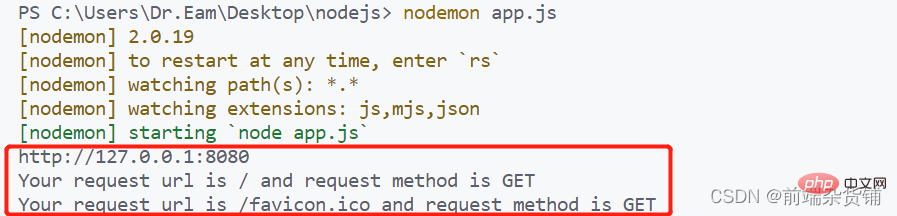
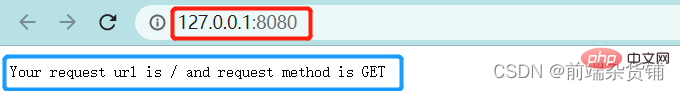
4、解決中文亂碼問題
當呼叫res.end() 方法,向客戶端發送中文內容時,會出現亂碼問題,需要手動設定內容的編碼格式
範例:解決中文亂碼
// 导入 http 模块
const http = require('http')
// 创建 web 服务器实例
const server = http.createServer()
// req 是请求对象 包含了与客户端相关的数据和属性
server.on('request', (req, res) => {
// req.url 客户端请求的 url 地址
const url = req.url
// req.method 是客户端请求的 method 类型
const method = req.method
const str = `请求地址是 ${url} 请求方法是 ${method}`
console.log(str)
// 设置 Content-Type 响应头 解决中文乱码问题
res.setHeader('Content-Type', 'text/html; charset=utf-8')
// 调用 res.end() 方法 向客户端响应一些内容
res.end(str)
})
// 启动服务
server.listen(8080, function () {
console.log('http://127.0.0.1:8080')
})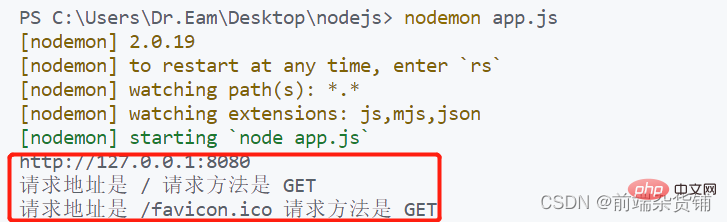
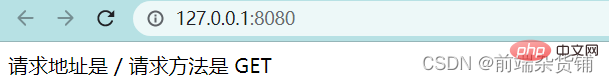
5、根據不同的url 回應不同的html 內容
範例:步驟如下
- # #取得請求的url 位址設定預設的回應內容為404 Not found#判斷使用者要求的是否為/ 或/index.html 首頁判斷使用者請求的是否為/about.html 關於頁面設定Content-Type 回應頭,防止中文亂碼使用res.end() 把內容回應給客戶端
- ##
// 导入 http 模块 const http = require('http') // 创建 web 服务器实例 const server = http.createServer() // req 是请求对象 包含了与客户端相关的数据和属性 server.on('request', (req, res) => { // req.url 客户端请求的 url 地址 const url = req.url // 设置默认的内容为 404 Not Found let content = '<h1 id="nbsp-Not-nbsp-Found">404 Not Found!</h1>' // 用户请求页是首页 if(url === '/' || url === '/index.html') { content = '<h1 id="首页">首页</h1>' } else if (url === '/about.html') { content = '<h1 id="关于页面">关于页面</h1>' } // 设置 Content-Type 响应头 防止中文乱码 res.setHeader('Content-Type', 'text/html; charset=utf-8') // 调用 res.end() 方法 向客户端响应一些内容 res.end(content) }) // 启动服务 server.listen(8080, function () { console.log('http://127.0.0.1:8080') })登入後複製
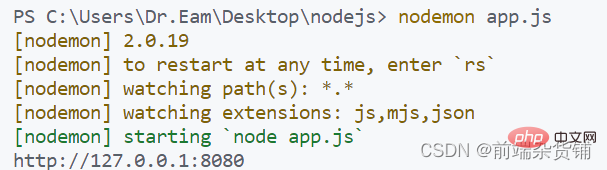
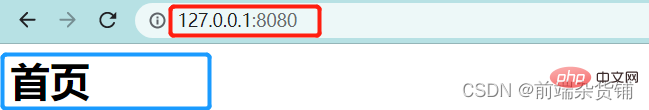
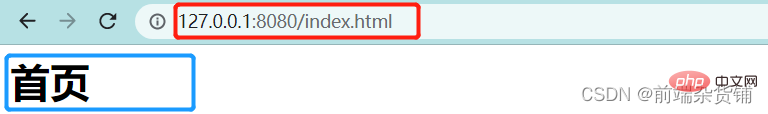
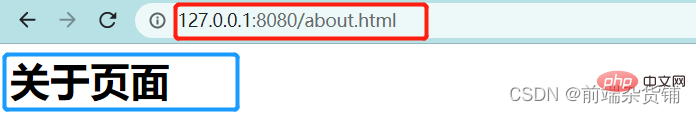
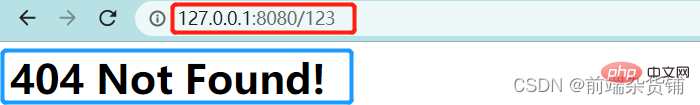
#二、Node.js 中的模組分類
1、三大模組分類
內建模組:由node.js 官方提供的,如fs、path、http 等- 自訂模組:使用者建立的每個.js 文件,都是自訂模組
- 第三方模組:由第三方開發出來的模組,使用前要先下載
2、模組作用域防止了全域變數污染的問題
#範例:
index.js 檔案const username = '张三'
function say() {
console.log(username);
}
const custom = require('./index')
console.log(custom)
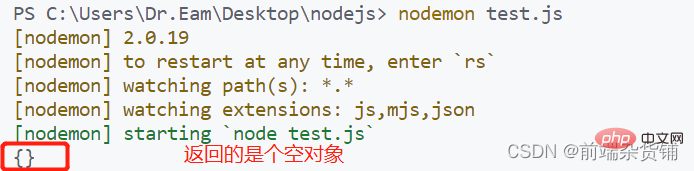
#3、module.exports 物件#在自訂模組中,可以使用module.exports 對象,
將模組內的成員共用出去,供外界使用。 外界require() 方法匯入自訂模組時,得到的就是module.exports 所指向的物件
範例:
index.js 檔案const blog = '前端杂货铺'
// 向 module.exports 对象上挂载属性
module.exports.username = '李四'
// 向 module.exports 对象上挂载方法
module.exports.sayHello = function () {
console.log('Hello!')
}
module.exports.blog = blog
const m = require('./index')
console.log(m)
#
4、共享成员时的注意点
使用 require() 方法导入模块时,导入的结果,永远以 module.exports 指向的对象为准
示例:
index.js 文件
module.exports.username = '李四'
module.exports.sayHello = function () {
console.log('Hello!')
}
// 让 module.exports 指向一个新对象
module.exports = {
nickname: '张三',
sayHi() {
console.log('Hi!')
}
}test.js 文件
const m = require('./index') console.log(m)
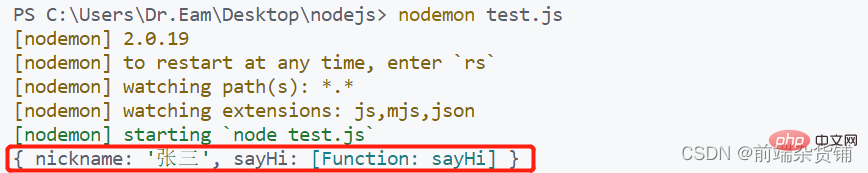
5、exports 和 module.exports
默认情况下,exports 和 module.exports 指向同一个对象。
最终共享的结果,还是以 module.exports 指向的对象为准。
示例:
index1.js 文件
exports.username = '杂货铺'
module.exports = {
name: '前端杂货铺',
age: 21
}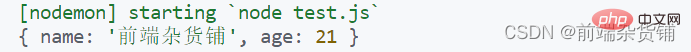
index2.js 文件
module.exports.username = 'zs'
exports = {
gender: '男',
age: 22
}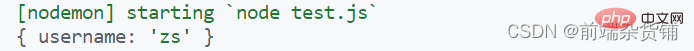
index3.js 文件
exports.username = '杂货铺' module.exports.age = 21
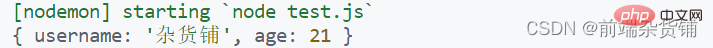
index4.js 文件
exports = {
gender: '男',
age: 21
}
module.exports = exports
module.exports.username = 'zs'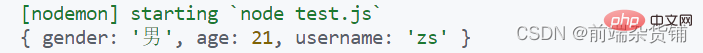
对 index2.js 文件结果的解析如下:
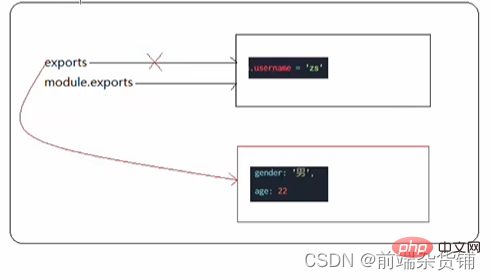
对 index4.js 文件结果的解析如下: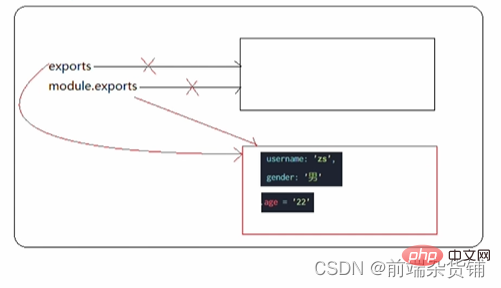
注意:为防止混乱,尽量不要在同一个模块中同时使用 exports 和 module.exports
更多node相关知识,请访问:nodejs 教程!
以上是淺析Nodejs中的http模組和導出共享的詳細內容。更多資訊請關注PHP中文網其他相關文章!

熱AI工具

Undresser.AI Undress
人工智慧驅動的應用程序,用於創建逼真的裸體照片

AI Clothes Remover
用於從照片中去除衣服的線上人工智慧工具。

Undress AI Tool
免費脫衣圖片

Clothoff.io
AI脫衣器

AI Hentai Generator
免費產生 AI 無盡。

熱門文章

熱工具

記事本++7.3.1
好用且免費的程式碼編輯器

SublimeText3漢化版
中文版,非常好用

禪工作室 13.0.1
強大的PHP整合開發環境

Dreamweaver CS6
視覺化網頁開發工具

SublimeText3 Mac版
神級程式碼編輯軟體(SublimeText3)

熱門話題
 nodejs怎麼連接mysql資料庫
Apr 21, 2024 am 06:13 AM
nodejs怎麼連接mysql資料庫
Apr 21, 2024 am 06:13 AM
要連接 MySQL 資料庫,需要遵循以下步驟:安裝 mysql2 驅動程式。使用 mysql2.createConnection() 建立連接對象,其中包含主機位址、連接埠、使用者名稱、密碼和資料庫名稱。使用 connection.query() 執行查詢。最後使用 connection.end() 結束連線。
 nodejs安裝目錄裡的npm與npm.cmd檔有什麼差別
Apr 21, 2024 am 05:18 AM
nodejs安裝目錄裡的npm與npm.cmd檔有什麼差別
Apr 21, 2024 am 05:18 AM
Node.js 安裝目錄中有兩個與 npm 相關的文件:npm 和 npm.cmd,區別如下:擴展名不同:npm 是可執行文件,npm.cmd 是命令視窗快捷方式。 Windows 使用者:npm.cmd 可以在命令提示字元中使用,npm 只能從命令列執行。相容性:npm.cmd 特定於 Windows 系統,npm 跨平台可用。使用建議:Windows 使用者使用 npm.cmd,其他作業系統使用 npm。
 nodejs中的全域變數有哪些
Apr 21, 2024 am 04:54 AM
nodejs中的全域變數有哪些
Apr 21, 2024 am 04:54 AM
Node.js 中存在以下全域變數:全域物件:global核心模組:process、console、require執行階段環境變數:__dirname、__filename、__line、__column常數:undefined、null、NaN、Infinity、-Infinity
 nodejs和java的差別大嗎
Apr 21, 2024 am 06:12 AM
nodejs和java的差別大嗎
Apr 21, 2024 am 06:12 AM
Node.js 和 Java 的主要差異在於設計和特性:事件驅動與執行緒驅動:Node.js 基於事件驅動,Java 基於執行緒驅動。單執行緒與多執行緒:Node.js 使用單執行緒事件循環,Java 使用多執行緒架構。執行時間環境:Node.js 在 V8 JavaScript 引擎上運行,而 Java 在 JVM 上運行。語法:Node.js 使用 JavaScript 語法,而 Java 使用 Java 語法。用途:Node.js 適用於 I/O 密集型任務,而 Java 適用於大型企業應用程式。
 Pi Node教學:什麼是Pi節點?如何安裝和設定Pi Node?
Mar 05, 2025 pm 05:57 PM
Pi Node教學:什麼是Pi節點?如何安裝和設定Pi Node?
Mar 05, 2025 pm 05:57 PM
PiNetwork節點詳解及安裝指南本文將詳細介紹PiNetwork生態系統中的關鍵角色——Pi節點,並提供安裝和配置的完整步驟。 Pi節點在PiNetwork區塊鏈測試網推出後,成為眾多先鋒積極參與測試的重要環節,為即將到來的主網發布做準備。如果您還不了解PiNetwork,請參考Pi幣是什麼?上市價格多少? Pi用途、挖礦及安全性分析。什麼是PiNetwork? PiNetwork項目始於2019年,擁有其專屬加密貨幣Pi幣。該項目旨在創建一個人人可參與
 nodejs專案怎麼部署到伺服器
Apr 21, 2024 am 04:40 AM
nodejs專案怎麼部署到伺服器
Apr 21, 2024 am 04:40 AM
Node.js 專案的伺服器部署步驟:準備部署環境:取得伺服器存取權限、安裝 Node.js、設定 Git 儲存庫。建置應用程式:使用 npm run build 產生可部署程式碼和相依性。上傳程式碼到伺服器:透過 Git 或檔案傳輸協定。安裝依賴項:SSH 登入伺服器並使用 npm install 安裝應用程式相依性。啟動應用程式:使用 node index.js 等命令啟動應用程序,或使用 pm2 等進程管理器。設定反向代理(可選):使用 Nginx 或 Apache 等反向代理路由流量到應用程式








