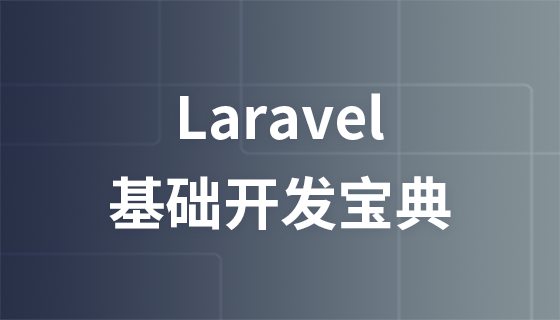這篇文章帶大家了解Laravel中的Pipeline(管道),聊聊管道設計範式,希望對大家有幫助!
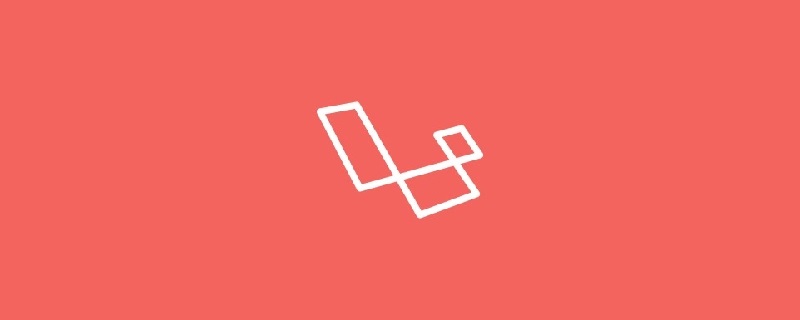
總的來說,透過使用Laravel 中的管道,你能夠流暢地在若干個類別之間傳遞一個對象,從而執行一個任意類型的任務,一旦所有的任務都被執行完,就會將結果值回傳。
接下來,你可以了解更多關於 Laravel pipelines 的知識。
關於管道是運作的方式,最明顯的範例其實就在框架本身最常用的一個元件當中,沒錯,我說的就是中間件。
中間件為過濾進入應用程式的 HTTP 請求提供了一個便利的機制。
一個基本的中間件應該是這個樣子的:
<?php
namespace App\Http\Middleware;
use Closure;
class TestMiddleware
{
/**
* Handle an incoming request.
*
* @param \Illuminate\Http\Request $request
* @param \Closure $next
* @return mixed
*/
public function handle($request, Closure $next)
{
// Here you can add your code
return $next($request);
}
}這些「中間件」其實就是管道,請求經由這裡發送,從而執行任何需要的任務。在這裡,你可以檢查請求是否是一個 HTTP 請求,是否是一個 JSON 請求,是否存在已認證的使用者資訊等等。
如果你想快速的檢視Illuminate\Foundation\Http\Kernel 類別, 你會看到如何使用 Pipeline 類別的新實例來執行中間件。
/**
* Send the given request through the middleware / router.
*
* @param \Illuminate\Http\Request $request
* @return \Illuminate\Http\Response
*/
protected function sendRequestThroughRouter($request)
{
$this->app->instance('request', $request);
Facade::clearResolvedInstance('request');
$this->bootstrap();
return (new Pipeline($this->app))
->send($request)
->through($this->app->shouldSkipMiddleware() ? [] : $this->middleware)
->then($this->dispatchToRouter());
}你可以在程式碼中看到類似的內容:透過中間件清單發送請求的新管道,然後發送路由。
如果這讓你看起來有點不知所措也不用擔心。讓我們試著用以下這個例子來闡明這個概念。
#讓我們來看一個場景。比方說,你建立了一個人們可以發文並發表評論的論壇。但是,您的用戶請求您自動刪除標籤或在創建時在每個內容上編輯標籤。
此時你被要求做的事情如下:
用純文字取代連結標記;
用「* ”替換敏感詞;
從內容中完全刪除腳本標記。
可能你最終會建立類別來處理這些 「tasks」。
$pipes = [
RemoveBadWords::class
ReplaceLinkTags::class
RemoveScriptTags::class
];我們要做的是將給定的「內容」傳遞給每個任務,然後將結果傳回給下一個任務。我們可以使用pipeline來做到這一點。
<?php
public function create(Request $request)
{
$pipes = [
RemoveBadWords::class,
ReplaceLinkTags::class,
RemoveScriptTags::class
];
$post = app(Pipeline::class)
->send($request->content)
->through($pipes)
->then(function ($content) {
return Post::create(['content' => 'content']);
});
// return any type of response
}每個「task」類別應該有一個「handle」方法來執行操作。也許每個類別都有統一的限制是一個不錯的選擇:
<?php
namespace App;
use Closure;
interface Pipe
{
public function handle($content, Closure $next);
}命名是個困難的事情¯_(ツ)_/¯
<?php
namespace App;
use Closure;
class RemoveBadWords implements Pipe
{
public function handle($content, Closure $next)
{
// Here you perform the task and return the updated $content
// to the next pipe
return $next($content);
}
}用於執行任務的方法應該接收兩個參數,第一個參數是合格的對象,第二個參數是當前操作處理完後會接管的下一個閉包(匿名函數)。
您可以使用自訂方法名稱而不是「handle」。然後你需要指定pipeline要使用的方法名稱,例如:
app(Pipeline::class)
->send($content)
->through($pipes)
->via('customMethodName') // <---- This one :)
->then(function ($content) {
return Post::create(['content' => $content]);
});$pipes 所處理, 被處理的結果將會儲存下來。
$post = app(Pipeline::class)
->send($request->all())
->through($pipes)
->then(function ($content) {
return Post::create(['content' => $content]);
});laravel.com/api/5.4/Illuminate/Pip...
原文網址:https: //medium.com/@jeffochoa/understanding-laravel-pipelines-a7191f75c351翻譯地址:https://learnku.com/laravel/t/7543/pipeline-pipeline-design-paradigm-in-laravel/t/7543/pipeline-pipeline-design-parvelgm-in-lara【相關推薦:
laravel影片教學】
以上是一文了解Laravel中的Pipeline(管道)的詳細內容。更多資訊請關注PHP中文網其他相關文章!