vue3編譯最佳化有:1、引入了 patchFlag,用來標記動態內容;在編譯過程中會根據不同的屬性類型打上不同的標識,從而實現了快速diff演算法。 2、Block Tree。 3.靜態提升,是將靜態的節點或屬性提升出去。 4.預解析字串化,當連續靜態節點超過10個時,會將靜態節點序列化為字串。 5.函數快取;開啟cacheHandlers選項後,函數會被快取起來,後續可直接使用。

本教學操作環境:windows7系統、vue3版,DELL G3電腦。
本文主要來分析 Vue3.0 編譯階段做的最佳化,在 patch 階段是如何利用這些最佳化策略來減少比對次數。
由於元件更新時依然需要遍歷該元件的整個vnode 樹,例如下面這個模板:
<template>
<div id="container">
<p class="text">static text</p>
<p class="text">static text</p>
<p class="text">{{ message }}</p>
<p class="text">static text</p>
<p class="text">static text</p>
</div>
</template>整個diff 過程如圖所示:
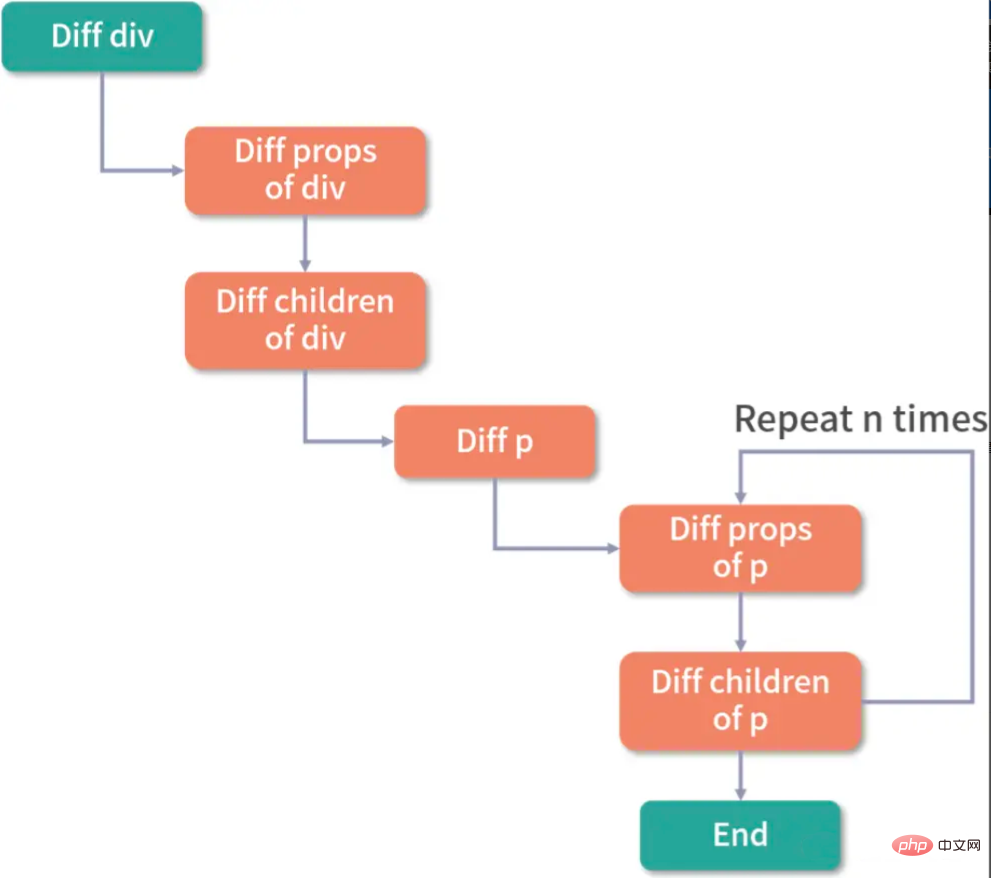
可以看到,因為這段程式碼中只有一個動態節點,所以這裡有很多diff 和遍歷其實都是不需要的,這就會導致vnode 的效能跟模版大小正相關,跟動態節點的數量無關,當一些元件的整個模版內只有少量動態節點時,這些遍歷都是效能的浪費。對於上述例子,理想狀態只需要 diff 這個綁定 message 動態節點的 p 標籤。
Vue.js 3.0 透過編譯階段對靜態模板的分析,編譯產生了 Block tree。
Block tree 是一個將模板基於動態節點指令切割的嵌套區塊,每個區塊內部的節點結構是固定的,而且每個區塊只需要以一個Array 來追蹤自身包含的動態節點。借助 Block tree,Vue.js 將 vnode 更新效能由與模版整體大小相關提升為與動態內容的數量相關,這是一個非常大的效能突破。
由於diff 演算法無法避免新舊虛擬DOM 中無用的比較操作,Vue. js 3.0 引入了patchFlag,用來標記動態內容。在編譯過程中會根據不同的屬性類型打上不同的標識,從而實現了快速 diff 演算法。 PatchFlags 的所有枚舉類型如下所示:
export const enum PatchFlags {
TEXT = 1, // 动态文本节点
CLASS = 1 << 1, // 动态class
STYLE = 1 << 2, // 动态style
PROPS = 1 << 3, // 除了class、style动态属性
FULL_PROPS = 1 << 4, // 有key,需要完整diff
HYDRATE_EVENTS = 1 << 5, // 挂载过事件的
STABLE_FRAGMENT = 1 << 6, // 稳定序列,子节点顺序不会发生变化
KEYED_FRAGMENT = 1 << 7, // 子节点有key的fragment
UNKEYED_FRAGMENT = 1 << 8, // 子节点没有key的fragment
NEED_PATCH = 1 << 9, // 进行非props比较, ref比较
DYNAMIC_SLOTS = 1 << 10, // 动态插槽
DEV_ROOT_FRAGMENT = 1 << 11,
HOISTED = -1, // 表示静态节点,内容变化,不比较儿子
BAIL = -2 // 表示diff算法应该结束
}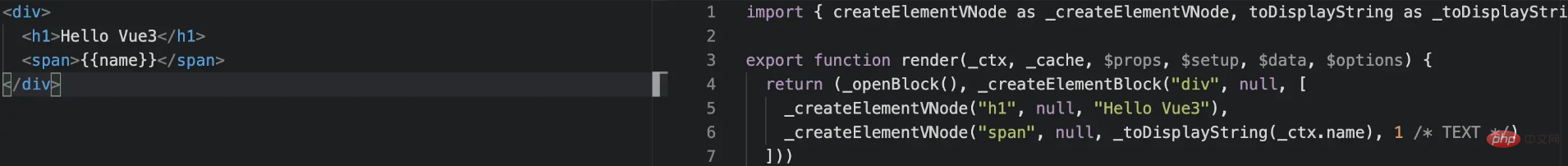
左邊的template 經過編譯後會產生右側的render 函數,裡面有_openBlock、_createElementBlock、_toDisplayString、_createElementVNode(createVnode) 等輔助函數。
let currentBlock = null
function _openBlock() {
currentBlock = [] // 用一个数组来收集多个动态节点
}
function _createElementBlock(type, props, children, patchFlag) {
return setupBlock(createVnode(type, props, children, patchFlag));
}
export function createVnode(type, props, children = null, patchFlag = 0) {
const vnode = {
type,
props,
children,
el: null, // 虚拟节点上对应的真实节点,后续diff算法
key: props?.["key"],
__v_isVnode: true,
shapeFlag,
patchFlag
};
...
if (currentBlock && vnode.patchFlag > 0) {
currentBlock.push(vnode);
}
return vnode;
}
function setupBlock(vnode) {
vnode.dynamicChildren = currentBlock;
currentBlock = null;
return vnode;
}
function _toDisplayString(val) {
return isString(val)
? val
: val == null
? ""
: isObject(val)
? JSON.stringify(val)
: String(val);
}此時產生的vnode 如下:
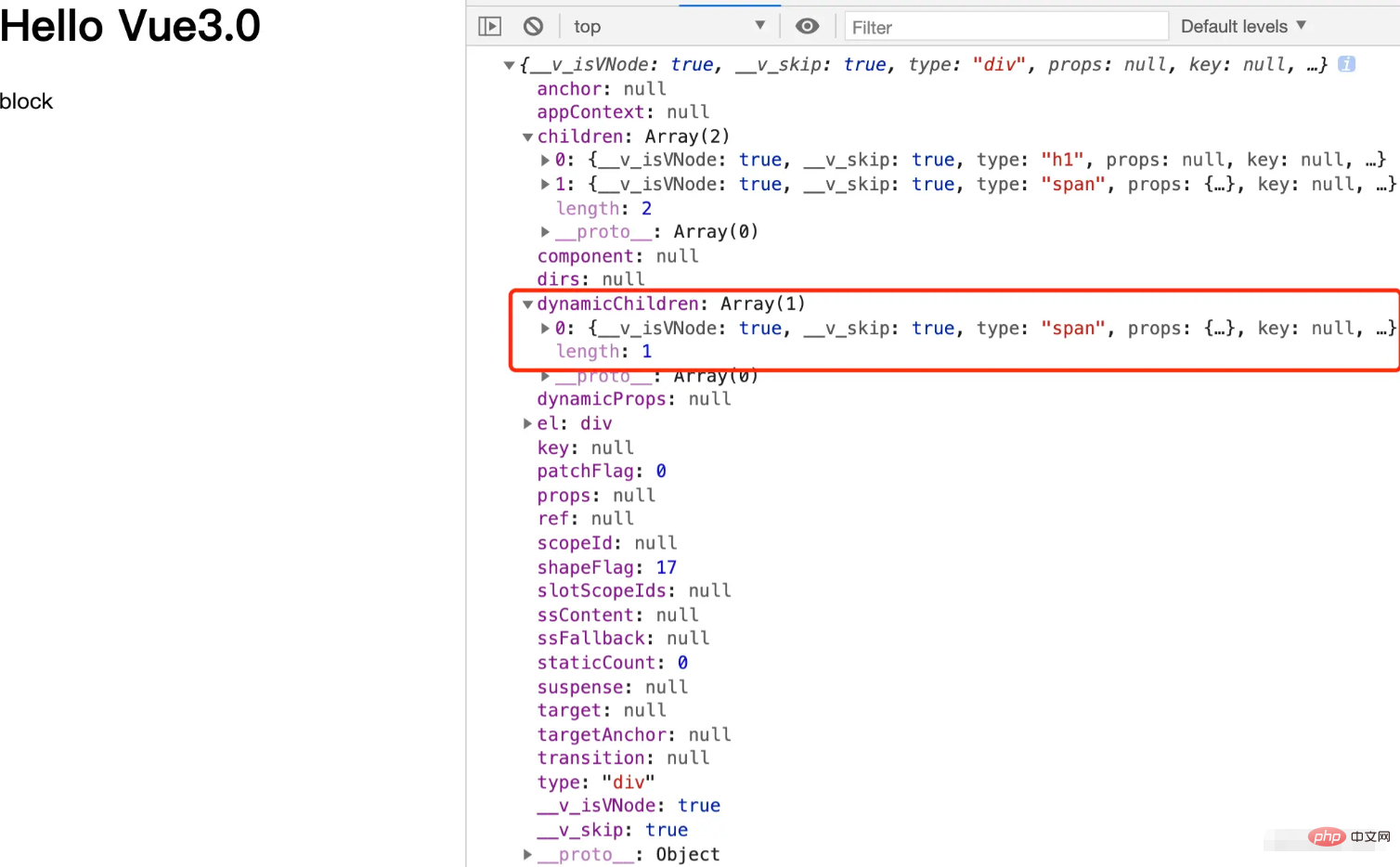
#此時產生的虛擬節點多出一個dynamicChildren 屬性,裡面收集了動態節點span。
我們之前分析過,在patch 階段更新節點元素的時候,會執行patchElement 函數,我們再來回顧它的實現:
const patchElement = (n1, n2) => { // 先复用节点、在比较属性、在比较儿子
let el = n2.el = n1.el;
let oldProps = n1.props || {}; // 对象
let newProps = n2.props || {}; // 对象
patchProps(oldProps, newProps, el);
if (n2.dynamicChildren) { // 只比较动态元素
patchBlockChildren(n1, n2);
} else {
patchChildren(n1, n2, el); // 全量 diff
}
}我們在前面組件更新的章節分析過這個流程,在分析子節點更新的部分,當時並沒有考慮到優化的場景,所以只分析了全量比對更新的場景。
而實際上,如果這個vnode 是一個Block vnode,那麼我們不用去通過patchChildren 全量比對,只需要通過patchBlockChildren 去比對並更新Block 中的動態子節點即可。
由此可以看出性能被大幅度提升,從 tree 級別的比對,變成了線性結構比對。
我們來看看它的實作:
const patchBlockChildren = (n1, n2) => {
for (let i = 0; i < n2.dynamicChildren.length; i++) {
patchElement(n1.dynamicChildren[i], n2.dynamicChildren[i])
}
}接下來我們來看看屬性比對的最佳化策略:
const patchElement = (n1, n2) => { // 先复用节点、在比较属性、在比较儿子
let el = n2.el = n1.el;
let oldProps = n1.props || {}; // 对象
let newProps = n2.props || {}; // 对象
let { patchFlag, dynamicChildren } = n2
if (patchFlag > 0) {
if (patchFlag & PatchFlags.FULL_PROPS) { // 对所 props 都进行比较更新
patchProps(el, n2, oldProps, newProps, ...)
} else {
// 存在动态 class 属性时
if (patchFlag & PatchFlags.CLASS) {
if (oldProps.class !== newProps.class) {
hostPatchProp(el, 'class', null, newProps.class, ...)
}
}
// 存在动态 style 属性时
if (patchFlag & PatchFlags.STYLE) {
hostPatchProp(el, 'style', oldProps.style, newProps.style, ...)
}
// 针对除了 style、class 的 props
if (patchFlag & PatchFlags.PROPS) {
const propsToUpdate = n2.dynamicProps!
for (let i = 0; i < propsToUpdate.length; i++) {
const key = propsToUpdate[i]
const prev = oldProps[key]
const next = newProps[key]
if (next !== prev) {
hostPatchProp(el, key, prev, next, ...)
}
}
}
if (patchFlag & PatchFlags.TEXT) { // 存在动态文本
if (n1.children !== n2.children) {
hostSetElementText(el, n2.children as string)
}
}
} else if (dynamicChildren == null) {
patchProps(el, n2, oldProps, newProps, ...)
}
}
}
function hostPatchProp(el, key, prevValue, nextValue) {
if (key === 'class') { // 更新 class
patchClass(el, nextValue)
} else if (key === 'style') { // 更新 style
patchStyle(el, prevValue, nextValue)
} else if (/^on[^a-z]/.test(key)) { // events addEventListener
patchEvent(el, key, nextValue);
} else { // 普通属性 el.setAttribute
patchAttr(el, key, nextValue);
}
}
function patchClass(el, nextValue) {
if (nextValue == null) {
el.removeAttribute('class'); // 如果不需要class直接移除
} else {
el.className = nextValue
}
}
function patchStyle(el, prevValue, nextValue = {}){
...
}
function patchAttr(el, key, nextValue){
...
}總結: vue3 會充分利用patchFlag 和dynamicChildren 做最佳化。如果確定只是某個局部的變動,例如style 改變,那麼只會呼叫hostPatchProp 並傳入對應的參數style# 做特定的更新(靶向更新);如果有dynamicChildren,會執行patchBlockChildren 做對比更新,不會每次都對props 和子節點進行全量的對比更新。圖解如下:
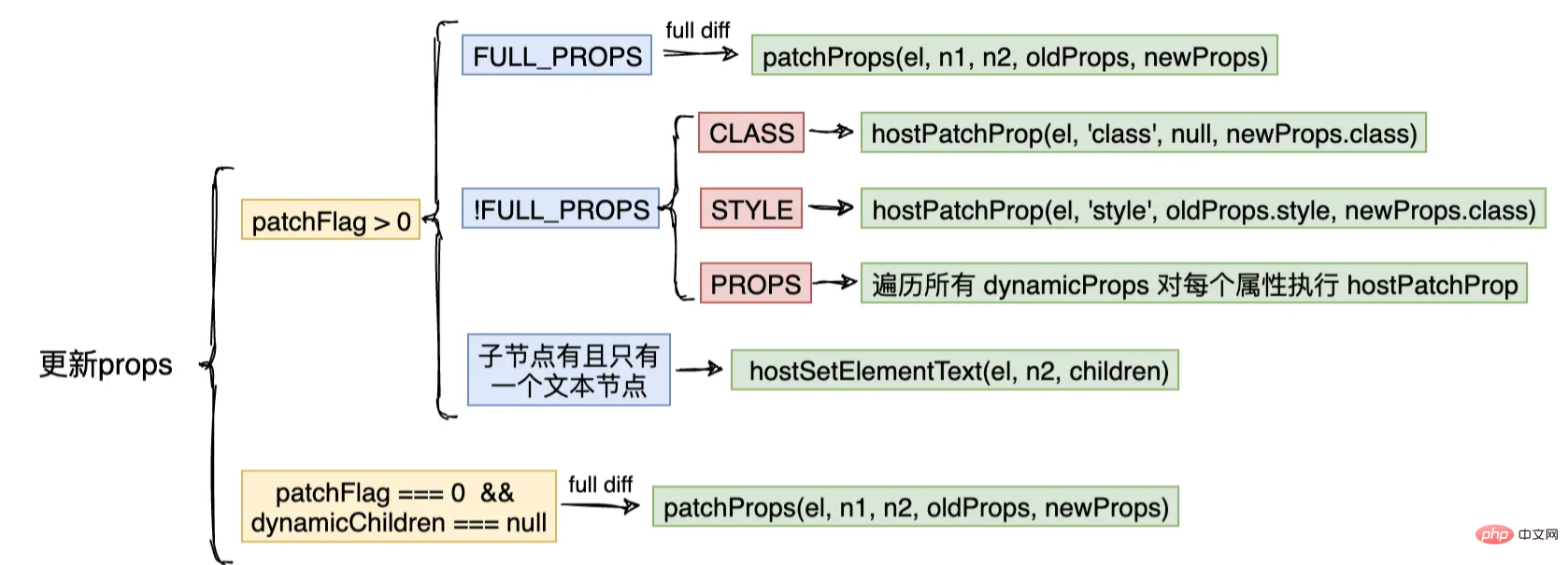
静态提升是将静态的节点或者属性提升出去,假设有以下模板:
<div>
<span>hello</span>
<span a=1 b=2>{{name}}</span>
<a><span>{{age}}</span></a>
</div>编译生成的 render 函数如下:
export function render(_ctx, _cache, $props, $setup, $data, $options) {
return (_openBlock(), _createElementBlock("div", null, [
_createElementVNode("span", null, "hello"),
_createElementVNode("span", {
a: "1",
b: "2"
}, _toDisplayString(_ctx.name), 1 /* TEXT */),
_createElementVNode("a", null, [
_createElementVNode("span", null, _toDisplayString(_ctx.age), 1 /* TEXT */)
])
]))
}我们把模板编译成 render 函数是这个酱紫的,那么问题就是每次调用 render 函数都要重新创建虚拟节点。
开启静态提升 hoistStatic 选项后
const _hoisted_1 = /*#__PURE__*/_createElementVNode("span", null, "hello", -1 /* HOISTED */)
const _hoisted_2 = {
a: "1",
b: "2"
}
export function render(_ctx, _cache, $props, $setup, $data, $options) {
return (_openBlock(), _createElementBlock("div", null, [
_hoisted_1,
_createElementVNode("span", _hoisted_2, _toDisplayString(_ctx.name), 1 /* TEXT */),
_createElementVNode("a", null, [
_createElementVNode("span", null, _toDisplayString(_ctx.age), 1 /* TEXT */)
])
]))
}静态提升的节点都是静态的,我们可以将提升出来的节点字符串化。 当连续静态节点超过 10 个时,会将静态节点序列化为字符串。
假如有如下模板:
<div> <span>static</span> <span>static</span> <span>static</span> <span>static</span> <span>static</span> <span>static</span> <span>static</span> <span>static</span> <span>static</span> <span>static</span> </div>
开启静态提升 hoistStatic 选项后
const _hoisted_1 = /*#__PURE__*/_createStaticVNode("<span>static</span><span>static</span><span>static</span><span>static</span><span>static</span><span>static</span><span>static</span><span>static</span><span>static</span><span>static</span>", 10)
const _hoisted_11 = [ _hoisted_1]
export function render(_ctx, _cache, $props, $setup, $data, $options) {
return (_openBlock(), _createElementBlock("div", null, _hoisted_11))
}假如有如下模板:
<div @click="event => v = event.target.value"></div>
编译后:
const _hoisted_1 = ["onClick"]
export function render(_ctx, _cache, $props, $setup, $data, $options) {
return (_openBlock(), _createElementBlock("div", {
onClick: event => _ctx.v = event.target.value
}, null, 8 /* PROPS */, _hoisted_1))
}每次调用 render 的时候要创建新函数,开启函数缓存 cacheHandlers 选项后,函数会被缓存起来,后续可以直接使用
export function render(_ctx, _cache, $props, $setup, $data, $options) {
return (_openBlock(), _createElementBlock("div", {
onClick: _cache[0] || (_cache[0] = event => _ctx.v = event.target.value)
}))
}以上几点即为 Vuejs 在编译阶段做的优化,基于上面几点,Vuejs 在 patch 过程中极大地提高了性能。
以上是vue3編譯做了哪些最佳化的詳細內容。更多資訊請關注PHP中文網其他相關文章!




