react antd沒有樣式的解決方法:1、在專案最外層元件引入antd樣式包,方式如「@import '~antd/dist/antd.css';」;2、在webpack配置中引入「 ['import', { libraryName: 'antd', style: 'css' }],」。
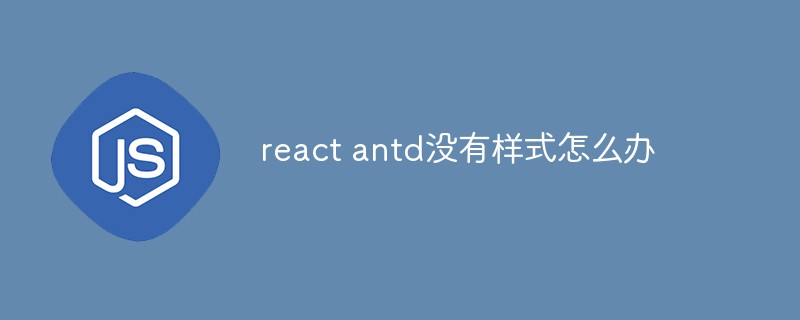
本教學操作環境:Windows10系統、react18.0.0版、Dell G3電腦。
react antd沒有樣式怎麼辦?
react專案引入antd元件沒有樣式的問題
#明顯是antd的樣式檔案沒有引入進來,有兩種方式解決:
1.在專案最外層元件引入antd樣式包
如在App.css中最上面加
@import '~antd/dist/antd.css';
2.webpack配置引入
module.exports = {
entry: {
index: path.join(srcPath, 'index.js'),
},
module: {
rules: [
// babel-loader
{
test: /\.(js|jsx)$/,
loader: ['babel-loader?cacheDirectory'],// 开启缓存
include: srcPath,
// exclude: /node_modules/
loader: require.resolve('babel-loader'),
options: {
plugins: [
// 引入样式为 css
// style为true 则默认引入less
['import', { libraryName: 'antd', style: 'css' }],
]
}
}
]
},
plugins: [
new HtmlWebpackPlugin({
template: path.join(srcPath, 'index.html'),
filename: 'index.html'
})
]
}推薦學習:《react影片教學》
以上是react antd沒有樣式怎麼辦的詳細內容。更多資訊請關注PHP中文網其他相關文章!




