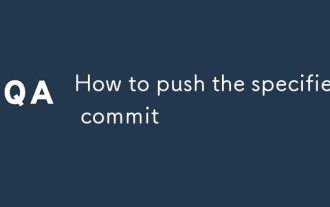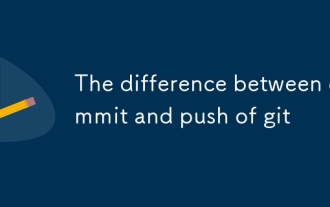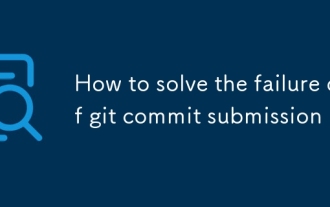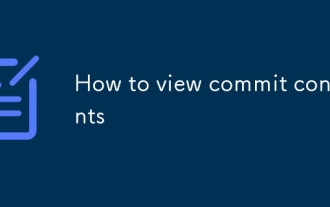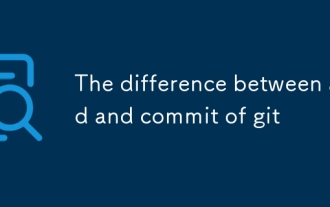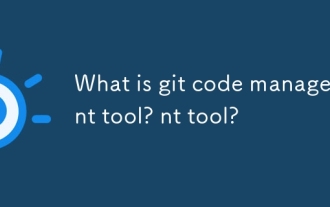如何在RedHat環境下安裝GitLab
近年來,GitLab作為一個開源的Git庫管理工具,受到了越來越多的關注與使用。與 GitHub 相比,GitLab 擁有更多的自由,能夠滿足專業開發人員的需求。而RedHat作為一款Linux作業系統,也在眾多開發者的心目中擁有不可取代的地位。今天我們將介紹如何在RedHat環境下安裝GitLab。
- 安裝依賴
首先需要安裝一些必要的工具和函式庫,如curl、policycoreutils-python等:
sudo yum install curl policycoreutils-python openssh-server sudo systemctl enable sshd sudo systemctl start sshd sudo firewall-cmd --permanent --add-service=http sudo systemctl restart firewalld
- 安裝郵件伺服器
為了能發送郵件給用戶,需要安裝郵件伺服器:
sudo yum install postfix sudo systemctl enable postfix sudo systemctl start postfix
- 安裝GitLab
透過下列指令新增GitLab倉庫並更新:
curl https://packages.gitlab.com/install/repositories/gitlab/gitlab-ee/script.rpm.sh | sudo bash sudo yum install gitlab-ee
- 設定GitLab
安裝完成後,需要進行一些基本的設定。首先需要修改 /etc/gitlab/gitlab.rb。可以透過編輯器或命令列修改,依照環境選擇對應的方式:
sudo nano /etc/gitlab/gitlab.rb 或者 sudo sed -i 's/external_url 'http:\/\/gitlab.example.com'/external_url 'http:\/\/yourdomain.com'/g' /etc/gitlab/gitlab.rb
將 external_url 改成你自己的GitLab位址。
接著,需要重新配置並啟動 GitLab:
sudo gitlab-ctl reconfigure sudo gitlab-ctl start
在重新配置期間可能需要一些時間,請耐心等待。
- 登入GitLab
安裝並啟動GitLab之後,需要在瀏覽器上登入。在瀏覽器中輸入你設定的外部位址 http://yourdomain.com,即可看到GitLab的登入介面。第一次進入時需設定管理員帳號和密碼,設定好後即可登入並開始使用GitLab。
- 遇到的問題
在安裝過程中有一些常見問題需要注意:
Q1:安裝過程中卡在'Running handlers'
這是由於伺服器空間太小的原因導致的,可以在安裝前先進行最佳化。
Q2:無法存取GitLab伺服器
可以使用curl指令檢查GitLab服務是否運行,也可以檢查Linux防火牆,是否阻止了存取GitLab服務。可以使用下面命令解決:
sudo firewall-cmd --zone=public --permanent --add-port=80/tcp sudo firewall-cmd --zone=public --permanent --add-port=22/tcp sudo firewall-cmd --reload
Q3:GitLab進程崩潰
由於GitLab進程運行的時間過長,可能會因為過多的進程導致崩潰。可以使用下面命令重啟GitLab:
sudo gitlab-ctl restart
在本文中,我們介紹了在紅帽(RedHat)環境下安裝GitLab的過程,並列出了常見問題的解決方法。使用GitLab可以有效管理程式碼,團隊成員可以更好地合作,提高軟體開發效率。透過本篇文章的介紹,希望大家可以更好地利用GitLab來開展工作。
以上是如何在RedHat環境下安裝GitLab的詳細內容。更多資訊請關注PHP中文網其他相關文章!

熱AI工具

Undresser.AI Undress
人工智慧驅動的應用程序,用於創建逼真的裸體照片

AI Clothes Remover
用於從照片中去除衣服的線上人工智慧工具。

Undress AI Tool
免費脫衣圖片

Clothoff.io
AI脫衣器

AI Hentai Generator
免費產生 AI 無盡。

熱門文章

熱工具

記事本++7.3.1
好用且免費的程式碼編輯器

SublimeText3漢化版
中文版,非常好用

禪工作室 13.0.1
強大的PHP整合開發環境

Dreamweaver CS6
視覺化網頁開發工具

SublimeText3 Mac版
神級程式碼編輯軟體(SublimeText3)