監控 Python 記憶體使用量和程式碼執行時間
我的程式碼的哪些部分運行時間最長、記憶體最多?我怎麼才能找到需要改進的地方?
在開發過程中,我很確定我們大多數人都會想知道這一點,在本文中總結了一些方法來監控 Python 程式碼的時間和記憶體使用情況。
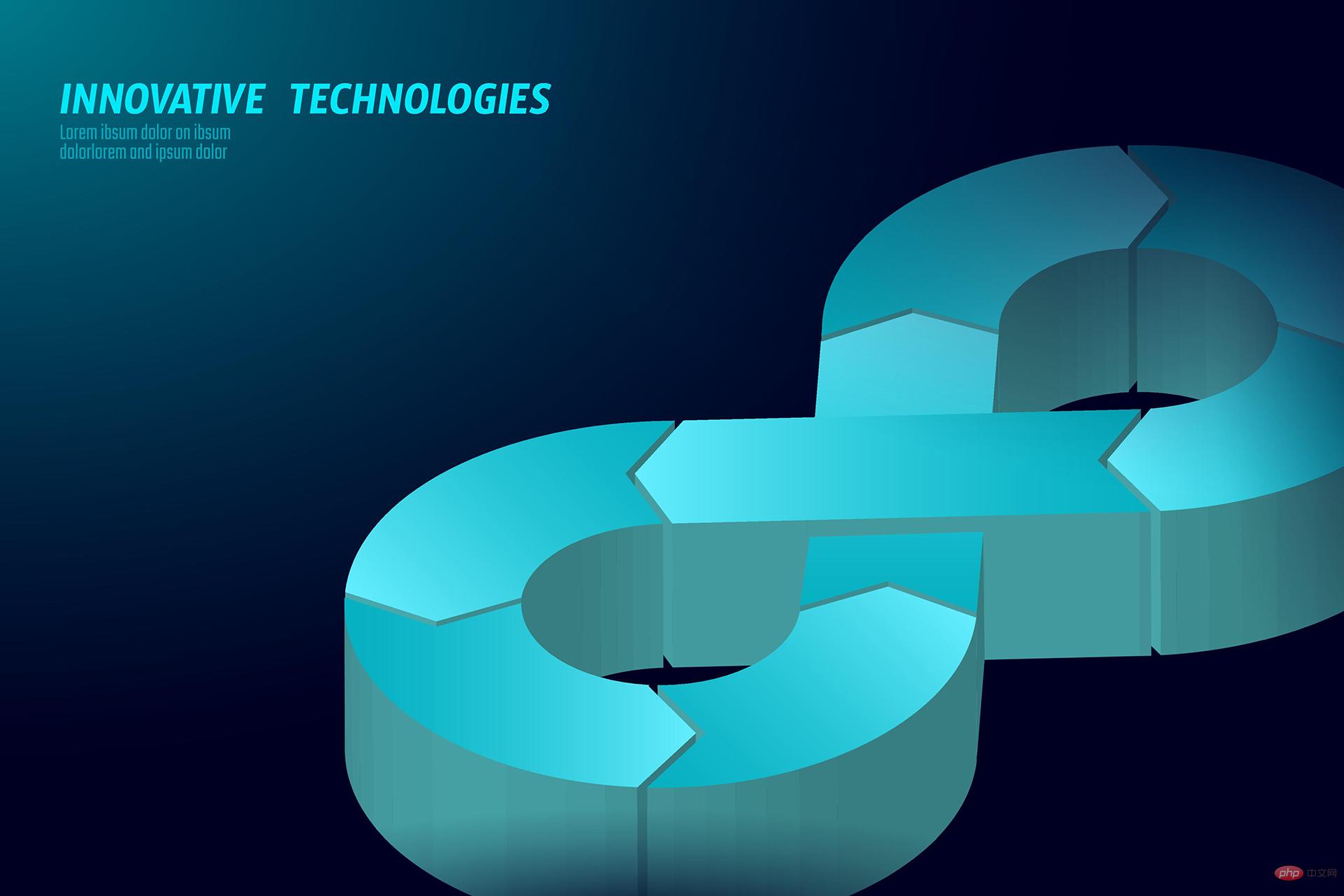
本文將介紹4種方法,前3種方法提供時間信息,第4個方法可以獲得記憶體使用情況。
- time 模組
- %%time 魔法指令
- line_profiler
- memory_profiler
time 模組
這是計算程式碼運行所需時間的最簡單、最直接(但需要手動開發)的方法。他的邏輯也很簡單:記錄程式碼運行之前和之後的時間,計算時間之間的差異。這可以實現如下:
import time
start_time = time.time()
result = 5+2
end_time = time.time()
print('Time taken = {} sec'.format(end_time - start_time))下面的範例顯示了for迴圈和列表推導式在時間上的差異:
import time
# for loop vs. list comp
list_comp_start_time = time.time()
result = [i for i in range(0,1000000)]
list_comp_end_time = time.time()
print('Time taken for list comp = {} sec'.format(list_comp_end_time - list_comp_start_time))
result=[]
for_loop_start_time = time.time()
for i in range(0,1000000):
result.append(i)
for_loop_end_time = time.time()
print('Time taken for for-loop = {} sec'.format(for_loop_end_time - for_loop_start_time))
list_comp_time = list_comp_end_time - list_comp_start_time
for_loop_time = for_loop_end_time - for_loop_start_time
print('Difference = {} %'.format((for_loop_time - list_comp_time)/list_comp_time * 100))我們都知道for會慢一些。
Time taken for list comp = 0.05843973159790039 sec Time taken for for-loop = 0.06774497032165527 sec Difference = 15.922795107582594 %
%%time 魔法指令
魔法指令是IPython核心內建的方便指令,可以方便執行特定的任務。一般情況下都實在jupyter notebook種使用。
在儲存格的開頭新增%%time ,儲存格執行完成後,會輸出儲存格執行所花費的時間。
%%time def convert_cms(cm, unit='m'): ''' Function to convert cm to m or feet ''' if unit == 'm': return cm/100 return cm/30.48 convert_cms(1000)
結果如下:
CPU times: user 24 µs, sys: 1 µs, total: 25 µs Wall time: 28.1 µs Out[8]: 10.0
這裡的CPU times是CPU處理程式碼所花費的實際時間,Wall time是事件經過的真實時間,在方法入口和方法出口之間的時間。
line_profiler
前兩個方法只提供執行該方法所需的總時間。透過時間分析器我們可以獲得函數中每一個程式碼的運行時間。
這裡我們需要使用line_profiler套件。使用pip install line_profiler。
import line_profiler def convert_cms(cm, unit='m'): ''' Function to convert cm to m or feet ''' if unit == 'm': return cm/100 return cm/30.48 # Load the profiler %load_ext line_profiler # Use the profiler's magic to call the method %lprun -f convert_cms convert_cms(1000, 'f')
輸出結果如下:
Timer unit: 1e-06 s Total time: 4e-06 s File: /var/folders/y_/ff7_m0c146ddrr_mctd4vpkh0000gn/T/ipykernel_22452/382784489.py Function: convert_cms at line 1 Line # Hits Time Per Hit % Time Line Contents ============================================================== 1 def convert_cms(cm, unit='m'): 2 ''' 3 Function to convert cm to m or feet 4 ''' 5 1 2.0 2.0 50.0 if unit == 'm': 6 return cm/100 7 1 2.0 2.0 50.0 return cm/30.48
可以看到line_profiler提供了每行程式碼所花費時間的詳細資訊。
- Line Contents :運行的程式碼
- Hits:行被執行的次數
- Time:所花費的總時間(即命中次數x每次命中次數)
- Per Hit:一次執行花費的時間,也就是說Time = Hits X Per Hit
- % Time:佔總時間的比例
from conversions import convert_cms_f import memory_profiler %load_ext memory_profiler %mprun -f convert_cms_f convert_cms_f(1000, 'f')
Line # Mem usage Increment Occurrences Line Contents ============================================================= 1 63.7 MiB 63.7 MiB 1 def convert_cms_f(cm, unit='m'): 2 ''' 3 Function to convert cm to m or feet 4 ''' 5 63.7 MiB 0.0 MiB 1 if unit == 'm': 6 return cm/100 7 63.7 MiB 0.0 MiB 1 return cm/30.48
以上是監控 Python 記憶體使用量和程式碼執行時間的詳細內容。更多資訊請關注PHP中文網其他相關文章!

熱AI工具

Undresser.AI Undress
人工智慧驅動的應用程序,用於創建逼真的裸體照片

AI Clothes Remover
用於從照片中去除衣服的線上人工智慧工具。

Undress AI Tool
免費脫衣圖片

Clothoff.io
AI脫衣器

AI Hentai Generator
免費產生 AI 無盡。

熱門文章

熱工具

記事本++7.3.1
好用且免費的程式碼編輯器

SublimeText3漢化版
中文版,非常好用

禪工作室 13.0.1
強大的PHP整合開發環境

Dreamweaver CS6
視覺化網頁開發工具

SublimeText3 Mac版
神級程式碼編輯軟體(SublimeText3)

熱門話題
 mysql 是否要付費
Apr 08, 2025 pm 05:36 PM
mysql 是否要付費
Apr 08, 2025 pm 05:36 PM
MySQL 有免費的社區版和收費的企業版。社區版可免費使用和修改,但支持有限,適合穩定性要求不高、技術能力強的應用。企業版提供全面商業支持,適合需要穩定可靠、高性能數據庫且願意為支持買單的應用。選擇版本時考慮的因素包括應用關鍵性、預算和技術技能。沒有完美的選項,只有最合適的方案,需根據具體情況謹慎選擇。
 mysql安裝後怎麼使用
Apr 08, 2025 am 11:48 AM
mysql安裝後怎麼使用
Apr 08, 2025 am 11:48 AM
文章介紹了MySQL數據庫的上手操作。首先,需安裝MySQL客戶端,如MySQLWorkbench或命令行客戶端。 1.使用mysql-uroot-p命令連接服務器,並使用root賬戶密碼登錄;2.使用CREATEDATABASE創建數據庫,USE選擇數據庫;3.使用CREATETABLE創建表,定義字段及數據類型;4.使用INSERTINTO插入數據,SELECT查詢數據,UPDATE更新數據,DELETE刪除數據。熟練掌握這些步驟,並學習處理常見問題和優化數據庫性能,才能高效使用MySQL。
 mySQL下載完安裝不了
Apr 08, 2025 am 11:24 AM
mySQL下載完安裝不了
Apr 08, 2025 am 11:24 AM
MySQL安裝失敗的原因主要有:1.權限問題,需以管理員身份運行或使用sudo命令;2.依賴項缺失,需安裝相關開發包;3.端口衝突,需關閉佔用3306端口的程序或修改配置文件;4.安裝包損壞,需重新下載並驗證完整性;5.環境變量配置錯誤,需根據操作系統正確配置環境變量。解決這些問題,仔細檢查每個步驟,就能順利安裝MySQL。
 mysql下載文件損壞無法安裝的修復方案
Apr 08, 2025 am 11:21 AM
mysql下載文件損壞無法安裝的修復方案
Apr 08, 2025 am 11:21 AM
MySQL下載文件損壞,咋整?哎,下載個MySQL都能遇到文件損壞,這年頭真是不容易啊!這篇文章就來聊聊怎麼解決這個問題,讓大家少走彎路。讀完之後,你不僅能修復損壞的MySQL安裝包,還能對下載和安裝過程有更深入的理解,避免以後再踩坑。先說說為啥下載文件會損壞這原因可多了去了,網絡問題是罪魁禍首,下載過程中斷、網絡不穩定都可能導致文件損壞。還有就是下載源本身的問題,服務器文件本身就壞了,你下載下來當然也是壞的。另外,一些殺毒軟件過度“熱情”的掃描也可能造成文件損壞。診斷問題:確定文件是否真的損壞
 如何針對高負載應用程序優化 MySQL 性能?
Apr 08, 2025 pm 06:03 PM
如何針對高負載應用程序優化 MySQL 性能?
Apr 08, 2025 pm 06:03 PM
MySQL數據庫性能優化指南在資源密集型應用中,MySQL數據庫扮演著至關重要的角色,負責管理海量事務。然而,隨著應用規模的擴大,數據庫性能瓶頸往往成為製約因素。本文將探討一系列行之有效的MySQL性能優化策略,確保您的應用在高負載下依然保持高效響應。我們將結合實際案例,深入講解索引、查詢優化、數據庫設計以及緩存等關鍵技術。 1.數據庫架構設計優化合理的數據庫架構是MySQL性能優化的基石。以下是一些核心原則:選擇合適的數據類型選擇最小的、符合需求的數據類型,既能節省存儲空間,又能提升數據處理速度
 mysql 需要互聯網嗎
Apr 08, 2025 pm 02:18 PM
mysql 需要互聯網嗎
Apr 08, 2025 pm 02:18 PM
MySQL 可在無需網絡連接的情況下運行,進行基本的數據存儲和管理。但是,對於與其他系統交互、遠程訪問或使用高級功能(如復制和集群)的情況,則需要網絡連接。此外,安全措施(如防火牆)、性能優化(選擇合適的網絡連接)和數據備份對於連接到互聯網的 MySQL 數據庫至關重要。
 MySQL安裝後服務無法啟動的解決辦法
Apr 08, 2025 am 11:18 AM
MySQL安裝後服務無法啟動的解決辦法
Apr 08, 2025 am 11:18 AM
MySQL拒啟動?別慌,咱來排查!很多朋友安裝完MySQL後,發現服務死活啟動不了,心裡那個急啊!別急,這篇文章帶你從容應對,揪出幕後黑手!讀完後,你不僅能解決這個問題,還能提升對MySQL服務的理解,以及排查問題的思路,成為一名更強大的數據庫管理員! MySQL服務啟動失敗,原因五花八門,從簡單的配置錯誤到復雜的系統問題都有可能。咱們先從最常見的幾個方面入手。基礎知識:服務啟動流程簡述MySQL服務啟動,簡單來說,就是操作系統加載MySQL相關的文件,然後啟動MySQL守護進程。這其中涉及到配置
 mysql安裝後怎麼優化數據庫性能
Apr 08, 2025 am 11:36 AM
mysql安裝後怎麼優化數據庫性能
Apr 08, 2025 am 11:36 AM
MySQL性能優化需從安裝配置、索引及查詢優化、監控與調優三個方面入手。 1.安裝後需根據服務器配置調整my.cnf文件,例如innodb_buffer_pool_size參數,並關閉query_cache_size;2.創建合適的索引,避免索引過多,並優化查詢語句,例如使用EXPLAIN命令分析執行計劃;3.利用MySQL自帶監控工具(SHOWPROCESSLIST,SHOWSTATUS)監控數據庫運行狀況,定期備份和整理數據庫。通過這些步驟,持續優化,才能提升MySQL數據庫性能。






