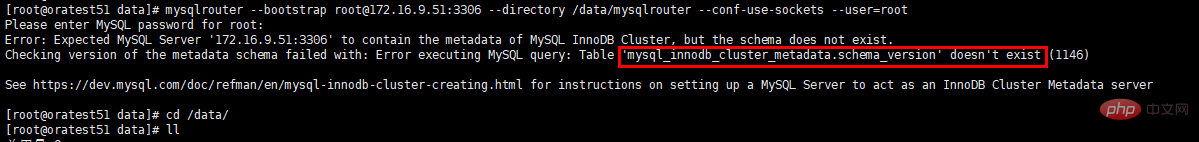MySQL Router是MySQL官方提供的一個輕量級中間件,是InnoDB Cluster的一部分,可在應用程式和後端MySQL伺服器之間提供透明路由。主要用於解決MySQL主從函式庫叢集的高可用、負載平衡、易擴充等問題。 Router作為一個流量轉送層,位於應用程式與MySQL伺服器之間,其功能類似LVS。
基於群組複製(MGR)的機制,當主節點宕機離開集群,剩餘的其他節點會基於paxos協定選舉新的主節點。這裡有一個問題,應用程式端如果連接到了主節點,這時主節點宕機離開集群,可用的資料庫IP位址發生變化,客戶端應用程式這個時候還是會向失敗的節點嘗試連接,雖然可以修改客戶端應用程式的連接配置,但是這種情況基本上是不切實際的。
#上圖充分說明了MySQL Router在InnoDB叢集裡面的角色,主要作用是為資料庫叢集提供一個虛擬IP作為應用程式單一連接點,透過這個單一的連接點實現負載平衡,讀寫分離,故障轉移等資料庫高可用方案。
| #主機名稱 |
IP位址 | ##角色 |
oratest51 | 172.16.9.51 | primary |
oratest52 | 172.16.9.52 | seconde |
#test61 | 172.16.9.61 | #seconde |
#node4 | 172.16.8.68 | MySQL Router |
作業系統:CentOS Linux release 7.2.1511
MySQL版本:mysql-5.7.26-linux-glibc2.12-x86_64
#MySQL Router版本:mysql-router-8.0.17-linux-glibc2. 12-x86_64
MySQL Shell版本:mysql-shell-8.0.17-linux-glibc2.12-x86-64bit
#三、安裝與設定MySQL Router
MySQL Router有兩種部署模式:
- bootstrap模式:支援failover,必須結合InnoDB Cluster使用,在
--directory指定的路徑下自動產生安裝目錄,設定檔裡的連接埠為6446和6447。
- 簡單模式:不支援failover,無需結合InnoDB Cluster使用,一般在主從複製或主主複製等模式下使用,使用
/usr/local/mysqlrouter/share/doc/mysqlrouter/ sample_mysqlrouter.conf這個設定檔部署。
3.1bootstrap模式安裝MySQL Router
注意: 使用bootstrap的方式安裝MySQL Router的前提條件是MGR已裝好,MySQL Shell已裝好,InnoDB Cluster已經配置好
3.1.1使用yum來源的方式安裝MySQL Router
# wget -P /software/ https://repo.mysql.com//mysql80-community-release-el7-3.noarch.rpm
# rpm -Uvh /software/mysql80-community-release-el7-3.noarch.rpm
# yum -y install mysql-router
登入後複製
#3.1.2檢視MySQLSQL Router的預設設定
[root@node4 yum.repos.d]# mysqlrouter --help
MySQL Router Ver 8.0.16 for Linux on x86_64 (MySQL Community - GPL)
Copyright (c) 2015, 2019, Oracle and/or its affiliates. All rights reserved.
Oracle is a registered trademark of Oracle Corporation and/or its
affiliates. Other names may be trademarks of their respective
owners.
Configuration read from the following files in the given order (enclosed
in parentheses means not available for reading):
/etc/mysqlrouter/mysqlrouter.conf
(/root/.mysqlrouter.conf)
Plugins Path:
/usr/lib64/mysqlrouter
Default Log Directory:
/var/log/mysqlrouter
Default Persistent Data Directory:
/var/lib/mysqlrouter
Default Runtime State Directory:
/run/mysqlrouter
登入後複製
透過mysqlrouter --help可以看到預設的一些路徑:
- 設定檔:/etc/mysqlrouter/mysqlrouter.conf
- 外掛程式路徑:/usr/lib64/mysqlrouter
- 日誌路徑:/var/log/mysqlrouter
- 持久化資料路徑:/var/lib/mysqlrouter
- 執行階段狀態路徑:/run/mysqlrouter
如果在mysqlrouter命令列使用--config或-c選項傳入使用者定義的設定文件,則不會載入預設設定檔。
3.1.3初始化MySQL Router,位址填入primary的位址
[root@node4 tmp]# mysqlrouter --bootstrap root@172.16.9.51:3306 --directory /data/mysqlrouter --conf-use-sockets --user=root
Please enter MySQL password for root:
WARNING: The MySQL server does not have SSL configured and metadata used by the router may be transmitted unencrypted.
# Bootstrapping MySQL Router instance at '/data/mysqlrouter'...
- Checking for old Router accounts
- No prior Router accounts found
- Creating mysql account mysql_router1_zhi3m2uhudci@'%' for cluster management
- Storing account in keyring
- Adjusting permissions of generated files
- Creating configuration /data/mysqlrouter/mysqlrouter.conf
# MySQL Router configured for the InnoDB cluster 'st' #InnoDB集群名
After this MySQL Router has been started with the generated configuration
$ mysqlrouter -c /data/mysqlrouter/mysqlrouter.conf
the cluster 'st' can be reached by connecting to:
## MySQL Classic protocol
- Read/Write Connections: localhost:6446, /data/mysqlrouter/mysql.sock
- Read/Only Connections: localhost:6447, /data/mysqlrouter/mysqlro.sock
## MySQL X protocol
- Read/Write Connections: localhost:64460, /data/mysqlrouter/mysqlx.sock
- Read/Only Connections: localhost:64470, /data/mysqlrouter/mysqlxro.sock
登入後複製
--bootstrap:引導並設定Router以便與MySQL InnoDB叢集一起運作。
3.1.4編輯設定文件,一般只需要設定bootstrap_server_addresses這一行即可
# File automatically generated during MySQL Router bootstrap
[DEFAULT]
user=root
logging_folder=/data/mysqlrouter/log
runtime_folder=/data/mysqlrouter/run
data_folder=/data/mysqlrouter/data
keyring_path=/data/mysqlrouter/data/keyring
master_key_path=/data/mysqlrouter/mysqlrouter.key
connect_timeout=15
read_timeout=30
#dynamic_state=/data/mysqlrouter/data/state.json
[logger]
level = INFO
[metadata_cache:st]
router_id=14
bootstrap_server_addresses=mysql://oratest51:3306,mysql://oratest52:3306,mysql://test61:3306
user=mysql_router14_ebhje7bsnckc
metadata_cluster=st
ttl=300
use_gr_notifications=0
[routing:st_default_rw]
bind_address=0.0.0.0
bind_port=6446
socket=/data/mysqlrouter/mysql.sock
destinations=metadata-cache://st/default?role=PRIMARY
routing_strategy=first-available
protocol=classic
[routing:st_default_ro]
bind_address=0.0.0.0
bind_port=6447
socket=/data/mysqlrouter/mysqlro.sock
destinations=metadata-cache://st/default?role=SECONDARY
routing_strategy=round-robin-with-fallback
protocol=classic
[routing:st_default_x_rw]
bind_address=0.0.0.0
bind_port=64460
socket=/data/mysqlrouter/mysqlx.sock
destinations=metadata-cache://st/default?role=PRIMARY
routing_strategy=first-available
protocol=x
[routing:st_default_x_ro]
bind_address=0.0.0.0
bind_port=64470
socket=/data/mysqlrouter/mysqlxro.sock
destinations=metadata-cache://st/default?role=SECONDARY
routing_strategy=round-robin-with-fallback
protocol=x
登入後複製
3.1.5啟動MySQL Router
# [root@node2 mysqlrouter]# cd /data/mysqlrouter/
[root@node2 mysqlrouter]# sh start.sh
登入後複製
啟動過程較慢,日誌中可以看到啟動訊息
3.1.6測試連接MySQL Router
預設情況下,使用6446作為RW端口,使用6447作為RO連接埠
# mysql -uroot -p123456 -h172.16.8.68 -P6446
# mysql -uroot -p123456 -h172.16.8.68 -P6447
# netstat -ntlp |grep mysqlrouter
登入後複製
3.2簡單模式安裝MySQL Router
3.2.1下載軟體包並上傳到伺服器
[root@node4 etc]# mkdir /software;cd /software
[root@node4 etc]# wget https://cdn.mysql.com//Downloads/MySQL-Router/mysql-router-8.0.17-linux-glibc2.12-x86_64.tar.xz
登入後複製
3.2.2解壓縮到指定目錄
[root@node4 etc]# tar -Jxvf /software/mysql-router-8.0.17-linux-glibc2.12-x86_64.tar.xz -C /usr/local/
[root@node4 etc]# cd /usr/local
[root@node4 etc]# mv mysql-router-8.0.17-linux-glibc2.12-x86_64/ mysqlrouter
登入後複製
3.2.3設定環境變數
[root@node4 etc]# echo 'export PATH=/usr/local/mysqlrouter/bin/:$PATH' >> /etc/profile
[root@node4 etc]# source /etc/profile
登入後複製
#3.2.4編輯設定檔
# mkdir -p /usr/local/mysqlrouter/etc
# cp /usr/local/mysqlrouter/share/doc/mysqlrouter/sample_mysqlrouter.conf /usr/local/mysqlrouter/etc
# mv /usr/local/mysqlrouter/etc/sample_mysqlrouter.conf /usr/local/mysqlrouter/etc/mysqlrouter.conf
# vim /usr/local/mysqlrouter/etc/mysqlrouter.conf
##部分省略
[DEFAULT]
logging_folder =/usr/local/mysqlrouter/log/
plugin_folder = /usr/local/mysqlrouter/lib/mysqlrouter/
config_folder = /usr/local/mysqlrouter/etc/
runtime_folder = /usr/local/mysqlrouter/run/
data_folder = /usr/local/mysqlrouter/data/
keyring_path = /var/lib/keyring-data
master_key_path = /var/lib/keyring-key
[logger]
level = INFO
[routing:masters]
bind_address = 172.16.8.68:7002
destinations = 172.16.9.61:3306
mode = read-write
connect_timeout = 2
[routing:slaves]
bind_address = 172.16.8.68:7001
destinations = 172.16.9.51:3306,172.16.9.52:3306
mode = read-only
connect_timeout = 1
##部分省略
登入後複製
/usr/local/mysqlrouter/share/doc/mysqlrouter/sample_mysqlrouter.conf這個是MySQL Router的參考設定文件,所以這裡先把模板複製出來。
mysql router預設會尋找安裝目錄下的"mysqlrouter.conf"和家目錄下的".mysqlrouter.conf"。也可以在二進位程式mysqlrouter指令下使用"-c"或"--config"手動指定設定檔。
MySQL Router的設定檔是片段式的,常用的就3個片段:[DEFAULT]、[logger]、[routing:NAME],片段名稱區分大小寫,且只支援單行"#"或";"註釋。
- bind_address:新增MySQL Router所在機器的IP
- destinations:後端的mysql伺服器IP 連接埠
- mode:提供兩種mode,read-only和read -write,read-write的調度方式為first-available,read-only的調度方式為round-robin
- connect_timeout:連接逾時時間
- routing_strategy:路由策略,有round-robin和first-available策略
如果是多主模式,設定檔如下
[routing:mutili_rw]
bind_address=172.16.8.68
bind_port=7003
destinations=172.16.9.51:3306,172.16.9.52:3306,172.16.9.61:3306
mode=read-write
connect_timeout=2
protocol=classic
登入後複製
3.2.5建立上一步驟中設定檔裡指定的目錄
#[root@node4 etc]# mkdir -p /usr/local/mysqlrouter/run/
[root@node4 etc]# mkdir -p /usr/local/lib/mysqlrouter
[root@node4 etc]# mkdir -p /usr/local/mysqlrouter/etc/
[root@node4 etc]# mkdir -p /usr/local/mysqlrouter/run/
[root@node4 etc]# mkdir -p /usr/local/mysqlrouter/data/
[root@node4 etc]# mkdir -p /usr/local/mysqlrouter/log/
登入後複製
3.2.6啟動MySQL Router
[root@node4 etc]# mysqlrouter --config /usr/local/mysqlrouter/etc/mysqlrouter.conf &
登入後複製
3.2.7檢視MySQL Router的連接埠監聽是否已開啟
#[root@node4 etc]# netstat -ntlp |grep mysqlrouter
tcp 0 0 172.16.8.68:7001 0.0.0.0:* LISTEN 9221/mysqlrouter
tcp 0 0 172.16.8.68:7002 0.0.0.0:* LISTEN 9221/mysqlrouter
登入後複製
MySQL Router的停止暫時沒有停止腳本,如果要停止需要用kill -9的方式殺掉行程
#四、功能測試
以下測試都是在InnoDB Cluster下,MySQL Router的安裝模式是bootstrap
4.1路由验证
4.1.1测试通过MySQL Router连接6446 RW端口,查看连接的是否为primary
[root@node4 mysqlrouter]# for ((i=0;i<=5;i++));do mysql -h172.16.8.101 -uroot -p123456 -P6446 -e"select @@hostname;";done;
mysql: [Warning] Using a password on the command line interface can be insecure.
+------------+
| @@hostname |
+------------+
| oratest51 |
+------------+
mysql: [Warning] Using a password on the command line interface can be insecure.
+------------+
| @@hostname |
+------------+
| oratest51 |
+------------+
mysql: [Warning] Using a password on the command line interface can be insecure.
+------------+
| @@hostname |
+------------+
| oratest51 |
+------------+
mysql: [Warning] Using a password on the command line interface can be insecure.
+------------+
| @@hostname |
+------------+
| oratest51 |
+------------+
mysql: [Warning] Using a password on the command line interface can be insecure.
+------------+
| @@hostname |
+------------+
| oratest51 |
+------------+
mysql: [Warning] Using a password on the command line interface can be insecure.
+------------+
| @@hostname |
+------------+
| oratest51 |
+------------+
登入後複製
测试结果: 使用6446 RW端口会访问到后端InnoDB Cluster的primary
4.1.2测试通过MySQL Router连接6447 RO端口,查看连接的是否为seconde节点,rr算法是否生效
[root@node4 mysqlrouter]# for ((i=0;i<=5;i++));do mysql -h172.16.8.101 -uroot -p123456 -P6447 -e"select @@hostname;";done;
mysql: [Warning] Using a password on the command line interface can be insecure.
+------------+
| @@hostname |
+------------+
| oratest52 |
+------------+
mysql: [Warning] Using a password on the command line interface can be insecure.
+------------+
| @@hostname |
+------------+
| test61 |
+------------+
mysql: [Warning] Using a password on the command line interface can be insecure.
+------------+
| @@hostname |
+------------+
| oratest52 |
+------------+
mysql: [Warning] Using a password on the command line interface can be insecure.
+------------+
| @@hostname |
+------------+
| test61 |
+------------+
mysql: [Warning] Using a password on the command line interface can be insecure.
+------------+
| @@hostname |
+------------+
| oratest52 |
+------------+
mysql: [Warning] Using a password on the command line interface can be insecure.
+------------+
| @@hostname |
+------------+
| test61 |
+------------+
登入後複製
测试结果: 使用6447 RO端口会连接到后端InnoDB Cluster集群中所有的seconde节点,并且以rr(round-robin)的策略调度
4.2高可用测试
4.2.1模拟其中一台seconde节点宕机,查看MySQL Router是否会自动取消该节点的路由
(1) 停掉一台seconde节点
[root@oratest52 ~]# systemctl status mysql
[root@oratest52 ~]# systemctl stop mysql
[root@oratest52 ~]# systemctl status mysql
登入後複製
(2) 在InnoDB Cluster中查看集群状态,可以看到oratest52已经处于MISSING状态
MySQL 172.16.9.51:3306 JS > cluster.status()
{
"clusterName": "st",
"defaultReplicaSet": {
"name": "default",
"primary": "oratest51:3306",
"ssl": "DISABLED",
"status": "OK_NO_TOLERANCE",
"statusText": "Cluster is NOT tolerant to any failures. 1 member is not active",
"topology": {
"oratest51:3306": {
"address": "oratest61:3306",
"mode": "R/O",
"readReplicas": {},
"role": "HA",
"status": "ONLINE"
},
"oratest52:3306": {
"address": "oratest52:3306",
"mode": "n/a",
"readReplicas": {},
"role": "HA",
"shellConnectError": "MySQL Error 2003 (HY000): Can't connect to MySQL server on 'oratest52' (111)",
"status": "(MISSING)"
},
"test61:3306": {
"address": "test51:3306",
"mode": "R/W",
"readReplicas": {},
"role": "HA",
"status": "ONLINE"
}
},
"topologyMode": "Single-Primary"
},
"groupInformationSourceMember": "test61:3306"
}登入後複製
(3) 在MGR中查看GR状态,可以看到已经没有oratest52这台机器
mysql> select * from performance_schema.replication_group_members;
+---------------------------+--------------------------------------+-------------+-------------+--------------+
| CHANNEL_NAME | MEMBER_ID | MEMBER_HOST | MEMBER_PORT | MEMBER_STATE |
+---------------------------+--------------------------------------+-------------+-------------+--------------+
| group_replication_applier | 48cdca42-a386-11e9-95f1-0050569d2587 | test61 | 3306 | ONLINE |
| group_replication_applier | e9ee5267-a386-11e9-ac35-0050569d9ef5 | oratest51 | 3306 | ONLINE |
+---------------------------+--------------------------------------+-------------+-------------+--------------+
登入後複製
(4) 测试通过6447 RO端口连接,查看是否会自动剔除宕机的oratest52节点
[root@node4 ~]# for ((i=0;i<=5;i++));do mysql -h172.16.8.101 -uroot -p123456 -P6447 -e"select @@hostname;";done;
mysql: [Warning] Using a password on the command line interface can be insecure.
+------------+
| @@hostname |
+------------+
| test61 |
+------------+
mysql: [Warning] Using a password on the command line interface can be insecure.
+------------+
| @@hostname |
+------------+
| test61 |
+------------+
mysql: [Warning] Using a password on the command line interface can be insecure.
+------------+
| @@hostname |
+------------+
| test61 |
+------------+
mysql: [Warning] Using a password on the command line interface can be insecure.
+------------+
| @@hostname |
+------------+
| test61 |
+------------+
mysql: [Warning] Using a password on the command line interface can be insecure.
+------------+
| @@hostname |
+------------+
| test61 |
+------------+
登入後複製
测试结果: MySQL Router会自动剔除宕机的oratest52节点,read请求只会转发到后端正常的MySQL实例,过程无需人工干预。
4.2.2启动上一步中停止的MySQL实例,确认MGR和InnoDB Cluster一切正常后,查看MySQL Router是否会自动加入这台已恢复的实例进行转发
(1) 启动oratest52的MySQL服务
[root@oratest52 ~]# systemctl start mysql
登入後複製
(2)启动MGR,并确认MGR状态正常
mysql> start group_replication;
Query OK, 0 rows affected (2.92 sec)
mysql> select * from performance_schema.replication_group_members;
+---------------------------+--------------------------------------+-------------+-------------+--------------+
| CHANNEL_NAME | MEMBER_ID | MEMBER_HOST | MEMBER_PORT | MEMBER_STATE |
+---------------------------+--------------------------------------+-------------+-------------+--------------+
| group_replication_applier | 48cdca42-a386-11e9-95f1-0050569d2587 | test61 | 3306 | ONLINE |
| group_replication_applier | 50bc1160-a386-11e9-92c9-0050569dc0da | oratest52 | 3306 | ONLINE |
| group_replication_applier | e9ee5267-a386-11e9-ac35-0050569d9ef5 | oratest51 | 3306 | ONLINE |
+---------------------------+--------------------------------------+-------------+-------------+--------------+
登入後複製
(3) 检查InnoDB Cluster是否正常
MySQL 172.16.9.51:3306 JS > cluster.status()
{
"clusterName": "st",
"defaultReplicaSet": {
"name": "default",
"primary": "oratest51:3306",
"ssl": "DISABLED",
"status": "OK",
"statusText": "Cluster is ONLINE and can tolerate up to ONE failure.",
"topology": {
"oratest51:3306": {
"address": "oratest61:3306",
"mode": "R/O",
"readReplicas": {},
"role": "HA",
"status": "ONLINE"
},
"oratest52:3306": {
"address": "oratest52:3306",
"mode": "R/O",
"readReplicas": {},
"role": "HA",
"status": "ONLINE"
},
"test61:3306": {
"address": "test51:3306",
"mode": "R/W",
"readReplicas": {},
"role": "HA",
"status": "ONLINE"
}
},
"topologyMode": "Single-Primary"
},
"groupInformationSourceMember": "test61:3306"
}登入後複製
(4) 查看恢复正常的实例,能不能自动加入MySQL Router进行转发,可以看到oratest52可以被正常调度
[root@node4 mysqlrouter]# for ((i=0;i<=5;i++));do mysql -h172.16.8.101 -uroot -p123456 -P6447 -e"select @@hostname;";done;
mysql: [Warning] Using a password on the command line interface can be insecure.
+------------+
| @@hostname |
+------------+
| oratest52 |
+------------+
mysql: [Warning] Using a password on the command line interface can be insecure.
+------------+
| @@hostname |
+------------+
| test61 |
+------------+
mysql: [Warning] Using a password on the command line interface can be insecure.
+------------+
| @@hostname |
+------------+
| oratest52 |
+------------+
mysql: [Warning] Using a password on the command line interface can be insecure.
+------------+
| @@hostname |
+------------+
| test61 |
+------------+
mysql: [Warning] Using a password on the command line interface can be insecure.
+------------+
| @@hostname |
+------------+
| oratest52 |
+------------+
mysql: [Warning] Using a password on the command line interface can be insecure.
+------------+
| @@hostname |
+------------+
| test61 |
+------------+
登入後複製
测试结果: 恢复正常的MySQL实例可以自动加入MySQL Router并进行转发,无需人工干预。
4.2.3模拟停掉primary节点,测试MySQL Router如何处理发送RW端口的请求,MySQL Router怎样获取新的primary节点
(1) 当前primary节点是oratest51,在primary节点上停止MySQL,确认停止成功
[root@oratest51 data]# systemctl status mysql
[root@oratest51 data]# systemctl stop mysql
[root@oratest51 data]# systemctl status mysql
[root@oratest51 data]# ps -ef |grep mysql
登入後複製
(2) 查看InnoDB Cluster状态,可以看到oratest51已经处于MISSING状态,primary节点已经切换到了test61
MySQL 172.16.9.61:3306 JS > cluster.status();
{
"clusterName": "st",
"defaultReplicaSet": {
"name": "default",
"primary": "test61:3306",
"ssl": "DISABLED",
"status": "OK_NO_TOLERANCE",
"statusText": "Cluster is NOT tolerant to any failures. 1 member is not active",
"topology": {
"oratest51:3306": {
"address": "oratest51:3306",
"mode": "n/a",
"readReplicas": {},
"role": "HA",
"shellConnectError": "MySQL Error 2003 (HY000): Can't connect to MySQL server on 'oratest51' (111)",
"status": "(MISSING)"
},
"oratest52:3306": {
"address": "oratest52:3306",
"mode": "R/O",
"readReplicas": {},
"role": "HA",
"status": "ONLINE"
},
"test61:3306": {
"address": "test61:3306",
"mode": "R/W",
"readReplicas": {},
"role": "HA",
"status": "ONLINE"
}
},
"topologyMode": "Single-Primary"
},
"groupInformationSourceMember": "test61:3306"
}登入後複製
(3) 测试连接到RW 6446端口,查看是否可以正常连接到新的primary节点test61,并且写入数据否正常
[root@node2 mysqlrouter]# for ((i=0;i<=5;i++));do mysql -h172.16.8.101 -uroot -p123456 -P6446 -e"select @@hostname;";done;
mysql: [Warning] Using a password on the command line interface can be insecure.
+------------+
| @@hostname |
+------------+
| test61 |
+------------+
mysql: [Warning] Using a password on the command line interface can be insecure.
+------------+
| @@hostname |
+------------+
| test61 |
+------------+
mysql: [Warning] Using a password on the command line interface can be insecure.
+------------+
| @@hostname |
+------------+
| test61 |
+------------+
mysql: [Warning] Using a password on the command line interface can be insecure.
+------------+
| @@hostname |
+------------+
| test61 |
+------------+
mysql: [Warning] Using a password on the command line interface can be insecure.
+------------+
| @@hostname |
+------------+
| test61 |
+------------+
mysql: [Warning] Using a password on the command line interface can be insecure.
+------------+
| @@hostname |
+------------+
| test61 |
+------------+
登入後複製
测试结果: 当primary节点挂掉之后,MySQL Router会自动去连接新的primary节点
4.2.4启动上一步中停掉的oratest51,将状态恢复正常,测试MySQL Router能不能自动加入这台已恢复的节点并调度
(1) 启动oratest51,将状态恢复正常
[root@oratest51 ~]# systemctl start mysql
[root@oratest51 ~]# systemctl status mysql
[root@oratest51 ~]# mysql -uroot -p123456
mysql> start group_replication;
mysql> select * from performance_schema.replication_group_members;
+---------------------------+--------------------------------------+------------+-------------+--------------+
| CHANNEL_NAME | MEMBER_ID |MEMBER_HOST | MEMBER_PORT | MEMBER_STATE |
+---------------------------+--------------------------------------+------------+-------------+--------------+
| group_replication_applier | 48cdca42-a386-11e9-95f1-0050569d2587 |test61 | 3306 | ONLINE |
| group_replication_applier | 50bc1160-a386-11e9-92c9-0050569dc0da |oratest52 | 3306 | ONLINE |
| group_replication_applier | e9ee5267-a386-11e9-ac35-0050569d9ef5 |oratest51 | 3306 | ONLINE |
+---------------------------+--------------------------------------+------------+-------------+--------------+
3 rows in set (0.00 sec)
mysql> quit
[root@oratest51 local]# mysqlsh
MySQL JS > shell.connect('root@172.16.9.51:3306')
MySQL 172.16.9.51:3306 JS > var cluster = dba.getCluster()
MySQL 172.16.9.51:3306 JS > cluster.status();
{
"clusterName": "st",
"defaultReplicaSet": {
"name": "default",
"primary": "test61:3306",
"ssl": "DISABLED",
"status": "OK",
"statusText": "Cluster is ONLINE and can tolerate up to ONE failure.",
"topology": {
"oratest51:3306": {
"address": "oratest51:3306",
"mode": "R/O",
"readReplicas": {},
"role": "HA",
"status": "ONLINE"
},
"oratest52:3306": {
"address": "oratest52:3306",
"mode": "R/O",
"readReplicas": {},
"role": "HA",
"status": "ONLINE"
},
"test61:3306": {
"address": "test61:3306",
"mode": "R/W",
"readReplicas": {},
"role": "HA",
"status": "ONLINE"
}
},
"topologyMode": "Single-Primary"
},
"groupInformationSourceMember": "test61:3306"
}登入後複製
(2) 测试RO端口的Router调度
[root@node4 mysqlrouter]# for ((i=0;i<=5;i++));do mysql -h172.16.8.101 -uroot -p123456 -P6447 -e"select @@hostname;";done;
mysql: [Warning] Using a password on the command line interface can be insecure.
+------------+
| @@hostname |
+------------+
| oratest52 |
+------------+
mysql: [Warning] Using a password on the command line interface can be insecure.
+------------+
| @@hostname |
+------------+
| oratest51 |
+------------+
mysql: [Warning] Using a password on the command line interface can be insecure.
+------------+
| @@hostname |
+------------+
| oratest52 |
+------------+
mysql: [Warning] Using a password on the command line interface can be insecure.
+------------+
| @@hostname |
+------------+
| oratest51 |
+------------+
mysql: [Warning] Using a password on the command line interface can be insecure.
+------------+
| @@hostname |
+------------+
| oratest52 |
+------------+
mysql: [Warning] Using a password on the command line interface can be insecure.
+------------+
| @@hostname |
+------------+
| test61 |
+------------+
登入後複製
测试结果: 恢复正常的实例加入集群后,会自动加入到MySQL Router并进行调度
五、运维相关
5.1数据库节点变更
MySQL Router在初始化配置的时候是连接到集群节点读取集群的元数据的。如果在集群中新增或减少节点,需要同步更新MySQL Router的配置,否则无法生效
# mysqlrouter --bootstrap 172.16.9.51:3306 --directory /data/mysqlrouter --user=root --conf-use-sockets --force
登入後複製
更新了MySQL Router的配置的配置,需要重启MySQL Router:
#systemctl restart mysqlrouter
#systemctl status mysqlrouter
登入後複製
六、问题汇总
6.1初始化MySQL Router前,需要停止group_replication
报错如下
[root@oratest51 data]# mysqlrouter --bootstrap root@172.16.9.51:3310 --directory /data/mysqlrouter --conf-use-sockets --user=root
Please enter MySQL password for root:
Error: Unable to connect to the metadata server: Error connecting to MySQL server at 172.16.9.51:3310: Can't connect to MySQL server on '172.16.9.51' (111) (2003)
登入後複製

原因: 需要配置连接用户的权限
解决办法: 给连接用户配置所有权限,如下:
mysql> grant all privileges on *.* to root@'%' identified by "123456";
mysql> flush privileges;
登入後複製
[root@oratest51 data]# mysqlrouter --bootstrap root@172.16.9.51:3306 --directory /data/mysqlrouter --conf-use-sockets --user=root
Please enter MySQL password for root:
Error: Expected MySQL Server '172.16.9.51:3306' to contain the metadata of MySQL InnoDB Cluster, but the schema does not exist.
Checking version of the metadata schema failed with: Error executing MySQL query: Table 'mysql_innodb_cluster_metadata.schema_version' doesn't exist (1146)
See https://dev.mysql.com/doc/refman/en/mysql-innodb-cluster-creating.html for instructions on setting up a MySQL Server to act as an InnoDB Cluster Metadata server
登入後複製

原因: 没有创建InnoDB Cluster集群,创建InnoDB Cluster集群后会自动生成这张表。mysql_innodb_cluster_metadata.schema_version表的用途是MySQL Router在进行调度分配的时候,需要读取这张表的内容来做调度策略。
解决办法: 创建InnoDB Cluster集群
6.4启动MySQL Router hang住不动,查看日志报错Error: bootstrap_server_addresses is not allowed when dynamic state file is used
具体如下:
[root@node2 log]# tailf /root/mysqlrouter/log/mysqlrouter.log
2019-08-02 15:37:52 routing INFO [7f9721e2d700] [routing:st_default_ro] started: listening using /root/mysqlrouter/mysqlro.sock
2019-08-02 15:37:52 routing INFO [7f972162c700] [routing:st_default_rw] started: listening using /root/mysqlrouter/mysql.sock
2019-08-02 15:37:52 routing INFO [7f9720e2b700] [routing:st_default_x_ro] started: listening using /root/mysqlrouter/mysqlxro.sock
2019-08-02 15:37:52 routing INFO [7f9713fff700] [routing:st_default_x_rw] started: listening on 0.0.0.0:64460, routing strategy = first-available
2019-08-02 15:37:52 routing INFO [7f9713fff700] [routing:st_default_x_rw] started: listening using /root/mysqlrouter/mysqlx.sock
2019-08-02 15:37:52 routing INFO [7f9713fff700] [routing:st_default_x_rw] stopped
2019-08-02 15:37:52 routing INFO [7f9721e2d700] [routing:st_default_ro] stopped
2019-08-02 15:37:52 routing INFO [7f972162c700] [routing:st_default_rw] stopped
2019-08-02 15:37:52 routing INFO [7f9720e2b700] [routing:st_default_x_ro] stopped
2019-08-02 15:37:52 main ERROR [7f9726f1b880] Error: bootstrap_server_addresses is not allowed when dynamic state file is used
登入後複製
原因: 开启了dynamic_state
解决办法: 在配置文件中注释掉dynamic_state所在行,例如下列第11行
1 # File automatically generated during MySQL Router bootstrap
2 [DEFAULT]
3 user=root
4 logging_folder=/root/mysqlrouter/log
5 runtime_folder=/root/mysqlrouter/run
6 data_folder=/root/mysqlrouter/data
7 keyring_path=/root/mysqlrouter/data/keyring
8 master_key_path=/root/mysqlrouter/mysqlrouter.key
9 connect_timeout=15
10 read_timeout=30
11 #dynamic_state=/root/mysqlrouter/data/state.json
登入後複製
6.5启动MySQL Router hang住不动,查看日志报错Unable to fetch live group_replication member data from any server in replicaset 'default'
具体如下:
[root@node2 log]# tailf /root/mysqlrouter/log/mysqlrouter.log
2019-08-02 15:46:41 metadata_cache WARNING [7f3030405700] While updating metadata, could not establish a connection to replicaset 'default' through test61:3306
2019-08-02 15:46:51 metadata_cache WARNING [7f3030405700] While updating metadata, could not establish a connection to replicaset 'default' through oratest52:3306
2019-08-02 15:47:01 metadata_cache WARNING [7f3030405700] While updating metadata, could not establish a connection to replicaset 'default' through oratest51:3306
2019-08-02 15:47:01 metadata_cache ERROR [7f3030405700] Unable to fetch live group_replication member data from any server in replicaset 'default'
登入後複製
原因: MySQL Router所在节点没有配置本机DNS解析
解决办法: 在/etc/hosts中添加MGR实例的解析
七、个人总结
- MySQL Router有两种部署模式:
- bootstrap模式:支持failover,必须结合InnoDB Cluster使用,在
--directory指定的路径下自动生成安装目录,配置文件里的端口为6446和6447。
- 简单模式:不支持failover,无需结合InnoDB Cluster使用,一般在主从复制或者主主复制等模式下使用,使用
/usr/local/mysqlrouter/share/doc/mysqlrouter/sample_mysqlrouter.conf这个配置文件部署。
- MySQL Router使用的是一个IP地址(可以理解为VIP)加一个RW端口和一个RO端口实现读写分离,Router自身不能判断应用程序的请求是读还是写,因此做读写分离时,必须指定两个端口,如果应用程序不便指定两个端口,也可以全部指定RW端口,这样的话从节点就只作高可用,不做读写分离。
- MySQL Router自身存在单点故障隐患,官方推荐在每个应用程序所在机器上部署Router,本机器连接本机器的Router。也可以在Router的上层在搭建一个高可用服务,如果是自建机房可以选择Keepalived、pacemaker等方案;
- 通过bootstrap生成的配置文件,只需要在
bootstrap_server_addresses这一栏里配置就可以了,格式如下:bootstrap_server_addresses=mysql://oratest51:3306,mysql://oratest52:3306,mysql://test61:3306
登入後複製
- MySQL Router的后端MySQL实例挂掉之后,无需人工干预,MySQL Router会自动剔除挂了的MySQL实例,当挂了的MySQL实例恢复后会自动加入MySQL Router的后端服务器,也无需人工干预。
- MGR架构可以实现高可用,但是要实现failover,则需要安装InnoDB Cluster了。MySQL Shell和MySQL Router是InnoDB Cluster集群的一部分
- MySQL Router非常轻量级,性能损耗小于1%,官方建议每台应用上部署一个mysqlrouter节点,优点是节省网络带宽。缺点是mysqlrouter太轻量级了,只能提供简单的基于端口的读写路由(Port based routing)和基于权重轮询的负载均衡(Weighted Balance),不支持基于SQL的读写分离(Query based routing)和空闲优先的负载均衡(Application Layer balancer)
【相关推荐:mysql视频教程】

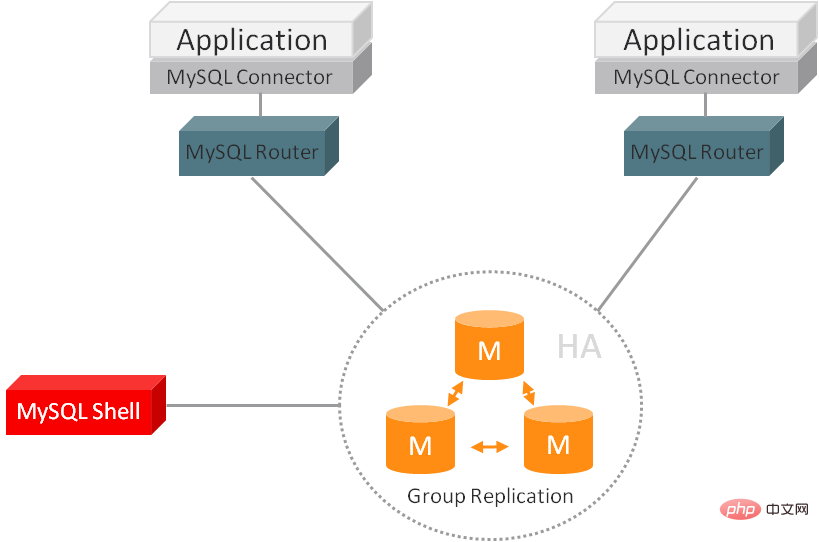
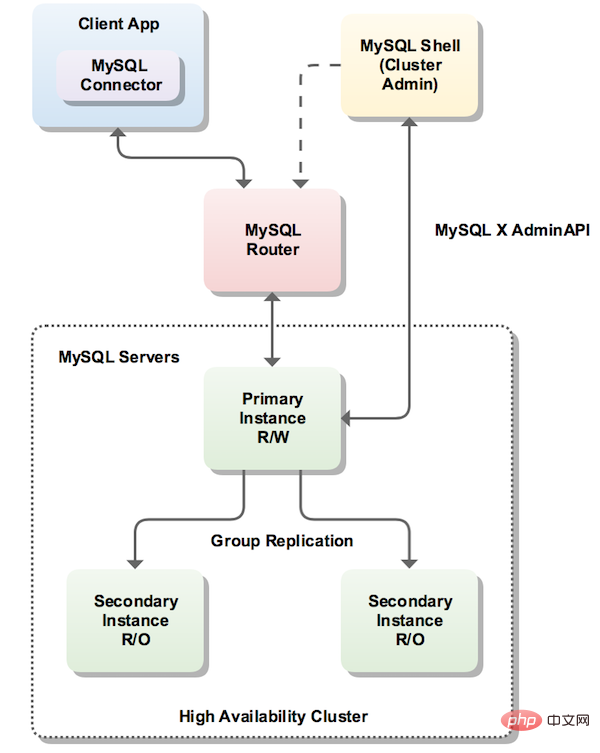














 MySQL:初學者的數據管理易用性
Apr 09, 2025 am 12:07 AM
MySQL:初學者的數據管理易用性
Apr 09, 2025 am 12:07 AM
 忘記數據庫密碼,能在Navicat中找回嗎?
Apr 08, 2025 pm 09:51 PM
忘記數據庫密碼,能在Navicat中找回嗎?
Apr 08, 2025 pm 09:51 PM
 navicat premium怎麼創建
Apr 09, 2025 am 07:09 AM
navicat premium怎麼創建
Apr 09, 2025 am 07:09 AM
 mysql:簡單的概念,用於輕鬆學習
Apr 10, 2025 am 09:29 AM
mysql:簡單的概念,用於輕鬆學習
Apr 10, 2025 am 09:29 AM
 MySQL和SQL:開發人員的基本技能
Apr 10, 2025 am 09:30 AM
MySQL和SQL:開發人員的基本技能
Apr 10, 2025 am 09:30 AM
 navicat怎麼新建連接mysql
Apr 09, 2025 am 07:21 AM
navicat怎麼新建連接mysql
Apr 09, 2025 am 07:21 AM
 Navicat for MariaDB如何查看數據庫密碼?
Apr 08, 2025 pm 09:18 PM
Navicat for MariaDB如何查看數據庫密碼?
Apr 08, 2025 pm 09:18 PM
 phpmyadmin怎麼打開
Apr 10, 2025 pm 10:51 PM
phpmyadmin怎麼打開
Apr 10, 2025 pm 10:51 PM