oracle11g 怎麼靜默安裝
Oracle是全球領先的資料庫管理系統,其11g版本受到許多企業和個人使用者的青睞。然而,Oracle11g的安裝過程較為繁瑣,如果需要在多台機器上進行安裝,則會耗費大量的時間和人力資源。為了提高安裝效率,Oracle提供了靜默安裝的方法,可在不人為幹預的情況下完成軟體的自動安裝。本文將介紹如何進行Oracle11g的靜默安裝。
一、準備工作
在進行Oracle11g的靜默安裝之前,需要先準備好以下工作:
1.Oracle11g安裝介質,一般為光碟或ISO鏡像;
2.Oracle11g安裝檔案的回應檔案(.rsp檔案),可以使用Oracle提供的範本檔案進行修改;
3.安裝計畫表(.lst檔案),用於記錄安裝流程和錯誤訊息;
4.管理員權限的命令列介面或終端,以及足夠的磁碟空間和記憶體資源。
二、建立回應檔
回應檔(.rsp檔)是Oracle11g靜默安裝的關鍵,其記錄了安裝過程中需要輸入的各種參數資訊。 Oracle提供了範本檔案(如db_install.rsp)可供修改,如果需要自訂安裝參數,可以根據實際情況對檔案內容進行修改。以下是典型的回應檔案範例:
The response file for installing Oracle Database 11gR2
This file is generated by the Oracle Universal Installer.
[GENERAL]
Location of the Oracle base directory.
ORACLE_BASE="/u01/app/oracle"
Name of the Oracle inventory directory.
INVENTORY_LOCATION="/ u01/app/oraInventory"
The location for your Oracle home.
ORACLE_HOME="/u01/app/oracle/product/11.2.0/dbhome_1"
The name of the database. This is typically a name that
starts with a letter and contains up to 8 characters.
ORACLE_SID="orcl"
Global database name.
GDBNAME="orcl"
Character set of the database.
CHARACTERSET="AL32UTF8"
Specify whether to install the database software or create a
database. Choose "Software Only" for database software
installation.
INSTALL_OPTION="INSTALL_DB_AND_CONFIG"
Specify whether to create a database or upgrade an existing Specify whether to create a database or upgrade an existing Specify whether to create a database or upgrade an existing .
Choose "Create Database" for new database creation.
Choose "Upgrade an Existing Database" to upgrade an
existing database.
#CREATE_DATABASE_TYPE= "CREATE_DATABASE"
Password for SYS and SYSTEM users.
SYS_PASSWORD="password"
SYSTEM_PASSWORD="password"
Database file location.
#DATA_LOCATION="/u01/app/oracle/oradata"
Control file location.
DB_CONTROL_FILES_LOCATION="/u01/app/oracle/oradata"
DB_CONTROL_FILES="ora_control1/app/oracle/oradata"
[LANGUAGE]
Language of the installation.
##Valid values are: AMERICAN_AMERICA.WE8ISO8859P1,#P1,
# #AMERICAN_AMERICA.UTF8, or other valid character set names.You can also supply your own language name.SELECTED_LANGUAGES="AMERICAN_AMERICA.UTF8"#O.##Installation type.
INSTALL_TYPE="Typical"
[INSTALLUPDATES]
Specify whether to check for product updates.
##UPDATES_CHECK= TRUE[SECURITY]Activate security optionsSECURITY_UPDATES_VIA_MYORACLESUPPORT=FALSE[SYSTEMCLASS]Enter the system class,[SYSTEMCLASS]Enter the system class, which determines the maximum numberof memory allowed for SGA and PGA.Valid values are: Desktop, Server, or Custom#If you choose Custom, you must specify the memory size##If you choose Custom, you must specify the memory size##If you choose Custom, you must specify the memory size##If you choose Custom, you must specify the memory size yourself.The following example is for a server class machine.oracle.install.db.config.starterdb.memoryLimit=1024[DATABASE]Specify the template to use when creating the database.TEMPLATE_NAME="General_Purpose.dbc"Global database name for this database.GDBNAME="orcl"Password for SYS and SYSTEM users.SYS_PASSWORD="password"SYSTEM_PASSWORD="password"
Character set for the database.
CHARACTERSET ="AL32UTF8"
National character set for the database.
Perform database backup after installation.
Valid values are: YES or NO
DB_INSTALLATION_SLIM_CONFIG=true
[EMCONFIG]
##Enter Y if you want to configure Enterprise Manager.EM_CONFIGURATION=LOCALEnterprise Manager password.EM_PASSWORD="password"[REAL_APPLICATION_CLUSTER]Specify whether this is a Real Application Clusters installation.CLUSTER_NODES=a1,a2,a3Specify the VIP name and port.NODEVIP="orclvip"NODEVIP_PORT=1521
CLUSTER_SCAN_PORT="1521"
CLUSTER_SCAN_PORTS="1522,1523,1554"
##Specify the database name and listener port.
DB_NAME="racdb"
DB_UNIQUE_NAME="racdb1"DB_LISTENER_PORT=1521
Specify the database storage type.
DB_STORAGE_TYPE="ASM"
Configure Automatic Storage Management.
ASM_DISK_STRING="ORCL:*"
#以上是回應檔案範例的一部分,它包含了常用的安裝參數設置,可以根據實際情況進行修改。
三、建立安裝計畫表
安裝計畫表(.lst檔)用來記錄Oracle11g靜默安裝過程中產生的日誌訊息和錯誤訊息。建立安裝計劃表可以方便排查安裝過程中的問題。通常,安裝計劃表可以在回應檔案中進行配置,如下所示:
[GENERIC]
The name and file location of the installer log file.
#If you do not specify a log file name or directory, the log
file is created in the /tmp directory. By default, the log
#file name is "installActions.log".
Example:
LOGFILE=/u01/app/oracle/installer/log/installation.log
LOG_FILE="oraInstall.log"
The name and location for storing the inventory of installed software.
If you do not specify an inventory location, the software is
#installed in the default inventory directory.
##Example:##installed in the default inventory directory.##Example:
INVENTORY_LOCATION=/tmp/oracleInventory
INVENTORY_LOCATION="/u01/app/oraInventory"
Specify the name and file location for the installation plan file.
## The installation plan file provides a record of all the configuration
settings you selected during installation.
Example:
INSTALL_PLAN=/u01/app/oracle/installer/log/
##INSTALL_PLAN=/u01/app/oracle/installer/log/##INSTALL_PLAN=/u01/app/oracle/installer/log/
##INSTALL_PLAN=/u01/app/oracle/installer/log/##INSTALL_PLAN=/u01/app/oracle/installer/log / planFile.lst
INSTALL_PLAN="ora_install_plan.lst"
Specify the path to the remote shell program, if any.
This setting is required only if you are installing Oracle software
on a remote computer.
Example:
SSH_PATH=/usr/local/bin/ssh
#SSH_PATH="/usr/bin/ ssh"
以上範例為建立安裝計劃表的設定檔。
執行靜默安裝需要使用命令列介面或終端,以管理員權限運行,進入Oracle11g安裝媒體所在的路徑,執行以下命令:
. /runInstaller -silent -responseFile /path/to/response/file -ignoreSysPrereqs -ignorePrereq
其中,-responseFile參數指定回應檔案的路徑和檔案名,-silent參數表示以靜默模式運行,-ignoreSysPrereqs和-ignorePrereq參數表示忽略系統前提條件和前提條件檢查。
安裝過程中,可以根據實際情況對參數進行修改,並按照提示進行操作,直到安裝完成。安裝完成後,會在安裝計劃表中產生日誌訊息和錯誤訊息,可用於排查問題。
以上是oracle11g 怎麼靜默安裝的詳細內容。更多資訊請關注PHP中文網其他相關文章!

熱AI工具

Undresser.AI Undress
人工智慧驅動的應用程序,用於創建逼真的裸體照片

AI Clothes Remover
用於從照片中去除衣服的線上人工智慧工具。

Undress AI Tool
免費脫衣圖片

Clothoff.io
AI脫衣器

Video Face Swap
使用我們完全免費的人工智慧換臉工具,輕鬆在任何影片中換臉!

熱門文章

熱工具

記事本++7.3.1
好用且免費的程式碼編輯器

SublimeText3漢化版
中文版,非常好用

禪工作室 13.0.1
強大的PHP整合開發環境

Dreamweaver CS6
視覺化網頁開發工具

SublimeText3 Mac版
神級程式碼編輯軟體(SublimeText3)
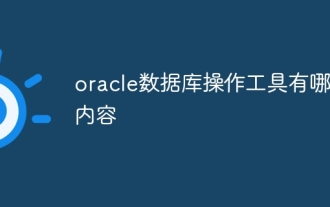 oracle數據庫操作工具有哪些內容
Apr 11, 2025 pm 03:09 PM
oracle數據庫操作工具有哪些內容
Apr 11, 2025 pm 03:09 PM
除了 SQL*Plus,操作 Oracle 數據庫的工具還有:SQL Developer:免費工具,界面友好,支持圖形化操作和調試。 Toad:商業工具,功能豐富,在數據庫管理和調優方面表現出色。 PL/SQL Developer:針對 PL/SQL 開發的工具,代碼編輯和調試功能強大。 Dbeaver:免費開源工具,支持多種數據庫,界面簡潔。
 oracle打不開怎麼辦
Apr 11, 2025 pm 10:06 PM
oracle打不開怎麼辦
Apr 11, 2025 pm 10:06 PM
Oracle 打不開的解決辦法包括:1. 啟動數據庫服務;2. 啟動監聽器;3. 檢查端口衝突;4. 正確設置環境變量;5. 確保防火牆或防病毒軟件未阻止連接;6. 檢查服務器是否已關閉;7. 使用 RMAN 恢復損壞的文件;8. 檢查 TNS 服務名稱是否正確;9. 檢查網絡連接;10. 重新安裝 Oracle 軟件。
 oracle游標關閉怎麼解決
Apr 11, 2025 pm 10:18 PM
oracle游標關閉怎麼解決
Apr 11, 2025 pm 10:18 PM
解決 Oracle 游標關閉問題的方法包括:使用 CLOSE 語句顯式關閉游標。在 FOR UPDATE 子句中聲明游標,使其在作用域結束後自動關閉。在 USING 子句中聲明游標,使其在關聯的 PL/SQL 變量關閉時自動關閉。使用異常處理確保在任何異常情況下關閉游標。使用連接池自動關閉游標。禁用自動提交,延遲游標關閉。
 oracle數據庫怎麼學
Apr 11, 2025 pm 02:54 PM
oracle數據庫怎麼學
Apr 11, 2025 pm 02:54 PM
學習 Oracle 數據庫沒有捷徑,需要理解數據庫概念、掌握 SQL 技能,並通過實踐不斷提升。首先要了解數據庫的存儲和管理機制,掌握表、行、列等基本概念和主鍵、外鍵等約束條件。然後通過實踐,安裝 Oracle 數據庫,從簡單的 SELECT 語句開始練習,逐步掌握各種 SQL 語句和語法。之後,可以學習 PL/SQL 等高級特性,優化 SQL 語句並設計高效的數據庫架構,提升數據庫效率和安全性。
 oracle怎麼循環創建游標
Apr 12, 2025 am 06:18 AM
oracle怎麼循環創建游標
Apr 12, 2025 am 06:18 AM
Oracle 中,FOR LOOP 循環可動態創建游標, 步驟為:1. 定義游標類型;2. 創建循環;3. 動態創建游標;4. 執行游標;5. 關閉游標。示例:可循環創建游標,顯示前 10 名員工姓名和工資。
 oracle如何查表空間大小
Apr 11, 2025 pm 08:15 PM
oracle如何查表空間大小
Apr 11, 2025 pm 08:15 PM
要查詢 Oracle 表空間大小,請遵循以下步驟:確定表空間名稱,方法是運行查詢:SELECT tablespace_name FROM dba_tablespaces;查詢表空間大小,方法是運行查詢:SELECT sum(bytes) AS total_size, sum(bytes_free) AS available_space, sum(bytes) - sum(bytes_free) AS used_space FROM dba_data_files WHERE tablespace_
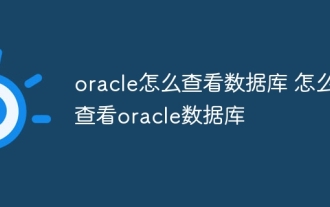 oracle怎麼查看數據庫 怎麼查看oracle數據庫
Apr 11, 2025 pm 02:48 PM
oracle怎麼查看數據庫 怎麼查看oracle數據庫
Apr 11, 2025 pm 02:48 PM
要查看Oracle數據庫,可通過SQL*Plus(使用SELECT命令)、SQL Developer(圖形化界面)、或系統視圖(顯示數據庫內部信息)。基礎步驟包括連接到數據庫、使用SELECT語句篩選數據,以及優化查詢以提高性能。此外,系統視圖提供了數據庫的詳細信息,有助於監控和排除故障。通過實踐和持續學習,可以深入探索Oracle數據庫的奧妙。
 oracle視圖如何加密
Apr 11, 2025 pm 08:30 PM
oracle視圖如何加密
Apr 11, 2025 pm 08:30 PM
Oracle 視圖加密允許您加密視圖中的數據,從而增強敏感信息安全性。步驟包括:1) 創建主加密密鑰 (MEk);2) 創建加密視圖,指定要加密的視圖和 MEk;3) 授權用戶訪問加密視圖。加密視圖工作原理:當用戶查詢加密視圖時,Oracle 使用 MEk 解密數據,確保只有授權用戶可以訪問可讀數據。






