怎麼用Java手寫持久層框架
JDBC操作回顧及問題分析
學習java的同學一定避免不了接觸過jdbc,讓我們來回顧下初學時期接觸的jdbc操作吧
以下程式碼連接資料庫查詢用戶表訊息,用戶表字段分別為用戶id,用戶名username。
Connection connection = null;
PreparedStatement preparedStatement = null;
ResultSet resultSet = null;
User user = new User();
try {
// 加载数据库驱动
//Class.forName("com.mysql.jdbc.Driver");
Class.forName("com.mysql.cj.jdbc.Driver");
// 通过驱动管理类获取数据库链接
connection = DriverManager.getConnection("jdbc:mysql://localhost:3306/mybatis?characterEncoding=utf-8", "root", "mimashi3124");
// 定义sql语句?表示占位符
String sql = "select * from user where username = ?";
// 获取预处理statement
preparedStatement = connection.prepareStatement(sql);
// 设置参数,第⼀个参数为sql语句中参数的序号(从1开始),第⼆个参数为设置的参数值
preparedStatement.setString(1, "盖伦");
// 向数据库发出sql执⾏查询,查询出结果集
resultSet = preparedStatement.executeQuery();
// 遍历查询结果集
while (resultSet.next()) {
int id = resultSet.getInt("id");
String username = resultSet.getString("username");
// 封装User
user.setId(id);
user.setUsername(username);
}
System.out.println(user);
} catch (
Exception e) {
e.printStackTrace();
} finally {
// 释放资源
if (resultSet != null) {
try {
resultSet.close();
} catch (SQLException e) {
e.printStackTrace();
}
}
if (preparedStatement != null) {
try {
preparedStatement.close();
} catch (SQLException e) {
e.printStackTrace();
}
}
if (connection != null) {
try {
connection.close();
} catch (SQLException e) {
e.printStackTrace();
}
}
}查看程式碼我們可以發現使用JDBC操作資料庫有下列問題:
資料庫連線建立、釋放頻繁造成系統資源浪費,從⽽影響系統效能。
Sql語句我們是寫在程式碼裡的,程式碼不容易維護,實際應⽤中sql變化的可能較⼤,sql變動需要改變 java程式碼。
使⽤preparedStatement向佔有位符號傳參數存在硬編碼,因為sql語句的where條件不⼀定,可能多也可能少,修改sql還要修改程式碼,系統不容易維護。
對結果集解析存在硬編碼(查詢列名),sql變化導致解析代碼變化,系統不易維護,如果能將資料庫記錄封裝成pojo對象解析⽐較⽅便
問題解決想法
使⽤資料庫連線池初始化連線資源,避免資源浪費
將sql語句抽取到xml配置中,這種sql的變動只用關注xml文件,不比去一堆java程式碼裡改寫sql
參數硬編碼問題可以使用反射、內省等技術、自動將實體與表格欄位進行對應。
自己動手寫個持久層框架
接下來,我們來一個個解決上面的問題
資料庫連接池我們可以直接使用c3p0提供的ComboPooledDataSource即可
為了解決sql硬編碼問題,我們要把sql寫到xml檔中,那自然是要定義一個xml檔了。
光有sql肯定不行,畢竟我們要先連接資料庫,sql語句才有存在的意義。所以xml得先定義資料配置訊息,然後才是sql語句。
1.定義設定xml檔
我們新建一個sqlMapConfig.xml,定義資料來源資訊、並且增加兩個sql語句,parameterType為sql執行參數,resultType為方法傳回實體。
程式碼如下(資料庫不同版本使用驅動類別可能不同):
<configuration>
<!--数据库连接信息-->
<property name="driverClass" value="com.mysql.cj.jdbc.Driver"/>
<!-- <property name="driverClass" value="com.mysql.jdbc.Driver"/>-->
<property name="jdbcUrl" value="jdbc:mysql://localhost:3306/mybatis?serverTimezone=Asia/Shanghai"/>
<property name="username" value="root"/>
<property name="password" value="mimashi3124"/>
<select id="selectOne" parameterType="org.example.pojo.User"
resultType="org.example.pojo.User">
select * from user where id = #{id} and username =#{username}
</select>
<select id="selectList" resultType="org.example.pojo.User">
select * from user
</select>
</configuration>現在xml檔案資料庫資訊也有了,sql語句定義也有了,還有什麼問題呢?
我們實際中對sql的操作會涉及到不同的表,所以我們改進一下,把每個表的sql語句單獨放在一個xml裡,這樣結構更清晰就容易維護。
優化以後的xml設定現在是這樣了
sqlMapConfig.xml
<configuration>
<!--数据库连接信息-->
<property name="driverClass" value="com.mysql.cj.jdbc.Driver"/>
<!-- <property name="driverClass" value="com.mysql.jdbc.Driver"/>-->
<property name="jdbcUrl" value="jdbc:mysql://localhost:3306/mybatis?serverTimezone=Asia/Shanghai"/>
<property name="username" value="root"/>
<property name="password" value="mimashi3124"/>
<!--引⼊sql配置信息-->
<mapper resource="mapper.xml"></mapper>
</configuration>mapper.xml
<mapper namespace="user">
<select id="selectOne" parameterType="org.example.pojo.User"
resultType="org.example.pojo.User">
select * from user where id = #{id} and username =#{username}
</select>
<select id="selectList" resultType="org.example.pojo.User">
select * from user
</select>
</mapper>順便定義一下業務實體User
#public class User {
private int id;
private String username;
public int getId() {
return id;
}
public void setId(int id) {
this.id = id;
}
public String getUsername() {
return username;
}
public void setUsername(String username) {
this.username = username;
}
@Override
public String toString() {
return "User{" +
"id=" + id +
", username='" + username + '\'' +
'}';
}
}2.讀取設定檔
讀取完成以後以流的形式存在,不好操作,所以我們要做解析拿到信息,建立實體物件來儲存。
Configuration : 存放資料庫基本資訊、Map<唯⼀標識,Mapper> 唯⼀標識:namespace "." idMappedStatement:存放sql語句、輸⼊參數類型、輸出參數類型
#xml解析我們使用dom4j
首先引入maven依賴
程式碼如下(mysql驅動版本根據實際使用mysql版本調整):
<properties>
<maven.compiler.source>8</maven.compiler.source>
<maven.compiler.target>8</maven.compiler.target>
</properties>
<dependencies>
<dependency>
<groupId>mysql</groupId>
<artifactId>mysql-connector-java</artifactId>
<version>8.0.22</version>
</dependency>
<dependency>
<groupId>c3p0</groupId>
<artifactId>c3p0</artifactId>
<version>0.9.1.2</version>
</dependency>
<dependency>
<groupId>log4j</groupId>
<artifactId>log4j</artifactId>
<version>1.2.12</version>
</dependency>
<dependency>
<groupId>junit</groupId>
<artifactId>junit</artifactId>
<version>4.10</version>
</dependency>
<dependency>
<groupId>dom4j</groupId>
<artifactId>dom4j</artifactId>
<version>1.6.1</version>
</dependency>
<dependency>
<groupId>jaxen</groupId>
<artifactId>jaxen</artifactId>
<version>1.1.6</version>
</dependency>
</dependencies>資料庫配置實體Configuration
public class Configuration {
//数据源
private DataSource dataSource;
//map集合: key:statementId value:MappedStatement
private Map<String,MappedStatement> mappedStatementMap = new HashMap<>();
public DataSource getDataSource() {
return dataSource;
}
public Configuration setDataSource(DataSource dataSource) {
this.dataSource = dataSource;
return this;
}
public Map<String, MappedStatement> getMappedStatementMap() {
return mappedStatementMap;
}
public Configuration setMappedStatementMap(Map<String, MappedStatement> mappedStatementMap) {
this.mappedStatementMap = mappedStatementMap;
return this;
}
}Sql語句資訊實體
public class MappedStatement {
//id
private String id;
//sql语句
private String sql;
//输⼊参数
private String parameterType;
//输出参数
private String resultType;
public String getId() {
return id;
}
public MappedStatement setId(String id) {
this.id = id;
return this;
}
public String getSql() {
return sql;
}
public MappedStatement setSql(String sql) {
this.sql = sql;
return this;
}
public String getParameterType() {
return parameterType;
}
public MappedStatement setParameterType(String parameterType) {
this.parameterType = parameterType;
return this;
}
public String getResultType() {
return resultType;
}
public MappedStatement setResultType(String resultType) {
this.resultType = resultType;
return this;
}
}順便定義一個Resources類別來讀取xml檔流
public class Resources {
public static InputStream getResourceAsSteam(String path) {
return Resources.class.getClassLoader().getResourceAsStream(path);
}
}接下來就是實際的解析了,因為解析程式碼比較多,我們考慮封裝類別單獨處理解析
定義XMLConfigBuilder類別解析資料庫配置資訊
public class XMLConfigBuilder {
private Configuration configuration;
public XMLConfigBuilder() {
this.configuration = new Configuration();
}
public Configuration parserConfiguration(InputStream inputStream) throws DocumentException, PropertyVetoException, ClassNotFoundException {
Document document = new SAXReader().read(inputStream);
Element rootElement = document.getRootElement();
List<Element> propertyElements = rootElement.selectNodes("//property");
Properties properties = new Properties();
for (Element propertyElement : propertyElements) {
String name = propertyElement.attributeValue("name");
String value = propertyElement.attributeValue("value");
properties.setProperty(name,value);
}
//解析到数据库配置信息,设置数据源信息
ComboPooledDataSource comboPooledDataSource = new ComboPooledDataSource();
comboPooledDataSource.setDriverClass(properties.getProperty("driverClass"));
comboPooledDataSource.setJdbcUrl(properties.getProperty("jdbcUrl"));
comboPooledDataSource.setUser(properties.getProperty("username"));
comboPooledDataSource.setPassword(properties.getProperty("password"));
configuration.setDataSource(comboPooledDataSource);
//将configuration传入XMLMapperBuilder中做sql语句解析。
XMLMapperBuilder xmlMapperBuilder = new XMLMapperBuilder(this.configuration);
List<Element> mapperElements = rootElement.selectNodes("//mapper");
for (Element mapperElement : mapperElements) {
String mapperPath = mapperElement.attributeValue("resource");
InputStream resourceAsStream = this.getClass().getClassLoader().getResourceAsStream(mapperPath);
xmlMapperBuilder.parse(resourceAsStream);
}
return configuration;
}
}定義XMLMapperBuilder類別解析資料庫配置資訊
public class XMLMapperBuilder {
private Configuration configuration;
public XMLMapperBuilder(Configuration configuration) {
this.configuration = configuration;
}
public void parse(InputStream inputStream) throws DocumentException,
ClassNotFoundException {
Document document = new SAXReader().read(inputStream);
Element rootElement = document.getRootElement();
String namespace = rootElement.attributeValue("namespace");
List<Element> select = rootElement.selectNodes("select");
for (Element element : select) { //id的值
String id = element.attributeValue("id");
String parameterType = element.attributeValue("parameterType"); //输⼊参数
String resultType = element.attributeValue("resultType"); //返回参数
//statementId,后续调用通过statementId,找到对应的sql执行
String key = namespace + "." + id;
//sql语句
String textTrim = element.getTextTrim();
//封装 mappedStatement
MappedStatement mappedStatement = new MappedStatement();
mappedStatement.setId(id);
mappedStatement.setParameterType(parameterType);
mappedStatement.setResultType(resultType);
mappedStatement.setSql(textTrim);
//填充 configuration
configuration.getMappedStatementMap().put(key, mappedStatement);
}
}
}現在我們可以透過呼叫配置解析的方法拿到Configuration物件了。但是我們實際使用,肯定是希望我給你配置資訊、sql語句,再呼叫你的方法就回傳結果了。
所以我們還需要定義一個資料庫操作介面(類別)
3.定義sql操作介面SqlSession
public interface SqlSession {
//查询多个
public <E> List<E> selectList(String statementId, Object... param) throws Exception;
//查询一个
public <T> T selectOne(String statementId,Object... params) throws Exception;
}對操作介面SqlSession做具體實現,這裡主要是透過statementId找到對應的sql訊息,進行執行
程式碼中simpleExcutor做真正的資料庫語句執行、返回參數封裝等操作
public class DefaultSqlSession implements SqlSession {
private Configuration configuration;
private Executor simpleExcutor = new SimpleExecutor();
public DefaultSqlSession(Configuration configuration) {
this.configuration = configuration;
}
@Override
public <E> List<E> selectList(String statementId, Object... param) throws Exception {
MappedStatement mappedStatement =
configuration.getMappedStatementMap().get(statementId);
List<E> query = simpleExcutor.query(configuration, mappedStatement, param);
return query;
}
@Override
public <T> T selectOne(String statementId, Object... params) throws Exception {
List<Object> objects = selectList(statementId, params);
if (objects.size() == 1) {
return (T) objects.get(0);
} else {
throw new RuntimeException("返回结果过多");
}
}
}4.編寫資料庫執行邏輯
資料庫操作類別DefaultSqlSession中的selectList方法呼叫到了simpleExcutor.query()方法
public class SimpleExecutor implements Executor {
private Connection connection = null;
@Override
public <E> List<E> query(Configuration configuration, MappedStatement mappedStatement, Object[] params) throws Exception {
//获取连接
connection = configuration.getDataSource().getConnection();
// select * from user where id = #{id} and username = #{username} String sql =
String sql = mappedStatement.getSql();
//对sql进⾏处理
BoundSql boundSql = getBoundSql(sql);
// 3.获取预处理对象:preparedStatement
PreparedStatement preparedStatement = connection.prepareStatement(boundSql.getSqlText());
// 4. 设置参数
//获取到了参数的全路径
String parameterType = mappedStatement.getParameterType();
Class<?> parameterTypeClass = getClassType(parameterType);
List<ParameterMapping> parameterMappingList = boundSql.getParameterMappingList();
for (int i = 0; i < parameterMappingList.size(); i++) {
ParameterMapping parameterMapping = parameterMappingList.get(i);
String content = parameterMapping.getContent();
//反射
Field declaredField = parameterTypeClass.getDeclaredField(content);
//暴力访问
declaredField.setAccessible(true);
Object o = declaredField.get(params[0]);
preparedStatement.setObject(i+1,o);
}
// 5. 执行sql
ResultSet resultSet = preparedStatement.executeQuery();
String resultType = mappedStatement.getResultType();
Class<?> resultTypeClass = getClassType(resultType);
ArrayList<Object> objects = new ArrayList<>();
// 6. 封装返回结果集
while (resultSet.next()){
Object o =resultTypeClass.newInstance();
//元数据
ResultSetMetaData metaData = resultSet.getMetaData();
for (int i = 1; i <= metaData.getColumnCount(); i++) {
// 字段名
String columnName = metaData.getColumnName(i);
// 字段的值
Object value = resultSet.getObject(columnName);
//使用反射或者内省,根据数据库表和实体的对应关系,完成封装
PropertyDescriptor propertyDescriptor = new PropertyDescriptor(columnName, resultTypeClass);
Method writeMethod = propertyDescriptor.getWriteMethod();
writeMethod.invoke(o,value);
}
objects.add(o);
}
return (List<E>) objects;
}
@Override
public void close() throws SQLException {
}
private Class<?> getClassType(String parameterType) throws ClassNotFoundException {
if(parameterType!=null){
Class<?> aClass = Class.forName(parameterType);
return aClass;
}
return null;
}
private BoundSql getBoundSql(String sql) {
//标记处理类:主要是配合通⽤标记解析器GenericTokenParser类完成对配置⽂件等的解 析⼯作,其中
//TokenHandler主要完成处理
ParameterMappingTokenHandler parameterMappingTokenHandler = new
ParameterMappingTokenHandler();
//GenericTokenParser :通⽤的标记解析器,完成了代码⽚段中的占位符的解析,然后再根 据给定的
// 标记处理器(TokenHandler)来进⾏表达式的处理
//三个参数:分别为openToken (开始标记)、closeToken (结束标记)、handler (标记处 理器)
GenericTokenParser genericTokenParser = new GenericTokenParser("#{", "}",
parameterMappingTokenHandler);
String parse = genericTokenParser.parse(sql);
List<ParameterMapping> parameterMappings =
parameterMappingTokenHandler.getParameterMappings();
return new BoundSql(parse, parameterMappings);
}
}上面的註解比較詳細,流程為
- ##根據對應的statementId取得到要執行的sql語句、調用參數、返回參數。
- 對sql的佔位符進行解析、呼叫參數進行設定
- #根據解析到的入參字段,透過反射取得對應的值,進行sql語句參數設定
- 執行sql語句,使用反射、內省,根據資料庫表和實體的對應關係,完成物件屬性的設置,最終返回結果。
我们还需要一个东西把两者给串起来,这里我们可以使用工厂模式来生成SqlSession
使用工厂模式创建SqlSession
public interface SqlSessionFactory {
public SqlSession openSession();
}public class DefaultSqlSessionFactory implements SqlSessionFactory{
private Configuration configuration;
public DefaultSqlSessionFactory(Configuration configuration) {
this.configuration = configuration;
}
@Override
public SqlSession openSession() {
return new DefaultSqlSession(configuration);
}
}同时为了屏蔽构建SqlSessionFactory工厂类时获取Configuration的解析过程,我们可以使用构建者模式来获得一个SqlSessionFactory类。
public class SqlSessionFactoryBuilder {
public SqlSessionFactory build(InputStream inputStream) throws PropertyVetoException, DocumentException, ClassNotFoundException {
XMLConfigBuilder xmlConfigerBuilder = new XMLConfigBuilder();
Configuration configuration = xmlConfigerBuilder.parserConfiguration(inputStream);
SqlSessionFactory sqlSessionFactory = new DefaultSqlSessionFactory(configuration);
return sqlSessionFactory;
}
}5.调用测试
终于好了,通过以上几个步骤我们现在可以具体调用执行代码了。
public static void main(String[] args) throws Exception {
InputStream resourceAsSteam = Resources.getResourceAsSteam("sqlMapConfig.xml");
SqlSessionFactory sqlSessionFactory = new SqlSessionFactoryBuilder().build(resourceAsSteam);
SqlSession sqlSession = sqlSessionFactory.openSession();
User user = new User();
user.setId(1);
user.setUsername("盖伦");
User user2 = sqlSession.selectOne("user.selectOne", user);
System.out.println(user2);
List<User> users = sqlSession.selectList("user.selectList");
for (User user1 : users) {
System.out.println(user1);
}
}代码正确执行,输出
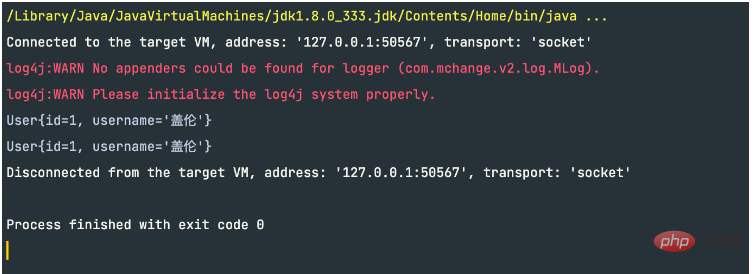
⾃定义框架优化
上述⾃定义框架,解决了JDBC操作数据库带来的⼀些问题:例如频繁创建释放数据库连接,硬编
码,⼿动封装返回结果集等问题,现在我们继续来分析刚刚完成的⾃定义框架代码,有没有什么问题呢?
问题如下:
dao的实现类中存在重复的代码,整个操作的过程模板重复(创建sqlsession,调⽤sqlsession⽅ 法,关闭sqlsession)
dao的实现类中存在硬编码,调⽤sqlsession的⽅法时,参数statement的id硬编码
我们可以使用代理模式,生成代理对象,在调用之前获取到执行方法的方法名、具体类。这样我们就能获取到statementId。
为SqlSession类新增getMappper方法,获取代理对象
public interface SqlSession {
public <E> List<E> selectList(String statementId, Object... param) throws Exception;
public <T> T selectOne(String statementId,Object... params) throws Exception;
//为Dao接口生成代理实现类
public <T> T getMapper(Class<?> mapperClass);
}public class DefaultSqlSession implements SqlSession {
private Configuration configuration;
private Executor simpleExcutor = new SimpleExecutor();
public DefaultSqlSession(Configuration configuration) {
this.configuration = configuration;
}
@Override
public <E> List<E> selectList(String statementId, Object... param) throws Exception {
MappedStatement mappedStatement =
configuration.getMappedStatementMap().get(statementId);
List<E> query = simpleExcutor.query(configuration, mappedStatement, param);
return query;
}
@Override
public <T> T selectOne(String statementId, Object... params) throws Exception {
List<Object> objects = selectList(statementId, params);
if (objects.size() == 1) {
return (T) objects.get(0);
} else {
throw new RuntimeException("返回结果过多");
}
}
@Override
public <T> T getMapper(Class<?> mapperClass) {
Object proxyInstance = Proxy.newProxyInstance(DefaultSqlSession.class.getClassLoader(), new Class[]{mapperClass}, new InvocationHandler() {
@Override
public Object invoke(Object proxy, Method method, Object[] args) throws Throwable {
// selectOne
String methodName = method.getName();
// className:namespace
String className = method.getDeclaringClass().getName();
//statementId
String statementId = className+'.'+methodName;
Type genericReturnType = method.getGenericReturnType();
//判断是否实现泛型类型参数化
if (genericReturnType instanceof ParameterizedType){
List<Object> objects = selectList(statementId,args);
return objects;
}
return selectOne(statementId,args);
}
});
return (T) proxyInstance;
}
}定义业务数据dao接口
public interface IUserDao {
//查询所有用户
public List<User> findAll() throws Exception;
//根据条件进行用户查询
public User findByCondition(User user) throws Exception;
}接下来我们只需获取到代理对象,调用方法即可。
public class Main2 {
public static void main(String[] args) throws Exception {
InputStream resourceAsSteam = Resources.getResourceAsSteam("sqlMapConfig.xml");
SqlSessionFactory sqlSessionFactory = new SqlSessionFactoryBuilder().build(resourceAsSteam);
SqlSession sqlSession = sqlSessionFactory.openSession();
//获取到代理对象
IUserDao userDao = sqlSession.getMapper(IUserDao.class);
List<User> all = userDao.findAll();
for (User user1 : all) {
System.out.println(user1);
}
}
}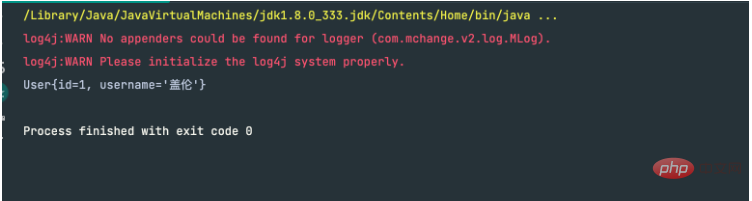
以上是怎麼用Java手寫持久層框架的詳細內容。更多資訊請關注PHP中文網其他相關文章!

熱AI工具

Undresser.AI Undress
人工智慧驅動的應用程序,用於創建逼真的裸體照片

AI Clothes Remover
用於從照片中去除衣服的線上人工智慧工具。

Undress AI Tool
免費脫衣圖片

Clothoff.io
AI脫衣器

AI Hentai Generator
免費產生 AI 無盡。

熱門文章

熱工具

記事本++7.3.1
好用且免費的程式碼編輯器

SublimeText3漢化版
中文版,非常好用

禪工作室 13.0.1
強大的PHP整合開發環境

Dreamweaver CS6
視覺化網頁開發工具

SublimeText3 Mac版
神級程式碼編輯軟體(SublimeText3)














